
The 16 Best WordPress Plugins for Business Blogs in 2025 (and 12 Other Plugins to Consider)
I have been regularly sharing my own experiences using WordPress plugins to run this business blog to help you make your own website more social media optimized and SEO friendly. My goal in sharing is also to help you convert more of your visitors into new leads. I say “website” because WordPress is not just for blogs; as a CMS or Content Management System, it is estimated that WordPress powers 35% of all websites on the Internet.
Those of us running WordPress websites often wonder what type of plugins and tools are useful for making our jobs easier without overloading our sites themselves. After all, it’s a well-known fact that too many plugins can slow down a website. At the extreme end of the spectrum, slow websites annoy our viewers and potential customers while they wait seemingly forever to read our content. Sometimes the issues aren’t as obvious as overusing premium plugins.
In particular, we must worry that slowed websites will do poorly on Google rankings. As the old saying goes, if your website’s on page two of Google search, it’s effectively buried. That being said, some plugins are indispensable to keep a site running smoothly. Knowing the balance between too much and too little is key to having a fast-loading, attractive website that keeps customers interested.
Everyone’s particular experience with WordPress will be different, but since I’ve always run a content-heavy site, I’ve become obsessed with increasing the performance of how quickly this website runs for the average user. Speed is important for many reasons. In the words of one SEOMozer:
“In my world, if you really care about SEO, you need to care about how fast your pages load. Speed may not be the most important ranking factor, but it’s a factor nonetheless. As long as Google’s search algorithm remains a mystery, you’ll never know what type of optimization tipped your site from page 3 to page 1. For some sites, faster pages could be that tipping point.”
Speed has been a factor in Google search rankings since 2010. While some might question how important of a factor it is, there is a greater purpose for having a faster website, as detailed by Geir Ellefsen in his WordPress Performance And Speed Optimization Tips post:
There are lots of benefits of having a blazing fast site:
– Better user experience
– People spend longer time on your site if it loads fast
– Search engines can crawl your site faster
The problem, and the oxymoron of writing a blog post about WordPress plugins while seeking faster speed, is that it is commonly known that WordPress plugins can slow down your website. That’s why I’ve been trying to follow the advice of someone I have high respect for, Derek Halpern of Social Triggers, who says in his What WordPress Plugins Are Vital To The Success Of Your Blog? post:
When you use more plugins, your website loads slower.
And when your page loads slower, you’re killing your conversion rates, and your search engine rankings.
(Google recently announced that it uses page load times in their search algorithm. Additionally, countless studies have shown that if you increase your page load times by as little as 0.1 second, you can lose a huge amount of sales).
So how many WordPress plugins should you use?
The answer is FEWER.
But it’s not just WordPress plugins that slow down your site. It’s also the quality of the code in which each plugin is developed.
With all of the above in mind, below is my current list for the best WordPress plugins for business blogs. Note that where appropriate, I have also tried to provide you some popular alternatives in the plugin directory for comparison. I also explain why I DON’T use a number of WordPress plugins that you might find recommended on other blog posts to allow you to make the best decision for yourself.
1. Ad Inserter

Want to monetize your website without constantly updating the code or inserting every ad yourself? Ad Inserter is one of those advertisement tools that allows you to easily perform a variety of ad-related tasks. This plugin works with all types of ads: Google Adsense, Amazon, banner ads, media.net, and more. In fact, you can even use Ad Inserter to perform analytics functions and ensure compliance with various terms of service agreements.
Need more features? There’s a paid professional version, too. Features include the ability to set limits on the number of clicks, and protection from advertising fraud. Click detection and geolocation are premium features, too. Also, if you’re an agency, the right license will allow you to add the plugin to client websites alongside custom CSS and other plugins.
Note that because of the flexibility of Ad Inserter, you can use it to display any graphic anywhere on your website. This is the plugin that I use, for instance, to display lead magnet images that you see in the middle of blog posts.
2. Akismet

This plugin is an absolute no brainer, as it allows free protection against spam comments. Akismet is a spam-blocking plugin. To make sure your site is not publishing spam and potentially harmful content, Akismet combs through comments and contact form submissions to make sure no red flags are raised for standard or common spam items–something that can protect against a wide range of potential attacks. Akismet will record any issues it comes across and send them to your administrator account for review. Sending any flagged items to you allows you to review your incoming comments, should you wish to publish any content that may have been mistakenly flagged.
Although Akismet is designed to limit potential spam, prior to being published, it is also made to automatically block and refuse to publish any comments or contact form submissions that are outright offensive, harmful, or clear indicators of spam, in order to save time and energy for WordPress users. Akismet is a must-have for any WordPress user who has been inundated by spam or unsolicited marketing materials.
3. Convert Pro
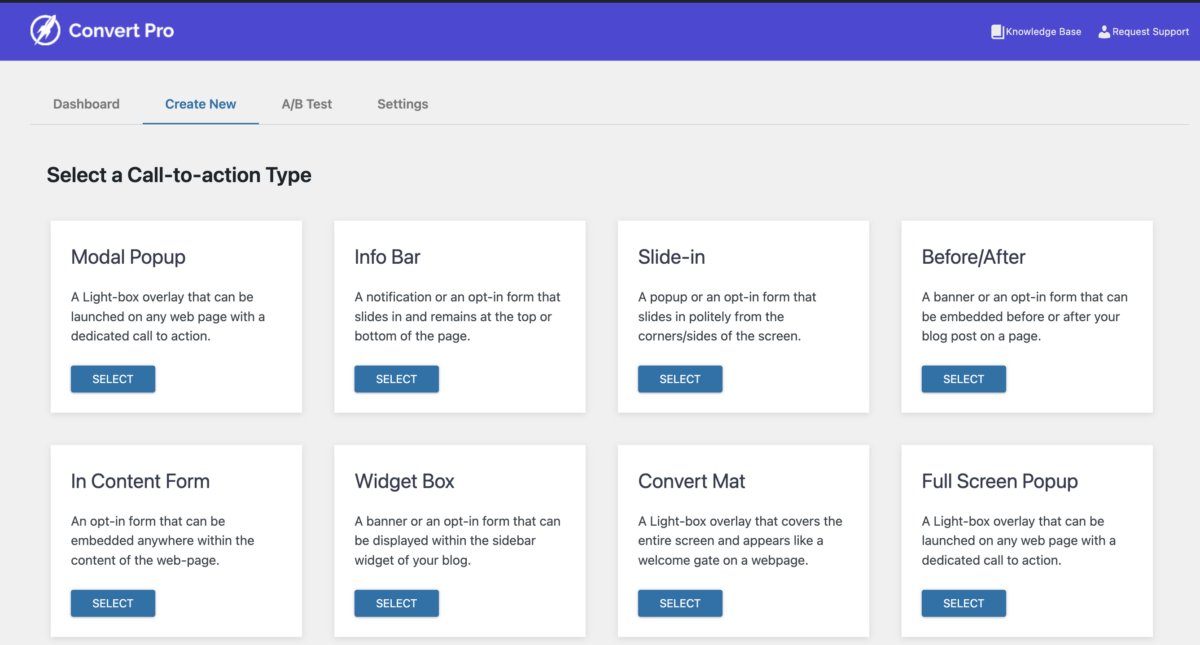
Convert Pro is a conversion plugin that I personally use to generate pop ups to promote my ebooks and ultimately grow my email list. It provides a simple user experience, with a simple click opt in, and is a popular plugin utilized to advertise whatever you may need–an ebook, an email list, and more–in an eye-catching but non-invasive way. I consider this a must-have WordPress plugin, because it helps quickly direct any visitors to your site to sign up for any lists, promos, or freebies you are looking to promote. If Convert Pro is not for you, OptinMonster offers a similar service.
Popular alternative: OptinMonster
4. Easy Social Share Buttons for WordPress

Social share buttons are not necessarily considered a must-have plugin nowadays, but they can still offer something valuable for visitors for your site. Using them as direct links to your social profiles can clutter up your page and make it look outdated, but using the extra feature that showcases how many followers you have on each platform can help newcomers and existing followers determine how effectively you may function as an authority in your niche. While follower count alone cannot always be relied upon as a means of determining authority, many do consider it an important metric for value.
Further Reading: The 17 Definitive WordPress Themes to Consider for Your Next Site
5. Elementor Pro

Elementor Pro is a plugin that I use regularly, as they provide advanced features to make your landing pages that are both visually stunning and easy to navigate, without requiring a veritable degree in design. Despite the many advanced features Elementor Pro offers, it is not difficult to navigate, and provides many different ways to create unique pages and custom post types. Pages are easy to edit and stunning to look at, making it an excellent tool for anyone looking to create single or multi-page forms and sites, in order to provide a wonderful experience to site visitors and site managers, alike.
Popular alternatives: Divi Builder, Seed Prod
Further Reading: Top 15 WordPress Theme Detectors for Competitor Analysis
Is Your LinkedIn Working?
Just released: my new book to help professionals, entrepreneurs, and business owners maximize LinkedIn for real growth.
With years of LinkedIn expertise, Maximizing LinkedIn for Business Growth offers actionable steps to build your brand, expand your network, and drive results.
Start leveraging LinkedIn like never before—grab your copy now! Click the cover or button below to buy on Amazon.
6. Fixed Widget

Fixed Widget is an in-app offering, but that makes it no less useful; the ability of a fixed or “sticky” widget to remain in view while scrolling is a surprisingly powerful feature; these types of widgets see far greater click-through rates, and can help truly nail a point or suggestion home. It is also useful for avoiding the possible drawbacks of high loading times; when a widget is fixed, site users do not have to wait until the entire page loads to have their eye drawn to your preferred call to action, product, or suggestion. Of all of the plugins that provide additional features to a site, this one may seem minimal, but it can pack a powerful punch by encouraging higher click-through rates and subsequent sales and subscriptions.
7. Link Whisper

Of all of the WordPress plugins, this is the ninja tool that I recently discovered and love.
As our websites or blogs get bigger, it becomes more difficult to ensure we’re doing an adequate job of internal linking. Link Whisper is intended to combat this problem with an AI solution that suggests links as you write new posts. The plugin does more than just this, however. It’ll tell you if there are pages on your site that don’t have any backlinks, and gives screenshots in the dashboard that let you quickly insert a link after determining it is appropriate. There are two versions: a free one from WordPress, and a paid deluxe version you can find here.
I use Link Whisper to add internal links to previously published blog posts every month, to improve SEO scores even on already-published or backdated content.
8. OneSignal Push Notifications

Do those “Receive notifications?” notices at the top of websites you visit bother you? They bothered me, but I kept on reading about how they actually drove traffic. I just started using this plugin, and so far, I am honestly impressed with the number of people who have opted in. It’s all about giving people the content on the platforms and the ways in which they like to consume it! OneSignal Push Notifications allow you to send notifications to your site’s visitors, to alert them to new posts in order to drive visits and engagement. OneSignal partners with WordPress to encourage visitors to come back to your site even after they’ve gone, allowing you to support visits to your site without having to reach out to visitors and clients manually.
OneSignal is a large-scale plugin, allowing you to contact 30,000 visitors at a time. You can customize the opting-in process, select how frequently or at what pace notifications are sent to subscribers, and select what prompts a new notification, whether that be going without a visit for a few days, or having a new post published.
Popular alternative: PushEngage
9. Smart Custom 404 Error Page
This list begins with a plugin that might seem irrelevant, but considering how my people might end up on your 404 page, this one plugin might have great impact to bring people deeper into your website. 404Page is a WordPress plugin that is used to create a customized 404 page, in order to let visitors know what your site is about, rather than visiting a generic error page. 404Page is one of the most frequently used WordPress plugins. This is a boon for WordPress users, as it means that the bugs for the plugin have been worked out, and users can expect to see consistent use in creating and maintaining their sites’ custom 404 pages.
404 pages are typically considered a significant misstep in a website, but customizing the 404 page can turn an unfortunate misstep into an opportunity for additional interactions with potential clients and visitors and even provide an opportunity for humor and connection.
Although sites will automatically redirect to a 404 page, 404 pages that have been customized can more effectively grab visitors’ interest and let them know what your site is about. Having an arresting, customized 404 page can mean the difference between securing a new customer, and losing out on consistent traffic or business.
The 404Page plugin allows you to insert your own photos, links, and text, to more effectively redirect and capture your site visitors. Customizing 404 pages through 404Page means that you have more control over your page redirects and you have some recourse if a link on your site has been broken.
10. Spectra

Spectra is a builder plugin that allows you to create a beautiful site without sacrificing search engine optimization and practical, down to earth needs. From using it primarily as an add-on to existing site-building software to using it as your primary building tool, Spectra can be an essential plugin to help you develop a visually compelling site without a great deal of knowledge in the field of site design or HTML. Spectra offers basic drag-and-drop design features, including image galleries, to help users create sites that they love with minimal difficulty. In my experience, Spectra is an excellent tool to use alongside Gutenberg blocks while building and designing your site.
Further Reading: 7 WordPress AI Website Builders to Experiment With
11. URL Shortener Pro
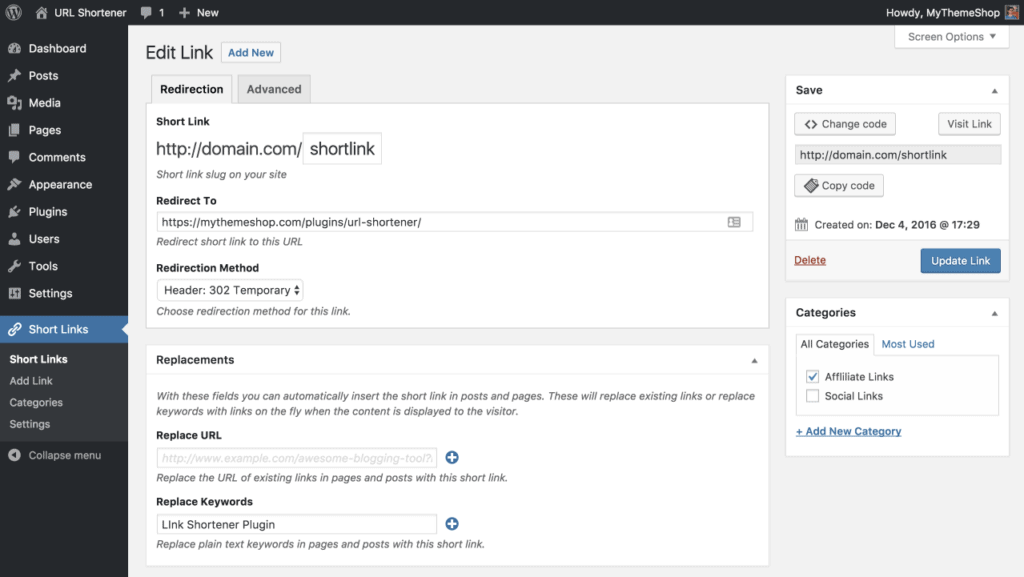
Whether you are monetizing your blog or not, don’t you want to know how many people are clicking on any given URLs across your site or on social media, especially if they are strategic links? Obviously, if you are doing affiliate marketing, it becomes more critical to understand your performance.
Rather than trying to do everything the hard way, check out URL Shortener Pro. The more famous WordPress plugin of this type is called Pretty Links, but I found it lacking in analytics. I switched recently to URL Shortener Pro and haven’t looked back.
This WordPress plugin automates much of the affiliate link placement process. It even helps you make these links shareable across other social platforms and email, increasing the potential for revenue. Another plus is that use of URL Shortener Pro doesn’t depend on a third-party linking service, because the links are placed directly into your website. You’ll gain the opportunity to place redirects, and even benefit from analytics data that can really help you see what’s working and what isn’t, long before those checks arrive. This is a paid plugin, but it is priced very reasonably and should not detract from a healthy balance between revenue and cost.
Popular alternative: Pretty Links
12. WordPress Backup & Security Plugin – BlogVault

Few things are quite as terrifying for business owners as the possibility of losing months and years of hard work, making a backup and security plugin an essential tool to suit a wide range of sites and needs. From malware scanning to simple backup services, a plugin that provides peace of mind is invaluable. I use BlogVault as my primary backup plugin, and while it may not be fancy to provide a lot of visual flair, it is one of my favorite plugins because it offers peace of mind and a sense of safety should anything with my site go awry. With BlogVault, backups are stored in multiple locations and are encrypted, making it not only easy and straightforward to restore a site that has been attacked or lost, but also making it easy to trust that the database backups have not been tampered with or in any way compromised.
Popular alternative: UpdraftPlus
13. WordPress Editorial Calendar

While not an essential performance plugin, the in-house editorial calendar can be a great way to keep track of your calendar without having to be in constant contact with your site. The plugin is also great because it allows users to drag and drop posts into the schedule, to create your own visual builder for scheduling posts and pages. It is among the least complex forms of management currently available, but can also offer some peace of mind for content editors and creators, and make sure that site managers and owners are able to see scheduled posts, upcoming published pages, and more, all in one convenient location on the site.
14. WP Rocket

Does your website load slowly? Have a bunch of impatient fans who can’t wait to read the latest content you’ve prepared? WP Rocket is one of the most comprehensive plugins out there for improving Wordpress website load speeds. Features such as sitemap and cache preloading allow your audience to begin reading sooner, and makes Google happy too. Mobile browser? With WP Rocket installed, the website will immediately know and load your Mobile-friendly version. Those of you with e-commerce sites will enjoy this plugin too, because optimization and compatibility interfaces are also available. Perhaps most importantly, this plugin is easy enough for even beginners to use it. Pricing depends on how many websites you’re running, with a low annual fee for each.
There are a few speed optimization plugins available, but I have found WP Rocket works the best and fastest for my site.
Alternatives: W3 Total Cache, WP Super Cache, WP-Optimize
Further Reading: The 15 Best WordPress Page Builders for 2025
15. Yoast Duplicate Post
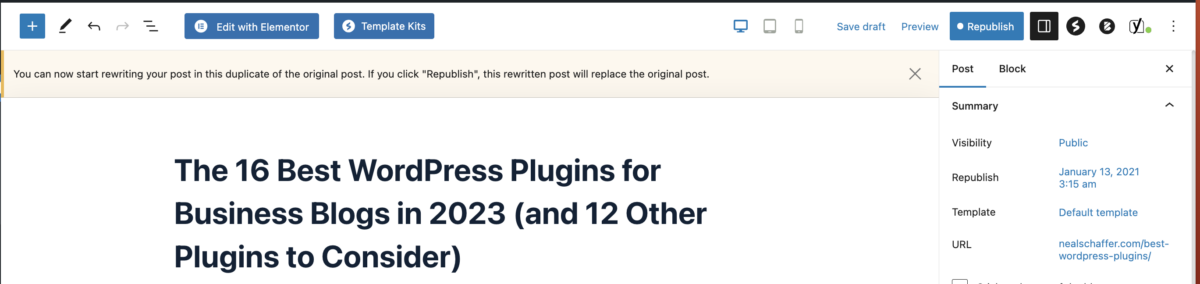
Once you have built your library of content over time, you will need to revise your older posts in order to maintain and hopefully improve your search engine rankings. There is no better way to do this than to substantially revise your post and republish it with a new publishing date.
But how to go about doing it efficiently?
THIS is the plugin that solves this very specific problem that intermediate and advanced WordPress bloggers.
After installing this plugin a “Rewrite & Republish” option will appear when you want to edit an older post. Selecting that will show you exactly what you see in the screenshot above. Yes, this post is being republished using this plugin!
You can set a date to republish in the future just like scheduling any other post, and the plugin will ensure that when republished the publishing date changes but the URL slug remains the same to keep the backlinks your older post already received.
Genius!
16. Yoast SEO Premium (the paid version)
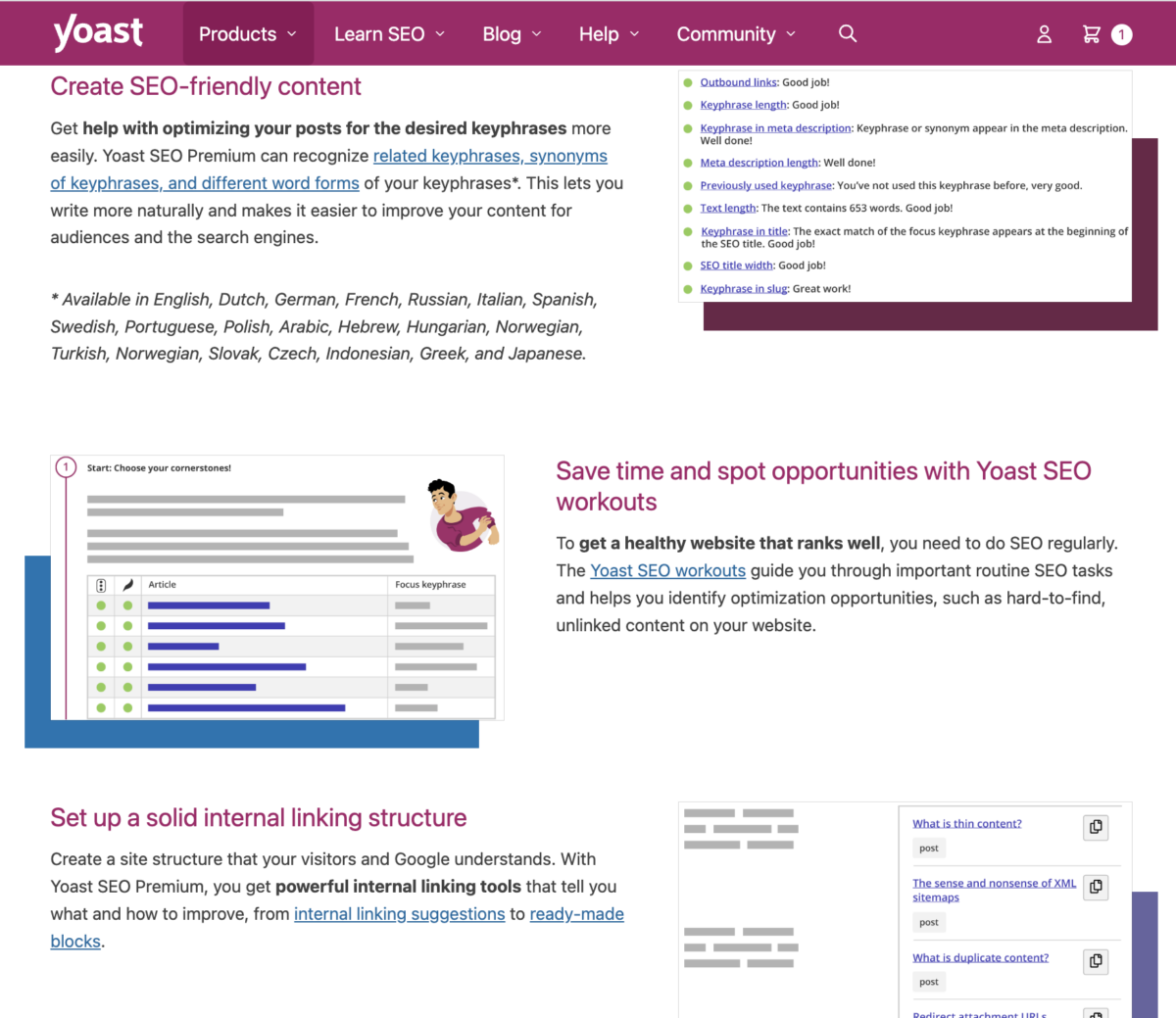
Of all of the 16 plugins on this list, this one is the no-brainer SEO plugin that you probably already have installed and love as much as I do. Here’s why:
All that hard work you’ve done creating content will have minimal effect on your engagement and sales numbers if you don’t do SEO right. After all, everyone else in your industry is probably clawing their way to the top of Google and Bing search. If you’re not doing the same thing, then chances are you’re going to end up at the bottom. Yoast SEO Premium is a great way to ensure your content has the best chance of reaching the top of Google search by a variety of methods.
Although the Yoast SEO free version is quite good, we marketers do better with the premium version. For one thing, it allows us to track multiple keywords in the same paragraph and content piece. Redirect and broken link management help you ensure that your visitors don’t get frustrated by 404 notices, and social preview features make content marketing optimization easier. Even better: Yoast premium will remind you when to update content, so it doesn’t get stale easily. For all these features, it’s just $89 annually, including support.
Popular alternatives: All In One SEO, Rank Math SEO
Further Reading: 15 Exceptional WordPress AI Plugins to Grow Your Business
12 Plugins That I No Longer Use or Have Never Used and the Reasons Why
As you learned in my introduction, I am on a mission to use WordPress plugins where necessary but also discontinue using them if there is no need for them or if there are alternatives. There are many plugins that you will find on these “best WordPress plugins” lists that don’t appear here, so let me explain my reasoning:
1. Broken Link Checker
I used to use this plugin religiously but then realized that the free Ahrefs audit tool included broken links, so I use that report instead of a dedicated plugin for this functionality.
2. Jetpack
I have found this to be a bloated piece of software that offers a lot of functionality but I prefer separate plugins to choose only the functionality I need.
3. MemberPress
I run my Digital First Membership outside of my website on Slack so I have no need for this WordPress functionality.
Popular alternative: BuddyPress
4. MonsterInsights
The best Google Analytics plugin but I simply go straight to Google Analytics when I need data, not my WordPress dashboard.
5. RafflePress
I don’t do giveaways on my blog, but if I did, this is the standard plugin for that.
6. Redirection
This functionality is included in the paid version of Yoast SEO.
7. Smush WP Plugin
I use the Cloudflare CDN service, and they are able to serve smaller images in the cloud so that I don’t need to rely on separate image compression software. I have had issues with images not displaying any more after using these plugins, so I was glad to find the Cloudflare solution!
8. Sucuri
I am a Sucuri user, but don’t use their plugin, as it is not essential to use their service. One less plugin!
Popular alternatives: iThemes Security, Wordfence Security
9. Uncanny Automator
A popular Zapier-like / IFTTT-like automation plugin for WordPress that is relatively new and I look forward to trying out in the future!
10. Woo Commerce
I don’t do ecommerce on my website, so I don’t have a need for such an ecommerce plugin. That being said, it is important to note that Woo Commerce is the default ecommerce plugin for WordPress.
Further Reading: 15 Powerful WordPress Ecommerce Plugins
11. WPforms
This is a popular forms plugin, but I use Elementor to create my forms so am not in need of a separate plugin for this purpose.
12. WP Mail SMTP
I don’t send emails from WordPress, as I prefer to do so using ConvertKit, so I have no need for this feature.
I hope you’ve found this list of WordPress plugins to be helpful. If you can think of another awesome plugin, let me know in the comments!
Further Reading: WordPress SEO: 31+ Best Practices for Improving Your Ranking
Hero photo by Souvik Banerjee on Unsplash
115 Comments
Comments are closed.










Thanks Neal for the huge list of WordPress Plugins, I have been using Yoast Plugin for better SEO, also I have used GoWebP Plugin for Best Image SEO,
Great list of plugins Neal, I’d also add in a decent Google Analytics plugin for Wordpress like MonsterInsights.
Thanks Shane! I prefer to add Google Analytics code in a Google Tag Manager container and include that in the theme header. Is there a reason that you prefer to do in a plugin?
Sir can you please tell me which plugin is best for CSV file with embed width so the users can see the file without download it.
Have you tried WPDataTables? https://winningwp.com/ref/wpdatatables/
Thank you for such a complete list of plugins. I am in the process of redesigning my site and i have a question for you: when you change or add new plugins to your wp website, this can affects SEO?
I don’t think plugins will affect your SEO unless it is an SEO-related plugin that deletes out SEO-related content when deleted. You will have to investigate on a plugin-by-plugin basis, but 99% chance there are no issues … but I am also not an SEO expert! Either way hope the advice helps!
That’s a great list!
There are so many plugins out there that I becomes often difficult to pick one. I have used three of the plugins on my website. And Yoast SEO is hands down my favourite.
I have come up with a list of things that I always check before installing a plugin.
1. Read about the developers
2. Number of installations/reviews
3. When was it last updated
4. If they have good support and forums
Great article!
Happy writing :)
Hey Noor, that’s really solid advice – thanks for your input!
Thank you very much for your very informative and useful article about The Best WordPress Plugins for Social Media, SEO. We need more posts like this :)
Great article thanks for the sharing usefull knowledge about this topic
Hello Neal, You’ve done an excellent job. I will definitely digg it and personally recommend to my friends.
I’m using Trash Duplicate and 301 Redirect WordPress plugin for my site, and it’s working great. Simple, effective. It save my google rank from duplicate entries and enhance my SEO impactfully. Try it here: https://wordpress.org/plugins/trash-duplicate-and-301-redirect/
Thanks Marry! Interesting – I suppose if you have lots of duplicate content on your site this is useful. Thanks for chiming in!
Hey, Neal,
Excellent stuff!!
I wasn’t familiar many of these plugins you have listed on your post. I learned about them from your post and why they need to use. Great post. I think many people like me will be helpful from your post. Thanks a lot for sharing a great post.
Thanks – glad you found value in the post!
Wow Very Useful Information for WordPress Plugins and also Plugins Details is Wonderful Because Mostly Website Owner No Knowledge of WP Plugins So Thank you for Useful Information.
very nice sir i like ru all post on this web site thx 4 good sharing
Thanks for nice plugins listed above, are all those plugins free to use
good article thank you sir and i use jetpack plugin my question is please can you tell me is jetpace plugin is seo friendly ?
Hey Salman, I suppose it depends on what you mean by seo friendly? Certainly the best plugin for SEO right now is Yoast WordPress SEO plugin!
A good article, thank you, and i used many of these plugin and i am very satisfied/
Glad to hear – hope to have an update on this post soon!
Thanks for the article, Neal. You’ve provided me with plenty of plugins to investigate.
My pleasure Sarah! Hope to have an update on this article soon!
I’m impressed with how you attend to commenters questions. I’ve subscribed to your blog, so I await the updated post ;-)
Thank you so much Sarah! Don’t hold your breath, but it is on my to-do list ;-)
Hi,
Thanks for this wonderful article. I am marking your blog for further reference.
Regards,
pravP
Glad you liked it!
Wonderful post. I agree 100% that most Wordpress plugins does not really slow down a page’s loading time, unless its not supposed to be there. Or there must be some coding errors happening around the page. In short, only choose and use the most important plugins that is needed on your site and avoid the others that doesn’t contribute anything.
Amen Geri!
Hi great post and guide on WP plug ins. I always thought having more plug ins that you really needed wouldn’t be any problem so good i read this post.
Also Social Author Bio is a GREAT plug in. Until now I used Author Bio Box but I’ll use social author bio on some of my sites from now on. So thumbs up from me aswell :)
Thanks for the suggestion! Time for a new blog post on the subject soon! ;-)
Thank you so much for sharing this. Having a new blog I’m so overwhelmed with everything out there. This is going to be a great resource as I fully figure out my page.
Glad you liked it Jeremy!
Just bookmarked the page!! Thanks for sharing your experience.
You’re welcome!
What social sharing plugin are you using? Most social sharing buttons are ugly….yours look great!
Thanks for the question Ryan. I will be unveiling this in an updated blog post on WordPress plugins. Be on the lookout for it!
Hello Team
I’m developing a blog template and found this post very helpful. I will possibly use Listly as a very interesting method of content curation.
Hi Mercedes – glad you found the information helpful!
Hi, Thank you for the list, but I’m looking for a lightweight plugin that allow users to download things from my WordPress website only after posting a tweet or a +1,
All plugins are awesome
Thanks for sharing
Agreed Abhay! Thanks for commenting!
thank,i create new blog ,this is very imported me,thank
Glad it helped you!
Awesome List!
For Wordpress Comments, check our Barc. It’s all in real-time, it’s free, and it comes with a TON of other cool features like private messaging between people. (link edited by administrator)
Thank you Grant, but in the WordPress plugin repository, your plugin is promoted as: “Barc Chat provides a simple yet feature rich chat room for your whole community to interact in real-time directly on your site.” I don’t see any mentions of your plugin being used for comments – although it might be nice for chats ;-)
Thanks Neal for sharing the information. I have been using Feather Social Media Plugin and found it easy to use. Can you suggest some plugin which also include TUMBLR along with bunch of other plugins.
And also, awaiting for the update :)
Thanks for the comment! I had never heard of Feather Social Media but it looks like a great social sharing plugin! Will definitely check it out. As for your question, I’m not sure I understand. Doesn’t Feather include a Tumblr option? What exact type of Tumblr plugin are you looking for? Let me know and I’ll be more than happy to let you know my advice. And, yes, that update is coming soon ;-)
Thanks Neal ! Really helpful for beginners.Keep posting more this type of stuffs.
Glad you enjoyed it! Update coming soon ;-)
Hi Neal,
Many thanks for your invaluable advices about plugins.
What plugin could you recommend for multilanguage website, in which it is possible to combine the versions of your website in different languages?
Hi Val, I actually created a multilingual site using a WordPress plugin in the past called qTranslate. It actually proved challenging to manage it and had some code broken on WordPress upgrades. Therefore, I ended up doing what I recommend you do: Create two separate WordPress installations and link them together in your user interface. It sounds like a hassle, but once you have it up and running it’s smooth sailing. Have you tried to do this before?
H Neal,
Thanks a lot for your reply.
(I shall write you more in your another reply to my comment).
Yes, I have used before just this strategy of creating separate WP installatons and link them in their interfaces.
Simply I was thinking that may be there is super-plugin (as practically all others, which you are proposing) that will work super-effective.
Have a nice Time.
Val
I really wish there was an almighty plugin for multi language sites as well! Like I said qTranslate is OK, but not as user-friendly and has some issues. Hopefully there is someone out there developing such a plugin as we speak!
Thanks for the article Neal it has been very helpful. I am very new at blogging. I really like the sound of both Jetpack and SEO by Yoast but have heard they can conflict with each other a lot. What do you think and if they do is there a suggestion to help them play well with each other? I really am excited about BOTH!
Hi Melissa, thanks for the comment! This blog has been using both JetPack as well as SEO by Yoast and I have experienced zero problems. SEO by Yoast is highly configurable, and JetPack is also composed of many 20 or so “applications” that you can decide to use or not to use. So I would recommend implementing both, and if you see an issue, disable the JetPack functionality that you think might be causing any conflict. Hope the advice makes sense. Good luck, and do let me know how things go!
Hi Neal,
Many thanks for your invaluable advices about plugins.
Really, there is an ocean of plugins in the market.
Many “authors” propose their “the best plugins”, and the result is that your website has many issues due to their incompatibility and it is very difficult to understand the reason of it.
I have some questions – excuse me if they could seem as “not professional”:
1. You said earlier that the use of many plugins could cause conflicts and issues and lower the speed of website run.
Could we use all of 17 (in reality 14-15) of these your plugins without doubts of these problems?
2. What are your recommendations about use of such “well known” plugins as Akismet, cbnet Ping Optimizer, Contact Form 7, Google Analyticator, WordPress Database Backup?
It seems that they are necessary for each website also.
3. Is it possible (if you have time and possibility to analyze them) to hear your opinion about such plugins in the market:
Push Button SEO plugin of Brian G.Johnson – instead of Scribe SEO
WP Media Site Map of Jimmy Reilly – instead or in addition to BWP Google XML Sitemaps
Simple Mobile Redirect of Will Reilly – instead of WPtouch
How could they affect on characteristics of our websites?
4. What plugin could you recommend for multilanguage website, in which it is possible to combine the versions of your website in different languages?
5. What is your opinion about GVO hosting?
Thank you again.
Best regards.
Val
Hi Neal,
Thanks a lot for your reply.
I did not wait that you will find time to answer so detailed.
I am very impressed and pleased.
You really opened my eyes on very important question of plugins.
And not only plugins.
All information in your site is extremely useful.
I need now to devote time to study how to set and use some of these plugins – they are a little (or some of them not a little) complicated for me.
Have a nice time.
Best regards,
Val
My pleasure Val! Plugins can truly make or break your site, and since I’ve been using them since 2009, it’s only natural that I want to help Pay It Forward by sharing what I learned. Best of luck to you – and I look forward to our next conversation! ;-)
Hey Neal..just came across your post. A huge thanks for your reference to JetPack. I found it incredibly helpful and just installed it. Thanks again.
You’re very welcome Jonathan! JetPack is one of the undiscovered gems – and it is only getting better! Keep an eye out for their regular updates!
Thanks again Neil….just wondering if you can suggest any good WP plugins for uploading content. I have a site that is used by a lot of high school teachers who wold like to upload lesson plans to the site so that other teachers can use them. It would need to allow people to tag their content and upload a range of file types. Any help appreciated. :)
Hey Jonathan, thanks for stopping by. To be honest with you, I have 20+ contributing bloggers to this WordPress powered website, and I have given them access to my WordPress dashboard as a contributor. The downside is that it requires me to train all of them on how to enter content into WordPress, but the upside is that it makes it much easier to manage. That being said, I’m wondering if what you need is not a WordPress website but a collaborative site like Basecamp?!? You might want to look into that type of collaborative workspace to best fit your needs. Good luck with it!
word press help fully nice post thnx for share this post :)
you ‘ re very welcome ;-)
Neal, Many thanks for the great post. I found you while googling for a comments plugin, Jetpack comments & subscriptions looks more than suitable for me. Thanks again!
You’re very welcome! And JetPack ROCKS! Good luck with it!
Awesome! Just the info I need for my new, and first WP, website! Many thx…
You’re very welcome! Good luck!
Superb! List of plugins. very Useful. Thanks for write this article.
You’re very welcome!
Really nice list of plugins… Bookmarked. I will take some time to check some of those plugins.. Cheers!
Thanks for the comment Alexander!
Wow, I wasn’t sure about JetPack comments since I’ve had some problems–mostly with emptying jetpack feedbacks–I literally got hit with 20000 feedbacks spams in one day. To clear them, you have to send to trash, then delete. Moving anymore than 50 at a time would crash my site.
Really Dean? So far JetPack comments have been running smoothly!
Hey Neal,
Just wanted to let you know, what a slendid post you’ve created! We’ll be implementing most of your suggestions. Thanks a million :-)
Thanks! Glad it helped!
What a helpful article. I have been looking for a decent social sharing app for a while. Thanks!
My pleasure – glad it helped!
I agree with you on Jetpack – it definitely helps in keeping the number of other plugins low on the website. I use it for contact forums, site stats, sharing and galleries.
Talking about SEO WordPress Plugins, I’m also a big fans of Yoast’s plugin, but on my blog I also try to use SEO Ultimate, it is a cool plugin since it has at least 24 modules like sharing facilitator and link masking (which is good for affiliate marketer) webmaster verification and a lot more.
Social Author Bio? This is my first time heard about it, looks like an handy plugin, thanks for sharing Neal :)
Thanks for the comment Tiyo! Yes, I’ve become a big fan of Yoast’s plugin, but I do think it is not enough for SEO. Intrigued by SEO Ultimate – thanks for the tip!
thank you 4 listing plugin name. if any thing else which is better attraction for wordpress please write in your post.
I recommend Squirrly too. Really nice plugin for SEO.
What impresses me is that squirrly has multiple keyword research based on competition.
Now I know if my keyword is searched or is there a keyword my competition uses and works better.
Wow! Sounds like a great plugin! Will definitely check it out!
Neal,
Thank you for your well thought-out and considered post. I installed many of these over the last week or so. This was super helpful and feel like I have an entirely new site.. :) J
Glad to hear Joel! Good stuff!
Thank you for such a complete list of plugins. I am in the process of redesigning my site and with that comes reevaluating my plugins. This has def. helped. I do have two questions.
1) At the top of the page sits before me what I can only assume is a plugin that alerts me to your new webinar. I can only guess this a plugin…if so can you tell me which one it is?
2) Recently when I was looking at theme templates I saw one that had a call to action form in the slider section. Is this something that either Gravity or Magic Action Box would be able to assist me with?
Thanks for your post and response!
Thanks for the comment Kimberly! To answer your questions:
1) That is using Hello Bar which I use as a strategic call to action sometimes. I don’t recommend you have it on all the time because if people get used to it, it loses its effect!
2) Check out SideOffer.
I use Squirrly which is a great SEO plugin for Wordpress
http://wordpress.org/extend/plugins/squirrly-seo.
I use it for keyword reseach and seo live assistant.
Thanks for the introduction – looks like a cool plugin, with some aspects of Zemanta as well as WordPress SEO and Scribe. Will check it out!
I love it when you (rarely these days) come across a post/article that packs everything you are currently searching for, into one. Looking for each plugin to do specific tasks can be daunting. This is refreshing content, thank you!
Thanks Shelby! If it ain’t resourceful content, you won’t see it on this blog!!!
I agree too, I had used it in my several wordpress sites and sure rocks, though you should be careful about settings. Make sure you know what you are doing before configuring it.
Totally Benny!
I’ve actually found that the Wordpress SEO by Yoast plugin is far superior to the All in One SEO plugin.
I agree John – although WordPress SEO is so complex that it could create issues if you’re not careful in the settings!
Wow, super great plug-ins! Thanks for the share. Time to rock our wordpress site. Let me try all of it :). Excellent post Neal.
Thanks for the comment Alex!
Cool plugins
All in one SEO is best we can set title tags, description to each post :)
Thanks for the comment(s) Santosh ;-)
WordPress SEO by Yoast is the best plug in :) im using this plug in
Excellent post Neal, you put me on to at least 3 plugins that I hadn’t considered before.
Now, about that WPTouch plugin. How does that reconcile with Responsive Themes? Is that plugin still needed when using a premium responsive theme in your opinion?
Thanks for the comment. As for WPTouch, it will interact with every theme differently, so you will need to test it and/or contact your theme developer to confirm… Truth be told that Jetpack also has a similar mobile theme, but it didn’t work out of the box like WPTouch did – but it’s an alternative for you to test.
These are great reviews of the plugins. I’m not familiar with some of those you mentioned and this article helped me to catch up and decide which ones are worth looking into. Thanks, Neal.
Thanks for the comment Felix!
Great list, I use most of these on my blogs. Just a shame Skreedl was not on this review, you should definitely review that plugin next.
Never heard of that plugin Adem … what’s it all about?
Thanks for presenting such a complete list of vetted plugins. I particularly appreciate the pros & cons style discussion to help with data as I consider my particular situations. Great article.
My pleasure Harold! If you’re going to blog, you might as well make it as resourceful as possible, right? ;-)
I know one of the things that made me unhappy with the new Disqus platform was that “pingbacks” (whether internally or externally) no longer were visible (although I continued to get notifications of their existence). Neal assured me that they remained stored in the WordPress database or memory. Indeed, in switching over/back to the native WordPress commenting system, both old and new pingbacks are visible.
Thanks for trusting me on this one Judy! I do believe it’s actually easier to moderate now, too.
Neal, you’ve definitely wrestled (struggled?) with the pros and cons of each plugin. Thanks for putting together this great hit list of choices and your thinking behind each add-on. BIG surprise with your switch from Disqus to the native WP comment system (vs. opting for a next big and shiny comment tool) … so you can go home again? My first thought was how did you handle the conversion or porting of your comment archives from Disqus back to your local WP database? Was this a simple move?
Thanks Joel! I actually mentioned I was going to be switching in our contributor newsletter a few weeks ago ;-) Disqus had its issues, and similar to the reason why I switched to a Mac after Windows released Vista, you need to improve with every new version, and as you know the newest version of Disqus had some issues. I really do like its clean user interface, and from a moderation standpoint, it’s actually easier to use. Looking at the last few posts, I’m almost beginning to believe it’s helped to foster more comments.
As for the migration, super easy. In essence, WordPress stores all of your comments. Disqus was merely synching those comments on their servers and then displaying results from their servers. So the comments always existed on this site, and following directions made it a very easy switchover…