Let’s face it: blogging isn’t always easy. In an age of intense competition, making sure your message gets out there is much harder than it used to be. Luckily, there are a whole bunch of blogging tools, both paid and free, that we can use to maximize the impact of our quality content. Let’s take a look at a few of them that I recommend–everything from tools to help you do keyword research to tools to analyze the success of your blog.
I started blogging back in 2008, when LinkedIn supported applications such as WordPress.com, and that is the first platform I used. Compared to then, while there is much more competition in the space, I must say that the amount of tools that allow bloggers to do anything and everything are only greater, and thus those that understand which blogging tools to use and how to use them will have a competitive advantage.
Not yet sold on the value of blogging tools? READ ON!
Blogging Content Management Systems (CMS)
It goes without saying that in order to start a blog you need to build a website, and in order to build a website, it needs to run on a Content Management System (CMS). The most popular CMS for blogs which this site also runs on is WordPress, which I highly recommend.
For beginners, however, WordPress does have its complexities and learning curve needed to master themes, plugins, and, at the end of the day, the overall design of the blog to your liking, which often requires hiring a developer to help complete the website.
If you are looking for an easy-to-use CMS to literally launch your blog in less than an hour, you’ll want to investigate the WordPress alternatives listed here.
1. WordPress

WordPress is arguably among the most popular blogging platforms out there. Countless sites utilize wordpress as the basis for their sites, whether those sites are blog-specific, or merely contain blogs that are updated on a semi-regular basis. WordPress offers free site hosting, with a “wordpress.com” tag, or paid sites, all of which possess incredible compatibility with plug-ins and design themes.
To get started using WordPress, you simply select your preferred domain name, and choose the different pages and design options you are interested in publishing. From there, the pages are arranged clearly on your WordPress dashboard and can be edited and accessed at any time. You can choose a ready-made theme, which does not require a great deal of understanding of or experience with design. You can also get far more technical with your site’s layout and create a website that reflects your specific wants and needs.
WordPress offers Yoast SEO plug-ins to help you optimize your pages as you write them, and offers virtually limitless numbers of additional applications and plug-ins to improve your site’s appearance, performance, and recognition.
2. Elementor

Elementor is not a CMS, but I add it here because if you are considering WordPress as your content management system, Elementor is the default page builder that will allow you to completely customize the look and feel of your website and all of its pages.
Elementor features a drag-and-drop content editor with access to 100+ widgets to create any look and feel that you want.
The best thing about Elementor? No coding is needed! This means that even a non-techie blogger can gain full control of how their website looks.
In all honesty, there is a learning curve in understanding Elementor, but once you get it, it becomes an indispensable blogging tool.
3. Squarespace
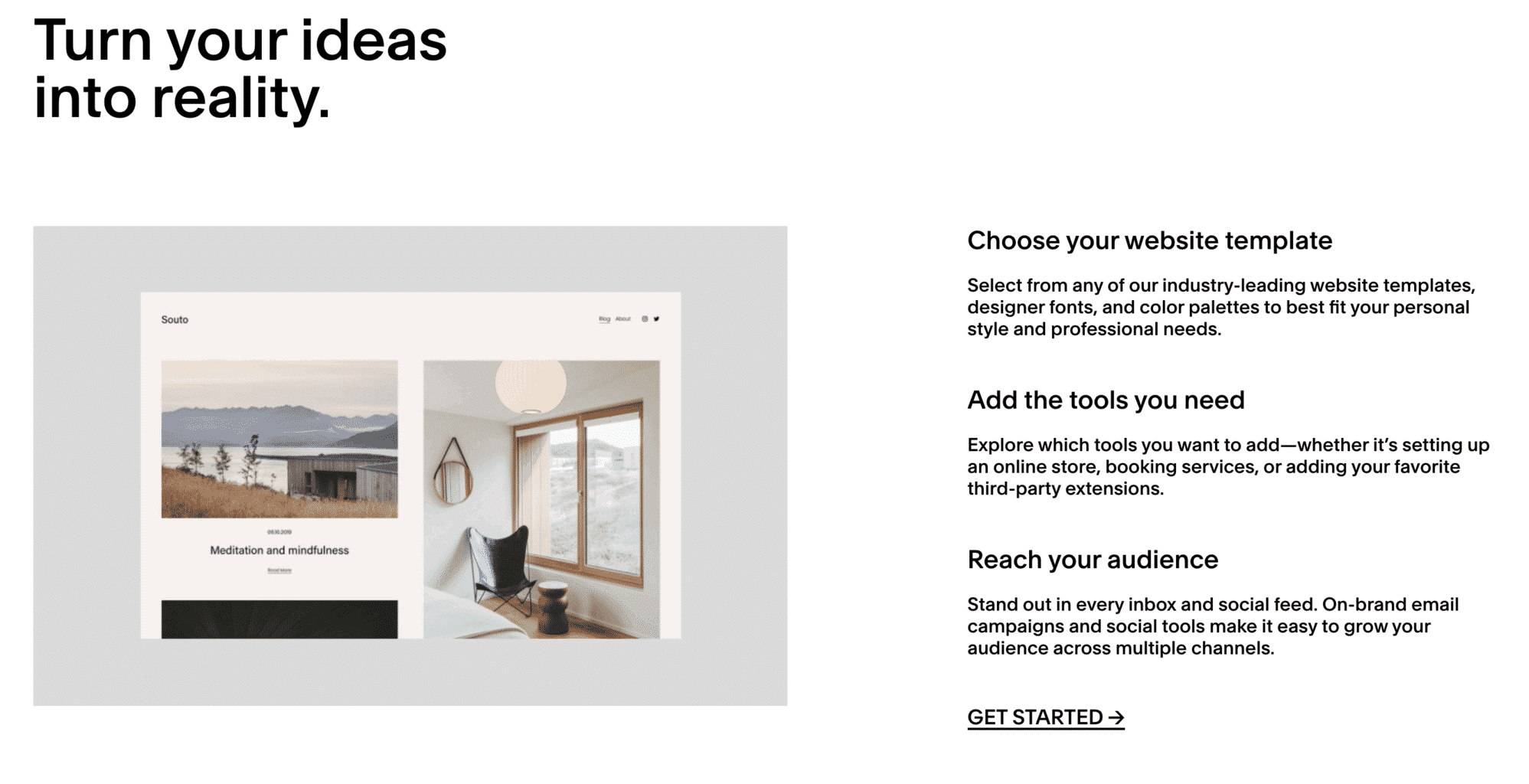
Squarespace helps you turn any idea into a reality. The tool offers best-in-class website templates, and you can customize the design to fit your professional needs or personal style.
With Squarespace’s professional portfolio designs, you can present your work effectively. It allows you to display work in customizable galleries, and you can even add password-protected pages if you want to share private work with customers. It also offers blogging tools that can help you share your story, announce a product release, or post company news. It allows you to categorize, schedule, and share your post to make the content work for you.
Squarespace also has built-in SEO tools that can help you maximize prominence among search results. You can also learn where your website traffic is coming from through its in-depth analytics feature, which will help you understand what your visitors are looking for and how they interact with your product or content.
One feature that stands out in Squarespace is the LayoutEngine. You can click and drag images, change the size of them, and adjust their placement faster and smoother. Everything is properly aligned as it is laid out inside a perfect grid. This is something that isn’t always easy to do in a WordPress environment.
4. Wix
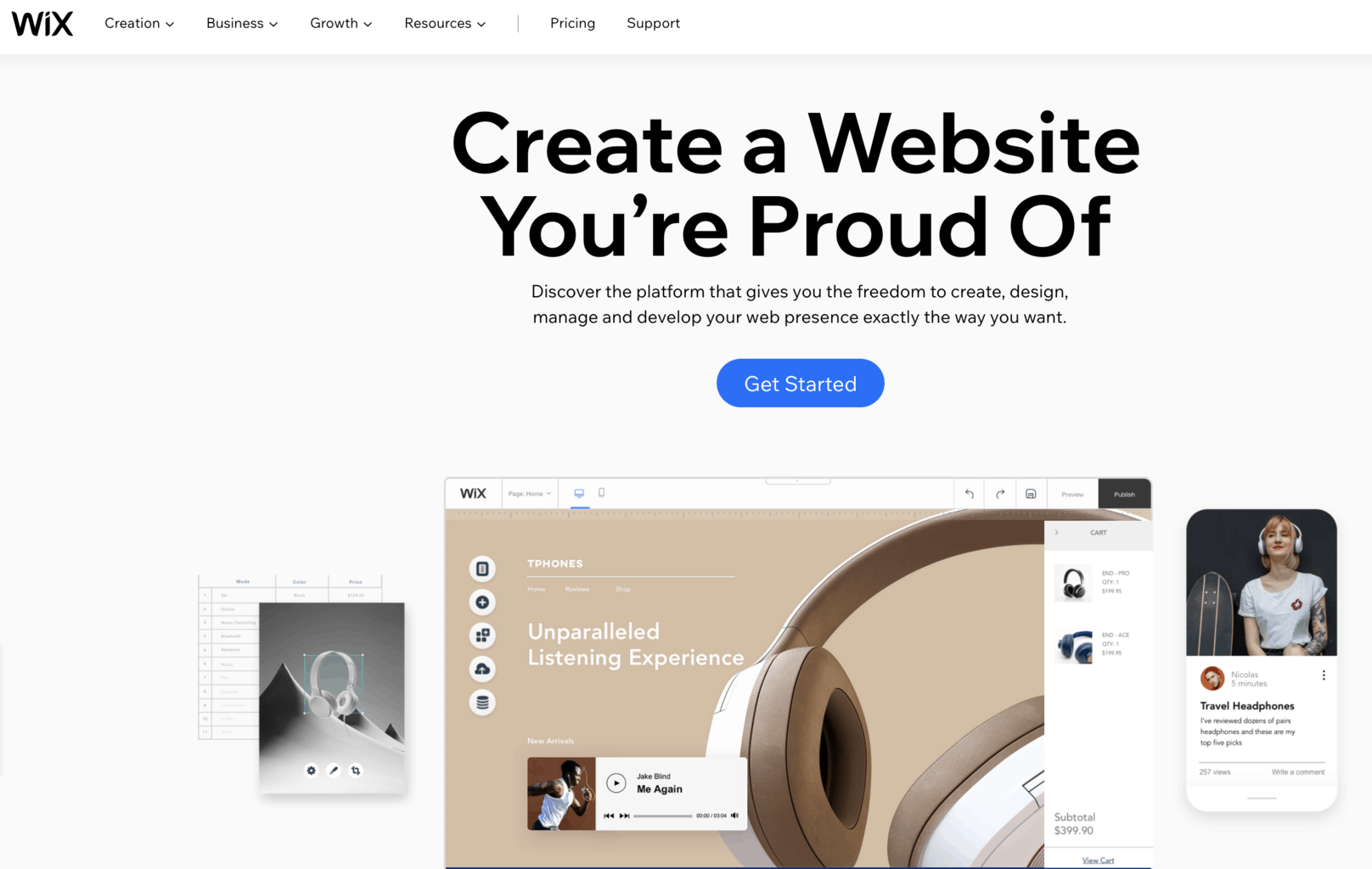
Wix is an easy-to-use, free blogging platform that helps you create stunning websites. It offers various easy drag-and-drop templates together with free site hosting.
Wix Editor and Wix ADI are the two website creating options. Wix Editor provides a drag-and-drop editor, while with Wix ADI (Artificial Design Intelligence), one creates an exclusive design based on the inputs provided. One can create beautiful designs with Wix ADI; there are more than 500 templates that are available on their website.
With Wix, you can create best-in-class and professional-looking blogs for your niche. Since it is user-friendly, you can set up your blog in just a few minutes with readily available tools for customization. Wix can also help you create a content strategy for your blog. This tool can not only help you stay organized, but create focused and value-driven content.
Is Your LinkedIn Not Delivering Results?
Just released: my new book to help professionals, entrepreneurs, and business owners maximize LinkedIn for real growth.
With years of LinkedIn expertise, Maximizing LinkedIn for Business Growth offers actionable steps to build your brand, expand your network, and drive results.
Start leveraging LinkedIn like never before—grab your copy now! Click the cover or button below to buy on Amazon.
Blogging Research and Inspiration Tools
To make sure that your content is written in a way that will do well in Google rankings, it’s best to do some research. Keywords are important, as are the specifics of competitor topics. Also, you’ll want to know what customers are looking for, in order to meet those content needs. These tools will give you all of the data you need to do sophisticated keyword research.
5. Google Keyword Planner
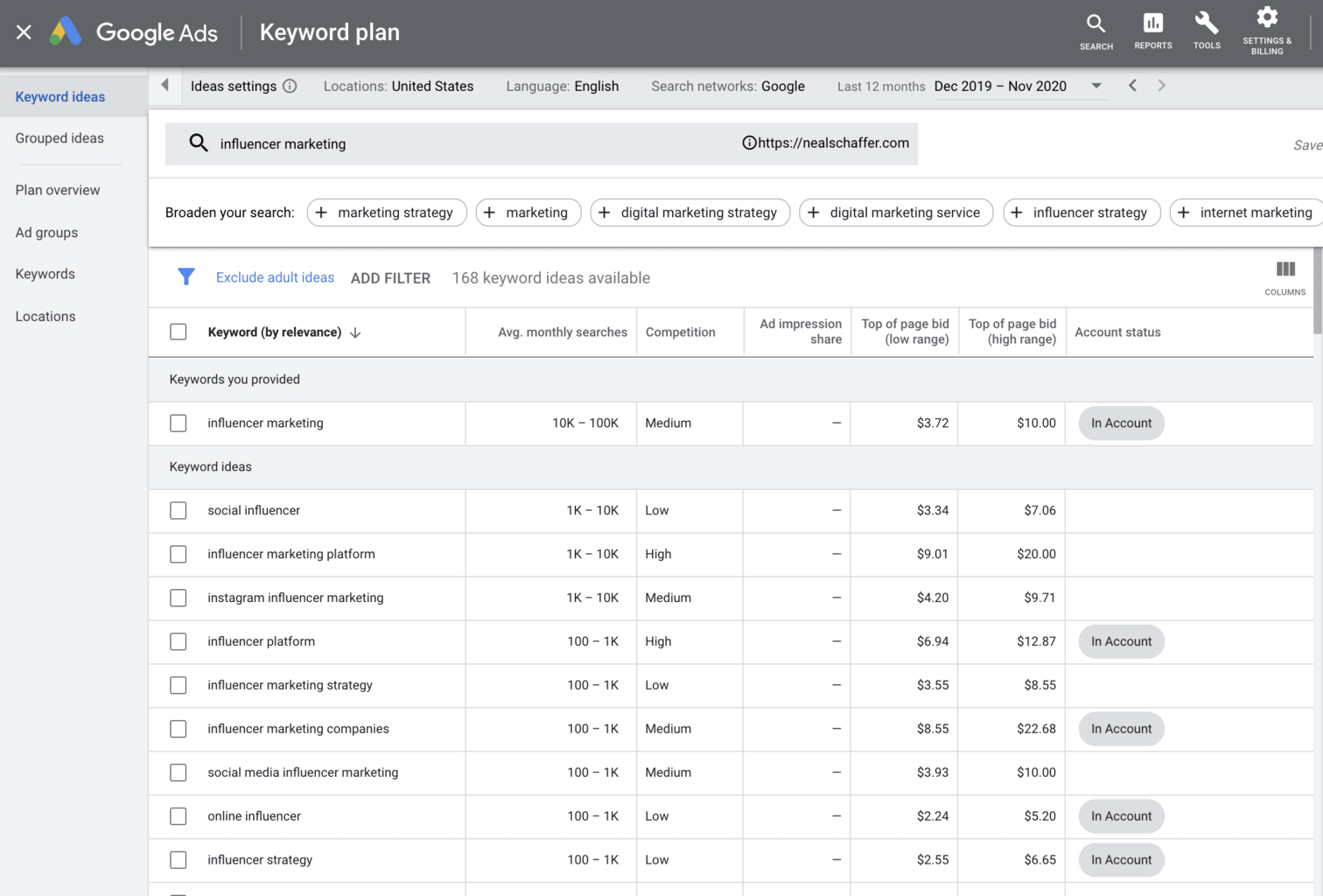
Let’s start with the free tool that many of the below keyword research tools also integrate data from: Google’s own Keyword Planner.
This free-to-use blogging research tool helps you to choose the right keywords. This tool allows you to discover words or phrases related to your products or services. This offering from Google can give you a traffic estimation of your target keywords and help you identify the most relevant keywords to your business. Keyword research is an absolute must before you go ahead with any search engine optimization strategy and Google Keyword Planner ensures that you derive the best insights and choose the right keywords for content marketing.
To use Google Keyword Planner, all you need to have is a Google Adwords account. It is an easy-to-use tool; all you have to do is enter your target keyword that you want to search. After that, you can add filters like which country you wish to target and so on. The idea is to find a keyword that can give you good traffic and less competition. Furthermore, if you are working on a blog with a long-term goal, you can use resource pages and target high competition keywords.
Further Reading: The 15 Best WordPress Page Builders for 2025
6. Buzzsumo
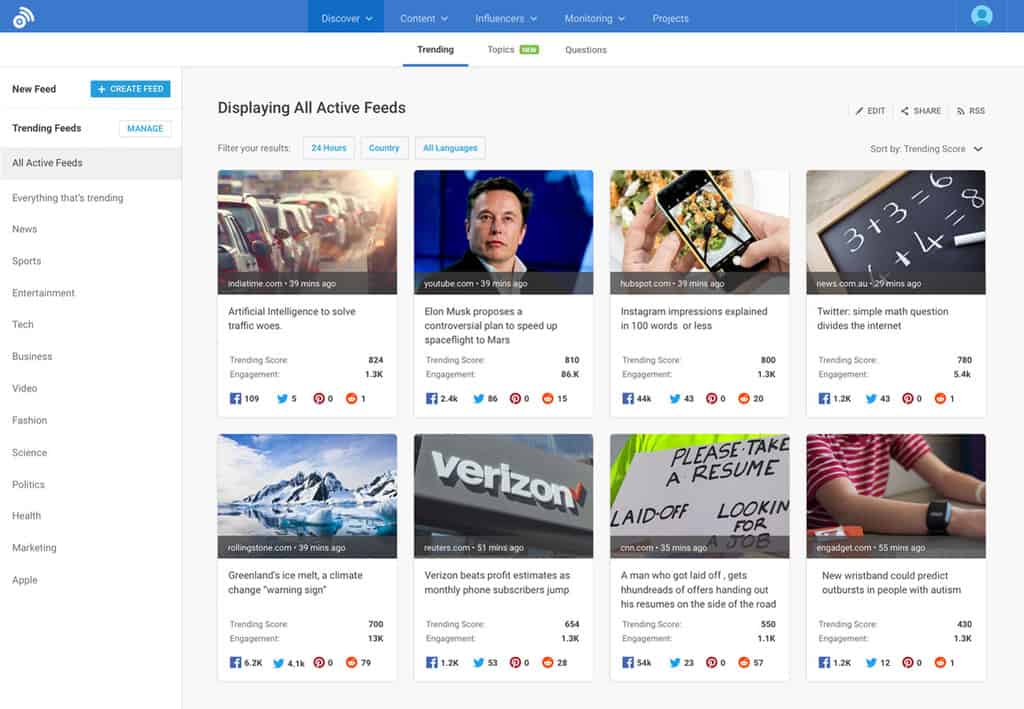
Buzzsumo is a great tool, especially when you need something more in-depth than just keyword research. In particular, they have an analytic function that tells you what works, and what doesn’t. According to their website, this feature is even predictive. In other words, Buzzsumo does a lot of the thinking for you. Buzzsumo also keeps track of what went viral on social media. Even better, there is help available to identify the influencers for your industry.
Buzzsumo is a tool that I use as part of my own blogging tool arsenal for a variety of purposes, including keyword research, influencer identification, and content curation.
7. Quora
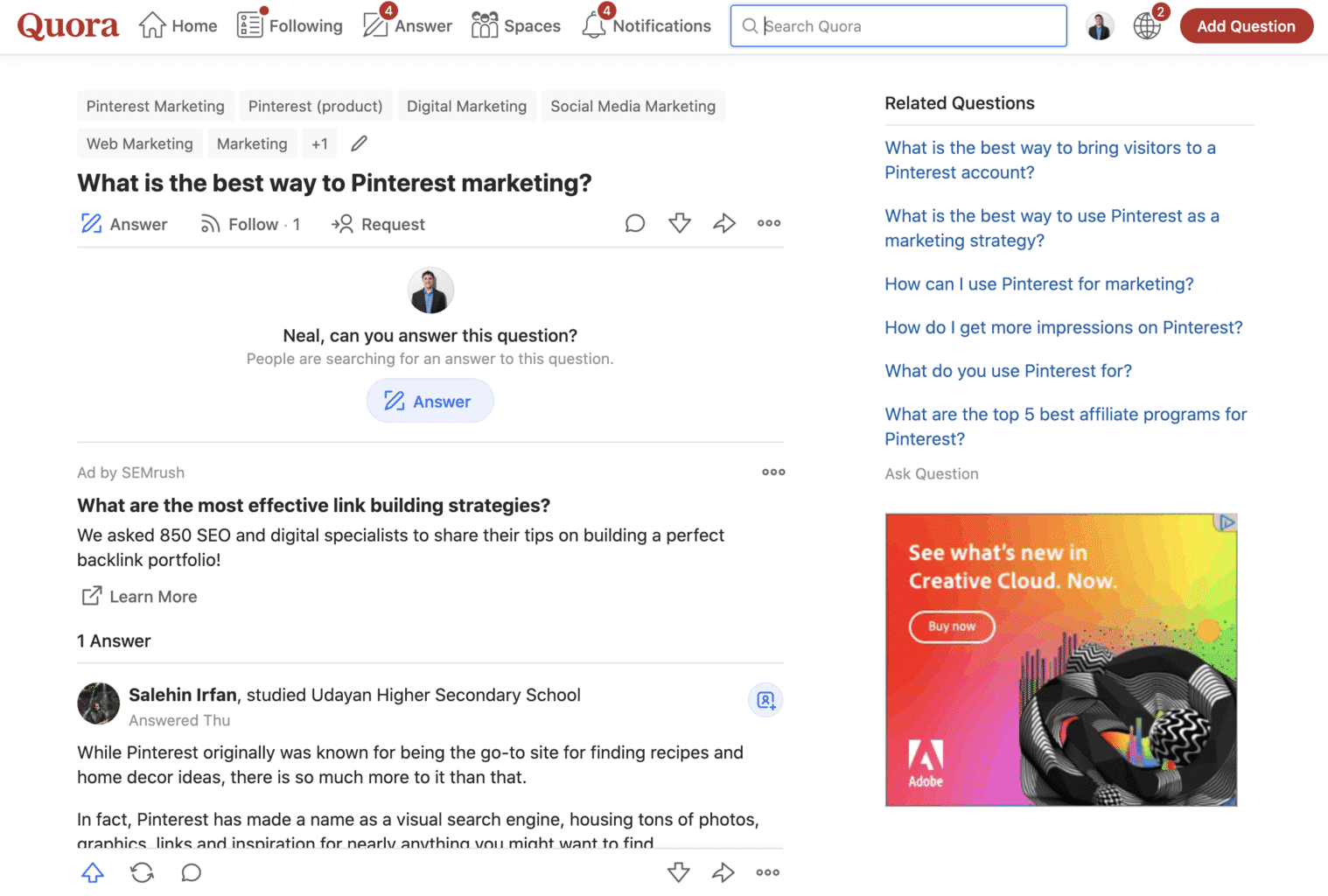
A different approach to looking for ideas to blog about is to see what questions are already being asked on the biggest social network dedicated to Q&A: Quora. Of course, Quora offers more value than being a mere research tool.
Quora is one such network where a lot of people engage, and it also gets a lot of traffic. It is bliss for bloggers, since it provides some excellent keyword ideas and helps in directing targeted traffic to your website. All one needs to do is answer questions in as much detail as possible to help people. For a blogger, keeping up-to-date on Quora’s latest topics is a great way to stay on top of your niche. Besides that, the content on Quora may give you some inspiration for your writing. It is good to understand that the audience wants to know what the latest social developments are, and subsequently include them in your blog post ideas.
Another advantage of Quora is that it already has a huge existing user base, which means more information and better ideas. Quora offers search functionality that allows people to enter the search terms or questions they have. Therefore, having a blog on Quora can appear in search results if it is relevant to the searched keywords. Having a good presence on Quora can not only elevate your digital presence, but also help in overall branding and, of course, keyword research.
8. Google Trends

Regardless of which keyword research tool you use above, you might want to make sure you are not targeting a topic which is trending downward in terms of search volume and aim for those that are on the increase by using another free Google tool: Google Trends.
Is your blog topic a popular one? You can find out with Google Trends by just running the topic through this tool to see the search volume for various keywords and phrases that you are planning to use. It enables you to see how many people are looking for a specific word or phrase over a period of time and when one word/phrase spikes in relation to other searches.
Google Trends is an easy-to-use tool, and you don’t have to sign up for a Google account to use it. Simply visit the Google Trends page, and you can view all the trending stories at that time. Next to each title, there are small graphs that display during which hour there was a spike in the traffic for the related searches.
Google Trends helps you explore what the world is searching for. It helps you stay on top of the latest search trends, explore specific periods of regions or times, research keywords popularity over time, and segment your results according to image, news, web, and YouTube searches.
SEO Tools for Bloggers
Search engine optimization is essential for your social media platforms and blog content, because it ensures that you will remain top of mind by virtue of being at the top of a google search for information in your given niche. Blog articles, in particular, require a hefty focus on SEO, and the proper SEO tools are your best option to see positive scores across your Google analytics. We have compiled SEO tools for beginners and seasoned users, alike, in order to accommodate a wide range of social media channels, individual needs, and different content ideas and strongholds.
9. SEMrush
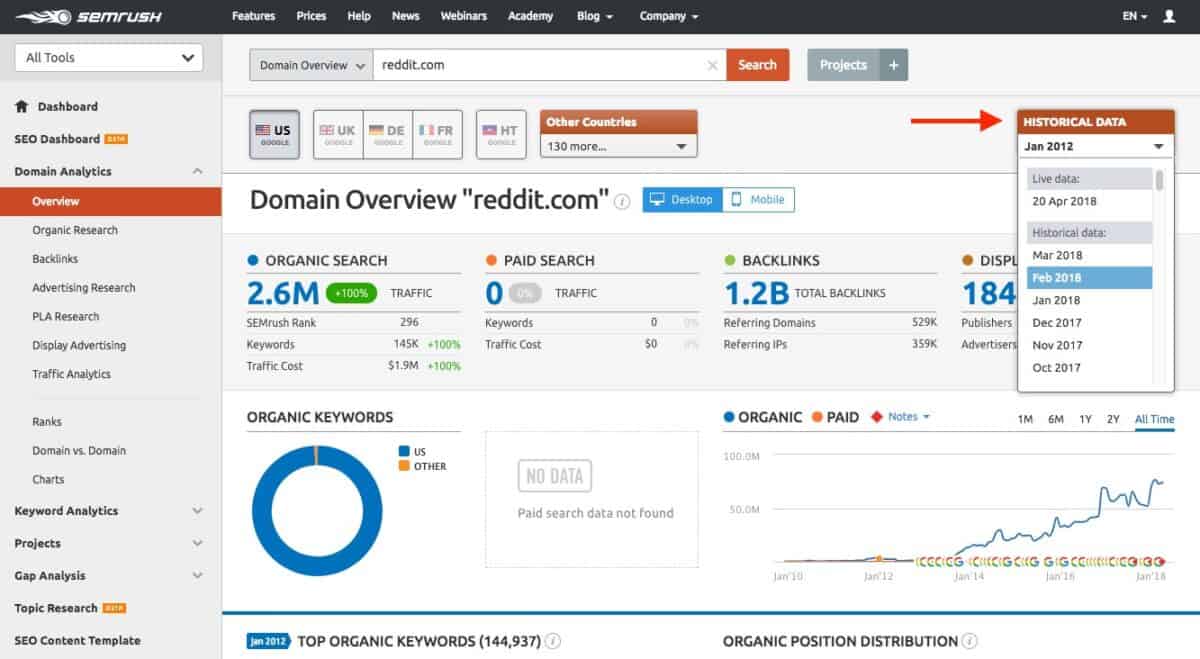
Want to know what your competitors are saying? What are their winning keywords? How are your advertising efforts performing? These questions, and others, can be answered with SEMrush. It’s an invaluable tool for organic SEO tips and keyword research.
SEMrush is a comprehensive keyword research tool that also includes a “traffic cost” metric: this tells researchers how much a competing site’s Web traffic would cost on a PPC basis. That’s pretty useful for determining the effectiveness of their SEO. SEMrush is the tool that I personally recommend for all of my keyword research and more, so if you have any SEMrush questions, please post them in the comments below!
Here’s a great video showing you what it looks like to perform keyword research inside SEMrush:
10. Ahrefs

Ahrefs has many similar tools to SEMrush and MOZ. However, Ahrefs is especially good at monitoring for updates in your niche. When one is found, they’ll send you an alert that helps you to adjust marketing campaigns as necessary. One of the things I also often hear is that Ahrefs database and tool is superior at backlink analysis.
Here is how Ahrefs describes how to do keyword research using their tool:
Writing Tools for Blogging
So, you’ve done your research, and now it’s time to write that post. Sounds easy, right? Well, not exactly. After all, a post needs to be clear, readable, and relevant to your business. Here are some tools to help you nail that content piece.
11. Grammarly
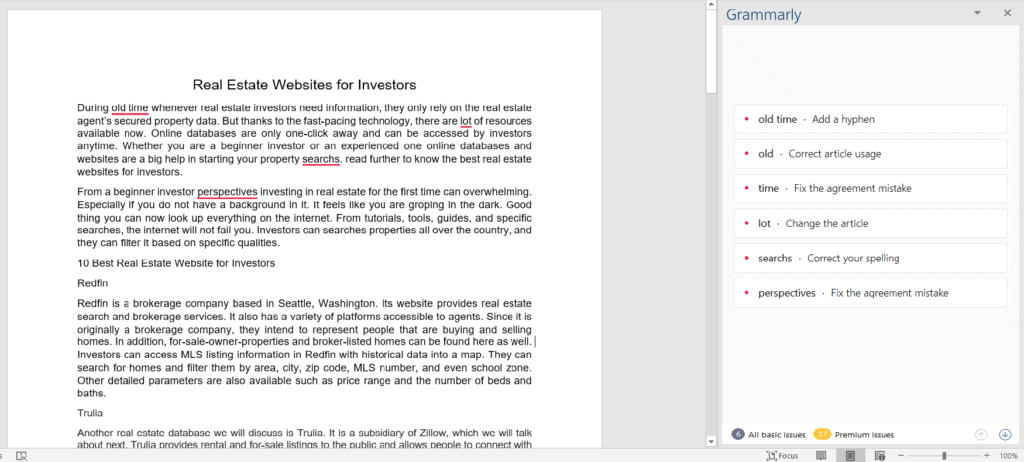
Let’s be honest: human editors can get expensive fast. They’re also impractical for emails and small compositions, such as social media posts. That’s why Grammarly, which calls itself a “free writing assistant,” can be such an asset. This application is available as a browser extension, through Web access, and even works in Google Docs. You can set writing goals for yourself and also get a report about how you’re doing every week. Both free and premium versions are available.
Here’s a quick view of what it looks like to edit a blog post in WordPress using Grammarly’s Chrome extension:
12. Hemingway App
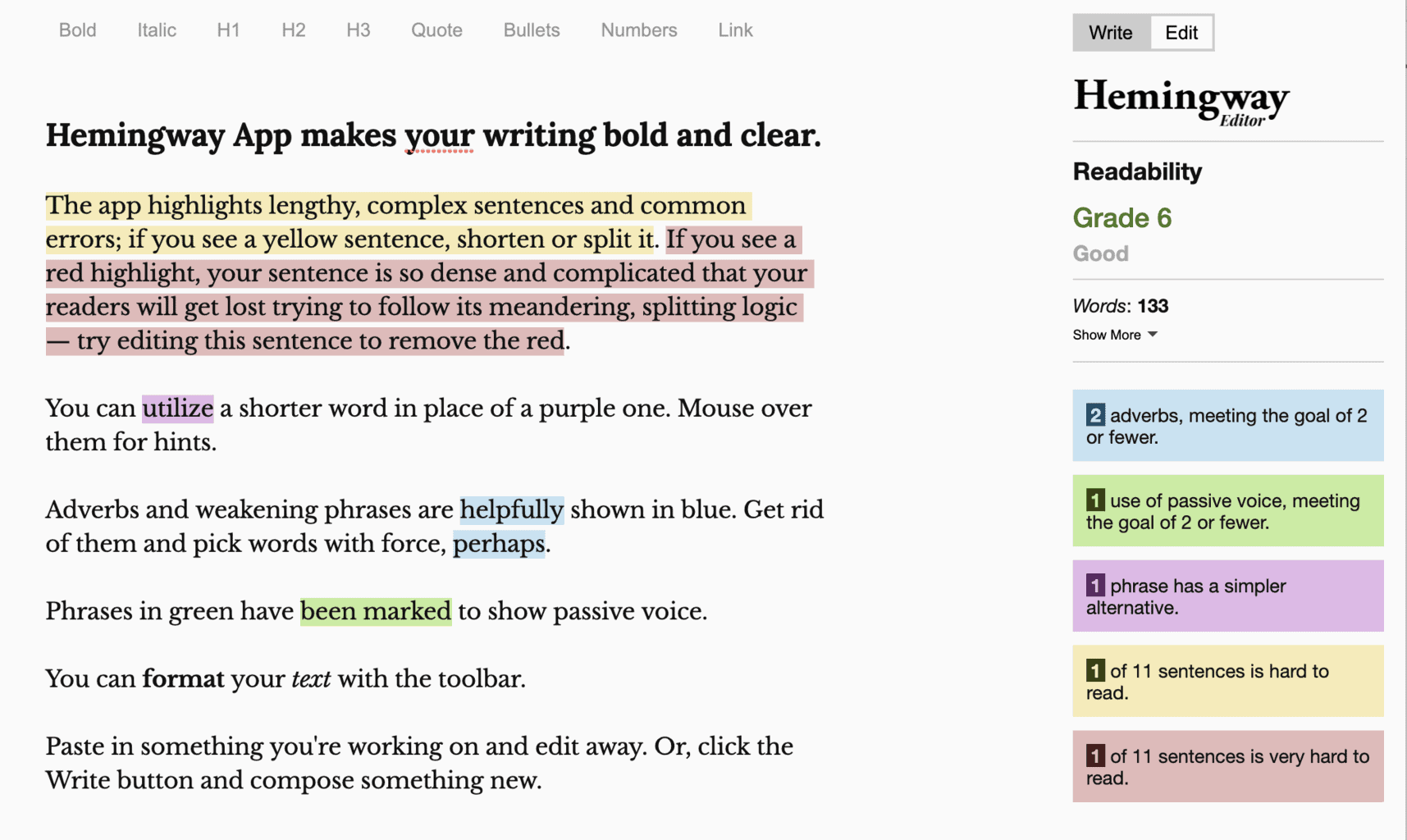
An alternative to Grammarly that can also be used in conjunction with it is Hemingway.
This writing and editing tool has been designed to help you refine your writing. Hemingway focuses on identifying the common errors that can bring down your content’s quality such as overuse of weak adverbs, confusing sentence construction, excess use of passive voice, and more.
The app has two modes of writing and editing, and one can switch between them through a toggle on the sidebar. The writing mode has formatting buttons to set your text and headings according to your requirement, and you can also create links. If you use the editing mode, most of the app’s features come into play.
Besides the summary of your content’s readability level, length, and estimated reading time, the app also analyzes your work and highlights potential problem areas. It also gives you suggestions to make corrections. Once you finish drafting, the work can be exported in various ways – you can even directly publish to WordPress or Medium. Content can also be exported from Word.docx files with Hemingway.
13. Yoast SEO
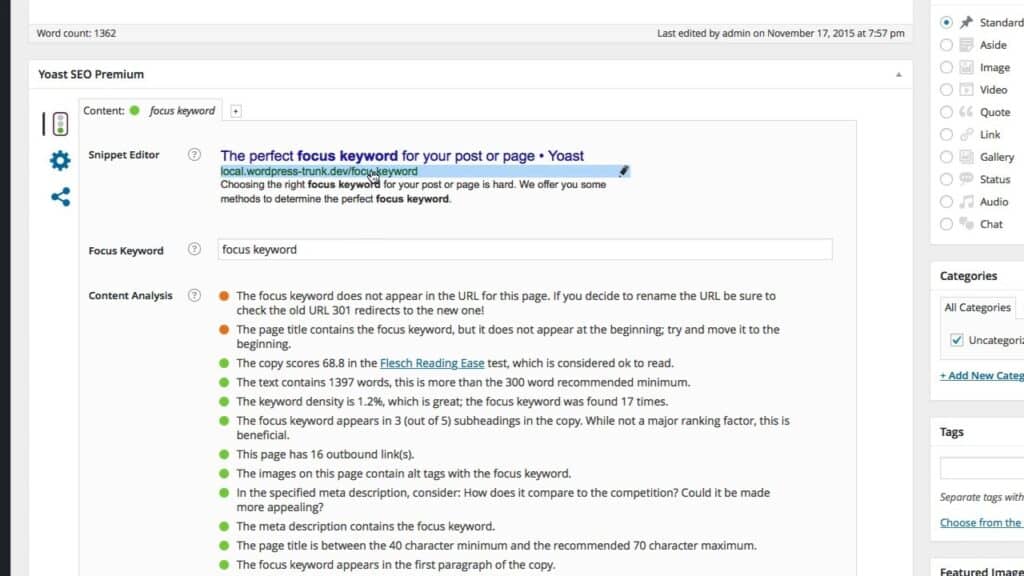
Yoast is a popular, if not the most popular, WordPress plugin. For both the free and premium versions, Yoast will help you improve your SEO throughout the whole site. They do this with keyword optimization, readability, and ensuring that Google’s latest algorithm is taken into account. Premium subscribers get access to other features, including help with internal linking and broken pages.
Yoast also includes a convenient “social cards” tool. This feature helps you to properly format social media posts, and even get a preview of it before the post goes live.
I have been a faithful user of Yoast for more than a decade and simply won’t publish a blog post until I see that green happy face in the Yoast WordPress user interface ;-) For those that have never experienced Yoast, this video will give you a good feel as to how to use it to optimize each and every one of your blog posts for SEO:
14. CoSchedule’s Headline Analyzer

Need help getting readers to click on your website? That’s where a good headline is critical, and in today’s age of diminishing attention time, your headline could make or break the success of your blog post. CoSchedule began as a tool to help facilitate communication for teams of bloggers and administrators that support blogs, but over the years it has expanded into becoming a tool for blog teams who also manage social media and content marketing operations. One of the additional tools they have built into their platform is their headline analyzer tool. It’s free for general Web users too, which is nice. Even better, this tool shows you what’s successful about a headline, and what isn’t. Use it regularly, and you’ll get better at writing headlines over time.
15. Portent Blog Title Generator

As its name suggests, this tool helps users come with compelling blog titles. While a successful blog relies heavily on high-quality content, remember that the title of your blog is a vital part of the blogging process, as it is the “face” incoming readers will see, and what will (or won’t) encourage that reader to actually click on your link. Developing eye-catching and compelling blog titles can be difficult, and the Portent generator is a useful tool to use across social channels for this precise reason. Simply plug the subject of your blog into the bar, and watch as a variety of ideas are generated.
16. Headline Analyzer

Whereas Portent’s tool will generate a title based on a keyword, this headline analyzer tool will actually analyze your current headline and give you a score based on Emotional Marketing Value Words. That’s why this headline analyzer can be one of the essential tools you use for your writing, as it helps you develop a headline that captures the interest, attention, and emotion of your audience. With some basic suggestions to help improve your headline, and make sure that it will most successfully deliver information in a way that is both informative and compelling, this headline analyzer can be an invaluable blogging tool.
AI Blogging Tools
Blogging tools have been covered in great depth above, but one area that is not always considered is that of AI tools, or tools that utilize artificial intelligence to monitor your writing, organization, and even the SEO viability of your writing. Different AI tools will offer different areas of focus; some will focus on a broad stroke of concerns, including the presence of broken links, grammar issues, and concerns regarding organization, while others focus more on keywords and how those keywords may or may not help you rank higher in search results. To make sure AI is working for you, consider investing in one (or several) of the following AI tools.
17. Frase

A frequent flyer around here, Frase is a useful AI tool to encourage organic traffic, and deliver SEO tips regarding keywords, grammar, and even the size of your blogs. It is an excellent tool for beginners and more seasoned writers alike, as it combs through different competitors using your target keyword, to help develop a blog that will be a competitive entry into your area of interest. Frase offers easy color-coding and different tabs to help target different aspects of improving your content, from links to general SEO, to AI-specific tools. With color-coded suggestions regarding keywords, it is an easy to use and intuitive tool.
18. Surfer SEO

Surfer SEO is another AI-based tool that utilizes keyword optimization, paragraph and length recommendations, and more to help writers develop a score. Using a color system similar to Frase, Surfer SEO provides keyword suggestions, as well as length suggestions, heading number and type suggestions, and more. Surfer SEO is another fairly intuitive tool, that allows users to make sure that their content is adhering to all of the best practices and following the suggestions to score high in search engine rankings.
19. Jasper

Jasper’s AI tools focus on developing content that follows your preferences. Rather than utilizing AI to comb through competitors and compile a series of recommendations, Jasper can be used to actually construct the content you want to develop and publish, from suggestions or descriptions you create. This is achieved partly through developing the “brain” behind your brand or company, which is then fed into Jasper. The tool can take your agreed-upon brand mission, vision, tone, and style, and use those factors to develop content that reflects your chosen adjectives and goals. Jasper is a tool perhaps best suited for a brand or company particularly invested in AI, rather than someone looking to utilize AI only peripherally.
20. Writesonic

Writesonic is another AI tool that uses what it recognizes as your brand voice and style to develop articles that it claims are ready to post. Like many AI-generated pieces, the final product may still require a once-over, but by using your own past work to generate your brand voice and Writesonic’s ability to comb the internet for trending topics, your posts using this tool can more credibly sound as though they are coming from your marketing or writing team. Different types of content require different approaches, and Writesonic provides templates and options for a wide range of needs, from blog posts to product descriptions.
21. Copy.ai

Copy.ai’s approach to content development is refreshing, in that it acknowledges the reality of AI limitations, and encourages the use of the software as a jumping-off point prior to a final polish. Using Copy.ai, marketers and brands can develop long-form content and more, in order to streamline content development and production. While Copy.ai will not necessarily take the plate of your standard writing tools, it can speed up the process of developing content, especially if you are looking to develop numerous landing pages in order to fill out or bulk up a website.
Blogging Productivity Tools
With so much work potentially going into the creation of a blog post, even before pen hits paper, you might be wondering if there is any way to work more productively, especially if you work as part of a writing team. For you, I recommend the following two productivity apps.
22. Trello

Trello helps teams work more collaboratively. It organizes a task visually and lets you see who is doing what on each project. This blogging tool can make your work simpler by creating various task completion cards on a board, and according to the status and importance of the task, can move it into different sections.
Trello enables you to work with any team and create as many boards and lists as you may want. It provides information at a glance: you can dive into details by including attachments, comments, due dates, and more straight to Trello cards.
The tool also offers built-in workflow automation (namely, Butler). You can use Butler to remove tedious to-do-tasks from your list with calendar commands, due date commands, custom-card & board buttons, and rule-based triggers.
Trello offers features and flexibility to suit any team’s style. You can get your team up and running with Trello’s Team Playbook feature. The productivity platform seamlessly integrates the applications that are used by your team directly into your workflow. Trello can sync across all your devices so that you can collaborate with your team from anywhere.
When used properly, Trello can help you create and manage a workflow amongst a team of writers or just for yourself to understand what you need to do to complete any work task, whether it be blogging or anything.
23. Evernote

Evernote is a productivity tool that can help you to capture ideas and locate them faster. It allows you to make notes and to-do-lists and share and gather ideas quickly and easily. When I say share ideas, it means anything that inspires you, be it an image, a note related to a specific topic, audio, scans, documents, PDFs, or even a website link–everything can be dropped into Evernote and stored under a relevant tag for superior organization. The notes you make can be grouped by project, topic, date, or under anything else that you may prefer.
Evernote allows you to work from anywhere, as you can sync your notes to all your devices. It is a powerful tool that can help you to capture and organize things as you like. You can get what you want and when you need: “search” gives you results as you type. It can also connect with the productivity tools you use already to work the way you want.
24. Google Docs

Google Docs is such a productive blogging tool that I require all of my guest bloggers to submit their post via Google Docs.
Google Docs is useful for writing in several important ways. As a word processor, Google Docs is valuable because it offers in-text suggestions and grammatical corrections. In this respect, it is on par with many other common word processors, such as Microsoft Word. It offers more value than these processors, however, in that it can be used and accessed across countless networks and computers via your personal (or professional) email.
Google Docs is also a valuable tool to create high-quality, engaging content because it is compatible with a truly vast number of plug-ins and applications that allow you to evaluate your writing directly within the body of the document once you’ve written it–or even as you are writing it. These add-ons are opened within the document as you write, and offer suggestions, corrections, and ideas in real time. The ubiquitous nature of Google makes it easy to find programs that function seamlessly with Google Docs.
25. Wordable

Wordable is another productivity offering, as it allows users to share seamlessly across teams, and provides a central location from which to work, rather than hopping back and forth between team members’ accounts and drives. Individual documents can also be tagged, scheduled, and worked on from the platform, in order to simplify teamwork and prevent common workplace issues, such as duplication or failed communication efforts.
Automation further improves workflow, as teams no longer have to take time out of the day to complete exporting, optimization, and development tasks. Because Wordable is designed to work seamlessly with Wordpress sites, exporting blog content to Wordpress from Wordable means not losing your formatting and structure.
Visual Blogging Tools
I think we can all agree that if a blog post is just blocks of text, people get bored. Here are some great tools to help you make that post pop, whether you want to custom create one or utilize stock photo sites.
26. Adobe Express

Adobe Express and tools like it are among the most essential tools utilized by people who create social media and blog content; even in long-form content, it is essential to draw in the eye using images, graphics, and infographics. Adobe Express can provide brands with a way to develop consistent branding and images across multiple platforms, all from a convenient and simple interface. Adobe Express is often the greatest option for people already familiar with the Adobe suite, but can be a better option for people looking for a more professionally-used or widely-celebrated software. If Adobe Express is not quite what you’re looking for, there is always…
27. Canva

Canva is a great graphic design tool, with both free and premium features. They’ll let you edit photographs, make pie charts, and use templates to achieve a professional look. Premium features include branding kits and access to their image library. If you need to pay for features, they have a wide variety of plans available. Canva really is simple to use, and even people with little artistic imagination can be successful with this tool.
While I use stock photos for the featured images that appear at the top of each blog post, I do use Canva to create images to promote my blog posts in social media. Check out how easy it is to create a great looking graphic using Canva in no time!
28. Unsplash

Need free pictures? Unsplash is a great place to find high-resolution photos that you can use everywhere, including commercially, for free. This is the site I most use for my blog photos, crediting photographers with a link at the bottom of blog posts that was a simple cut-and-paste from the information provided by Unsplash when downloading in image.
29. Pexels
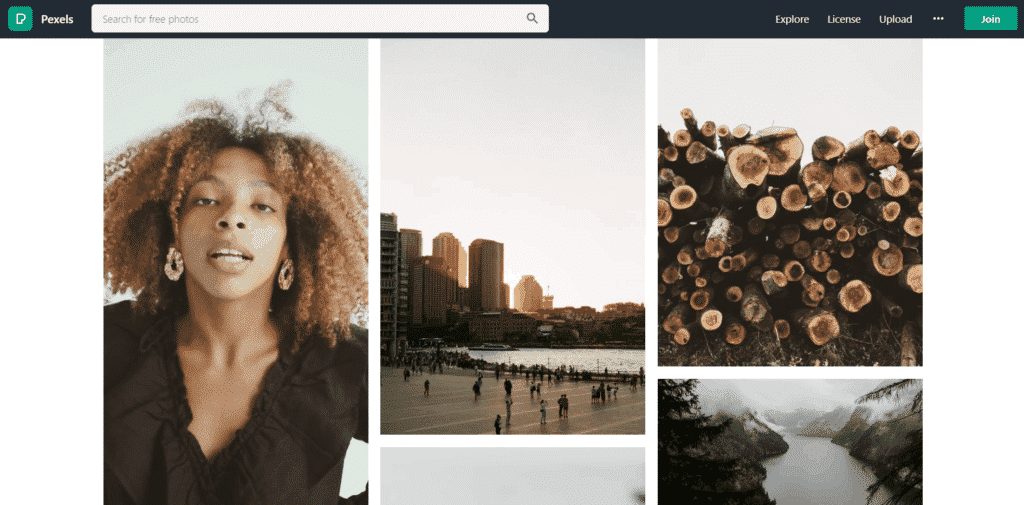
Similar to Unsplash, Pexels provides free photos for commercial and non-commercial use. However, they also provide video under the same conditions. Also, there are a few stipulations regarding ethical use.
30. Death to the Stock Photo

As its name suggests, this particular photo library was developed to create a way for brands and companies to find and utilize high-quality, high-resolution images without having to comb the internet for images or pay exorbitant fees. With the option to outright purchase images or simply rent them, and different tiers from which to work, Death to the Stock photo can be a great tool for content creators and marketers who are looking for a resource that will consistently deliver quality images with functionality options like creating moodboards and developing some brand consistency even across multiple campaigns.
31. Loom

Loom is a recording software that allows its users to record screens quickly and easily, and even overlay different videos over those recordings. Loom is extremely useful both as an educational tool for marketing and a tool for engagement, as it allows people to engage and connect using screens. As a marketing tool, Loom can be used to demonstrate how a certain program or product works, with an explanation laid over it. This can be a great way to engage with potential customers. It can also be used to provide training videos within your own team, as you can quickly and easily record your screen and demonstrate how to complete a task in a way that is easy to go back and reference.
Social Media Tools for Bloggers
So you’ve done your keyword research, SEO, writing, and visually spruced up your content. As an author, I know that writing is 20% and promotion is 80% of my work. This is the same with blogging, and in addition to search engines, social media is a great way to gain exposure for your content.
Social media dashboards are tools that help you tell, at a glance, what’s going on with your social media accounts. Bloggers can specifically use these tools for scheduling the publication of their blog posts across multiple social networks, conveniently responding when social media users engage with your content, and reporting back to you on the success of your blog promotion in social media.
Here are some tools I recommend you check out to rev up your blogging promotion on social media:
32. Social Pilot

Social Pilot is an excellent, fully featured social media dashboard for small businesses and entrepreneurs. Starting at just $30 a month, Social Pilot supports all of the major platforms (Facebook, Twitter, LinkedIn, Instagram, YouTube, Google My Business, Pinterest, TikTok), allows for collaboration amongst a team, provides support for scheduling posts from RSS feeds, and much much more.
33. SocialBee

SocialBee is a social media management platform that allows its users to manage a host of different social media platforms from a single interface. This can be a wonderful tool–and is often counted among the favorite tools of marketers–because it allows teams and individuals alike to manage the creation and posting of content across many different platforms. With the advent of so many different social media options, it can quickly become overwhelming to remember scheduling and guidelines for each site. SocialBee helps remove that frustration by allowing for creation and scheduling across multiple sites from a single, well-organized space, and they even have an AI post generator that is pictured above.
34. Sendible

Sendible is another management tool, not unlike SocialBee and Social Pilot, in that it allows users to schedule their content across numerous platforms. The functionality may not be precisely the same, with less focus on other aspects of management like team communication, but is named for its ability to “send” posts to a variety of different platforms. Sendible is designed to be used by people managing not only multiple platforms, but multiple accounts, with the option to quickly and easily switch between different clients, as well as different platforms. Sendible is also a useful tool for its ability to function alongside plugins; users can expect to not only be able to post across platforms, but to also bring in different accounts, such as Canva, to further streamline workflow.
Content Promotion Tools for Bloggers
If people aren’t searching for your blog’s keywords in search engines or being exposed to your blog in social media, there is still a chance to promote your blog to them in email. Email marketing is the third part of your digital marketing trifecta that is a must for every blogger to embrace and excel at.
Before you can use email marketing to promote your blog, however, you first need to offer an incentive for others to join your mailing list. This is often done through a lead magnet, delivering something of value such as an ebook, webinar, coupon, free trial, checklist, cheat sheet, etc. Once you have your lead magnet ready, you now have to facilitate the exchange of email addresses for your incentive on your blog. This is the crucial role that opt-in software plays.
Opt-in Software
There are a few different types of opt-in software to choose from, but they can generally be divided into those that provide landing pages or pop-up buttons or both. Below are some suggestions, but it’s important to note that US federal law and the GDPR in Europe require you to get permission from an email account owner to send them commercial emails. That’s why you DON’T want to buy lists and use these instead to build your list the right way.
35. LeadPages

If you’d like to lead blog readers to a dedicated landing page where they can focus on your offer, whether it is a lead magnet or product sale, LeadPages is the tool you should be using. They have a comprehensive, yet easy-to-use Website building feature which include pages where potential customers can give you their email and opt in to get marketing material.
36. OptinMonster

For those who can afford to pay the monthly subscription, OptinMonster is a fully-featured email marketing opt-in tool. Not only do they help you build your email list (legally, with opt-in help), but they also help with campaign design and collecting consumer information. They probably have the biggest collection of various opt-in formats that you can use AND are top of the game in their exit-intent technology to prompt users to opt in to your email list right before they leave your site.
37. Get Site Control
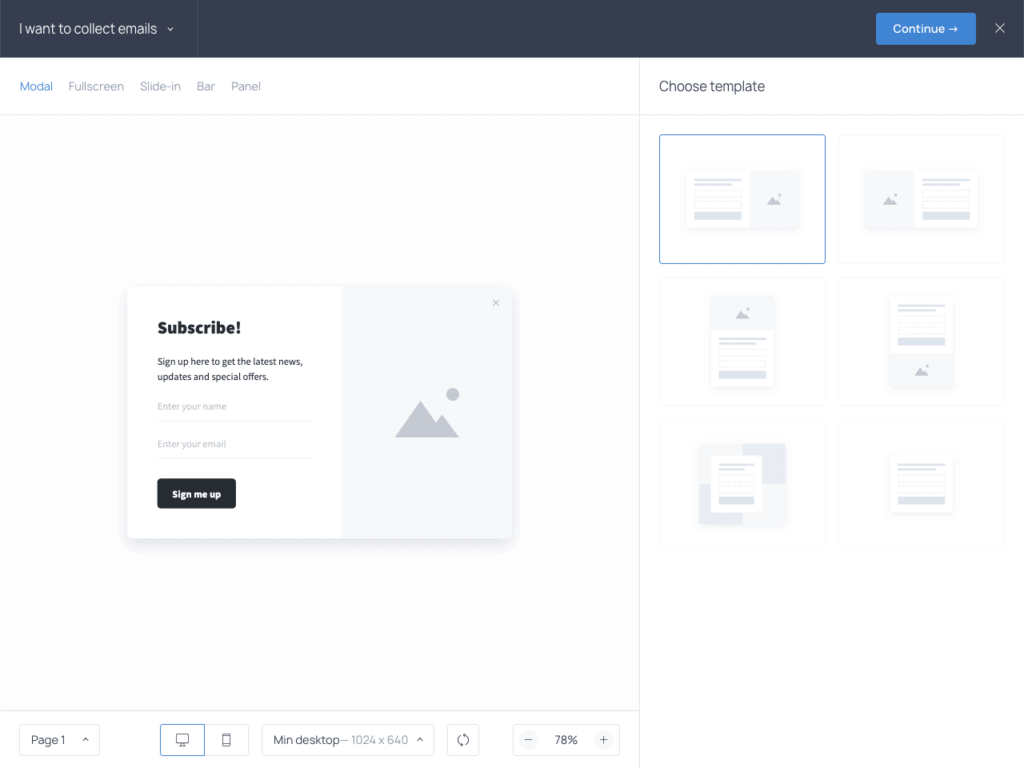 If you want to easily and fully customize the look and feel of various opt-in banners on your blog, GetSiteControl is a great tool to do so. What it lacks in functionality compared to OptinMonster, it makes up for in simplicity and being able to customize a great deal about the look and feel and functionality of how your opt-in visual widgets appear on your site.
If you want to easily and fully customize the look and feel of various opt-in banners on your blog, GetSiteControl is a great tool to do so. What it lacks in functionality compared to OptinMonster, it makes up for in simplicity and being able to customize a great deal about the look and feel and functionality of how your opt-in visual widgets appear on your site.
Email Marketing Tools for Bloggers
Now that you are properly building up your email list, you’ll want to next use email to promote not only your blog posts through RSS campaigns but also your products and services. I have used other email marketing services in the past such as Constant Contact, Mailchimp, Keap (formerly InfusionSoft), and ConvertKit, but I currently use the following three email marketing tools that I recommend, depending on your price point and complexity of functionality that you require. While GetResponse and ActiveCampaign start at $15 a month, MailerLite allows you to begin for free up to 1,000 subscribers and to send out as many as 12,000 emails in a single month.
Note that these email marketing solutions also offer landing page creation and opt-in pop-up form functionality to various degrees. If you can use the solutions that they provide, you may not need to spend additional money to invest in the previously-mentioned opt-in tools. ConvertKit and Mailchimp also allow you to get started for free.
38. ConvertKit

ConvertKit is a tool for email campaigning. Unlike Mailchimp and similar competitors, ConvertKit is designed to convert casual followers into dedicated audiences, or potential customers into recurring customers. ConvertKit offers 3 tiers for use: a free tier, a $9 per month tier, and a $29 per month tier. Each tier provides different levels of service, including migration from other social media email tools and automation services.
ConvertKit also allows you to combine its features with existing business tools to create a marekting platform that meets the needs of you, your team, and your growing business or brand. ConvertKit allows users to create landing pages, customize email marketing campaigns, and construct sign-up forms that allow your audience to stay up-to-date with new offerings and upcoming content.
ConvertKit has some really cool features that you can learn about in my video review below:
39. Mailchimp
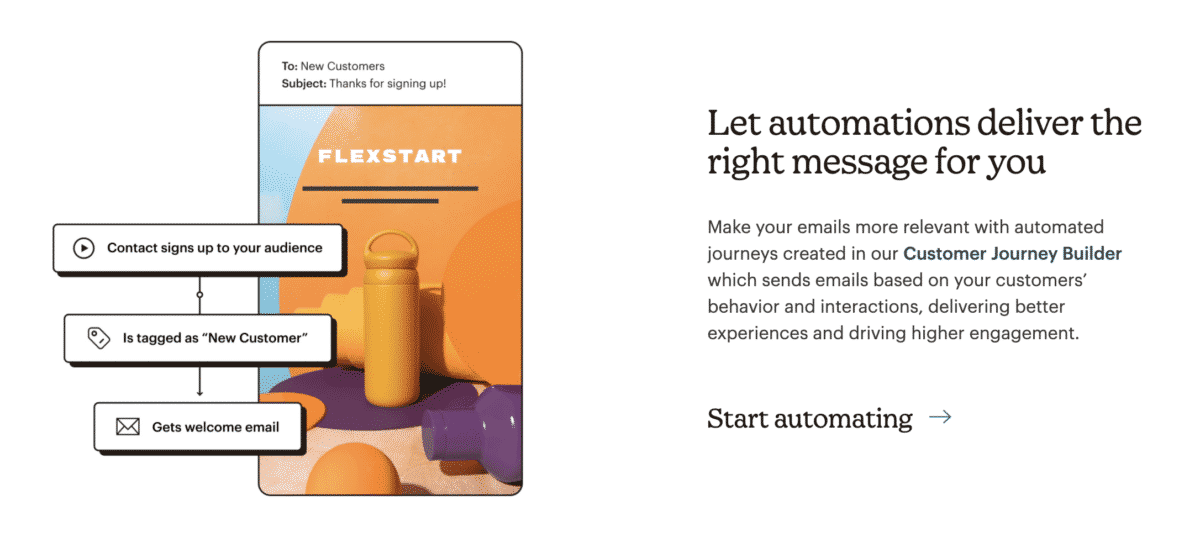
Mailchimp is something of a staple among social media managers, because it is such a simple, versatile, and easy-to-use tool. Mailchimp allows you to set up welcome emails, manage your mailing lists, and create email campaigns. Through Mailchimp, you are able to select from different audiences, create unique content with straightforward and clean layouts, and send out professional-grade emails.
Mailchimp can be used to send out weekly or monthly newsletters, but can also be used to alert audiences to new sales and promotions, and can be pre-programmed to send out emails in response to certain behaviors from your audience. Like many professionally-enjoyed social media tools, Mailchimp is extremely easy to use and does not require an advanced degree or even a sophisticated understanding of social media and the various methods used to improve social media performance and reach.
40. MailerLite

MailerLite offers a combination of simplicity with a pretty robust set of advanced features while maintaining a comparatively inexpensive business model when compared to its competitors with similar functionality. This inexpensive solution features a really easy-to-use drag-and-drop email builder, the ability to tag users in groups, and even offers some marketing automation. If you’re just starting out, this just might be the perfect solution if the alternatives above don’t interest you!
41. Active Campaign
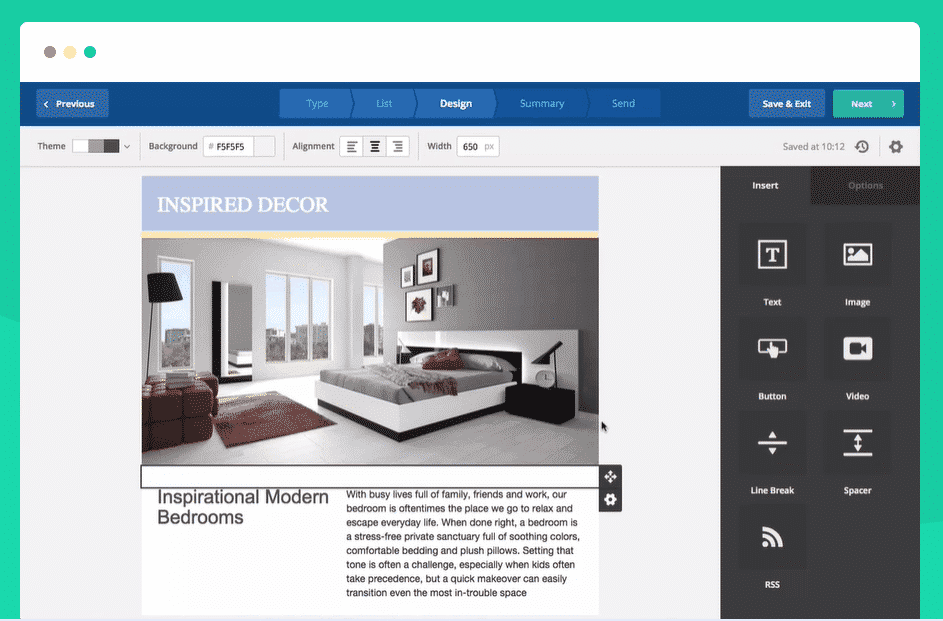
Active Campaign is the most robust of these email marketing software solutions in terms of its CRM, marketing automation, tagging, and any other feature you can think of. When you begin to see the ROI of your email marketing and you want to invest more deeply into it, you’ll want to check out Active Campaign.
42. EngageBay
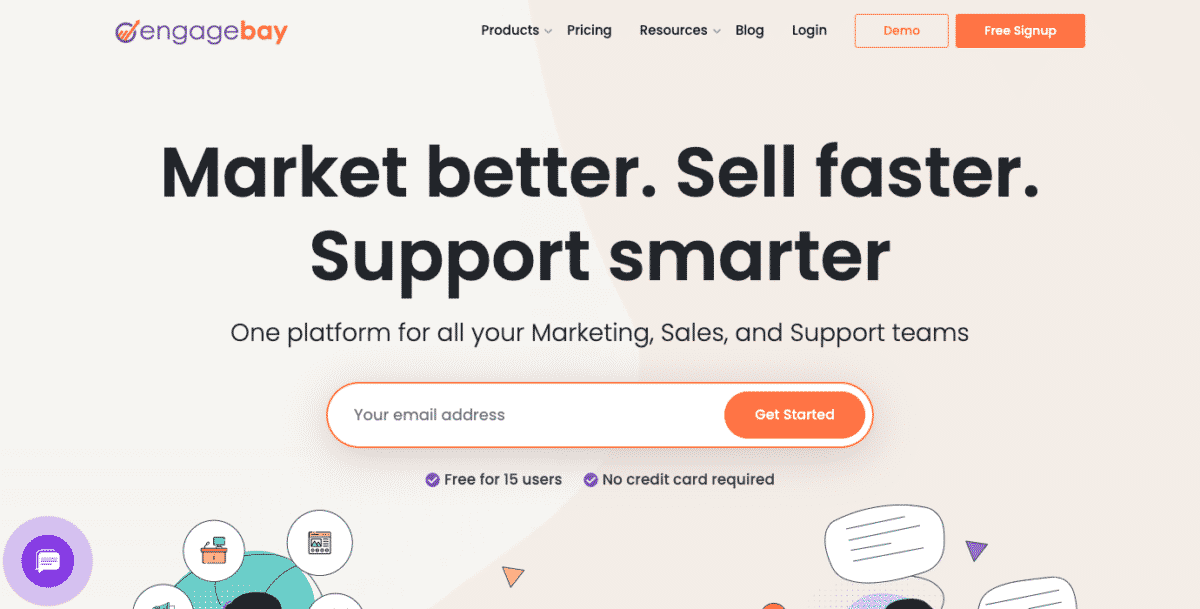
EngageBay is an all-in-one marketing suite that also includes a robust email marketing tool. Features include all of those that you would expect from a rich solution such as rich text formatting, landing page builder, email marketing templates, free email automation, and more. The benefit of using EngageBay is that it seamless integrates with other tools they provide to help all of your marketing, sales, and support teams.
Blog Analysis Tools
What is the result of all of your blogging? Sometimes it’s hard to tell. That’s where these analytical tools for bloggers come in.
43. Google Analytics

One of the great things about Google Analytics is that it’s free. Since it is built by the #1 search engine, the free service pays Google back by allowing your website to prosper. After all, money in your pocket trickles down to them eventually. More effective advertising leads to more traffic for you, and more advertising revenue for both of you.
44. Google Search Console

Google Search Console is a free tool that offers tremendous insight into your website and any issues it may currently be experiencing. Upon plugging your website into Google Search Console, you can peruse any issues your site may have, including damaged links. Once you have identified and addressed all of the issues found on Google Search Console, you can rest assured that your site will be better equipped to rank well in Google searches. The verification process to ensure that you are the owner of the site in question is the only true requirement to use the site, as no fees are ever required.
45. Google Page Speed Insights
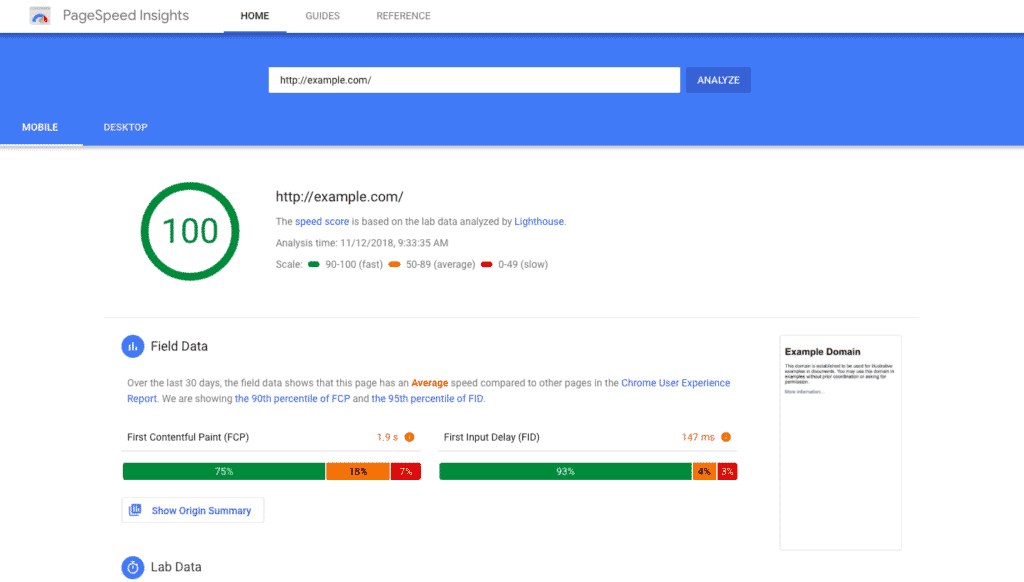
The speed at which your website renders has become an increasingly important ranking factor for SEO, especially on mobile devices. Do you think visits from mobile devices to your website will increase or decrease over the next 10 years? That’s why increasing page load speed should be part of your blogging SEO strategy.
Fortunately, Google has a great tool to show you how fast your page loads. They’ll even tell you how to improve this metric, if necessary. Like Analytics, this service is free.
These are just a few of the blogging tools available that I recommend you check out or consider switching to. Which other ones do you use on your site?

















Thanks for this comprehensive list of tools Neal. You’ve covered every aspect of blogging beautifully with the best tools! I’m personally trying to build backlinks to boost traffic and Ahrefs indeed looks like a good option but I’m looking for a lower cost alternative that gives similar features. I think Postifluence is a good tool for this but I’m not sure. What is your opinion?
Hi David and thanks for your comment. To be, just looking at their homepage, they do not look like a standard SaaS company and instead their homepage looks to be one long Clickfunnels landing page. I personally would not purchase a product from such a page, so before I even analyze their features, that to me is a huge turnoff…
thanks for the blogging tools ..
My pleasure!
Hey,Neal
Thanks for sharing this article.This article is most important.I love your post.
Thanks for your comment!
great post, i didn’t know about elink, i’ve been looking for a curation app… i’ll take a look. Thanks!
Glad you found value!
ahref is best tool for content optimization and blogging, moz bar is also used to see high da and pa website. ahref is also used for the content ideas, trending ideas etc. google webmaster is must
Great advice – thanks for chiming in Gautam!
I think ahref is best tool for blogging. We can find niche article for content idea. but i find tool quite expensive. the free tools like smallseotool is also good. for free we can use moz bar to see da pa for the particular blog.
Thanks for your recommendations Gautam!
Thank you for sharing the valuable information. After reading this article, I started my own blog and let’s see how it performs.
Do report back!
Hi Neal, this article is really very helpful. You have summarized it with all the necessary details and information about all tools which could be very useful for anyone in this industry. Thanks a lot for sharing this.
Team Hith Yoga
Glad you found value in it!
Hi Neal,
Your list of tools for bloggers is fantastic. I have indeed used many of them while there are others on the list that are new to me. However, since the recommendation is coming from an expert/influencer, they are worth giving a try.
Thanks for sharing!
Thanks Moss – I appreciate that! Sorry I didn’t create this post earlier, but hopefully it gives bloggers a balanced view of things!
Hi Neal,
Good to be here again.
Thanks for sharing yet another useful post for the bloggers.
I am sure this will be very useful for all bloggers. I am already using some of them and found it very useful in my blogging journey. It is really good to know your blogging experience shared.
Yes, as you said blogging is not easy, but I am sure these tools will really help us to make our journey ease.
But I am still a bit confused about the Social Sharing Plugin and social share buttons usage, it really confuses me which one to use for better results. I am presently using Shareaholic which is giving a wonderful service with their free version.
I am bookmarking it for my further study and use.
I am also so glad to note that this post has been shared in some of the IM platforms like BizSugar, GrowthHawkers etc.
Keep sharing.
Stay Home Stay Safe.
Best Regards
~ Phil
Hi Phil, thanks for your comment! The social sharing plugin to use is really the one you feel most comfortable with. I would say they are a commodity these days. However, the difference might be in the speed. I would test the plugins I mentioned with website speed tools to see how they might benefit your site. If you can find a similar plugin that decreases your page loading time by more than 0.1 or 0.2 seconds I would make the change! Good luck!