
15 Best Ecommerce CMS Platforms (2025 Comparison Guide)
If you own an e-commerce store or you’re thinking about starting one, it’s important to think about how you’ll store and display the site data. After all, even the smallest e-commerce shop has product photos, descriptions, pricing information, inventory, and more. In other words, unlike simple websites focused on content creation like a blog, there is a lot of raw data in the e-commerce space that you’ll need to support your online presence.
Similarly, it’s important to ensure that your e-commerce site is well-organized and provides a consumer-friendly user experience. Otherwise, people will have no real incentive to purchase goods from your store and will turn to other online businesses who have a more appealing customer experience. There may be exceptions for highly specialized items, but a disorganized website is unlikely to take off otherwise.
Critical to site organizations is a good way to manage your site’s content. For some large shops, the answer may be a customized solution. However, for smaller shops, an ecommerce CMS is often the answer.
What is an Ecommerce CMS Platform?
The term CMS stands for Content Management System. This is an appropriate name that reflects the most basic function of the CMS — managing the digital content of a website. If you use a CMS for your site, it will organize all your site data. It may also interface with other applications through APIs and Integrations.
Generally speaking, using an ecommerce CMS means that your website will need little to no custom code. In other words, your web developer won’t have to write a computer program to perform content management functions. Instead, you can mostly drag and drop content into the backend of your website. Done right, a CMS will allow for the seamless operation of your website.
Why are CMS Platforms Invaluable for E-commerce Today?
As I already mentioned, a CMS provides an easy-to-use platform with a user-friendly interface that holds your website together. But there are more benefits than simply getting the job done. In fact, I would argue that using a CMS instead of custom code for your e-commerce site is invaluable.
Ultimately, the no-code nature of a CMS makes it easier than ever for someone to set up an e-commerce site. That is, almost anybody can build a website this way. While professional web development is helpful, continuing to pay professionals to update every aspect of your site, such as adding products or changing prices, can be uneconomical. This is especially true in the beginning when you have very little profit margin.
On a related note, CMS usage allows almost anyone to run a website. If your e-commerce store is just starting, it’s easy to learn the few skills you’ll need for everyday maintenance. And with the low Build and maintenance costs, you can start a shop with almost no money.
Similarly, the ability to make changes to your site quickly can help boost profitability as you respond to market forces. If the latest supplier rates are crushing your profit margin, for example, then you can adjust prices accordingly. Likewise, adding a backorder message to a popular item page helps keep customers informed. With transparency being so important to today’s consumers, an ecommerce CMS is increasingly critical to your shop’s success.
Understanding the CMS Market Landscape
Before we dive into specific platform recommendations, it’s helpful to understand how widely adopted each CMS is. This chart from W3Techs provides a snapshot of current CMS market share trends:
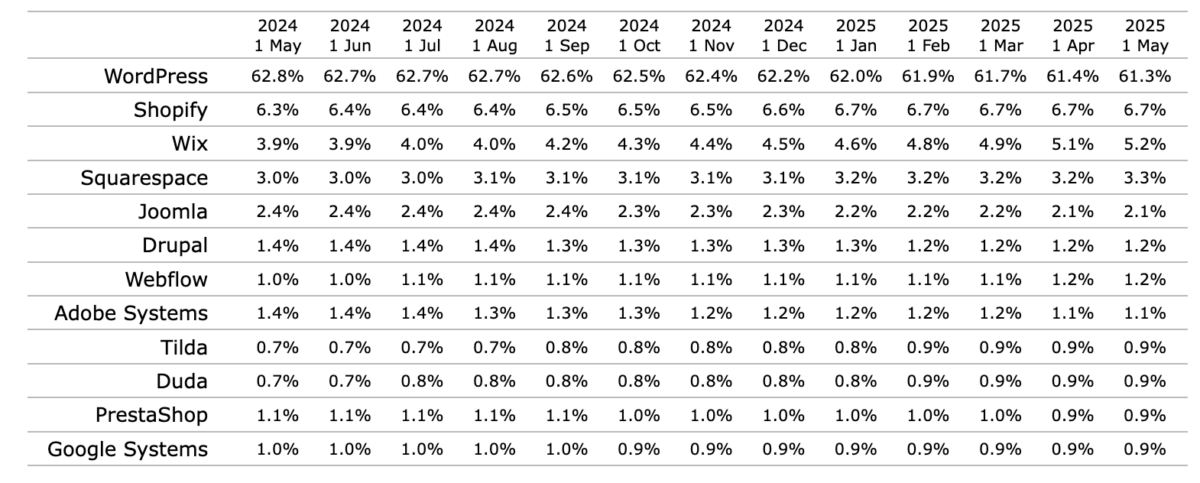
Note that WordPress isn’t necessarily used for ecommerce, but it is by far the most popular CMS. When we take WordPress out of the equation and instead use those that are utilizing its ecommerce solution WooCommerce, the top ecommerce CMS platforms looks like this:

Choosing the Right Ecommerce CMS Platform to Build Your Online Store
Clearly, picking the right CMS is a big decision. With all the competing programs out there, it can be tough to decide between the alternatives. Worse, changing your mind later means you’ll have to migrate data from one platform to another – which can take a lot of time and requires your store to be offline during the process.
As you read through this list, consider what features you need right now. Then, think about how well a CMS can accommodate your current needs and any added requirements in the near future. Once you’ve narrowed down the options, a final decision will be much easier.
All-in-One Hosted Ecommerce Platforms (SaaS)
These are turnkey solutions that include hosting, CMS, and ecommerce tools in one package. Ideal for those who want to launch fast with minimal technical overhead.
1. Shopify

Shopify is one of the most popular e-commerce CMS options right now. In fact, according to the company, around 10% of e-commerce in the US is transacted on Shopify. When you consider that Amazon and some other mega-sites run their own CMS, it’s easy to see that Shopify has a very large footprint.
Considering Shopify’s capabilities, this isn’t surprising. Like all other CMS programs, Shopify holds your web content. However, it does a lot more. Using Shopify, you can fulfill orders, manage inventory, and get detailed analytics data to help grow your online business. In addition, you can use it with half a dozen items for sale or many thousands because Shopify is almost endlessly scalable. You can even handle international orders.
Another reason you might choose Shopify is that it’s essentially an all-in-one solution for running your business’s online and backend parts. For instance, you can leverage Shopify Payments for your site and also get a terminal for the brick-and-mortar location or trade show booth. This omnichannel flexibility helps you expand your business horizons. Finally, there are powerful marketing tools included to help you succeed.
Shopify offers built-in SEO tools like editable title tags, meta descriptions, and automatic sitemaps. Its mobile-optimized themes and fast load times also support high Core Web Vitals scores.
Pricing: Plans start at $39/month for the Basic plan, with Advanced plans reaching up to $399/month. Shopify Plus, designed for enterprise solutions, begins at approximately $2,000/month.
2. BigCommerce

If you have multiple storefronts, check out BigCommerce. That’s because you can manage several sites from the same account, saving you time and money. Feature-wise, BigCommerce is really flexible. For instance, you get the standard ecommerce CMS key features like order tracking, analytics, and content management. There’s also significant support for omnichannel sales like local stores and other websites, including eBay or Amazon.
Trying to Keep Up with Digital Marketing?
Just released: my new book to help small businesses, entrepreneurs, and marketers master digital marketing in today’s digital-first world.
Drawing on my Fractional CMO experience, Digital Threads simplifies complex strategies into clear, actionable steps for success.
Transform your business today—grab your copy! Click the cover or button below to buy on Amazon.
Companies that have both significant written content and a product line should also consider this platform. That’s because they offer an API and WordPress integration. Professionals who blog and offer goods or services through their websites are great examples of entities that can benefit from this feature.
With that said, although BigCommerce lets you link with your payment provider, they don’t process payments. So, you’ll need a separate payment provider like PayPal or a credit card payment processing agreement to get paid. Also, you can’t print shipping labels from the CMS. Instead, you can check their rates tool to find the best deal.
BigCommerce includes native SEO features such as custom URLs, microdata, and sitemaps, plus it’s one of the fastest SaaS ecommerce platforms, optimized for both desktop and mobile performance.
Pricing: The Standard plan is priced at $39/month. The Plus plan is $105/month, and the Pro plan starts at $399/month, with additional fees based on sales volume. Enterprise plans are customized based on business needs.
3. Wix

Wix is a simple drag-and-drop site builder with basic features. However, Wix has some competitive features when compared to similarly positioned CMS platforms. For instance, Wix has a very high level of security for the sites it hosts. You can sell print-on-demand items and do cross-border transactions. And perhaps most importantly, Wix supports drop shipping. In fact, this is really easy to do on a Wix site.
Another difference is that Wix has an API and omnichannel sales capabilities. You can even get customer targeting and buyer profiles, which helps fine-tune your strategy. Therefore, you have a lot of flexibility with minimal complexity. There’s a lot to love about that set of features.
Wix provides solid SEO support with customizable meta tags, structured data markup, and integration with Google Search Console. Its performance has improved significantly, especially for mobile.
Pricing: Wix offers a free plan with limited features. Premium plans include: Light at $17/month, Core at $29/month, Business at $36/month, and Business Elite at $159/month.
4. Squarespace

If you want something super simple, Squarespace is one of the better options. This ecommerce CMS features drag-and-drop editing into a website template. Simply pick one that’s appropriate for commerce and design away. You’ll get a custom domain and hosting included with the price, so it’s easy to manage costs.
Features depend heavily on the plan you pick. For instance, the basic level doesn’t have e-commerce features, and the most basic commerce-friendly plan has limited features. However, if you have payment processing and other services set up (for example, if you’re expanding online from brick-and-mortar), then this may work well for you.
Any business account lets you sell unlimited products. Social media-based sales and advanced features will require a higher-level account. Nonetheless, the highest service level gives you almost everything you need – at a competitive price.
Squarespace supports SEO basics like clean URLs and mobile responsiveness but lacks advanced customization. It performs well on speed and design quality, particularly for visual-first sites.
Pricing: Plans range from $16/month for the Basic plan to $99/month for the Advanced plan. Annual billing offers discounted rates.
Further Reading: Trending Techniques: Staying Ahead of the Curve in Ecommerce Photography
5. Square Online
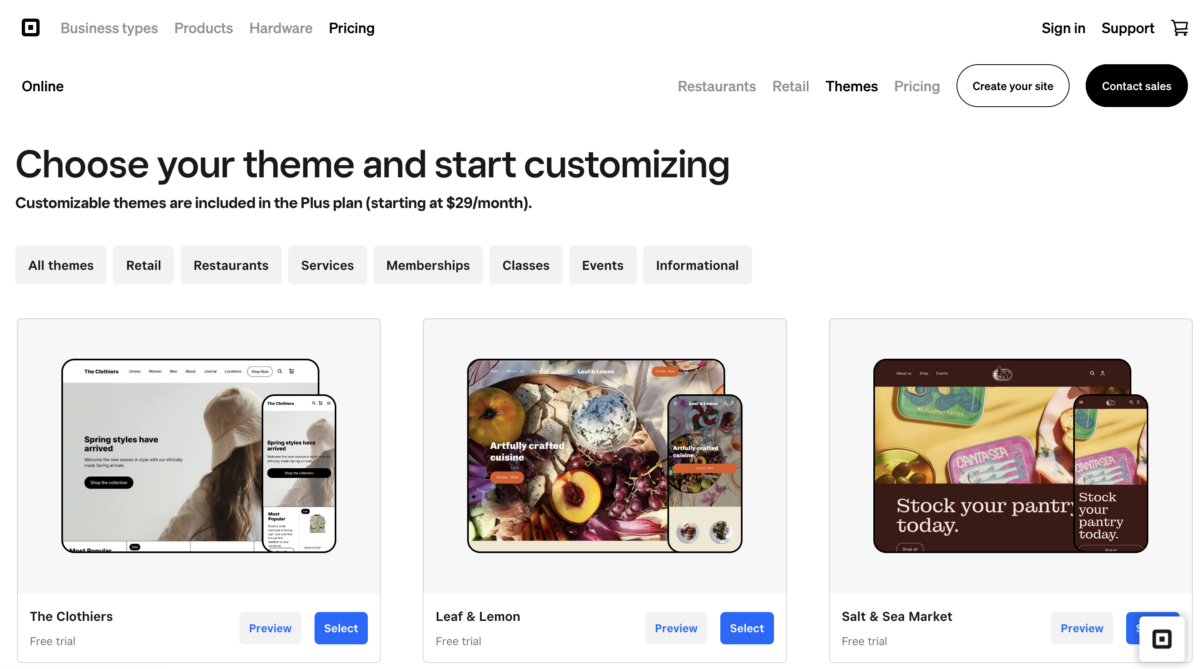
Square Online is an intuitive ecommerce CMS platform designed for small business owners who want a fast and seamless transition into online selling—especially if they’re already using Square POS in a physical store. This platform combines simplicity with essential ecommerce features, making it ideal for brick-and-mortar retailers looking to expand digitally without a steep learning curve.
The platform integrates directly with Square’s ecosystem, syncing inventory, payments, and customer data across both in-person and online sales. You can also set up appointment booking, digital gift cards, and order-ahead options for restaurants. While Square Online doesn’t offer the depth of customization you’d find in open-source platforms, its value lies in convenience and ease of use.
Square Online includes basic SEO tools like editable title tags and alt text for images. Performance is strong on mobile devices thanks to simple design templates and fast hosting.
Pricing: Square Online offers a Free plan at $0/month, a Plus plan at $29/month (billed annually), and a Premium plan at $79/month.
Further Reading: 15 Ecommerce Website Examples to Inspire You
6. Shift4Shop (3dCart)

Shift4Shop is very versatile. You can use it to add a shopping cart to your existing website, migrate your site to their platform, or build your site from scratch. By far, the best feature of Shift4Shop is that it has a built-in blog. That’s especially valuable in an environment where blogs help with SEO and aid in boosting sales. There’s also a MailChimp integration for email marketing.
The core sales-specific functions are quite sophisticated. Besides the standard payment processing (use theirs or yours), you can create gift cards, registries, special deals, and even Facebook marketing aids. Best of all, the platform is easy to use.
Shift4Shop includes a full suite of SEO tools (301 redirects, canonical tags, sitemaps) and delivers fast page loads. It also supports Google AMP for faster mobile experiences.
Pricing: Offers a free End-to-End plan for U.S.-based merchants processing over $500/month through Shift4. Standard plans start at $29/month, with Enterprise plans exceeding $2,000/month.
7. Big Cartel
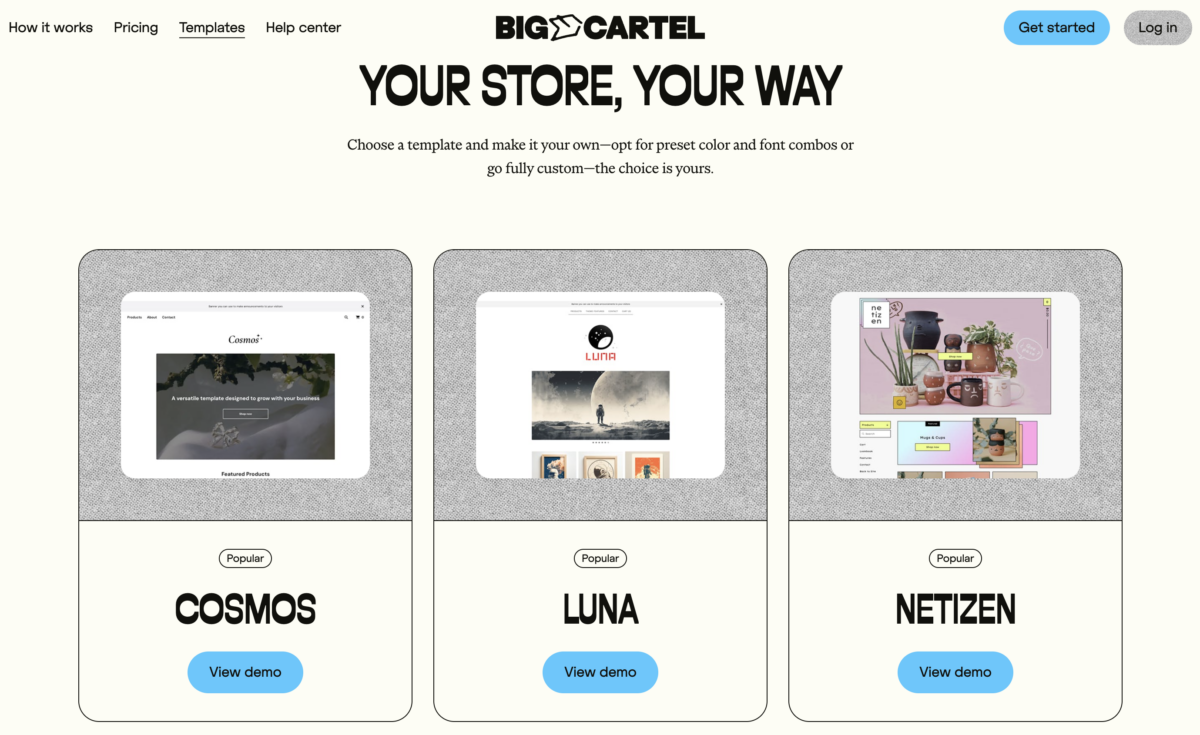
Big Cartel is a minimalist ecommerce CMS tailored to independent artists, makers, and small sellers who prioritize simplicity and creative control. Unlike some platforms that cater to large, complex catalogs, Big Cartel is optimized for stores with fewer products and lower overhead, making it an ideal choice for solopreneurs or boutique brands.
The platform is incredibly easy to set up, with clean themes and a no-fuss dashboard. You can manage product listings, run basic promotions, and track orders without needing a tech background. While Big Cartel lacks built-in features for complex marketing automation or multi-channel selling, it makes up for it with its affordability and ease of use.
Big Cartel has minimal SEO functionality, mostly covering basics like custom titles and URLs. It’s mobile-friendly but limited in speed optimizations without custom coding.
Pricing: The Gold plan is free and allows up to 5 products. The Platinum plan is $15/month, and the Diamond plan is $30/month.
Further Reading: The Ultimate Guide to SEO for eCommerce Websites
Self-Hosted Open Source Ecommerce CMS
These platforms are open-source and give you full control, flexibility, and customization, but you must handle hosting and maintenance.
8. Adobe Commerce (Formerly Magento)

Magento is a relatively famous ecommerce CMS now known as Adobe Commerce. Nowadays, it’s a flexible CMS for innovative companies, and it can handle multiple brand sites from a single account. A unique feature is that Adobe has added AI-driven customer experience functions for B2B and B2C brands.
Adobe Commerce is useful for smaller brands, but its specialty is enterprise companies. Think Coca-Cola, which is a specially-mentioned customer. For this reason, there’s a lot of flexibility to personalize and customize this CMS to meet the unique needs of larger businesses. It’ll even interface with other programs to ensure that inventory management is done right.
Adobe Commerce is highly SEO-friendly with full control over metadata, schema markup, and URL structure. However, performance depends on your hosting and requires optimization for speed.
Pricing: Pricing is tiered based on annual gross merchandise value (GMV): Starter Edition starts at $22,000/year, Professional Edition at $40,000/year, and Business Edition up to $125,000/year.
9. OpenCart

OpenCart gets its name from the open-source software that powers it. Similarly to nonprofit WordPress, you download and install the CMS. However, you have two options for hosting. One of them is traditional, third-party web hosting. If that’s what you choose, then you only have to pay for premium modules as appropriate. Otherwise, you can buy hosted OpenCart, which puts your data on an AWS server.
No matter which experience you choose, OpenCart has endless customization opportunities. It’s set up to accept PayPal automatically, but you can add any other provider that you want. Similarly, you have near total control over your shop’s aesthetic, design, and content. As an added bonus, OpenCart helps you with site SEO, tax management, and other tasks.
OpenCart supports SEO with editable URLs and meta data, though many advanced features require extensions. Performance is good but relies heavily on the quality of your hosting provider.
Pricing: OpenCart is free to download and use. However, additional costs include hosting ($300–$2,400/year), themes ($30–$100 one-time), and extensions ($500–$1,500/year).
Further Reading: How To Build An Ecommerce Website: A Step-by-Step Guide
10. Prestashop
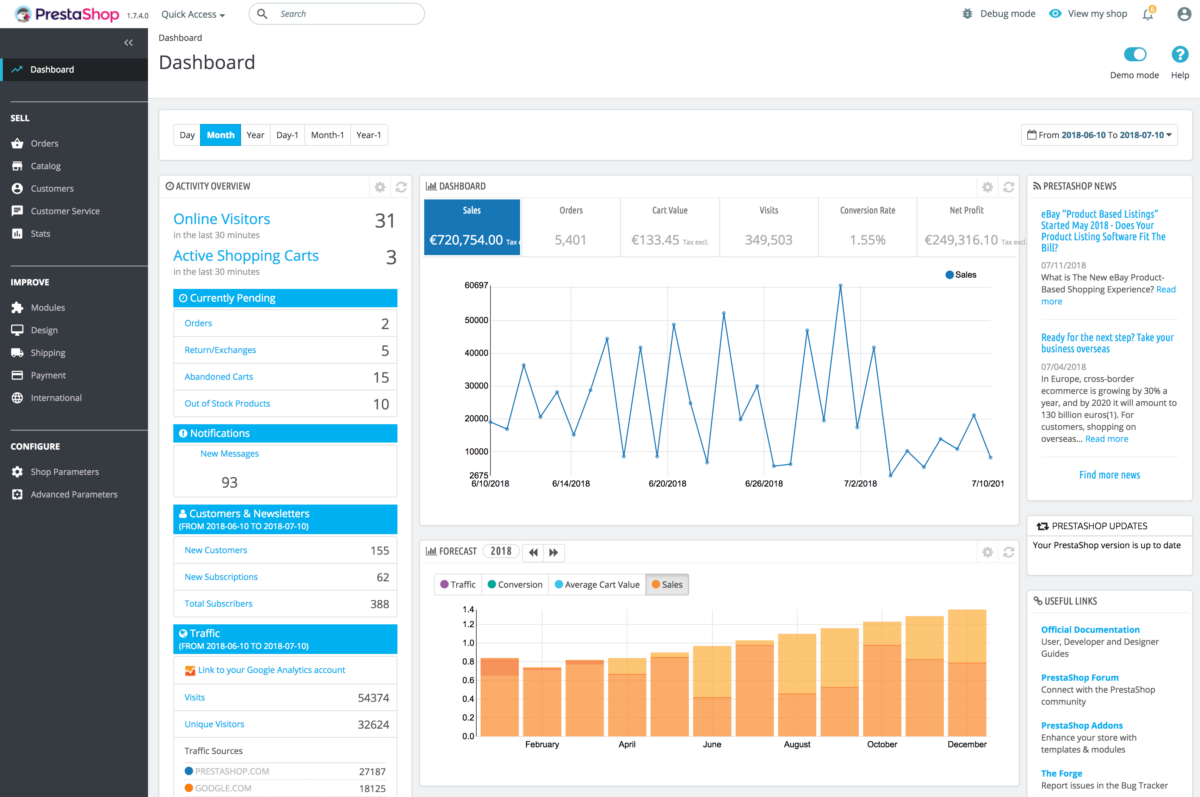
Prestashop is an almost-custom Ecommerce CMS system. To use it, you download and install the basic shell. Then, you choose from hundreds of modules to set up your website and add functionality. For instance, there’s a module that lets you add payment processing to your website. You can also add essentials like analytics and shipping, along with a customized theme.
An added benefit of Prestashop is automated marketing. Choose from social networks and other locations around the web. In this case, you only get paid ad placement, so content marketing will require other third-party tools.
With Prestashop, you can choose between a free version that provides most software features but leaves you in charge of hosting and any tax/compliance work. Or, pick the hosted version. Since the company is EU-based, they add modules for VAT, GDPR, and cookie management. You’ll also get access to support and installation help.
PrestaShop offers strong SEO capabilities via built-in tools and modules, plus it’s mobile responsive. Like other self-hosted platforms, performance depends on configuration and hosting.
Pricing: PrestaShop is free to download. Additional costs encompass domain registration ($10–$15/year), SSL certificates ($5–$1,000/year), and hosting services ($5–$5,000/month), depending on requirements.
General CMS Platforms with Ecommerce Plugins
These are traditional CMSs that become ecommerce-capable with plugins or modules. Best for content-heavy businesses that want ecommerce as a feature.
11. WooCommerce

WooCommerce is an open-source ecommerce CMS based on WordPress. Like its parent CMS, you install a theme and add third-party tools that we call plugins in the language of WordPress. For instance, you’ll need a plugin for payments, another for analytics, and a few for marketing. Set up properly, a WooCommerce-based website can do just about anything, from simply selling a few niche products to significant cross-border commerce and drop shipping. All you have to do is pick the right plugins.
WooCommerce leverages WordPress SEO plugins (like Yoast) and offers deep customization of URLs, schema, and meta data. Performance is strong with good hosting and optimized themes.
Pricing: Free. However, you’ll need to pay for a domain, hosting, and any premium plugins.
Further Reading: WooCommerce vs Shopify: And the Winner Is?
12. Drupal
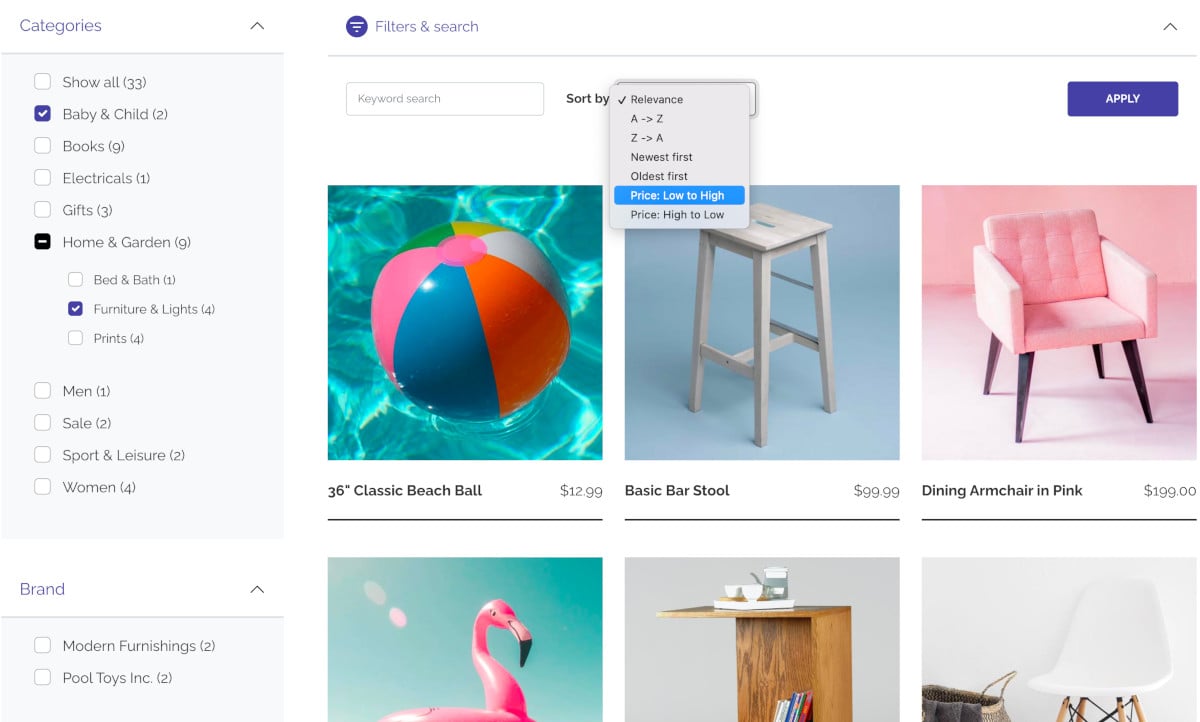
Once again, Drupal is open source. It also gets updated by the community regularly, and a lot of enterprise-grade businesses use it. If you’re old enough to remember the early days of the Internet, chances are that you’ve heard of this ecommerce CMS. Of course, it’s great for almost any kind of website. Using plugins and modules, you can add almost any functionality you want.
With that said, the big disadvantage of Drupal is that it requires some expertise. Chances are that, unless you have an IT background, you’ll need to hire a website designer. On the other hand, you’ll likely get very professional results. And because the platform is endlessly customizable, you can get whatever features you need – and what you want. Finally, APIs let you add external functionality, such as payment processing or your marketing suite.
Drupal is known for excellent SEO control, from clean URLs to advanced taxonomy and schema options. It’s highly performant when optimized, but that often requires developer expertise.
Pricing: Drupal is free and open-source. Costs arise from hosting, themes, modules, and potential developer fees, which can range from $5,000 to over $200,000, depending on project complexity.
13. Joomla

Web stores in especially competitive niches can do well on Joomla. That’s because this free, open-source ecommerce CMS has built-in SEO features. Those features can help you automatically optimize your product pages and descriptions. You can also add extra apps to improve your SEO game even further.
Overall, Joomla boosts a builder with a drag-and-drop intuitive interface where what you see is what you’ll get. It’s a great way to build a content-heavy site, such as one with both a blog and an online store. To make your Joomla site e-commerce-friendly, add one (or more) of several extensions depending on what you need.
Joomla provides solid SEO tools like URL rewriting and metadata management, along with mobile-friendly templates. Site speed is decent, though enhancements may require extensions.
Pricing: Joomla is free to use. Expenses may include hosting, premium templates, extensions, and developer assistance, varying based on site requirements.
Further Reading: The 5 Most Powerful Ecommerce Digital Marketing Strategies
Hybrid CMS and Ecommerce Solutions
These platforms are more content-marketing focused but include ecommerce features or integrations — good for lead gen + ecommerce workflows.
14. HubSpot

HubSpot is a unique service. You start with the basic CMS and then use their builder to develop the website you need. While this is similar to WordPress and almost as versatile, HubSpot is a freemium tool. You’ll get limited features with a free account, including basic payment processing. However, to expand your business, you’ll want to pay for a higher-level account which hosts a wide range of features for its users. You’ll also want to add the Commerce Hub.
HubSpot CMS includes automated SEO recommendations, mobile optimization, and fast-loading templates. It’s particularly strong in content-based SEO and integrated analytics.
Note that another option for HubSpot CMS users is to use their Shopify integration.
Pricing: Offers a Free plan at $0/month. Paid plans include Starter at $20/month per seat, Professional at $500/month (includes 3 core seats), and Enterprise at $1,500/month (includes 5 core seats).
Further Reading: Ecommerce Analytics: Key Metrics, Top Tools, Case Studies and Best Practices
15. Ecwid

Want to sell on social media? Ecwid may be your best choice. That’s because the ecommerce CMS is a social media-age native that handles social selling, along with your seller accounts on eBay, Amazon, and more. If you want to also sell in-person or over the phone, there’s an app (or credit card machine) for that, too. Speaking of apps, Ecwid lets you make a branded mobile app to skyrocket sales and build customer loyalty.
You don’t have to be limited to building your whole site on Ecwid, either. Instead, there is an integration or plugin option. This is especially handy if you already have a website since you’ll save a lot of time and money. Finally, you get a suite of marketing and management tools. For marketing, there’s an email tool and the ability to buy ad space on social media or the web. Management tools include taxes, order management, shipping, and coupons/discounts.
Ecwid handles SEO basics well and automatically generates mobile-optimized pages. It also integrates easily with your existing CMS to retain your site’s performance advantages.
Pricing: Ecwid provides a Free plan for up to 5 products. Paid plans are: Venture at $19/month, Business at $39/month, and Unlimited at $99/month.
Ecommerce CMS Platform Comparison Table
With so many ecommerce CMS platforms to choose from, it can be tough to compare features, ease of use, and pricing at a glance. This table offers a quick summary of the most important considerations to help you make the best decision based on your store’s size, complexity, and budget.
| Platform | Type | Ease of Use | Customization | Pricing (Starting At) | Best For |
|---|---|---|---|---|---|
| Shopify | Hosted (SaaS) | ⭐⭐⭐⭐⭐ | ⭐⭐ | $39/month | Beginners, growing DTC brands |
| BigCommerce | Hosted (SaaS) | ⭐⭐⭐⭐ | ⭐⭐⭐ | $29/month (annual) | Multi-storefront sellers, enterprise-ready |
| Wix | Hosted (SaaS) | ⭐⭐⭐⭐ | ⭐⭐ | $16/month | Small businesses, dropshipping, ease of use |
| Squarespace | Hosted (SaaS) | ⭐⭐⭐⭐ | ⭐⭐ | $23/month | Design-focused creators and content sellers |
| Square Online | Hosted (SaaS) | ⭐⭐⭐⭐ | ⭐ | Free w/ processing fees | Brick-and-mortar retailers going online |
| Shift4Shop | Hosted (SaaS) | ⭐⭐⭐⭐ | ⭐⭐ | Free (if $500+/mo in sales) | Budget-conscious small businesses |
| Big Cartel | Hosted (SaaS) | ⭐⭐⭐⭐ | ⭐ | Free (for up to 5 products) | Artists, hobby sellers, limited catalogs |
| Adobe Commerce (Magento) | Self-hosted Open Source | ⭐⭐ | ⭐⭐⭐⭐⭐ | Custom/Enterprise | Large enterprises with dev resources |
| OpenCart | Self-hosted Open Source | ⭐⭐⭐ | ⭐⭐⭐⭐ | Free or $59/month hosted | Tech-savvy SMBs wanting flexibility |
| PrestaShop | Self-hosted Open Source | ⭐⭐⭐ | ⭐⭐⭐⭐ | Free or ~$25/month hosted | EU-based sellers, customizable setups |
| WooCommerce | Plugin-based (WordPress) | ⭐⭐⭐⭐ | ⭐⭐⭐⭐ | Free (plus hosting/plugins) | Content-heavy stores, WordPress users |
| Drupal Commerce | Module-based (Drupal) | ⭐⭐ | ⭐⭐⭐⭐⭐ | Free | Complex, large-scale ecommerce with dev help |
| Joomla | Extension-based CMS | ⭐⭐⭐ | ⭐⭐⭐ | Free | SEO-driven, content + ecommerce blends |
| HubSpot + Commerce Hub | Hybrid CMS + Ecommerce | ⭐⭐⭐⭐ | ⭐⭐ | $25/month + % fees | Lead gen + ecommerce, CRM integration |
| Ecwid | Plugin or Hosted | ⭐⭐⭐⭐ | ⭐⭐ | $14.08/month | Social selling, multichannel stores |
Which Ecommerce CMS Is Right for You?
Not sure which platform to pick? While your choice may depend on technical factors like hosting or open-source preferences, it’s just as important to match your CMS to your business model, skill level, and growth goals. Here’s a quick guide to help you decide:
- For Beginners: Shopify, Wix, Squarespace, Big Cartel. Easy to set up and manage without technical skills.
- For Developers or Custom Builds: OpenCart, PrestaShop, Adobe Commerce, Drupal. Best if you have dev resources and need full control.
- For Content-Heavy Brands: WooCommerce, HubSpot, Joomla. Ideal for businesses that prioritize blogging, SEO, and inbound marketing.
- For International or Multichannel Sales: BigCommerce, Ecwid, Adobe Commerce. Support for multiple languages, currencies, and marketplaces.
- For Brick-and-Mortar Stores Going Online: Square Online, Shift4Shop. Great if you already have a physical location and need seamless integration.
- For Artists, Creators, or Simple Shops: Big Cartel, Squarespace. Streamlined platforms designed for smaller catalogs and personal brands.
Further Reading: 15 Best Ecommerce Website Builders to Set Up Your Web Shop
Conclusion
While all of the e-commerce CMS options on this list have at least the basics, some of them are quite elaborate. Likewise, pricing ranges from free to (presumably) quite expensive. Also, there’s a range of complexity from “dead easy” to “requires expertise.” Depending on your business needs, any previous web development, budget, and other factors, different options are better than others.
Ultimately, any of these services are high-quality. So, decide what you need and can afford. Then, it’ll be easier to decide which one is right for your business.








