I get asked a lot about LinkedIn for student use–case scenarios, and the like. Although this post is originally based on how I would have responded some time ago, my college-age niece recently asking me this question reminded me that I should have an answer revised for the times and the new opportunities afforded (or not afforded) to college students.
I also recorded a YouTube video where I go through some of these points in depth from the perspective of a high school student, but it is equally applicable to college students:
When I first received this question, it was before LinkedIn invested time and money into creating resources for college students, including their LinkedIn for Higher Education content. Needless to say, that is a great resource, but it’s not always easy to find and it can be easy to get lost in the available content on the networking site offering LinkedIn profile tips for college students. That being said, I still think that there aren’t enough resources out there for soon-to-be-professionals to look for, in terms of creating an optimal LinkedIn profile and forging a connection with a current employer and future or prospective employers.
I also believe that any college student that is on LinkedIn is to be commended for staying “ahead of the curve.” Here is my advice on LinkedIn for students.
Understand What LinkedIn Is

Have you ever thought exactly what LinkedIn is? Since you’re more than likely already on Instagram and other social media platforms, you’re used to the concept of having a profile, posting content, and engaging with your newsfeed. LinkedIn is no different, though the skill set you are advertising or talking about differs substantially from the skill set you might touch on via your Instagram and Facebook profiles. The process of creating a strong profile is also substantially different.
However, LinkedIn is more professional than any other social networking platform out there, and offers different opportunities. Before you start connecting with anyone and everyone, you’ll want to take a step back and first build out your profile following my recommendations below. This is because, compared to a “lighter” social networking platform like Instagram, LinkedIn members are more reserved and not as open in general. (There are many open networkers on the platform looking for professional connection, but it is best to start conservatively to avoid making a serious mistake in your career success.) Your employer is a great place to start, as this helps grow your network, without sending messages to countless strangers.
While you can post videos on LinkedIn , you will find that fewer people do this on LinkedIn, and when they do, the subject matter on average is more professional than what you would see on TikTok or Instagram! The type of networking you engage in on LinkedIn involves showing your detailed skills and forging valuable connections, while the type of networking you engage in on social networking websites like TikTok involves friendships and influence. Tailor your content accordingly.
LinkedIn is also where you create a more robust profile and paint a picture of who you are and what your skill set is more than any other social networking platform. All of this profile data allows you to best find other people who work at certain companies or for certain organizations (companies from giants like Google to smaller, local companies), and equally allows YOU to be found by those that might be interested in working with you. You no longer have to attend regional networking events; you can engage in professional networking practices in your living room or dorm.
Finally, LinkedIn allows you to see who is connected to who, so as you begin to build your own network, you will have greater visibility and ideas as to who you can seek introductions from to develop valuable connections.
I should note that, outside of the targeted advice for college students, I have a lot of free advice in my ebook Maximizing LinkedIn for Business that you can download by clicking here . The advice I have there in terms of building connections, etc. is as applicable for students looking to improve their professional online presence as it is for any professional.
Here’s a classic video of how LinkedIn describes their own social network:
Begin with Your Objective for Using LinkedIn
First of all, as is the case for anyone else I consult with, you have to ask yourself what your LinkedIn objective is. If you are joining LinkedIn to communicate with classmates, you are obviously in the wrong place. You will find very few of them on LinkedIn in comparison to Instagram, SnapChat, or TikTok, as LinkedIn is not really a place to advertise your extracurricular activities. If you are utilizing LinkedIn for your future career management, to connect with potential employers, or to find internship opportunities, you have come to the right place!
Let’s move on to the million dollar question: How do you advertise your profile amongst so many professionals while you are still only a student? Let’s walk through each of the LinkedIn profile sections one-by-one. As you listen to my guidance in the podcast, you will notice that I walk you through the below items one-by-one in the podcast. In the podcast, as here, I’ll recommend that you edit your LinkedIn profile on a computer or browser, NOT the app, as there are still a few things (most notably your cover image that appears at the top of your profile) that you can not upload from the app (at least not from their current iPhone version).
The Basics of Your LinkedIn for Students Profile

While there is a LOT you can put into your LinkedIn profile, this podcast summary will focus on the bare minimum of things that you should have set up if you want to begin using LinkedIn as a powerful branding and networking tool. When you first create your profile, or when you edit it as you read through this blog post, there are at a minimum a few things that you need:
- Your Name (keep it real, folks)
- Your profile photo (keep it as professional as possible)
- Your Professional Headline (see below for advice)
- Your Zip code / Location (see below for advice)
- The Industry in Which You Work (see below for advice)
LinkedIn for Students: Choice of Location

As recruiters and others looking to network on LinkedIn usually initially target people by 1) geography and 2) industry, you first have to decide where you want to work and in what industry you want to work.
If you don’t know the answers to either of these questions, that is fine. Go ahead and start by putting down a location and industry where there are a lot of jobs that you might be interested in, to cast a wider net of potential employers. Potentially interested in the Financial Market? New York City. High Tech? San Francisco. I think you get the picture. Obviously, if you plan to live elsewhere after graduation, that city should be the one you put down. And if you aren’t sure if you can afford to live on your own, your home zip code should be your location.
Choice of Industry: What Color is Your Parachute?
Think about what you enjoy doing, or what your passion is. Go to your college Career Center for advice. Try to contact former alumni. Ask your family. Search for other students on LinkedIn or alumni that you know and see what they used. Either way, you have to at least temporarily put down an industry that you might be at least initially interested in pursuing a career in to successfully procure connection requests.
Your Professional Headline

Once you have decided on a location and industry, it would be ideal if you can think of the type of work that you want to do; after all, if you were at a networking event, you would need to know what your area of expertise is, right? Choosing the basic type of work you want to do may actually be easier than thinking of the industry. Sales? Accounting? Engineering? Some of these may actually be industries in themselves.
Once you have narrowed this down, you could create a Headline Profile that says, purely as an example, “UCLA ’21 Graduate. Interested in Sales Position in B2B E-Commerce.” As you can see, the more narrow a title you put down, the more you will get noticed for your ideal position. This really comes down to an exercise in branding. The more “branding” that you can create for potential employers, the more distinct your online profile will look and the higher your chances will be that you may get contacted as a passive candidate.
Your Professional Summary
Whenever you write an essay or a paper in school, you start with what you want to discuss and then mention how you plan to back it up, right? Your summary should be the same. Unlike a traditional resume or a standard cover letter, you talk about who you are, what you want to do, and what you bring to the table (your key skills)–everything that you hinted at in your Professional Headline.
Overwhelmed by Digital Marketing?
Just released: my new book to help small businesses, entrepreneurs, and marketers master digital marketing in today’s digital-first world.
Drawing on my Fractional CMO experience, Digital Threads simplifies complex strategies into clear, actionable steps for success.
Transform your business today—grab your copy! Click the cover or button below to buy on Amazon.
You have done many activities in college and even high school that may add to want you want to do with your career, or that taught you valuable skills you can use in your career. You may have been part of a college group that provides evidence of your capabilities. You may have had a part-time job. List those things that may appeal to future employers that back up your Professional Headline. For instance, in my resume (before there was LinkedIn this was all that we had…) I mentioned that I was looking for an entry position in Sales & Marketing but that I had also studied Accounting. It was the addition of that Accounting class which actually got me my first job. Never underestimate the value of relevant coursework when crafting your network for career advancement.
For kicks and giggles, let me write a summary of how I may have written my LinkedIn Headline Profile and Summary if I could turn back the clock (not to brag, but for the sole purpose of giving you all more advice and sample matter on the subject to help you generate more ideas):
A Sample LinkedIn for Student LinkedIn Profile
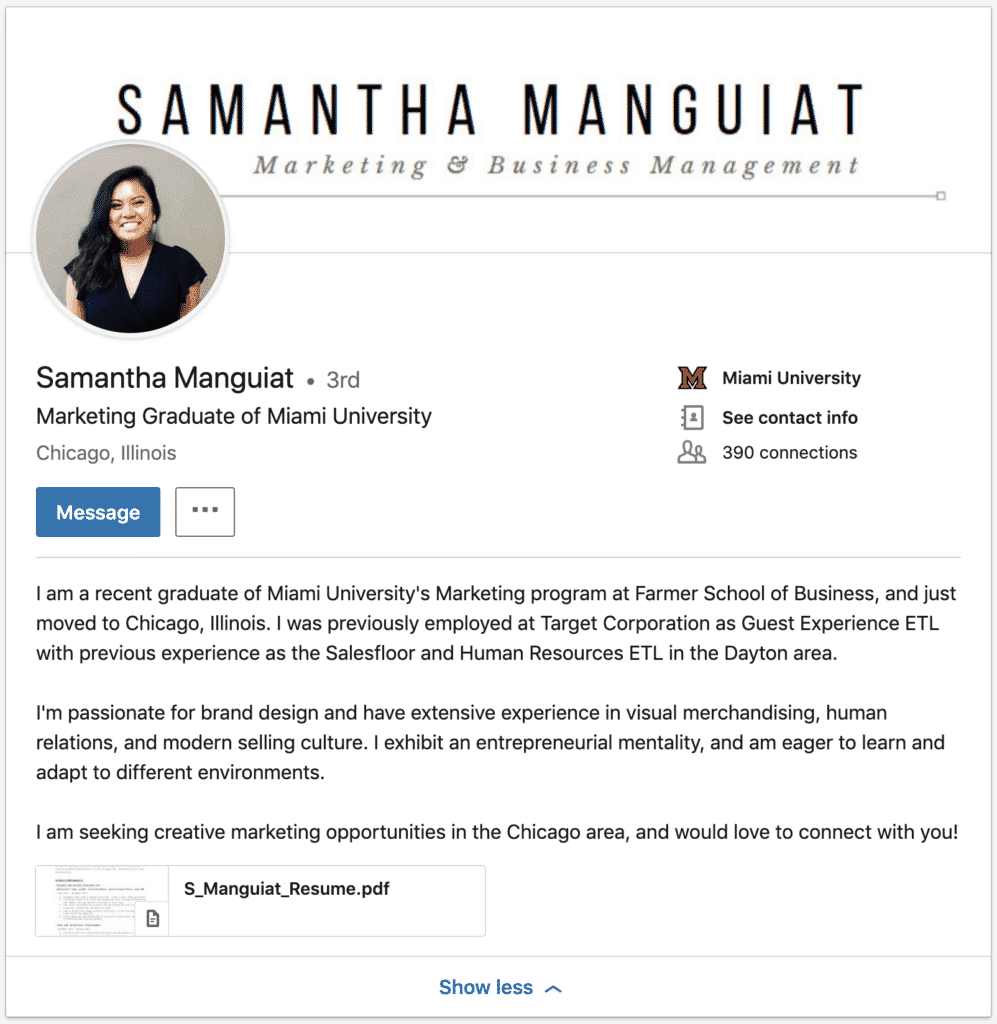
Professional Headline:
Amherst College ’21 Graduate. Looking for Sales & Marketing Entry-Level Position in Japan in International Sales or Marketing Division of Technology Manufacturer.
Summary:
*** I am currently looking for an entry-level Sales & Marketing Position in the International Sales or Marketing division of a Technology Manufacturer in Japan. *** I am currently a Junior at Amherst College where I am majoring in Asia Studies and plan to graduate in May, 2020.
Currently holding a 3.6 GPA, I have excelled in the studies of Asian cultures and languages and has already acquired proficiency in Mandarin Chinese and am currently studying Japanese.
I have also been involved on campus in a number of activities that showcase my initiative and passion for community, including being a DJ at my college radio station 89.3 WAMH, a contributing writer to the college newspaper Amherst Student, and organizing a photo exhibit on the Beijing Tianmen Demonstrations that I witnessed while studying abroad this Junior-year in China.
A believer in learning by doing, I plan to spend my summer after graduation at the International Christian University in Tokyo in their intensive Japanese summer school program.
In addition to my education in Asian Studies, I minored in Art History, where I undertook two different internships during school breaks at the Whitney Museum of American Art and the Museum of Contemporary Art in Los Angeles.
Summary / Additional Facts
- excel in communicating with and the understanding of different cultures
- take initiative in pursuing activities and internships
- possess an energetic and passionate personality that recognizes no boundaries
- hold an interest in Business through recent studies of Accounting & Finance
First of all, you will see that I created this using first-person perspective, which I recommend you do, as well, as a rule of thumb: you are not a press manager.
I also tried to break things up to make it more readable, placing the most important thing up top, and also using bullet points and symbols as decorative items to make the writing look more attractive to the human eye. Aesthetic appearance is a powerful tool in your arsenal toward developing a strong professional reputation.
As you can see, I have my Asia and even Art History experience, which I use to differentiate myself even though they aren’t directly related to industry (technology) or position (sales). However, I utilize my experience to showcase my branding adjectives: “passionate” and “taking initiative”. I believe that everyone, including not-yet college graduates, can have some experience that can help both differentiate you, as well as back up your career objective. It is in deciding which adjectives describe your brand and then backing them up with specific studies or activities that will lend to a more powerful profile summary and will help you stand out on a job board of professional profile.
Moving Beyond Your LinkedIn for Students Profile Summary
I believe that the Professional Headline and Summary are the most important things you can add to your profile for LinkedIn for students. Beyond that, you still have several sections that you can and should flesh out that I go into more detail on in the podcast. A few notes on some of these:
Work experience: If you had a part or full-time job and it is relevant to your desired industry, put it down! This is especially true for any position that you can get a LinkedIn Recommendation ( a type of reference on LinkedIn). Fill this part of your professional profile up with plenty of keywords that demonstrate what you did and provide evidence of what you are capable of. In this case, hopefully your former boss or supervisor is on LinkedIn and is able to contribute to your professional profile.
If your former employer is not currently on LinkedIn, why not point them in the right direction? LinkedIn is an effective career management tool just as much as it is a career exploration tool, and established workers and fledgling students alike can use LinkedIn for career development. If your supervisor is unconvinced about joining LinkedIn, feel free to forward them my blog, where I mention the value of any professional using and engaging with the LinkedIn platform.
College experience: Ask your professors for a recommendation and ask them to sign up for LinkedIn, as well, as a personal career management tool. If you successfully do this, you can be the magnet that brings everyone in your school to LinkedIn, and everyone will benefit. You may even become the go-to LinkedIn person in your college, which can further promote your brand and working ability.
Even if you’ve only ever worked part-time at Dominos Pizza for a few months, or you’ve received only an Associate of Arts degree, put it in your profile. You never know who might be looking for someone with restaurant and graphic design experience, right?
Note that when asking for a recommendation, mention your branding and make sure that those things you want showcased are easily seen. Having a LinkedIn recommendation will further differentiate you from the rest of the crowd who don’t have recommendations. It also makes you more “real” of a person in this world of increasingly fake profiles. Unfortunately, a profile picture alone is no longer adequate to suggest you are an actual human being. Posting regular updates can also help set you apart from the crowd, and make it abundantly clear that you are an actual person and not a fake profile.
There are many other things you can do on LinkedIn, like joining LinkedIn Groups , utilizing their publishing platforms, adding volunteer experience and certificates you hold to your user profile, etc. that I go into in the podcast . Getting your brand and initial profile together (including using an appropriate profile picture), although it will require some time, will put you ahead of the game in terms of using LinkedIn to forward your career objective and create a strong, detailed profile to use as your public profile on LinkedIn.
Best of luck to all of you in college: you are our world’s bright hope for the future! And be sure to stop back by my blog, as I will try to offer you all advice for your future!
Hero photo by Vasily Koloda on Unsplash














I know that this is old post. But I didn't know the LinkedIn can help marketing strategy. Thank you for this article.
Actually I just revised the post a few months ago … what made you feel it was old?
What to select while registering in linkedin for the first time in the interested area
That was extremely helpful!
-optimistic new grad
Good luck to you Katie!
Hey Michael,
That’s a great question that you have. My rule of thumb is that the sections that LinkedIn adds only gives recruiters a better control to find out more about you. But at some point, as you suggest, you want to be able to paint your own picture.
So, my advice would be, leave off anything that distracts from the personal brand you are trying to build.
Make sense?
Hey Neal!
I know this is an old post, but I have a question regarding the updated “Education” section and the possibility to add specific courses. I think it’s a great idea so employers can get a better sense of what a student does and doesn’t know (beyond just seeing how many years they’ve been in school), but I was wondering how many courses you would suggest adding?
For instance, I am an engineering student, but I also want to add a leadership course and show that I have studied abroad. However, after adding these to the technical courses I have taken I am left wondering if it looks too cluttered. I don’t want it to look like I just threw every course I’ve taken onto my profile. I want to stay relevant but also show that I am well-rounded.
If you would like to see my profile, it’s http://linkedin.com/in/michaelmmorrison but if you’d like to answer in more general terms for future readers that would be great as well!
Thanks!
Thanks for the comment and tweet Lonny!
Thanks for the comment and tweet Lonny!
I believe you are right. The summary section is almost overlooked while the person is logging in. But the Summary on LinkedIn is what people see and read more of, as the “job description” is below the page fold on most monitors. Therefore, the person doing the hiring is compelled to read the summary first. One smart tip a user gave me and I remarked upon to them was putting their “Past Employment” as Waterski Coach, as opposed to “Banker” or “Engineer”. This person explained that it was a great conversation starter, which indeed it was; we have been connected theredupon ever since. Thanks for this article. I had found it a while back, then started WorldsBestTips on Twitter, and have now RT your article, so it has become a permanent fixture on the list of Free Tips. I hope this helps college students get more involved in LinkedIn, and other people too. Alot of what you articlate is good for WAHM's re entering the workforce or anyone with blanks to fill in. Great Going.
Lonny Dunn, Director of Operations Smart People Marketing http://www.twitter.com/WorldsBestTips
I believe you are right. The summary section is almost overlooked while the person is logging in. But the Summary on LinkedIn is what people see and read more of, as the “job description” is below the page fold on most monitors. Therefore, the person doing the hiring is compelled to read the summary first. One smart tip a user gave me and I remarked upon to them was putting their “Past Employment” as Waterski Coach, as opposed to “Banker” or “Engineer”. This person explained that it was a great conversation starter, which indeed it was; we have been connected theredupon ever since. Thanks for this article. I had found it a while back, then started WorldsBestTips on Twitter, and have now RT your article, so it has become a permanent fixture on the list of Free Tips. I hope this helps college students get more involved in LinkedIn, and other people too. Alot of what you articlate is good for WAHM's re entering the workforce or anyone with blanks to fill in. Great Going.
Lonny Dunn, Director of Operations Smart People Marketing http://www.twitter.com/WorldsBestTips
Hi Brenda,
Thanks for stopping by and providing a discounted service to readers of this blog! I think your pricing is very reasonable and hope I can help you find a few new customers!
This really is great advice Neal! For anyone reading this blog who feels stuck in creating a profile as effectively written as Neal’s, please consider working with me. I am a Yale graduate and an expert resume writer and I’m offering 25 LinkedIn profile reviews for $25 each. This is a great opportunity to make sure your image reflects your talents and experience and stands out to potential employers. My LinkedIn profile is here: http://www.linkedin.com/in/brendabernstein
This really is great advice Neal! For anyone reading this blog who feels stuck in creating a profile as effectively written as Neal’s, please consider working with me. I am a Yale graduate and an expert resume writer and I’m offering 25 LinkedIn profile reviews for $25 each. This is a great opportunity to make sure your image reflects your talents and experience and stands out to potential employers. My LinkedIn profile is here: http://www.linkedin.com/in/brendabernstein
Great stuff… see this on Retire At 21:
http://tinyurl.com/RetireAt21
– Steven Burda
Good stuff Steven!
Good stuff Steven!
Great stuff… see this on Retire At 21:
http://tinyurl.com/RetireAt21
– Steven Burda
This blog’s great!! Thanks :).
This blog’s great!! Thanks :).