If you have never blogged before, the LinkedIn publishing platform gives you an extremely easy way to share your story with the world. You don’t have to worry about signing up on another blogging platform or dealing with complex issues like launching your own website. Furthermore, the process of publishing is extremely intuitive and easy to understand. In other words, if you are a professional looking for a blogging outlet to enhance your personal brand there is no excuse NOT to use the LinkedIn publishing platform.
If you’re a business, there’s good news as well: LinkedIn recently announced that you can now publish articles on your Company Page as well following the same process. This way, there’s an even better link between your brand and your blog content. In addition, this feature gives your company an opportunity to showcase a key employee by crediting them as post writers.
Let’s take a deep dive into LinkedIn article publishing.
What Article Should You Publish on LinkedIn?

Once you see the potential for your content on LinkedIn, the challenge becomes the following:
- If you have never blogged before but you want to improve your professional branding on LinkedIn, what should you blog about? Typically, you’ll blog about your area of expertise. In the process, you can show how much of an SME you are.
- As a company, how can you leverage this new publishing platform for your social media marketing, social selling, or employee advocacy efforts? For example, an employee can write about how they enjoy working for your company.
- If you are already a blogger or content creator, should you publish unique content on LinkedIn or write something new? Or between these options, you can repurpose existing content into a slightly different format for LinkedIn.
My answers to these questions and types of content creators are as follows:
Professionals Who Have Never Blogged
What professional legacy do you want to leave to your network and colleagues? What advice would you give a college grad looking to apply for a job at your company? How would you teach what you do to a new employee as part of their orientation? You now have the ability to take that same knowledge and share it with the world.
You don’t have to blog every day; on the contrary, consider adding a few paragraphs of your thoughts on a monthly or even quarterly basis to help Pay It Forward and indirectly showcase who you are as a professional. Remember that the content you publish on LinkedIn will become part of your LinkedIn Brand and the way that others perceive you, so make it count! An hour of your time each month can make a profound impact on the professional lives of others. Just as important, it will undoubtedly serve your professional branding well in the long term.
Businesses
From a content marketing perspective, you can understand the potential that the LinkedIn publishing platform has for your content to be seen by a larger audience. You might want to consider syndicating your blog content by republishing it on LinkedIn. However, LinkedIn’s SEO is probably stronger than yours, meaning that they might outperform your own website for that content. Another approach is to repurpose your longer blog content into 300 to 500-word summaries for LinkedIn with a link to the full post. The LinkedIn algorithm always changes how much visibility it gives articles in its feed. Therefore, I would experiment with the above, measure the results, and fine-tune the strategy for best results.
Content Creators
There’s no question that it is tempting to copy our content from other sources here or paste a summary of our content on LinkedIn with a link elsewhere as some people that I highly respect in the industry have suggested. However, I want you to consider going back to our organic roots in blogging. When we blog, we blog for our own community, right? To share our knowledge and attract those that we can help, either through our knowledge or our products or services, right?
In the case of LinkedIn blog publishing, it’s not about building our community, but serving the LinkedIn community, and in doing so indirectly building a new community here inside of LinkedIn. For that reason, any content that I publish here on LinkedIn will be unique content that appears here first in written form. I also plan to gear the topics that I blog about here towards the unique demographic that is LinkedIn.
Now that you have a reason to blog on LinkedIn, let’s discuss how to publish an article on LinkedIn.
How to Publish an Article on LinkedIn
Learning how to publish an article on LinkedIn is easy. In short, you’ll start the same way as you would with any other post that you create:
At the top of your homepage, you’ll see the text box that says “start a post.” Underneath it, you’ll see the option to add a photo, video, event, or “write article.” Click on “write article.”
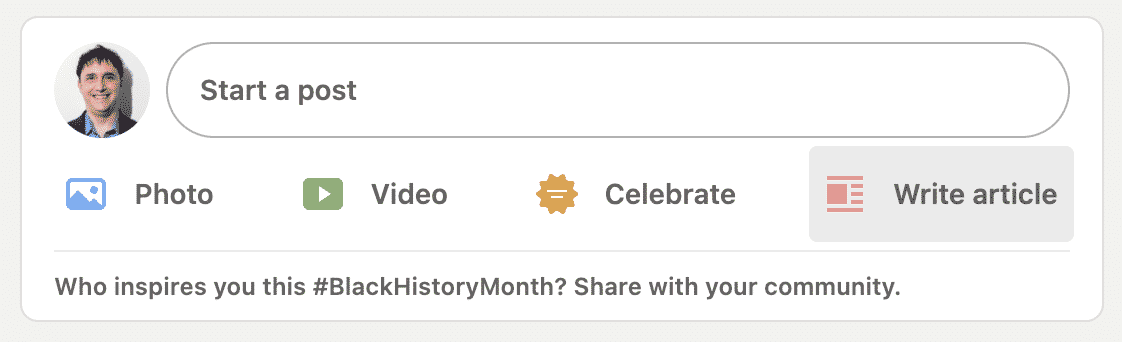
Once you click that you will automagically navigate to the following screen which becomes the main dashboard for your LinkedIn publishing efforts.

Continuing on the process, you will want to next add a cover photo. Simply clicking on the grey box where it says “No cover image uploaded” will allow you to select a photo on your computer for upload.
Once you’ve approved your photo, LinkedIn will provide a box for your headline as you see below. Be sure to enter the headline in title caps and include relevant keywords.

Next you enter the main text of your blog post. You can type the article into the text box by hand or drop it in from a word processing application. Either way, you can use basic text editing tools to tweak the appearance or content of your text.
Once you are ready, simply click the Publish button and LinkedIn will display the next pop-up encouraging you to share your new article with your network.
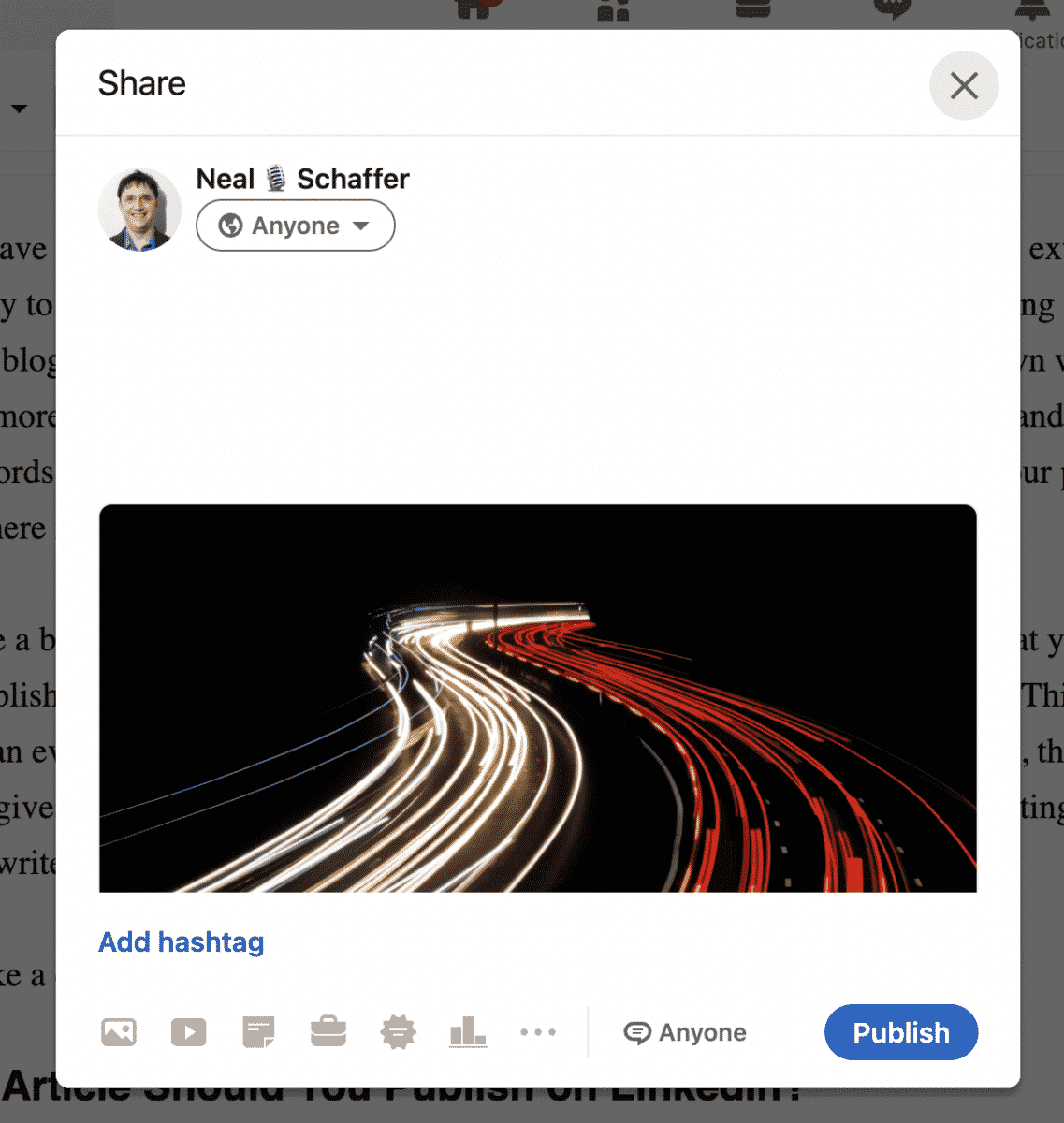
Once you share your article by clicking “Publish,” you are now a published author on LinkedIn! Congratulations!
Is Your LinkedIn Working?
Just released: my new book to help professionals, entrepreneurs, and business owners maximize LinkedIn for real growth.
With years of LinkedIn expertise, Maximizing LinkedIn for Business Growth offers actionable steps to build your brand, expand your network, and drive results.
Start leveraging LinkedIn like never before—grab your copy now! Click the cover or button below to buy on Amazon.
Best Practices in LinkedIn Article Writing
Of course, it’s easy to learn how to publish an article on LinkedIn, but harder to learn best practices. After all, looking good on LinkedIn requires that you know how to say what you mean in a clear, professional way. These best practices are similar to blog writing best practices as well, but they bear to be repeated.
1. Craft a Title That is Short, Sweet, and Gets to the Point
Remember, your blog post title is the first impression that most people will get. It’s a lot like your resume when job hunting, in that both the resume and the post title help determine if people are interested in it. And by not “writing a book” with a long title, you’ll honor people’s time and encourage them to read on. Finally, make sure the title is accurate, so people don’t feel like they’re victims of bait and switch.
2. Use a Relevant Cover Image
Don’t make your LinkedIn blog post just a block of text. Instead, provide some kind of cover image that can pique people’s interest in your blog. A cover image is what we call the first picture when you open a web page, and in some places, you’ll also see the cover image as part of the preview, along with the title. With that in mind, you don’t need to put a lot of work into the cover image. If you have your own, awesome. Otherwise use a site like Unsplash to find a royalty-free picture that reflects your article and brand.
3. Use Headings to Organize Your Content (for you AND the reader)
See how I divide up the paragraphs, try to keep them short, and use headings for each point? There is a reason why I do this.
Do you ever feel like an article drags on and on, with no relief in sight? Your LinkedIn blog post will be like that, without headings. These organize your content so that people can read it more easily. Better yet, they can skim the blog article later to extract important information, as needed. Plus, you’ll get added opportunities to insert keywords.
4. Use Plenty of Blank Space
Similar to the need for headings is the desirability for blank space. In this case, you should use very short paragraphs as part of how to publish an article on LinkedIn. You might also want to include bullet points and lists, both of which help readers consume your content quickly. Remember, LinkedIn audiences are typically busy professionals, so you don’t want to waste their time.
5. Use Visuals
Sometimes, people like to see information presented visually. As the saying goes, sometimes a picture is worth a thousand words. There are several ways to use visuals in blog posts, such as charts, diagrams, and infographics. Infographics in particular are very effective at helping people remember information. That’s one reason why adding visuals is part of how to publish an article on LinkedIn.
How to Best Promote Your LinkedIn Articles?
Unfortunately, simply knowing how to publish an article on LinkedIn, and applying that knowledge, aren’t enough to get your content noticed. Instead, successful bloggers, both on and off of LinkedIn, need to know how to promote their posts. Luckily, I have some tips that will help you get the most out of your writing time and effort.
6. Make Sure Your Articles are Viewable by the Public (LinkedIn privacy setting)
A lot of people appreciate that LinkedIn limits the information that people can get from casual browsing. However, if you’ve written a LinkedIn article, then you probably want everyone to see it. After all, part of the purpose of these posts is to share your ideas, or your branded content, with others. To that end, you’ll want to set your privacy preferences so that everyone can read your blog posts.
Of course, LinkedIn has a procedure to make your posts accessible without exposing all of your private information. You can find the options on LinkedIn’s help site, but briefly, you can make just your content public, or your content AND your profile public.
7. Show Your Articles in Your Profile’s Featured Section

Besides making the article public, you can showcase your articles in your featured section. This is a new option for your LinkedIn profile, and you can put as much content in that section as you want. LinkedIn has written an extensive post on the Featured section.
Why do this? Simply put, if you add articles to your featured section, they become an even more important part of your branding. This is true, whether you’re speaking as an individual professional, an SME, or a key corporate employee. Either way, you don’t want to pass up this opportunity.
8. Share Your Article on LinkedIn, Social Media, and in Your Newsletter (if you have one)
Once you have obtained a post-sharing link from LinkedIn, you can add it to other social media sites. For instance, you might share it on your Facebook or Twitter pages. In addition, if you wrote the post as branded content that advertises your employer or company, you might have permission to share the post to corporate social media accounts. Finally, you can share the article through a corporate or personal newsletter. All of these options help drive traffic to your article.
9. Consider sharing the article with individual people on LinkedIn
If you think that someone might be interested in your article, feel free to share it with them. In this case, send them a message with a link to the article and encourage them to read it. Just beware as this could be seen as spammy if you are not careful with your messaging. It’s important that you only send relevant articles to people, and that you do not send them to the same person very often.
10. Engage with Engagers
Make sure you reply to commenters and thank people who share your article across LinkedIn. Remember, time is valuable, and people that engage with LinkedIn blog posts or articles have given you a significant amount of it. In addition, that engagement is driving more people to read your article. Thanking them, answering their questions, or otherwise engaging with people that pay attention to your ideas is the least you can do.
11. Measure the ROI of Your LinkedIn Articles
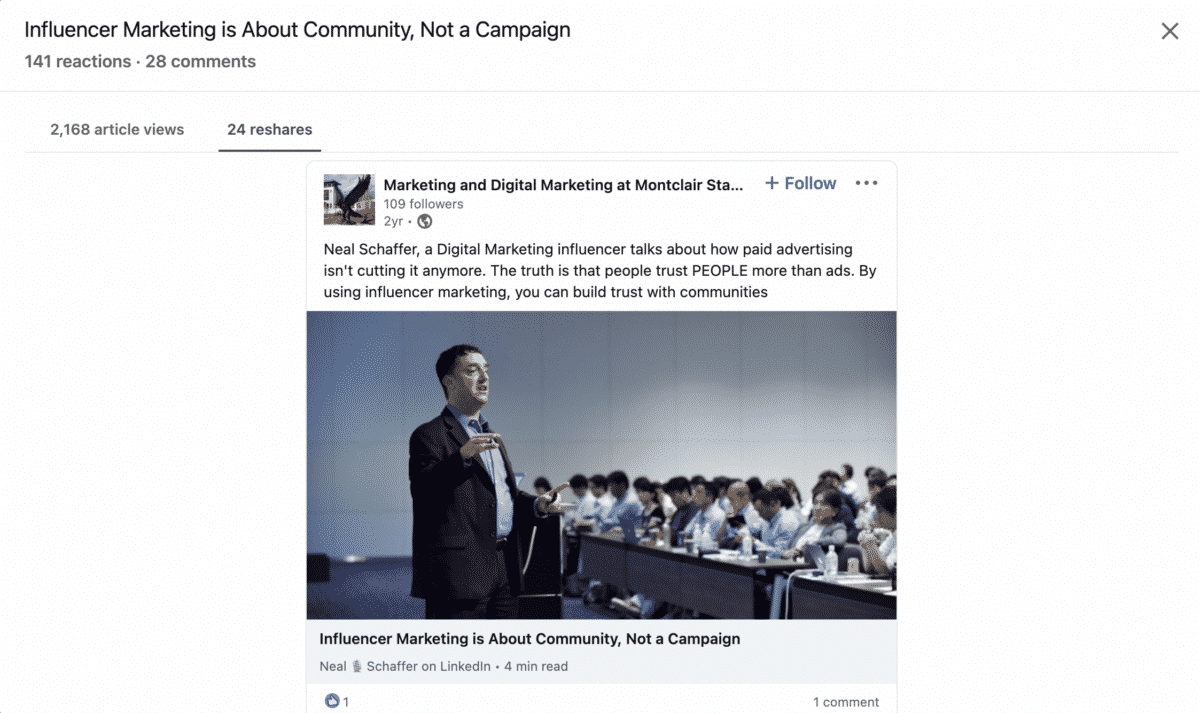
Outside of your own Google Analytics, if you have links back to your website, LinkedIn has detailed analytics about how each of your posts performed. To view LinkedIn’s analytics for your blog posts, navigate to your profile. Under the activity section, select “articles,” then pick the one you want to see information about. Click on the “x views” item, and you’ll get who has read your article, along with who engaged, and more. From here, you can determine if your article is reaching the right people, and how effective it is overall.
Learning how to publish an article on LinkedIn is relatively easy. If you compose your content in a word processor like Google Docs or Word, posting it on LinkedIn is little more than drag and drop. However, posting your article is just the beginning. Rather, you need to use blogging best practices and promote your posts effectively. If you are successful in both those areas, you can get significant ROI with minimal hassle and few overhead costs. For professionals that want to distinguish themselves online, there are few options that are as effective, or as easy, as LinkedIn blogging.
Looking for some more LinkedIn advice? Check out these other articles from this blog:
- How to Create a Killer Company Page on LinkedIn in 12 Easy Steps
- The 11 LinkedIn Privacy Settings You MUST Understand and Manage
- The Top 15 LinkedIn Tools to Grow Your Business in 2025
- Who are LinkedIn Influencers – and How to Become One
- 17 Must-Have Items for Your Professional LinkedIn Profile to Shine in 2025
Hero photo by Nathana Rebouças on Unsplash












My journey is on through thick’s and thins.
Hi Neal,
Today is ” Autumn Equinox”. Equinox comes only twice in a year.
Please, be in touch till next equinox.
I have Linkedin platform in Spanish, so I know all the new features come late for me, but this new feature is still absent in my profile. I am eager to use this tool.
I’m sure it will be coming soon Alejandro – but I would still use the link I mentioned in http://maximizeyoursocial.com/how-to-apply-for-early-access-for-new-linkedin-publishing-platform-171/ to apply for early access!
Thanks, as you said I´ll wait, but to apply for early access! is no more. The waitlist is closed now.
Bummer Alejandro!
Thanks for sending me this information.
You’re very welcome!
Congrats Neal . looking forward to your postings there ..
You say:
If you have never blogged before but you want to improve your professional branding on LinkedIn, what should you blog about?
That is for me hard to understand, that people get access to the publishing platform and have never posted or written any blog. Here I doubt LinkedIn to see their writings as helpful for others.
People may have an expertise, but being able to write should be a prerequisite here.
Best regards
Karin
Thanks Karin – and I agree 100%! It’s time for professionals to voice their experience and expertise to help others and improve their personal branding!
YES i want to publish my work with LinkedIn. Please, give me details.
Hi Dharmavir, in addition to this post, please see other posts that I’ve published directly on LinkedIn which can help you: https://www.linkedin.com/in/nealschaffer/detail/recent-activity/posts/
I know you Mr.Karin. My memory is so sharp that if i interact with some one and after a long time his recorded voice is broadcast ed i can immediately recollect the person. Have you read about Prithee RAJ cHAUHAN . he had a poet friend who had a gifted quality to locate the voice from a distance that is known as shabad bhedi ban on this concept drone missiles are fired.
Mr Karin please stop this hide and seek game and let me proceed further.
The best way to write a blog about your business is to be honest about the work your company does and describe it in your own words. Nothing customers like more than real things.
Agree 100% Arjun!
Honestly, it’s about authenticity, not about positioning, ie image enhancement.
The power of example is the strongest of them tools. Nice article.
Appreciate that comment Alexandra – thank you!
Thanks Neal. I just got my approval today. As a blogger and speaker, I find this very exciting.
Question, As someone who already does about three new blog posts per week, can I publish my blog post on the LinkedIn site, or should I only put exclusive content on this platform?
Congrats Brent! As for your question, the answer is here: https://www.linkedin.com/today/post/article/20140307013745-235001-how-will-you-use-the-linkedin-publishing-platform
Dear, thanks for your love,care and support–dharambindra
I am thankful to my coach/peer by introducing me to your link. Since many days i was shooting arrows in dark to know more about LinkedIn. I enjoyed in formations given by you. I would like to be in touch with you to learn more from you.I’ll be heartily grateful to you if you help me to keep abreast regarding various innovative developments.
Glad to be of help!
Thanks Neal, I am very intrigued by this Linkedin tool, and looking forward to using it.
Thanks Michael. I’ll continue to update my experience with the tool as we move forward!