Networking is vital for virtually all professions, but real estate is uniquely matched to networking, as so much of real estate work is tied to making connections, building relationships, and managing those relationships over time. While plenty can be said about having a social media presence, there may not be enough said about the value of having an up-to-date LinkedIn profile as a real estate agent, and how it can impact your business. Simply being on LinkedIn is not enough, however; there are specific ways that real estate agents can utilize LinkedIn to grow their network and therefore increase their lead generation possibilities. I’ve identified 15 important practices to focus on as soon as possible to increase your reach and make the most of your LinkedIn profile.
Real Estate Agents and LinkedIn: A Perfect Match?
Although many real estate agents place most of their focus on Facebook, Instagram, TikTok and more visual platforms, LinkedIn is actually a valuable tool for real estate professionals to connect with potential clients and others in the real estate business. Did you know that 53% of real estate agents are already using LinkedIn?
Because LinkedIn is designed for networking more than simply advertising, it is a great place to engage with high-wealth people and pursue introductions, develop relationships with centers of influence, and network with other real estate agents to nurture business partnerships and collaborations and, ideally, generate new leads, and expand your sphere of influence.
Though there is certainly nothing wrong with using social media platforms to advertise your real estate business, the target audience in each of these arenas is different, and real estate leads on more visual social platforms may be more concerned with visuals and well-done graphics than a target audience on LinkedIn, where experience and network reign supreme.
Further Reading: What is a Sphere of Influence and How to Leverage One for Business
LinkedIn for Real Estate Agents: 15 Things to Start Doing TODAY!
Now that you see the potential for real estate agents on LinkedIn, here’s a 3-step process to help you get the most from LinkedIn starting immediately.
Step 1: Get Your LinkedIn Profile Straight
Your LinkedIn profile is the start of your professional network. Like a social network, LinkedIn relies on first impressions to generate excitement and interest.
1. Create an Optimized Personal Profile

As an agent, you will be connecting and engaging with others as a person, not a company, and that is why all of this advice is about your personal profile, not your company profile. Personal profiles will also always give you more engagement in the feed–it’s just the way that LinkedIn works.
The following advice will go through what I mean by an “optimized” profile.
Further Reading: 12 Killer LinkedIn Profile Examples to Inspire You to Update Your Own
2. Choose a Background Photo That Represents Your Personal Brand

Think of the background photo as a conversation starter. Do you want to showcase your community? Your interest? Your brokerage? Choosing a background photo that provides a window into your personality, your business practices, or just your area can go a long way in drawing visual interest and arresting the eye.
Further Reading: 8 LinkedIn Background Photo Ideas To Inspire Your LinkedIn Profile
3. Upload a Professional Headshot

This goes without saying, but make sure you are smiling and we can see the whites of your eyes! Looking away from the camera, posing with friends or colleagues, or even being outdoors engaging with your favorite sport might humanize you, but it may also make you appear less professional in the real estate industry.
4. Write a Compelling Headline

The professional headline is how people will decide whether or not to click on it in search results or read the remainder of your profile, so once again make sure it is branded, differentiated, and is unique to you and your special powers as a real estate agent! Here is where you get to exercise some creative muscle. Although you do not want to treat this like a flippant caption of a photo, you also want to make sure your headline is inviting and engaging.
Further Reading: 15 Killer LinkedIn Headline Examples to Inspire Your Personal Branding
5. Tell Your Story In The “About” Section

Why would buyers or sellers want to work with you? You have a unique story and skill set–this is the place to talk about it! Blog posts are often used to talk about the history of your business, or to highlight different things you offer or have tackled in the past, but your about section is for selling you, not necessarily your business. Real estate lead generation is often a matter of personality as much as it is skill, so don’t hesitate to let your personality shine.
Further Reading: 5 LinkedIn Summary Examples (and 7 Tips) to Help You Attract More Leads
6. Fill Out Your Work Experience and Education
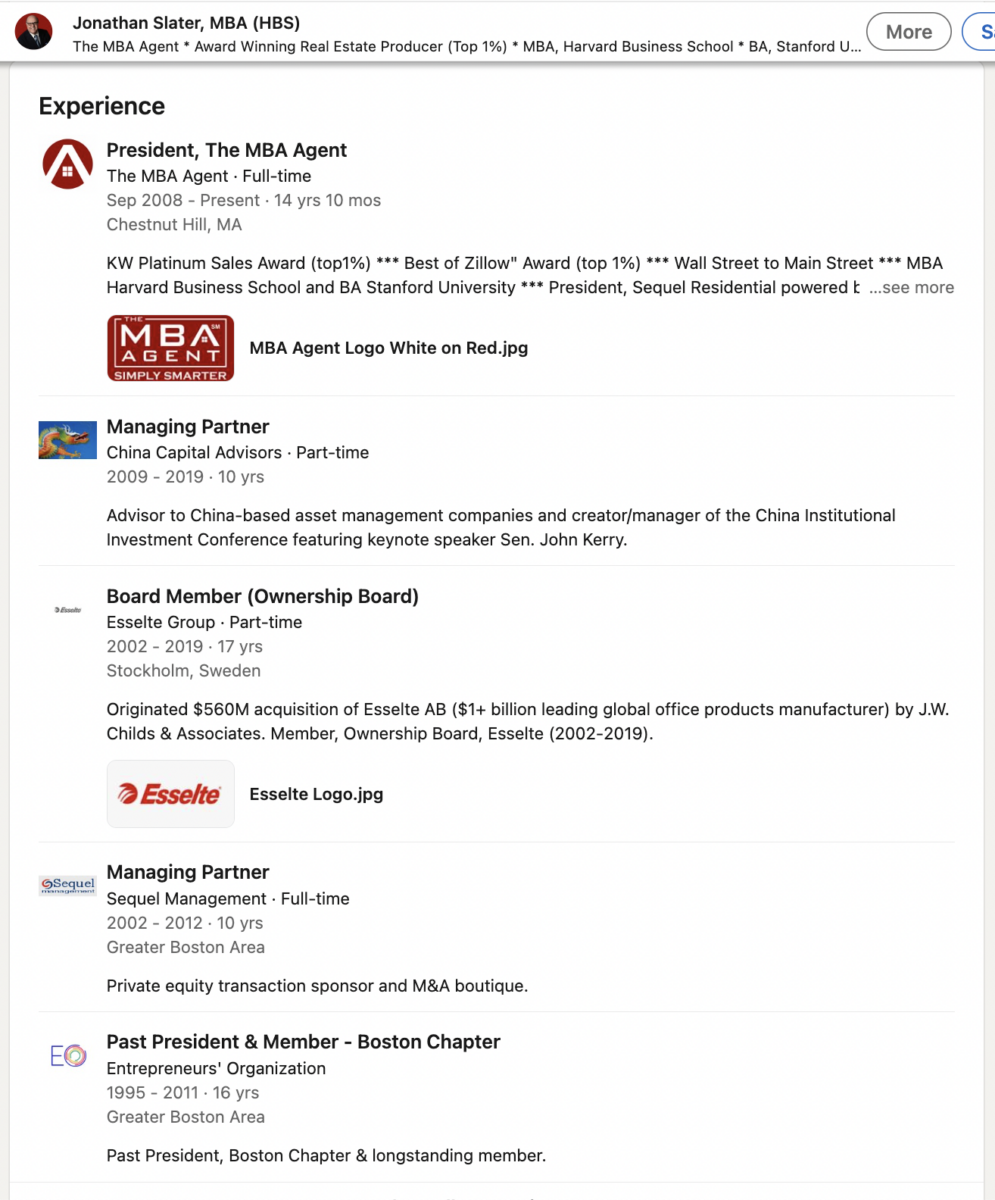
You are not looking for a job, but with every past work experience or education you list, you increase the probability that someone who has a common connection will reach out to you or want to engage with you. Connection requests matter for your conversion rates, so you want to work toward connecting with prospective clients, brokers, and realtors as much as possible.
7. List Your Awards and Certifications
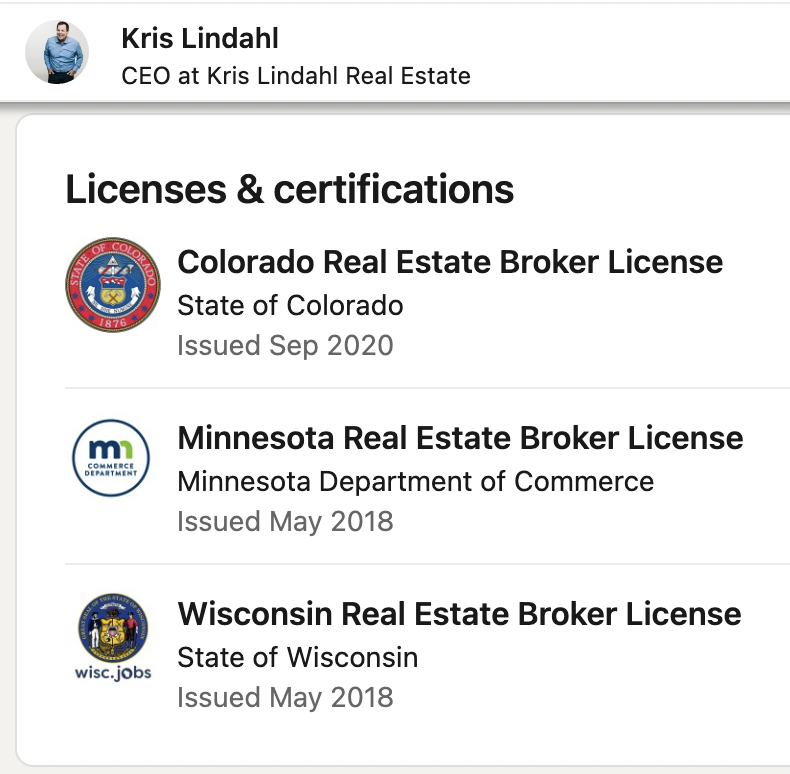
Don’t be shy! Take advantage of every nook and cranny that LinkedIn gives you here! Real estate clients want to know that you are equipped to handle their home search or sale, so your real estate profile should include any awards or special certifications you may have. Social media accounts outside of LinkedIn do not have spaces dedicated for this type of information, so be sure to take advantage of it in your LinkedIn real estate marketing efforts.
Further Reading: Why and How to Use LinkedIn Private Mode
Overwhelmed by Digital Marketing?
Just released: my new book to help small businesses, entrepreneurs, and marketers master digital marketing in today’s digital-first world.
Drawing on my Fractional CMO experience, Digital Threads simplifies complex strategies into clear, actionable steps for success.
Transform your business today—grab your copy! Click the cover or button below to buy on Amazon.
Step 2: Build Your LinkedIn Network
Now that you have the basics of your LinkedIn profile underway, it is time to start focusing on building your network. Although the LinkedIn system is not difficult to use, it can take some time to familiarize yourself with the different aspects of the platform that might differ from other social platforms you may have used. To build your network successfully, be sure to follow the basic guidelines below.
8. Build Your network
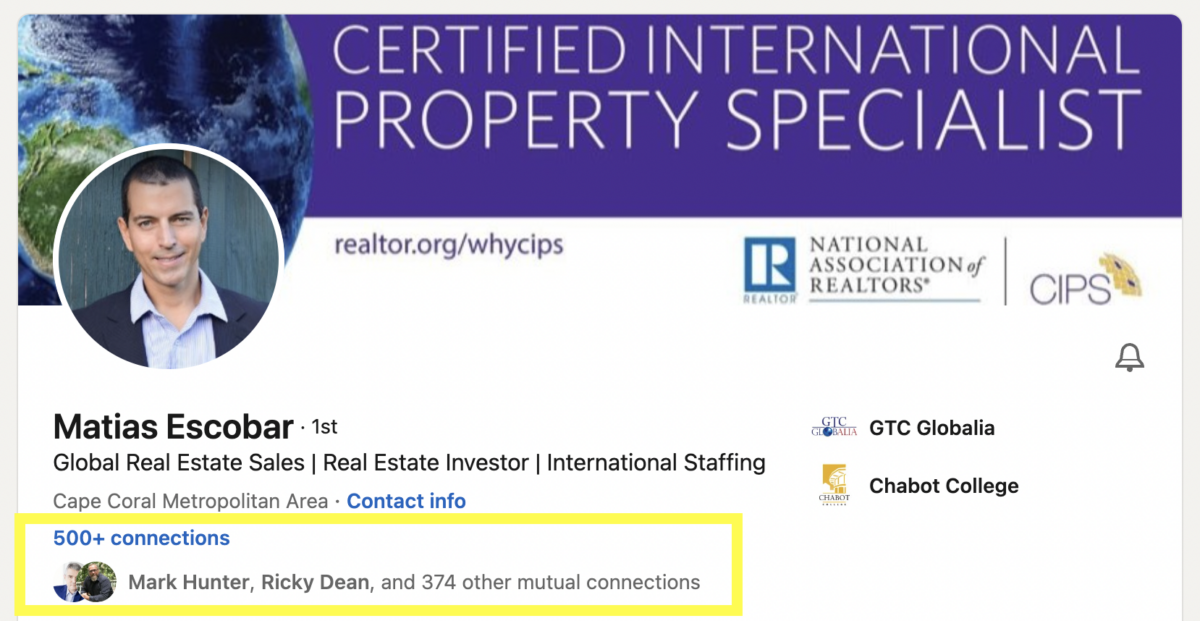
Connect with anyone and everyone you know! This is a no-brainer! If you know someone directly, a quick direct message can get the ball rolling, and can help guide you to any other people who may be in your network that you have not yet stumbled across. You can use the search bar to comb through names and businesses, or you can browse your existing connections to see profile images or names of familiar people.
Further Reading: LinkedIn Invitations: All of Your Questions Answered
9. Give Recommendations

Pay it forward. Give recommendations to people that you have worked with and start to build some LinkedIn goodwill. Professional relationships take time and intention to build, so offering up some assistance can help nurture connections and demonstrate that you have a place in the local real estate market.
Further Reading: How to Write a Recommendation on LinkedIn That Performs in 5 Steps
10. Ask for Recommendations (and Referrals)
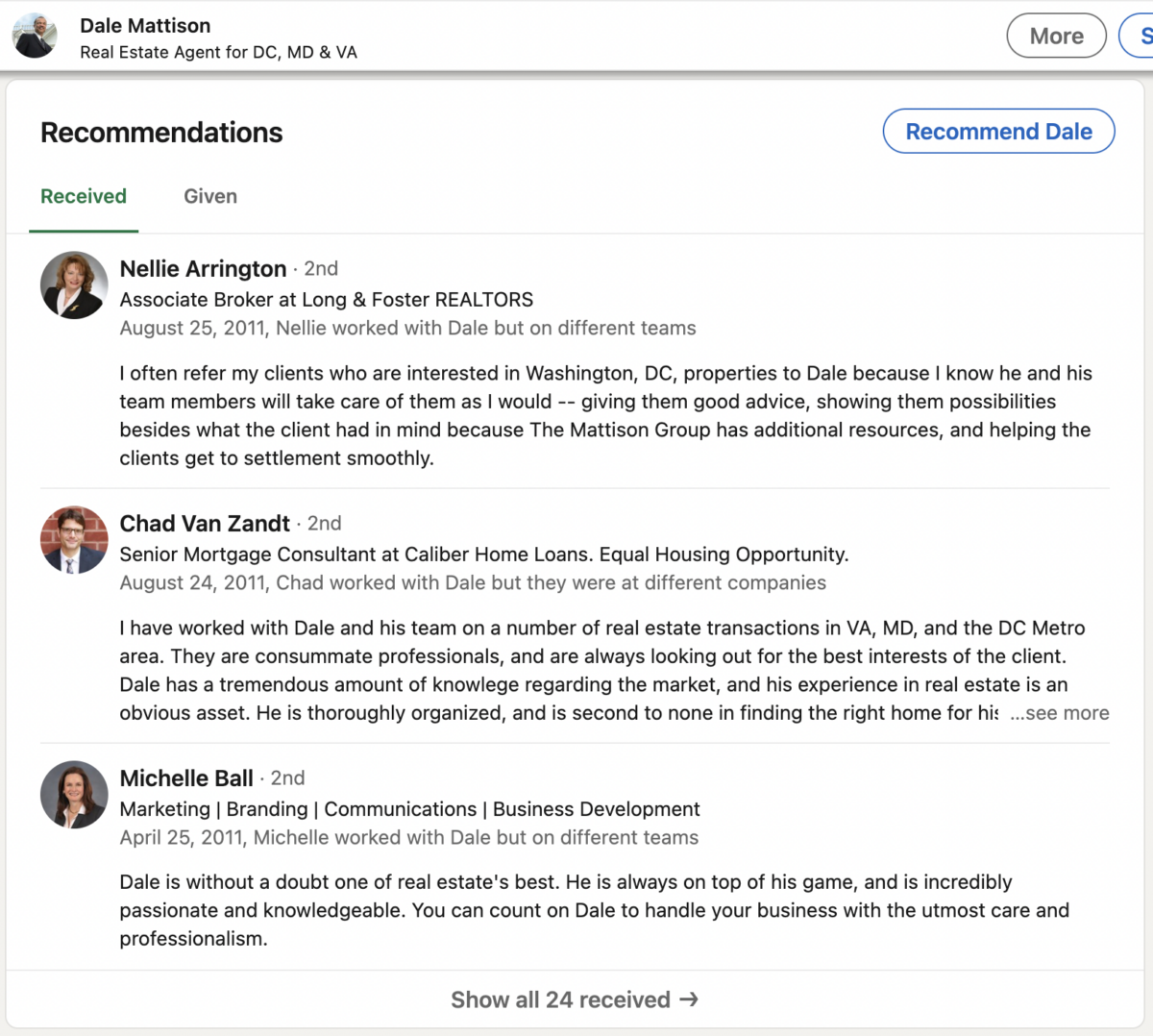
As a result of that goodwill, some recommendations might start coming in, but if you have helped someone buy or sell a house and you are connected to them on LinkedIn, you should be reaching out to them and asking for a recommendation, reminding them of how important it is to you. If they have given you reviews elsewhere, ask them to cut and paste it for LinkedIn! Industry news and big articles can sometimes highlight top performers, but it is the customers (and repeat customers) who use their own words to detail their experience with you that will often hold more weight.
Step 3: Engage!
Once your profile has been set up and you’ve begun building your network, it is time to start engaging more emphatically across the platform. LinkedIn has thousands and thousands of people across a wide variety of industries. From construction companies detailing new builds in the area, to local nurseries sharing seasonal planting information, engaging with high-quality content and relevant people on LinkedIn will continue to expand your reach and make you appear to be an attractive partner for real estate leads.
11. Engage (Like & Share Relevant Content) Meaningfully With Your Network

Every day, you should be in your feed engaging with your network. With each notification your network receives, it becomes a virtual tap on the shoulder to stay top of mind. You don’t have to post content of your own everyday, or constantly be chasing after potential leads; instead, post or repost valuable content that you’ve stumbled across to keep yourself in the loop and fresh in your network’s mind, and to demonstrate your value in the market.
12. Publish Useful Contents

Real estate content marketing requires another post, but focus on selling yourself, your community, and truly serving buyers and sellers with uniquely useful information. Knowing where to buy and when to sell can be difficult, and potential leads are often grateful to find information that helps simplify and demystify the process. If you have a specific real estate niche, find and share information related to that niche. If your clients tend to be within a specific demographic, like young families, highlight content that shows young families how to engage in their community. Publishing useful content helps demonstrate your real estate acumen and your ability to stay on top of local goings-on.
Further Reading: 19 Engaging Real Estate Social Media Posts Ideas
13. Turn ON LinkedIn Creator Mode

LinkedIn Creator Mode has many advantages and no disadvantages, so turn it on for maximum visibility on LinkedIn! Creator mode is a relatively recent addition to LinkedIn, and it can help realtors grow their real estate network by increasing visibility. Creator mode, in essence, provides more avenues through which to publish content and increase visibility by optimizing your profile, and providing you with insights into your readership, visitors, and more. Combined, these services provide a way for you to take your profile and shape it into a content-rich place in which to engage.
14. Search for Locals with Lots of Mutual Connections to Connect With

You don’t need to wait for the next Chamber of Commerce meeting to network! Expand your network virtually on LinkedIn! Social media sites are useful for marketing and sharing but often lack something in the way of making connections and developing broad networks. Local city officials, local businesses, and even local services and their employees can all be valuable additions to your network. Real estate is about selling spaces, but often is accompanied by the minutiae of day-to-day living. Having familiarity and connections with some of the key players in day-to-day living can help you level up against your peers and position yourself as an expert in your area.
When searching for people to connect with, be cognizant of how many mutual connections you have. The more you have, the higher the chance that they will accept your invite request, and the easier it will be for you to bring up mutual connections in your messaging.
15. Consider Investing in LinkedIn Ads

The above is an example of how I can target 210,000+ people who live in Irvine, California, have a Bachelors Degree, and are 35 years old or above.
Only use ads for something that can generate ROI, like a real estate lead magnet (latest pricing info for your neighborhood), open house at an exclusive property with free wine and cheese that would be enticing to draw people in, or an event that you might be sponsoring for lead generation. That being said, the majority of people do glance at ads, however briefly, and might pause at the prospect of seeing an ad with information about the area, or an invitation to see a beautiful home and enjoy some free wine and cheese. LinkedIn ads can be very useful as a lead generation tool when they are promoting a specific event or service.
Further Reading: LinkedIn Ads Manager: The Definitive Guide
Conclusion
LinkedIn is an oft-underutilized tool for real estate agents. With high quality photos, plenty of content, and a solid network in place, real estate agents can both increase their network and their know-how in their area and drum up prospective leads. While many other social media sites focus on sharing, brand building, and similar endeavors, LinkedIn focuses more on creating and nurturing relationships and connecting people who can be mutually beneficial for careers and aspirations. Using LinkedIn, real estate agents can learn more about their community, connect with local tastemakers and important people, and become experts in all things local. This kind of expertise is invaluable in the real estate profession, and can help you stand out among a large group of peers.
The real estate industry is a competitive one, and doing everything you can to set yourself apart is useful and potentially valuable. Using LinkedIn on a regular basis, continuing to grow your network, and keeping on top of local people and events can all come together to create a more robust professional network and a stronger appearance of awareness for prospective clients.
Are you a real estate agent who uses LinkedIn for professional networking? If so, let me know how you use it for your real estate business in the comments!
Hero photo by Stephan Bechert on Unsplash










Fantastic read, Neal! The point about LinkedIn being designed more for networking than advertising resonated with me. While many agents are chasing likes and shares on other platforms, the power of a well-crafted LinkedIn profile and the relationships it can foster shouldn’t be underestimated. The step-by-step breakdown of optimizing one’s profile and the emphasis on genuine engagement are invaluable. I’ll be revisiting my LinkedIn strategy and implementing these tips. Keep up the great work.
Thank you so much Lance! And good luck on your LinkedIn journey!
Some excellent tips. Another thing you can do is maintain a good company profile. Especially if you have multiple agents in multiple locations all over the world. This give one central location for a client to get in touch rather than going through different agents.
Hi .Nice one! I like the outfit of the characters. Wish i could do the same thing too but im not that techie.i like the outfit of “from farmer to warden”.. really interesting. Flipping Houses