
The 18 Best Email Marketing Software Tools to Consider Investing in Today
Why is investing in the best email marketing software tool for your company important?
I always say that you need to meet the digital user where they are, which includes meeting them via social, search engines, or email. Your choice of email marketing tool is as important as which social media marketing dashboard or SEO tool that you decide to use to engage with customers and increase customer loyalty.
Many companies and business owners are still invested in email marketing software tools that they might have invested in several years ago and feel that they are stuck with. This is hurting your marketing for a few reasons:
- You might be missing out on important additional functionality and key features that other email marketing software solutions provide, especially in the areas of marketing automation, CRM, and even the ability to create landing pages and web forms.
- You might be spending too much, not just on your current tool but also because you might be able to discontinue use of other marketing tools, as email marketing software tools become more robust with functionality.
While you might not need to do a quarterly audit of social media tools that I usually recommend, doing a sanity check on your email marketing software solution every 6 months or even annually is a best practice to ensure you don’t miss out on business tool innovations that you should be leveraging to maximize email marketing ROI, including doing an audit of your standard subject lines and the impact of your email’s content.
Through my own company or by working with clients, I actually have experience in 8 of the 18 best email marketing software tools that I list below. The other 11 I have included in comparative audits that I have done in the past. There are other email marketing software solutions that exist, but I think if you choose from these 18, you are not going to go wrong.
1. Mailchimp

Mailchimp is the default beginner’s email marketing software today, just as Constant Contact was back in the day. Mailchimp became the default because of their free plan and the many easy email templates they offer to users. Unlike more advanced email templates, however, most templates are extremely basic and available templates are severely limited to free users.
Do you have a small subscriber list and a smaller budget? Mailchimp is an excellent choice, because if you have fewer than 2,000 subscribers, it’s free. Besides the low cost, however, Mailchimp is also easy to use. That’s especially true if you’re sending simple messages like the community group newsletter to a few people. Since it’s free, you could even use it to email family and friends with the latest on your adoption fundraiser, for instance. The program also has the detailed analytics and other basic customer insights features you’ll need to start a new business.
That being said, if some of the automation, segmentation, tagging et. al. advanced functionality that you see some of their competitors excites you, Mailchimp is probably not the best choice for you. I have found that they are not as innovative as many of their competitors, and while some advanced functionality such as email automations exist, they are hard to use.
Mailchimp does suffer from having multiple tiers of products with a complex mix of functionality, as you can see below:

Monthly pricing for Mailchimp depends mostly on the services you need. After you’ve reached 2,000 subscribers, the cheapest option is $10 monthly for their Essentials plan. At 2,500 subscribers their Essentials and Standard plans are $30 / $50 while at 10,000 subscribers are $75 / $100.
2. HubSpot
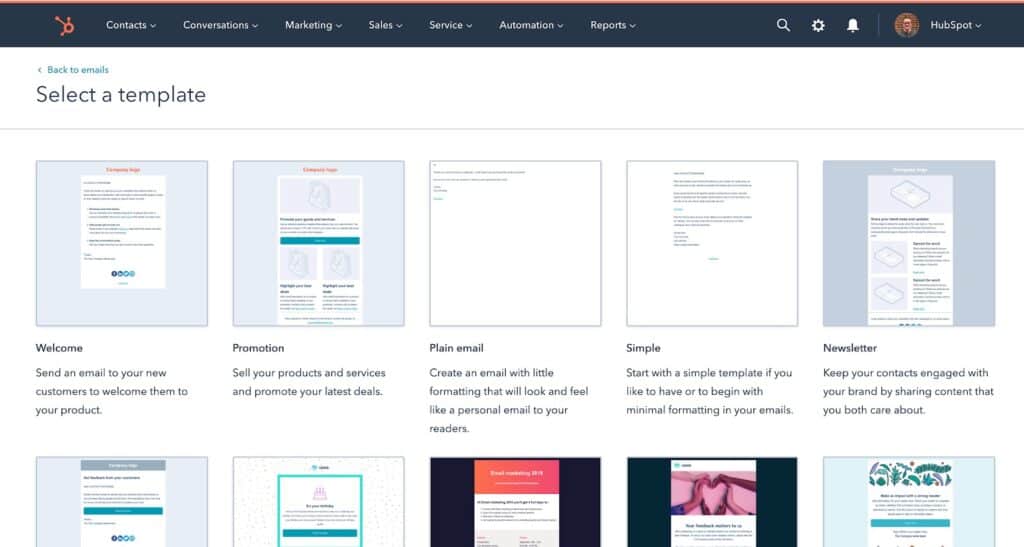
HubSpot literally invented the term “Inbound Marketing,” and they were one of the first to truly integrate search, social marketing, and email into one product to more effectively create and support engaging, responsive emails.
Are you starting your company from scratch? Do you have a super-thin profit margin? In either of these situations, you can benefit from HubSpot. Unlike many other email marketing providers, they do have a number of email marketing software tools that are free to use long-term, without a 14-day free trial, allowing up-and-comers to utilize the perfect tool without breaking the bank.
As long as you don’t need the features of a paid version, you can keep using HubSpot for free. So, what comes with free? Basic tools that’ll get you started. Best of all, when your company grows and needs change, you can stay with the same company by upgrading to their Starter plan without losing track of your customer journey.
Here’s a look at all of the free marketing tools that HubSpot offers:
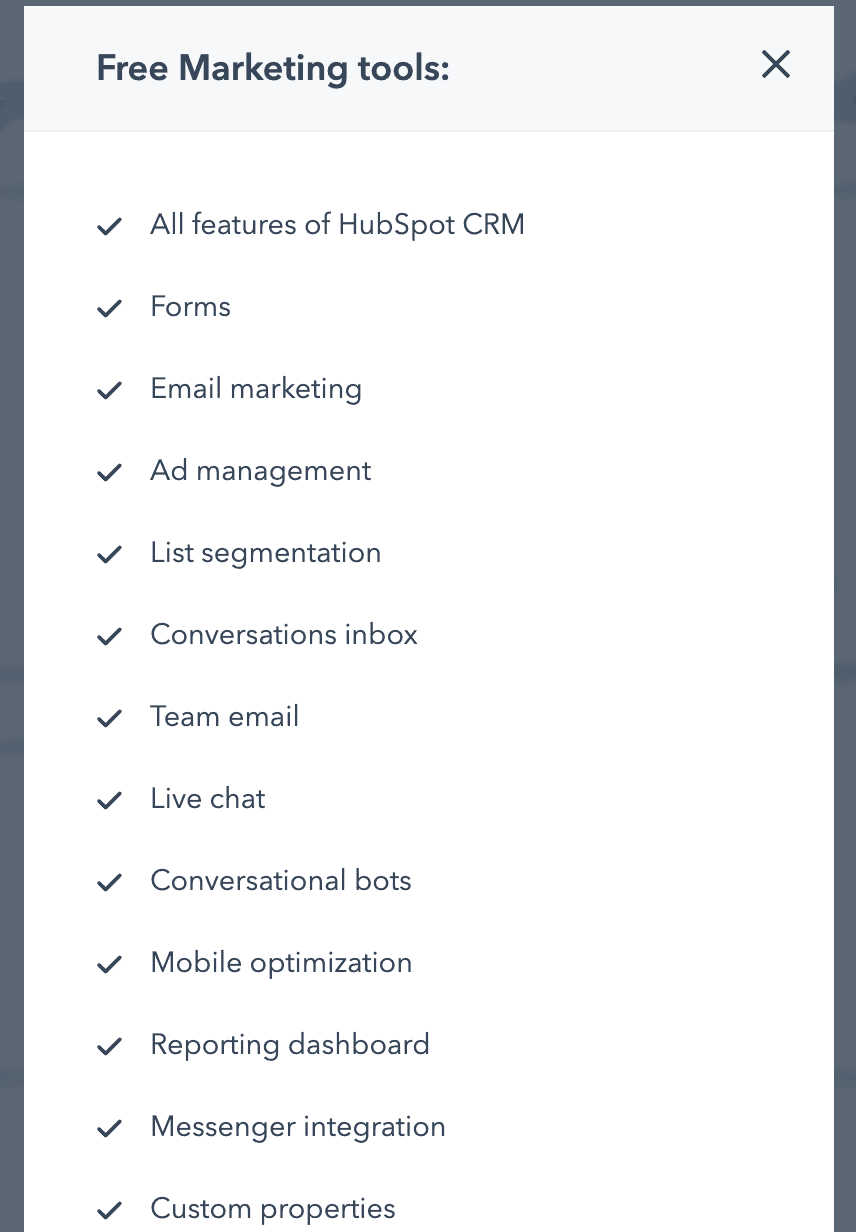
What is confusing about HubSpot is that they have developed solutions for Marketing, Sales, Services and a CMS. Furthermore, while most of these have starter plans under $100 a month, they quickly go into the hundreds if not thousands of dollars a month.
Wen you want to go past the free tools, HubSpot pricing is based on which services you want and how many people are using it. Looking at the Marketing Hub product, the $50 a month basic plan includes 1,000 contacts, but the more fully featured Professional plan that offers analytics tools and more is priced at $800 a month for the same 1,000 contacts.
3. Constant Contact
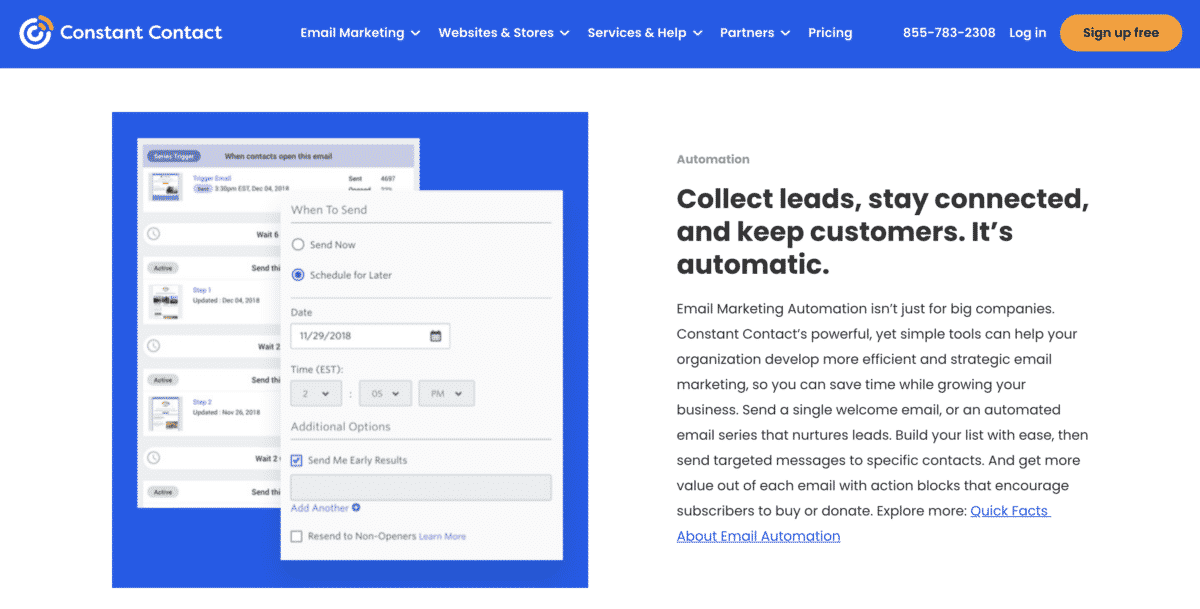
Constant Contact was the first email marketing solution that I ever used more than a decade ago, and they have been a staple product in the industry.
It’s another tool that’s built for even the smallest businesses, but scalable for use by medium-sized ones, and is easy to use, to boot. With both basic and advanced email marketing plans, there’s something for everyone at an affordable price.
Overwhelmed by Digital Marketing?
Just released: my new book to help small businesses, entrepreneurs, and marketers master digital marketing in today’s digital-first world.
Drawing on my Fractional CMO experience, Digital Threads simplifies complex strategies into clear, actionable steps for success.
Transform your business today—grab your copy! Click the cover or button below to buy on Amazon.
My own observation shows that Constant Contact is super popular with nonprofits such as religious and community organizations. This isn’t surprising, because this company also offers Website and marketing consultation services. Rather than allow your email list to grow with junk contacts that you have to pay for, Constant Contact removes email addresses when customers consistently don’t open the emails. They also remove “burner” email addresses, saving you money and improving your engagement and click-through rate.
Here’s a snapshot of Constant Contact’s features:

As for ConstantContact pricing, there are two basic plan types, called “Email” and “Email Plus.” For 500 subscribers, it’s $20 for “email,” and $45 monthly for “plus,” while the splits at 2,500 subscribers and 10,000 subscribers are $45/$70 and $95/$125.
4. ActiveCampaign

This is the solution that I was using until quite recently and recommended my clients migrate over to.
For businesses that need an all-in-one marketing solution, ActiveCampaign is a great choice. That’s because they automate the entire email marketing cycle. At the same time, ActiveCampaign can be used to cover other sales and marketing tasks, as well. For example, you can input information from Salesforce into ActiveCampaign, and vice versa.
I also like the fact that they have an iPhone app that allows you to input new customer information into the system, even when offline. Despite its robust functionality, it’s easy to use, and I have found the customer service to be excellent. It’s no wonder that ActiveCampaign is popular with SMBs.
Here is a snapshot of ActiveCampaign’s features:

As for ActiveCampaign pricing, assuming a 500-contact email list, the most basic plan has a monthly price of $15, with 2,500 subscribers being $49 and 10,000 subscribers being $149. More comprehensive service plans are also priced based on your contact list size.
Unfortunately, ActiveCampaign becomes more expensive compared to its competitors when your contact list grows larger, especially if you want to take advantage of its key features, but until you hit 10,000 subscribers for your bulk emails, ActiveCampaign is one of the fullest-featured solutions that is also competitively priced.
5. Klaviyo

Klaviyo is an email marketing tool that allows you to send out all of your email marketing clearly and easily, maintaining a professional polish and not making your subscribers feel as though you are in constant contact with them. From creating subject lines that perfectly match your clients’ wants and needs, to segmenting your email marketing efforts to tailor-make all of the emails going out to potential customers, Klaviyo is a powerful email platform.
Gathering email addresses from mailing lists, existing sales, or potential sales, Klaviyo targets the individual demographic characteristics of your marketing audience to more effectively cater to their needs. By addressing a wide range of components–whether a customer usually shops sales or full price, what types of services or products a customer typically buys, and when customers typically shop–Klaviyo can more effectively provide a solid return on investment for SMS marketing and email marketing alike.
The range of features offered by Klaviyo makes it a powerful email marketing tool in order to target specific customer needs and personalize outgoing emails.
Klaviyo pricing is tiered according to the number of subscribers a user has. Under 250 is free, for up to 500 emails sent per month. From there, month to month plan pricing extends from $20 per month to just under $2,000 per month, based on number of subscribers, and number of emails being sent.
6. ConvertKit
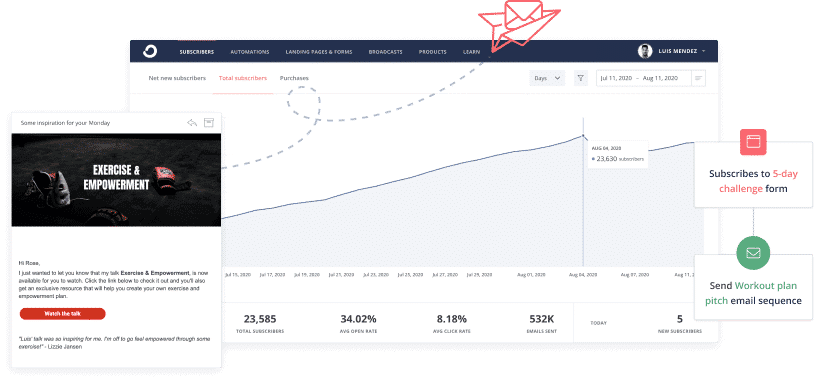
ConvertKit is the email marketing service I moved to a few years ago when they were the new and shiny email marketing solution used by a lot of bloggers. Since then, they have only become more popular with bloggers, due in part to their intuitive interface. Nevertheless, I migrated away from them because I didn’t feel that they innovated their product fast enough for my email marketing strategy needs.
Fast forward to more recently where, as mentioned in the pricing for ActiveCampaign above, their rates were competitive until you hit 10,000 subscribers. After hitting that, and realizing that ConvertKit has innovated a great deal recently, I have moved back to ConvertKit and haven’t looked back, even recommending it to some of my clients as an alternative to ActiveCampaign’s email designer based on their needs.
Simply put, if you are looking for an email marketing software tool that includes tagging and marketing automation to email client marketing campaigns, ConvertKit might be the best choice out there for you.
When I moved from MailChimp, I noticed that graphical email templates were not one of ConvertKit’s strengths. In fact, if you want to get your point across and think your subscribers would prefer plain-English, non-flashy email, you will enjoy the minimalist look of ConvertKit’s emails. For this reason, ConvertKit is a great choice for businesses that are more service-oriented, or who sell technical products and can easily make use of ready-made templates in an email marketing space. The design templates are perfect for niches where gimmicks are not wanted or appreciated. Otherwise, this program works like most other drag-and-drop email editor services.
Here’s what an overview of ConvertKit’s features look like:
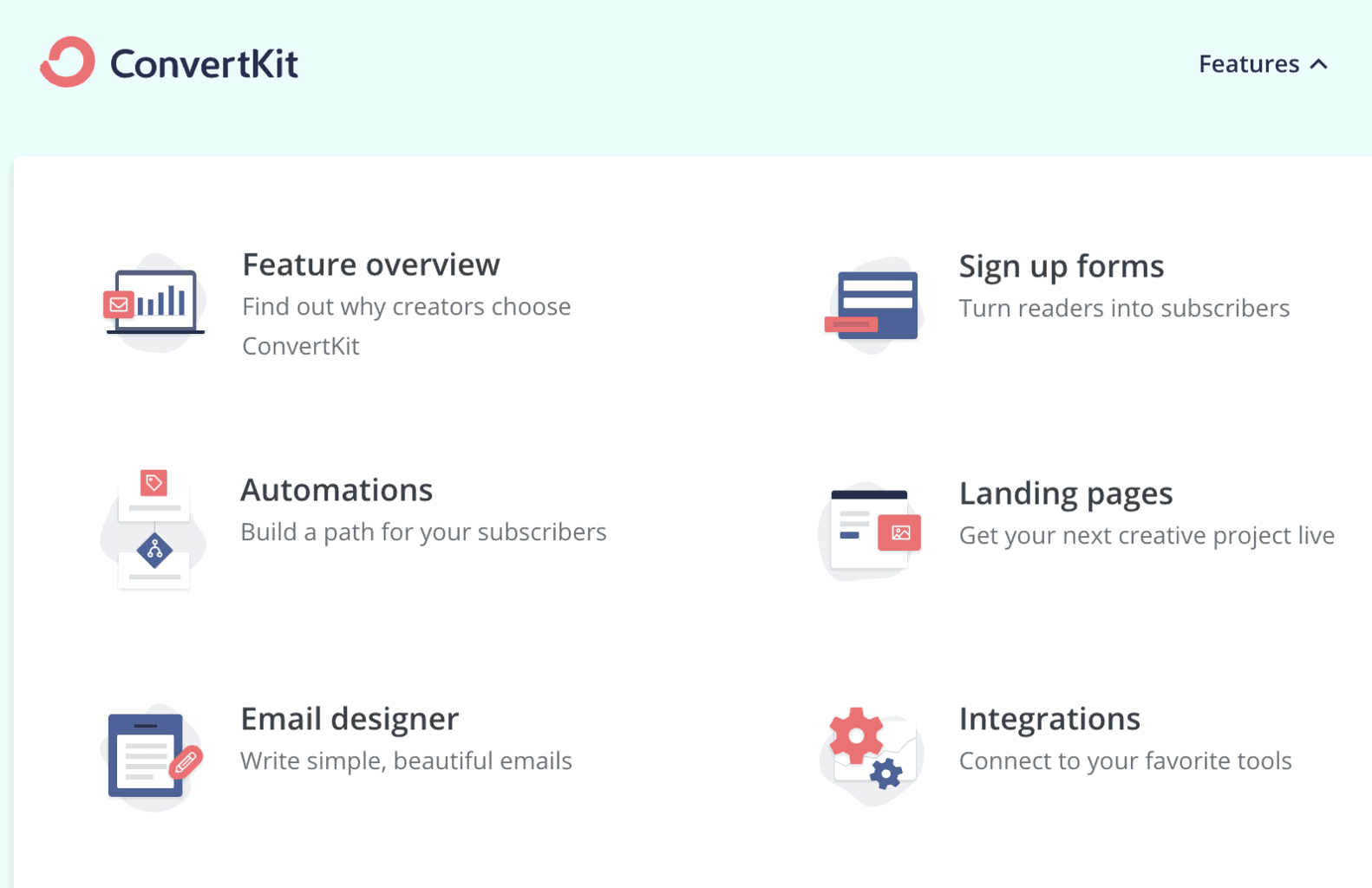
ConvertKit offers a free plan for up to 500 subscribers. After that, pricing is super simple: $29 per month for up to 1,000 subscribers. Beyond that you are looking at $49 for 2,500 subscribers and $119 for 10,000 subscribers.
For a further look at ConvertKit features, check out this video I made on just that!
7. AWeber
Another great SMB solution is AWeber. Unlike some other email marketing software tools, they market their services specifically for this market.
With AWeber, you have access to a variety of list-building materials, as well as drag-and-drop editor templates to create the perfect backdrop for your bulk emails’ content. Automation of emails is easy, to keep you working on more important things. There are also a variety of mobile apps to help send bulk emails away from the computer. I like the fact that AWeber allows you to collaborate with others using the same user account, which reduces the need to sync information from many sources.
Another selling point is the Pennsylvania-based customer service team, which is available 24/7. Do keep in mind, however, that this program ONLY does the email side of things. It does not offer a built-in CRM and does not provide Google Analytics and other common marketing processes, so these will need to be outsourced.
It’s important to note that it is said that AWeber has excellent deliverability because all email subscribers must double opt-in. This means that even if you want to migrate to AWeber, your subscribers must opt-in again to your list on AWeber. This is a unique requirement among email service providers, and may prove difficult or frustrating for some email subscribers.
Here is a snapshot of Aweber features:
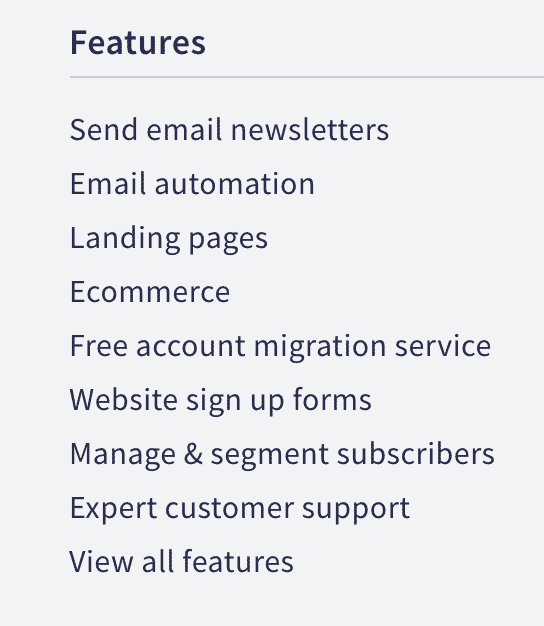
Pricing for Aweber is much simpler than ActiveCampaign, because there aren’t any service levels. If you have 500 subscribers, it’s a simple $19, while 2,500 and 10,000 subscribers are competitively priced at $29 and $69.
8. MailerLite

I have recently started using MailerLite’s email marketing software platform and am a big fan of its simplicity and ease of use while delivering on the functionality of much more expensive solutions with tagging, automations, and pop-up forms.
For those of you who prefer a “no frills” email provider, MailerLite is a great option that has a limited-feature free plan for smaller lists. It also has a limit on how many monthly emails you can send, which makes it great for freelancers. Even the paid version has fairly limited functionality, however. Even so, there are some email and newsletter templates for customers to use. They also include basic automation features such as the sending of welcome and order confirmation emails, which are great to make sure you are reaching your target audiences immediately after signing up for your newsletters.
You would think, based on my description above, that MailerLite would be limited in functionality, but that’s actually not the case, as you will see below!

MailerLite has a free plan that is limited to 1,000 contacts and 12,000 emails. However, for $10 per month, that same size list loses its quantity cap. Up to 2,500 users will cost $15 while 10,000 users will only cost you $50. From a cost-performance perspective, it’s hard to beat MailerLite as a campaign builder.
9. GetResponse
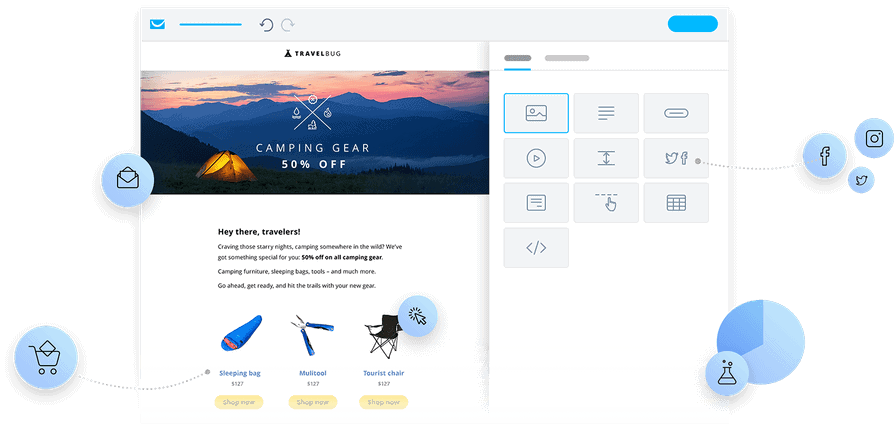
GetResponse is an email marketing service provider that I have started using recently and, while different than ActiveCampaign in terms of their features, provide a fully functional solution at a reasonable price–even as your subscribers grow.
Those of us who have a large email list and only want to send emails can really benefit from GetResponse. This is one of the oldest names in email marketing, and they’re still around for one important reason: ease of use. However, the program is getting more sophisticated now, and you have to pay more to get all the available features. For example, you’ll need a plus account or higher to integrate GetResponse with your social media accounts or generate autoresponders as part of your email strategy.
Core features include a number of mobile-friendly options, Shutterstock images, and some killer functionality, such as the inclusion of a webinar platform as well as the ability to create automated lead magnet funnels using their landing page and marketing automation functionality.
A snapshot of GetResponse’s features will give you a feel for the functionality that they support:

GetResponse’s pricing is more complicated than most because of their rich functionality. For an email list of 1,000, pay just $15 per month for a Basic plan, $49 for Plus, and $99 for Professional. These prices go up to $25 / $59 / $119 at 2,500 subscribers and $65 / $95 / $165 at 10,000 subscribers. Know what you need before you buy. I have subscribed to the Plus plan on this popular email marketing service, which includes webinars, and have found it to be sufficient.
10. Campaign Monitor

Want email analytics with your email campaign? How about a more personal touch from your email editor? Campaign Monitor delivers both, in spades. They’ll tell you what’s working, and what isn’t, so you can improve your pitch for the next round. Another strength is that they have both responsive emailing rules for customer segments based on past customer behavior, and they support customized emails to improve customer relationships.
Campaign Monitor also brags about their countdown clocks to create a sense of urgency. They also provide convenient features, such as the ability to allow you to see what an email is going to look like on different types of devices before you send it.
Pricing for Campaign Monitor is fairly complex, similar to ActiveCampaign, because of the rich functionality that they provide. If you have 500 subscribers, for instance, their 3 plans are priced at $9 per month for the basic plan, with more comprehensive plans at $29 or $149 monthly. You’ll definitely want to compare and contrast both pricing and features with the similar ActiveCampaign if you want the advanced functionality that they have for SMS marketing, ecommerce platforms, and more.
11. Zoho Campaigns
Zoho mail is a full-service email service. Through Zoho, you can craft an email newsletter, engage in customer relationship management, communicate with others inside of your organization, provide sign-up forms, and more. Zoho’s email marketing platform is just one facet of a larger service. From bulk emails to business and communication management tools, Zoho is a powerful tool for more established business in need of an email tool that can also manage email marketing campaigns.
Zoho campaigns offer drag-and-drop design options that allow you to create powerful marketing campaigns in record time. With plenty of pre-determined templates, different ways to measure email performance, and tools to create effective email campaigns based on feedback from past email clients, Zoho is a great option for established businesses that are looking to streamline products and apps, and are in search of an all-in-one email inbox, email marketer, and marketing automation platform.
Because Zoho offers more than just email campaigns, there are much different approaches to email marketing through Zoho. The first price point for Zoho is for people who are not already using Zoho email services. Zoho pricing in the absence of a Zoho email subscription is charged according to emails. Starting at $3 per month for 500 emails (billed annually), non-subscribers can pay for additional emails as needed.
For subscribers to Zoho email services, prices are made according to the number of subscribers you have. Emails are unlimited, and can be sent to your list of contacts. Subscribers are rewarded with more batch sending, email polls and form submissions, and marketing automation tools.
The final tier for Zoho campaigns involves purchasing credits for emails. This tier is ideal for companies who do not need unlimited contacts or emails, and who send out marketing emails only occasionally. Credits can be purchased and used according to monthly or even yearly needs, and emails do not possess advanced segmentation tools, signup forms, or other advanced tools offered in the previous two tiers.
12. Brevo (formerly known as SendinBlue)

For companies that rely heavily on real-time contact with customers, Brevo is an excellent option. That’s because they offer quite a bit more than just email, without being an all-in-one email marketing software tool. Specifically, Brevo gives you the option of sending text messages, chatting with customers, and inserting a chatbot into your website. These chatbots report back to you as necessary. In other words, Brewvo is designed to meet a variety of customer communication needs.
Actually, when comparing MailerLite, Brevo was the closest comparison I could find, and I was very happy with the support I got with my product questions, even though I wasn’t a customer!
Here’s a quick snapshot as to what Brevo supports from a functionality basis:

Similar to the below Mailjet, Brevo is also a French company and also prices according to number of emails sent, not number of subscribers. That being said, Brevo has 3 different price tiers, with the free plan offering 300 free emails per month, $25 a month for 20,000 emails, and $65 a month for 20,000 emails with advanced features.
13. Omnisend
Omnisend is a full-service platform. Omnisend is an email marketing service that offers beautiful emails to drive e-commerce and transactional emails. Omnisend’s email marketing platform offers automation, marketing templates, pop-up menus and more. Omnisend allows you to be as customized as you want or as easy to build as you’d like, using what amounts to a drag-and-drop email builder to create transactional emails that are as easy to use as they are attractive.
Omnisend’s backend marketing email dashboard is fairly simple and straightforward and lacks some of the flair a newer and more youthful email marketing service might have but more than makes up for it with functionality. Like all other bulk mailing list services, you can alter subject lines, how many emails per day are sent, and how personalized emails actually are. Omnisend is great for email marketing efforts that are focused more on driving sales than building a stronger network.
Omnisend’s pricing plans come in four different tiers. The first tier offers email marketing for free, and although it is useful, it does not offer any of the advanced features afforded to more intense or large email marketing campaigns. Omnisend’s next tier offers personalized emails for $16 per month. Like the free tier, it offers 15,000 emails each month, along with 24/7 support, SMS messaging, automation, and workflows.
The next tier offers email marketing campaigns for $99 per month. This email tool provides subscribers with the same 15,000 emails per month, but offers additional features, such as a success coach, web push notifications, audience syncing, and advanced reporting. The final tier provides a sales team with unlimited bulk emails, all of the tools offered on the lower email platform, and email account migration, additional support, and a custom IP address.
14. Benchmark

Need something with a permanently-free option? Benchmark offers a limited-feature free version of their software if you only send 250 emails per month. So, if you’re just starting out with email editors, this is a great way to grow your business while saving money. However, there’s definitely something for everyone. After all, there are plans even if you have tens of thousands of subscribers.
Once you get your first paid plan, you can use everything Benchmark has to offer. For example, everyone gets drag-and-drop email design features. On the other hand, paid subscribers can do their photo editing in the program, rather than having to use Photoshop or Canva to do this first. There’s a full range of templates and other goodies, as well, and at first glance, Benchmark looks fairly easy to use to create compelling subject lines and fire off email sends quickly and easily.
Here’s a summary of Benchmark features:

If the free version isn’t enough for you, the Pro version pricing for 500 subscribers is $14, for 2,500 subscribers is $32, and for 10,000 subscribers is $82.
15. Mailjet

Large teams with an IT department or well-established branding do well with Mailjet. In fact, this one is used by enterprise-level clients like Microsoft. However, they do perform for smaller businesses, too. Mailjet is one of the few email providers with STMP relays and direct API access, rather than just a slick user interface. They also have a text messaging feature to confirm transactions. Need GDPR and ISO compliance? Mailjet is certified in both protocols, so you can rest easy.
The below should give you a feel as to how more technical Mailjet’s solution is:

MailJet has a complex 4-tier pricing plan which is based on numbers of emails sent, not number of subscribers. The free plan offers you 6,000 free emails per month, while the core plan allows you to send out 30,000 emails per month for $10 for the Basic plan or $21 for the Premium plan. If you don’t send out many emails per contact, Mailjet might be a very economical solution for you.
16. Moosend

Moosend is another email marketing company with a wide range of features that allow for a great deal of customization and automation features to make email marketing faster and smoother. Whether you are looking to reach out to existing customers to give details about a sale, send out a weekly newsletter, or reach out to a prospective customer, Moosend has a customizable template to suit your needs. Moosend’s edge over its competitors comes primarily from the number of email “triggers” the company has available, and the degree tracking the company can provide.
Moosend’s email software offers responsive email templates to attend to a business’ large scale of email marketing needs, and a high level of email deliverability rates. The most basic features of Moosend cover the bases of general email marketing, while the more comprehensive features–think audience segmentation, individual customization, site and email tracking, and rapid analyzation–take your email marketing to a new level and easily automates and simplifies email marketing overall and turns leads into customers.

Moosend offers a free 30-day trial, after which pricing ranges from $9 for subscriber lists of 500 or less, to $5,000+ for lists exceeding 800,000.
Further Reading: 15 Best Email Tracking Software to Enhance Your Sales & Marketing
17. EmailOctopus
EmailOctopus is among the smaller operations out there. As a 100% independent startup, EmailOctopus is made up of a small team of workers, all devoted to providing customers with superlative quality, unmatched customer service, and award-winning support. With a sleek, open, and friendly design and site, EmailOctopus is a great company for smaller startups, bloggers, and other parties with an eye on design and simplicity to get their marketing message out there.
EmailOctopus is aimed toward growing an audience, rather than simply connecting with an audience. EmailOctopus is also designed to maintain sustainable and ethical principles, designing a business around the idea that email marketing should be simple, streamlined, good for the company, and good for the planet. If youthful flair and an eye on sustainability are in your wheelhouse, EmailOctopus may be the email marketing company for you.
EmailOctopus has two different pricing tiers: the free version of the service and the Pro version of the service. Free EmailOctopus has very basic availability: up to 2,500 subscribers, 10,000 emails each month, 30 days’ worth of reports, and basic support.
The pro version of EmailOctopus is a different model than most, in that it scales according to the size of your business. Starting at $20 per month for 5,000 subscribers and 50,000 emails, priority support, customized designs, and unlimited email reports, EmailOctopus pro can reach as high as $910 per month for 480,000 subscribers and 4,800,000 emails. Subscribers and bulk emails higher than that require a personalized quote to use the sales tool.
18. Smaily

Smaily is one of the newer companies that I have been recently introduced to that I think bear mentioning on this list as another alternative. What differentiates Smaily is that they were created with the intention of making email marketing accessible to everyone and therefore is intended mainly for small and medium-sized businesses, but is also able to cater to the needs of bigger enterprises.
Smaily offers its users an easy-to-use tool to build beautiful custom newsletters without having to know anything about coding. A unique differentiator of Smaily is that you can even ask for some additional assistance beyond normal customer support, as they actually offer both copywriting and design services, as well. Once you’re done with the newsletter, it’s easy to import contacts onto your account, segment them, set up your campaign, and send it on its merry way.
What’s great for both your campaign results and budget: Smaily removes all inactive contacts and duplicates from your emailing list, so you don’t have to pay extra for them. Not every email service provider does this.
There’s a variety of automations to choose from and you can build your own automated workflows with as many steps as you desire. You’ll also be able to integrate Smaily with a lot of other third-party apps and platforms for easy data syncing.

If you have up to 2,000 subscribers and don’t mind their small logo in the footer of your newsletter, using Smaily is completely free on par with many other email service providers. If you’re looking for priority support and no logo, your price for 5,000 subscribers would be $41.23 and 10,000 subscribers $73.51. Note that prices are based on Euros and are priced per 500 subscribers. If you only send out campaigns a few times a year, you can also opt for inexpensive pay-as-you-go credit points.
Further Reading: 15 Best Free Email Marketing Services to Check Out
Wrap Up
So, there you have it: My perspective on the best 18 email marketing software tools that exist. What are your favorite email marketing software tools?
Let me know in the comments!
Looking for more email marketing advice? Check out some of my other posts:
- 10 Email Marketing Ideas for When You Need Some Creative Inspiration
- Looking for Email Marketing Templates? Here are My Top 15 Recommendations
- 10 Top Tips To Write Convincing Email Subject Lines That Get Opened
- What is Drip Email Marketing (with 11 Examples)
- 10 Ways to Make Your Video Email Marketing Campaign Stand Out
- 11 Best Practices for Successful B2B Email Marketing
10 Comments
Comments are closed.



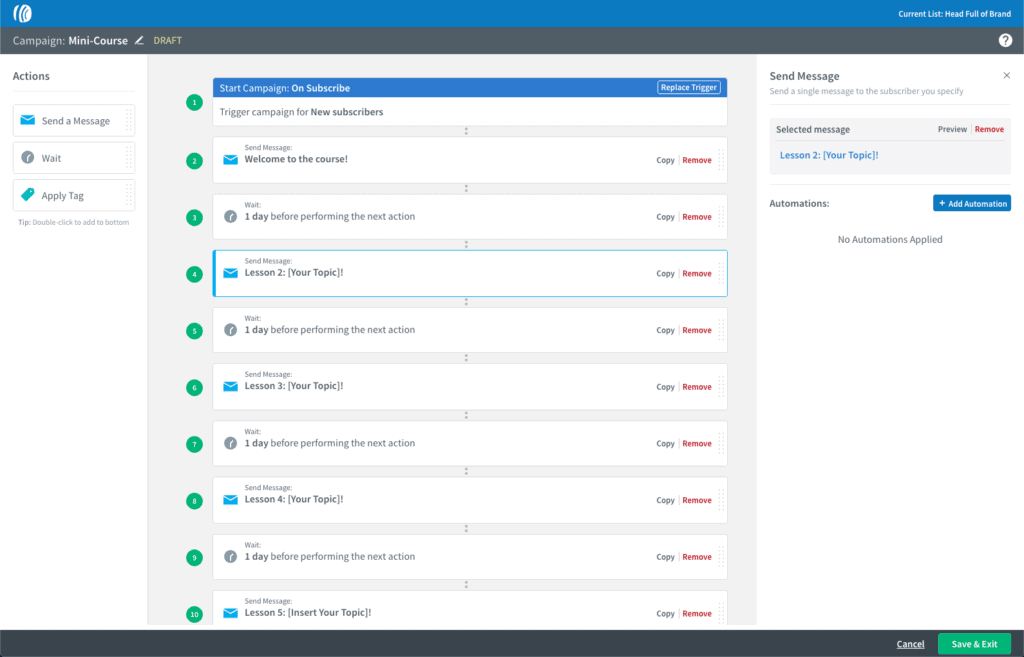








Thank you Neal, a really useful article as am currently evaluating a new platform. Active Campaign is the one I had decided on and since then, I have been highly recommended ClickFunnels as the only way to go:) I am developing a membership site on WordPress. I am going to look into it but would appreciate your advice on it. What can Clickfunnels do that I can’t do on Active Campaign?:) As you were on topic, thought I would jump in here and get your advice????
ClickFunnels is an all-in-one landing page-centric website that can handle everything to do with your landing page, which include web hosting (you don’t need WordPress for ClickFunnels as it works as a stand alone), landing page creation, shopping cart, and email marketing. It also comes with a ton of funnel templates to help you easily launch your funnel-centric website.
ActiveCampaign only covers the email marketing aspect, and it would give you much more robust email marketing automation capabilities than ClickFunnels alone in my honest opinion. However, if you are going to use ClickFunnels, since you are paying for it you might as well use their email service.
I’m curious as to why you chose WordPress to run your membership site with instead of Circle?
Thanks for the list of tools. I have been using SendInBlue for the last couple of years and I am loving it. It is user friendly and the packages are so flexible for a beginner. I haven’t thought of switching to any other email marketing service so far. I am planning to go ahead with it for a few more years.
SendInBlue is a great platform for sure! I think the key is to find the best one for you that you feel comfortable with. But if you ever feel constrained by your current solution, that is the time to start looking around. Hopefully the article gave you some ideas to help you perform and email marketing software functionality audit!
Hey Neal,
Thanks for the list of tools. I have been using SendInBlue for the last couple of years and I am loving it. It is user friendly and the packages are so flexible for a beginner. I haven’t thought of switching to any other email marketing service so far. I am planning to go ahead with it for a few more years.
Regards,
Nirmal Kumar.
Thanks Nirmal! When researching email marketing software I was very impressed with SendInBlue as well, and it was between them and MailerLite for my “overflow” account. If you’re happy with your choice there is no need to change!
Thank you Neal, a really useful article as am currently evaluating a new platform. Active Campaign is the one I had decided on and since then, I have been highly recommended ClickFunnels as the only way to go:) I am developing a membership site on Wordpress. I am going to look into it but would appreciate your advice on it. What can Clickfunnels do that I can’t do on Active Campaign?:) As you were on topic, thought I would jump in here and get your advice????
Hey Roisin, thanks for the comment! I am actually publishing a podcast episode on email marketing advice from a tactical perspective in a few days so make sure you check out https://nealschaffer.com/podcast .
As for your question, this is the way I see it: If you want to have everything in one place – web / email + marketing automation, then ClickFunnels will serve you well. If you want to have your landing pages and email + marketing automation in one place, then ClickFunnels will serve you well. However, if you have your own WordPress site and/or you want to have more control over your marketing automation, I would choose ActiveCampaign, but that isn’t to say you might not be more successful with ClickFunnels. I just don’t like to over-rely on one solution.
I am also building a membership site, and my advice for you there would NOT to build it on WordPress or ClickFunnels but instead use one of the big three that I am looking into investing in as well: Teachable, Thinkific, and Podia.
Hope the advice makes sense. Excited to hear who you might choose!
We’re using Zendesk Sell, previously called Base, and I hate it. Tools are extremely limited (I can bold, italicize, and can add only URL links, not tel:)
This list is extremely helpful for me. I’m able to now share your summaries up the flagpole so when we normalize the economy, I can hopefully improve my outreach campaigns.
Thanks Neal!
Thanks David! I find a lot of companies use old technology and there is so much innovation going on in the space. Actually I tell my clients that COVID-19 is a perfect time to work on your backend so that when things are normal you will be ready to go. Good luck and I’ll be curious to hear what you chose!