There’s no question that email marketing is one of the most successful ways to boost sales and serve your customers better. However, there are several challenges to this marketing technique. For instance, if you aren’t a blogger then there’s the good, old-fashioned writer’s block. You also have to worry about an email marketing client that will send out the emails on a regular basis. Combined with the need for a CRM or mailing list, regulatory issues, and other complications, it’s easy to get overwhelmed.
Fortunately, even a beginner or small business owner can benefit from email marketing with the right tools. One of these is an email marketing template. Like everything else in marketing, though, you need to look for the perfect template. For this reason, I’ve prepared a listing of websites with email marketing templates. Just choose the right template, and you’re on the way to better results.
What are Email Marketing Templates?
Simply put, email marketing templates are documents that help you write the perfect email for marketing purposes. They take a lot of the guesswork out of email composition, largely by giving you example text and formatting to build off of. Not only does this help fight writer’s block, but it also ensures that you send off something that looks good and casts your business in a favorable light. Nothing’s worse than looking like a spammer.
How to Use These Email Marketing Templates
Like most templates, these are intended to be guides that help you create the perfect content. With that said, there are different ways to use email marketing templates, depending on the website and type of template. These are the major ways to benefit from templates:
Be Inspired by Their Designs
Sometimes layouts are as hard to master as the wording of an email. This is especially true for eCommerce sites, where you might want to put a lot of product links in the email. However, having an email that’s too “busy” can backfire, so looking at a template can help you find the right balance.
Additionally, design inspiration can help with more button-down B2B email marketing. For instance, business letters tend to be quite plain. However, you still need to ensure your email jumps out at the recipient when they’re getting a ton of marketing emails. Email marketing templates can help you create something that’s business-appropriate and eye-catching at the same time.
Further Reading: Email Marketing Design: 13 Best Practices to Follow
Help You Select the Right Email Marketing Software
Another use of email marketing templates is helping you decide which software programs you want to try out. Many of the template sites on this list are software providers, and you might get a feeling about what’s best for your business by seeing how they recommend you write emails. It’s similar to “liking someone’s style:” impressions are a major part of purchasing decisions. Plus, if a template gives you a sense that the software would “understand” your business, it’s likely a good sign.
Use the Template to Compose Emails
Some of these websites let you actually edit and design your own email by using the template on the website. In particular, the company might be an email editor or similar email marketing tool that can work with your email client to send out engaging emails. If you have a problem with writer’s block, these email marketing templates are awesome.
Download the Template and Import It to Your Software
Still, other websites let you download the HTML and import the template into your own email marketing software to quickly design your next newsletter. If you are a content creator, artist, or small business this is a great option. That’s because when email marketing templates are used this way (some allow you to download for free, ask for your email address, or ask you to create a free account to access)
The Top 15 Places to Grab Email Marketing Templates
It isn’t worth talking about email marketing templates or their use unless you know where to find them. Fortunately, I have a list of 15 websites here that publish those templates. Some of them are email marketing software sites, while others exist for other reasons. For each site, I’ll discuss the site’s purpose and how you can use the templates.
Zoho
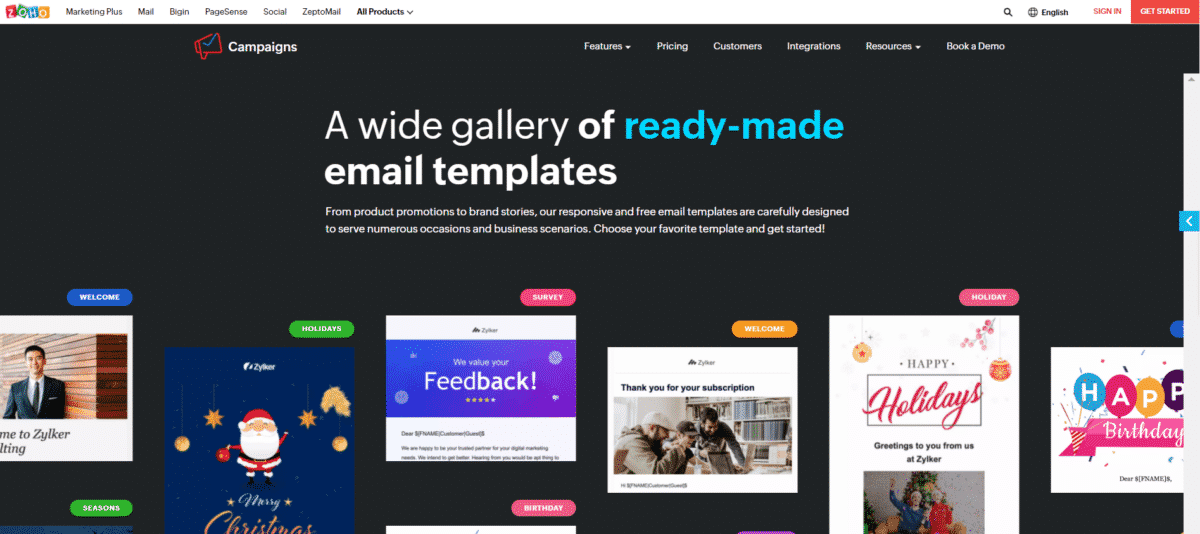
Zoho is a freemium email marketing software provider. They have about 200 email marketing templates that you can view online for free. However, if you want to download the template or use it for an email marketing campaign, you’ll need to sign up for an account. If you choose Zoho for your email provider, you can also use the templates without leaving the dashboard, which is really convenient.
To get an account, you need to give your email address and other contact information. Zoho provides a 14-day trial of their premium account, then downgrades you to the “free forever” account if you don’t want to pay. Template topics include holidays, promotions, transactional emails, newsletters, and more.
Litmus
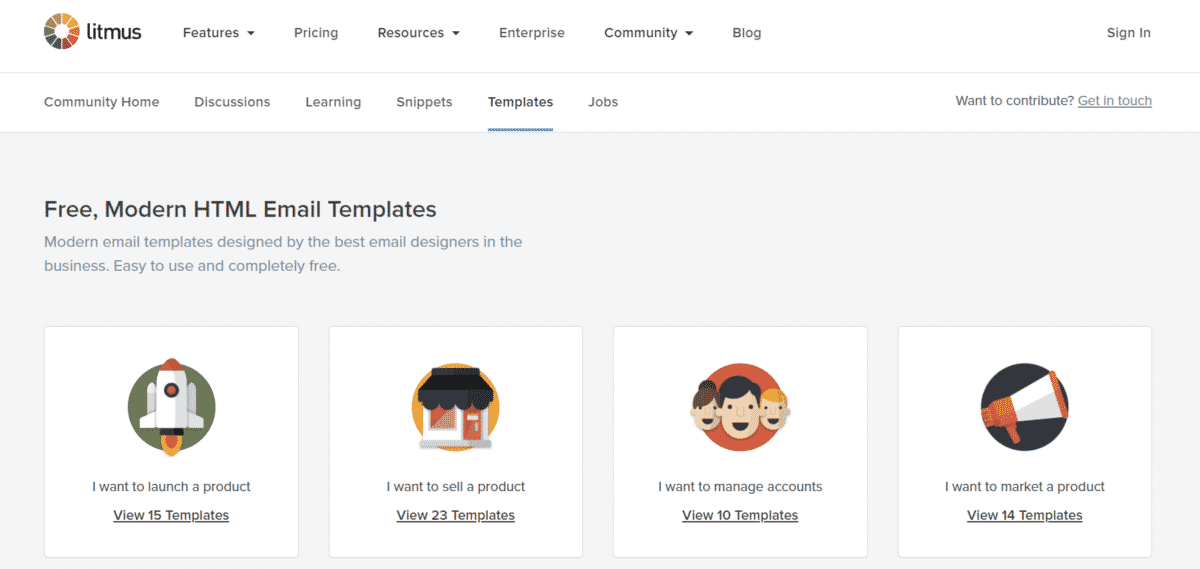
Litmus is another email marketing software company. They have 17 templates online, including eCommerce, launch, and marketing formats. You can view them for free. However, to make any use of these email marketing templates, you have to sign up for a free trial of Litmus. Then, you’ll edit and send the templates from the Zoho app. There’s also a “template builder” in the app once you sign up. Unlike Zoho, there’s no “free forever” option. However, these templates are a great way to try out the program and see if you like it.
Email Octopus

Email Octopus is also an email marketing software program. However, unlike the others we’ve discussed so far, they are using these templates as a content marketing opportunity. They have 11 templates that you’re free to download and, while Email Octopus asks for an email address, they also let you refuse. When you download these email marketing templates, you’re free to upload them to any email software you want and to use them any way you want.
As the site points out, these templates are great for beginning businesses and other small enterprises that don’t need a lot of diversity yet. However, the templates are eye-catching.
Further Reading: How to Create the Perfect Content for Your Email Marketing
Stripo

With Stripo, you get over a thousand email templates that cover every topic under the sun. However, you have to use them in Stripo’s editor online and to get access you have to sign up for an account (there’s a free one available). From there, you can export a limited number of templates to your email marketing software: Stripo is basically a subscription template library. Besides free templates, you can also buy access to premium ones. In other words, the inspiration is endless.
BEE

BEE is a freemium website and email visuals builder. Their hundreds of email marketing templates are completely free to use: you can edit an email using one of them, then download the result with no strings attached. You can also sign up for a free email editing account, which lets you save the emails in the cloud or import the email visual to your email marketing software. Want to edit more visuals? You can do that with a paid plan that lets you create other things, like popups and landing pages. Overall, it’s a nice tool.
Foundation
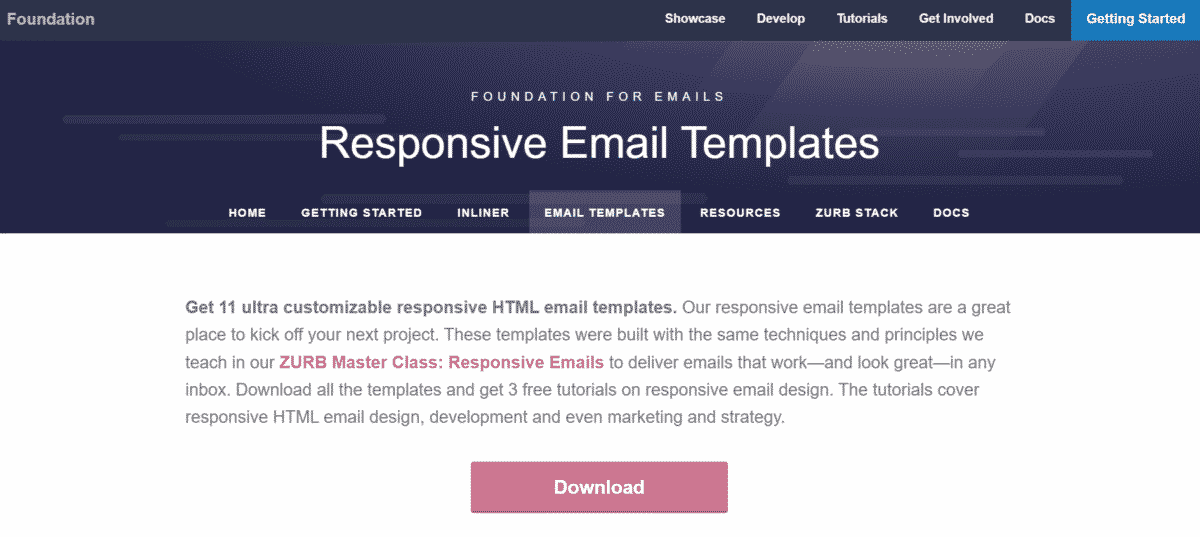
Foundation is a website that offers HTML lessons and designer support. They have 11 email marketing templates that you can use to get started. However, unlike the click-and-drag templates seen on other sites, these templates are written in HTML and you only see the code. With that said, if you don’t mind working at the code level, you can download the code for free. Think of it as a way to test (and build) your coding skills.
Is Your LinkedIn Working?
Just released: my new book to help professionals, entrepreneurs, and business owners maximize LinkedIn for real growth.
With years of LinkedIn expertise, Maximizing LinkedIn for Business Growth offers actionable steps to build your brand, expand your network, and drive results.
Start leveraging LinkedIn like never before—grab your copy now! Click the cover or button below to buy on Amazon.
Mailerlite

MailerLite is an email marketing software program that also does other aspects of web design. They have a selection of free newsletter-style email marketing templates to try out. To use it, you’ll need to sign up for a free account. On this account, you’ll get to try MailerLite’s services on a freemium basis. So, this is a good option to check out if you’re looking for a new email marketing software program, especially if your business is small.
Further Reading: Email Marketing for Small Business: A Comprehensive Guide
Campaign Monitor

Another email marketing platform, Campaign Monitor has some email marketing templates you can try out. There are several types, though it’s unclear how many they have. You can drag and drop things into the template for free and preview the results. However, you have two choices to “keep” your work. The first is to hand over your email and then download the finished template. Or, you can sign up for a free account to save your creation and make new ones. You pay for the account once you start sending emails.
SendGrid

SendGrid has a large selection of email marketing templates. They’ll let you preview the template with no strings attached. However, if you want to download it for use, you’ll need to give them your email address (and agree to market). You can also sign up for a free SendGrid account to get the templates, then you get some free emails. Templates are available for just about any need.
Benchmark Email

Like most of the sites on this list, Benchmark is a marketing tool that includes email capabilities. They have 54 free templates covering a variety of topics. You can download the file for free and edit it yourself in a graphics editor. Or, you can sign up for a freemium account. What you get for free is fairly limited, but it at least lets you try Benchmark.
ActiveCampaign

ActiveCampaign is an email marketing software. They have over 250 email marketing templates that include abandoned cart emails, transactional emails, event promotions, and more. Uniquely, they advertise that some templates are for B2C customers, consistent with their business-friendly services. To gain access, you have to sign up for a free trial. It’s unclear if you can download the finished products.
Further Reading: 12 Inspiring Email Marketing Campaign Examples to Spark New Ideas
MailBakery

MailBakery is a hand-coded HTML email template company. Their paid services include custom integrations and templates. However, they offer some free templates as a content marketing method. You can download these no strings attached, and do just about anything with them. Topics/themes include travel, design, business, eCommerce, and more. A nice free resource.
Unlayer
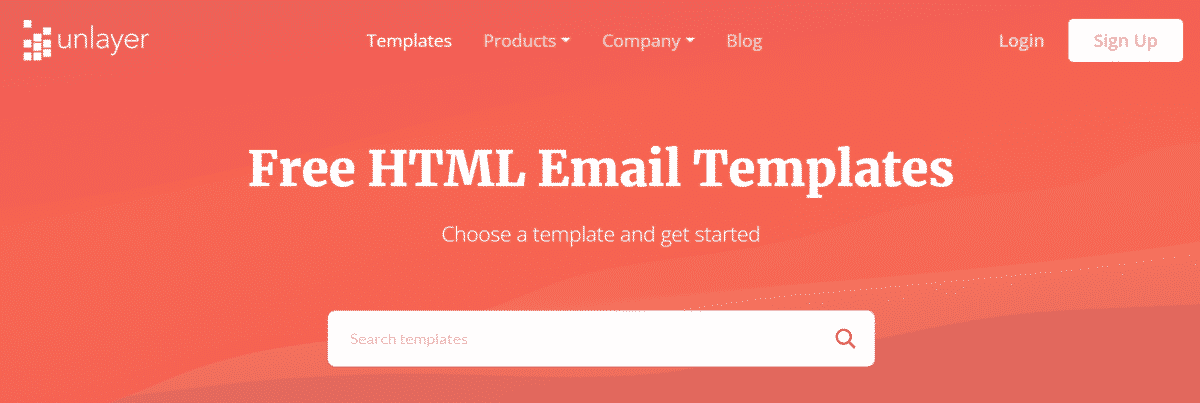
This one’s a bit different. Unlayer isn’t a complete email marketing solution. Instead, they’re an email design app, which you combine with another tool like MailChimp or Sendgrid. It isn’t clear how many templates are available, but only a few are free. The email marketing templates cover a variety of topics in business and eCommerce. In addition, to do anything other than download the template you need to at least give them your email. Or, sign up for a free starter account.
MJML
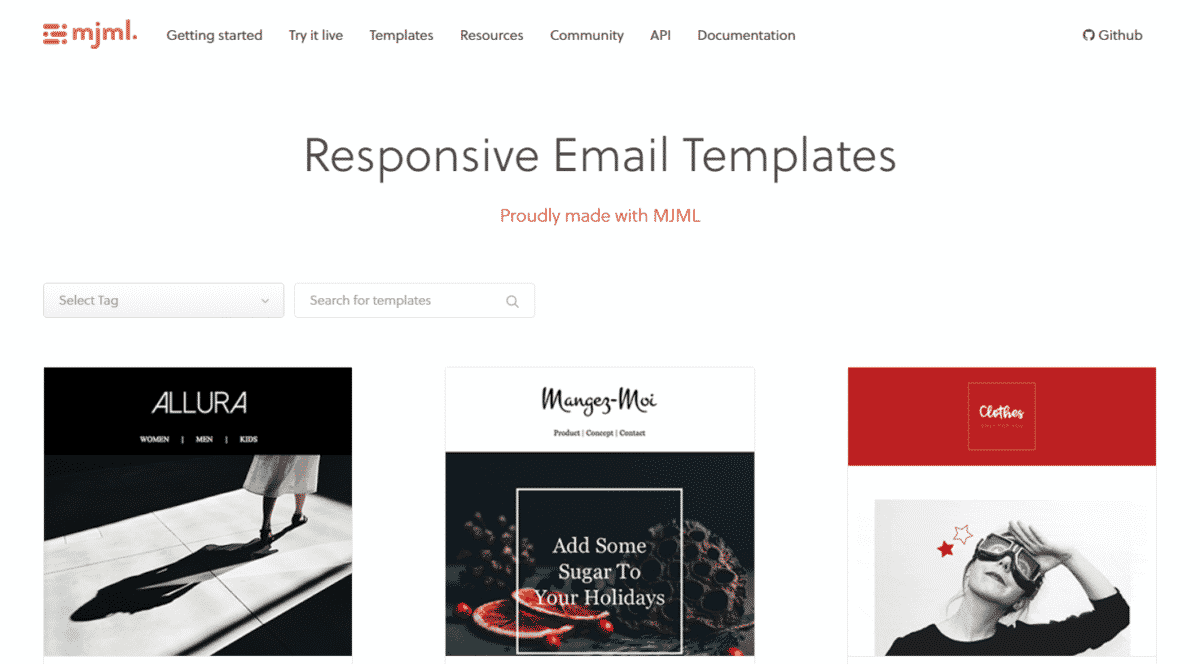
MJML is an open-source coding language for email marketing, and the acronym stands for “Mailjet markup language”. The idea is to make it easier for email designers to create something that’s mobile-friendly. Their language editor has the code, and then you can view the results of the code as a preview in the other half of your screen. Once you’ve designed your email, you’ll need to convert it into HTML for use in an email marketing client or other purposes. It’s an advanced-level tool, but it’s also totally free.
Further Raeding: Email Blast: How to Do It Right and Best Practices
Colorlib

This one’s a bit different. Colorlib makes several free and premium WordPress website themes. They also offer several dozen completely free, responsive, mobile-friendly HTML email marketing templates. You can download these and do whatever you want with them, no email or signup needed. Also, these templates cover a wide variety of business types, from restaurants to portfolios and blog post announcements. Once you’ve downloaded and edited the template, you can send it using your usual email marketing dashboard.
Conclusion
A lot of us find email marketing to be intimidating, especially when starting out. One reason for this is the relatively complicated process of creating those first few emails. Luckily, there are lots of websites with free and premium email marketing templates. Many of these sites offer an email marketing service, while others are focused on other areas of website management. Either way, it’s worth checking out a few of them.
Hero Photo by Markus Winkler on Unsplash










