These days, social media marketing is incredibly important. After all, most young people spend significant amounts of time on social media networks. In order to make our social media marketing more effective, it is necessary to try to find any tool that can help us streamline and optimize our posts.
Social media automation tools sound like they can be of extreme help to us, but what exactly can they automate? Will using these tools in some way harm our engagement, authenticity, or potentially restrict our social media accounts? While most tools won’t restrict our accounts when used properly, responsibility is always important. Let’s look at ways we can use these tools to our best advantage.
What are Automation Tools in Social Media?
An automation tool is any tool that allows you to bypass direct interaction on a social media platform and automatically perform a task for you. This way, you can do more on social media in less time, without sacrificing much in terms of authenticity and responsiveness.
These tasks and parameters for social media automation are what you configure in any social media automation tool. For instance, scheduling a post to publish at a later time on a 3rd party application is one such example of social media automation that most of us are familiar with and probably utilizing. Other tools let you respond to questions or messages from your audience without logging into the social media accounts themselves, saving time.
How Do I Automate My Social Media?
First, you need to have a process in order to automate. In other words, the starting point for automation is always having a social media strategy and a way to execute it effectively. Many businesses and marketers make the mistake of allowing the tool to define the process, but the idea behind leveraging automation is to simply save time and perhaps execute without error the tasks that you normally do.
Without this safeguard, there’s a significant risk that automating the process will result in your staff simply herding cats, or working at cross-purposes without intending to do so. Each of these possibilities is suboptimal and can cause significant damage to your social media presence. At best, the lack of a process will reduce the effectiveness of your efforts.
What Can Social Media Automation Tools Actually Automate? Here are 10 Things (for Starters)!
If you do a search for social media automation tools (perhaps that’s how you found this article), you will find a lot of information about (and promotion from) various social media tools, but what can you actually automate? In short, just about everything besides forming and altering your strategy, and responding to customer input. Let’s break this down further.
1. View and Engage with Multiple Social Media Feeds and Notifications in One Dashboard
This is a core functionality of social media automation tools that consolidates all of your feeds, notifications, and messages into one dashboard and allows you to engage with them. While Hootsuite was the first tool to introduce the concept of combining multiple social networks into a singular feed, SproutSocial became famous for integrating all of your social media notifications into a unified Social Inbox. This feature has now been replicated by most social media dashboards. Marketers often love this type of feature because it is incredibly efficient and easy to use. Ideally, the social media tools you choose will integrate well with other marketing software options.
2. Create Content
Some of these social media automation tools allow you to easily create content by automatically generating multiple designs for you to use. For example, provide Pin Generator a URL and it will grab images from the URL as well as its meta-title and meta-description and create a dozen pins for Pinterest based on its own templates. If you have a product-based image, PinGenerator will suggest different ways to package it for Pinterest. Just pick the ones you like.
Other tools like SocialPilot allow you to upload content from other sources like Dropbox or Box.com to use in content creation. This especially comes in handy when your company has a content creation team that’s remote or purchases content elements through outside sources.
3. Publish Content Across Multiple Platforms
Publishing content in more than one place is the core functionality that most social media dashboards have. This is especially useful when you want to use the same basic content across platforms, such as a photo on both Instagram and Pinterest. In addition, multi-platform publishing is handy when you wish to promote a piece of content on one platform across the others, like a LinkedIn blog post shared on Twitter.
4. Schedule Posts to Publish Later
Most social media automation tools, and dashboards, in particular, let you schedule posts for later. This way, your marketing team can schedule a week or more worth of content in advance. Once that’s done, staff only need to monitor any interaction with the content and intervene when a planned post becomes inappropriate.
Further Reading: The 21 Best Tweet Schedulers to Ramp Up Your X Marketing
5. Republish Content
Some social networks do not encourage this, but where possible, some of these tools allow you to easily or automatically republish the same content to get the biggest impact on your content. Most tools also let you change the post a bit to conform with platform rules. For example, Meet Edgar makes the posting of evergreen content easier than ever. We’ll talk about this tool later on.
6. Curate Content to Publish
Some tools feature curated content inside their dashboard that you can easily schedule to publish. This is usually an easy click and drag or select and create a format for ease of use. Other tools include features, like RSS integration, which allow you to automatically curate content to publish. Here, you’ll have to import the content into your program.
Want an example of collaboration between marketing tools? BuzzSumo allows you to find curate content and export a CSV file which some of the dashboards will allow you to upload to publish. This way, the social media automation tools will take the tedious work out of selecting content.
Further Reading: The Ultimate Guide to Content Curation: Best Practices and 21 Top Tools for 2025
7. Compile Social Media Analytics
Some social media automation tools will provide you with various social media analytics in a convenient way. The numbers provide you instant insights that you might have missed or would have taken a much longer time to calculate. From there, you can more quickly pivot your content strategy to maximize impact.
Further Reading: 5 Ways to Leverage Social Media Analytics for Your Business
8. Automated Social Media Marketing Report Generation
Some social media automation platforms will take their analytics and generate a full-fledged monthly report that you can use for your clients (if you are an agency) or with your boss (if you are corporate). With automatic report generation, you take a lot of the guesswork out of deciding when to update stakeholders. And, it shortens prep time for meetings.
Is Your LinkedIn Working?
Just released: my new book to help professionals, entrepreneurs, and business owners maximize LinkedIn for real growth.
With years of LinkedIn expertise, Maximizing LinkedIn for Business Growth offers actionable steps to build your brand, expand your network, and drive results.
Start leveraging LinkedIn like never before—grab your copy now! Click the cover or button below to buy on Amazon.
Further Reading: AI Social Media Tools: The Definitive 13 Apps You Should Know
9. Automated Responses
This usually comes in the form of saved replies allowing you to semi-automate your engagement. While they aren’t as personal as responses that are generated in life, they do help make your workday easier and save time.
Obviously, there are additional tools not mentioned here that integrate with Facebook Messenger or allow you to build your own chatbot and have more fully automated conversations with your customers, but this goes a little beyond the scope of this post.
Further Reading: The 11 Facebook Messenger Management Tools You Should Know
10. Social Media Ads Automation
Some platforms here can help you automatically boost content published to Facebook. Posts are often selected based on algorithms or preset criteria from your social media strategy, illustrating why having a set process is so important. Automation tools can specialize in one or multiple platforms.
Further Reading: The Top 16 Facebook Ads Tools You Didn’t Even Know Existed
Once you have an idea of what you want to automate, let’s now look at the top 15 social media automation tools.
The Top 15 Social Media Automation Tools
You should note that none of these are pure social media automation tools: They are social media marketing tools that have automation functionality. That’s because most people who need social media automation also do marketing for their brands. With that in mind let’s dig deeper and look into the key areas where each tool can help you with your social media automation.
1. SocialPilot

Marketing teams that collaborate with remote teams regularly should check out SocialPilot. That’s because not all social media automation tools are as wonderful about bringing in content from other applications. On the other hand, SocialPilot lets you create content from Box.com or Dropbox uploads. Then, you have access to curated content for you to use based on your needs as well as RSS feed imports.
In addition, SocialPilot has more standard automation tools. For instance, they facilitate post scheduling, including the ability to repeatedly publish posts at certain time intervals as well as bulk upload 500 posts. If your company has lots of brands, or you’re an agency, this is a huge time saver.
Finally, SocialPilot’s social media analytics allow you to reshare popular posts directly from your calendar and automatically boost Facebook posts from within the post composer. This way, you only need to work with the boosted post once.
2. SocialBee

With Social Bee, you can schedule content across social media platforms organized by category, where each content category has its own scheduling queue. You can choose to repeatedly post content and even choose to expire the content at a certain date or after publishing x number of times so the content never gets old. And when posting, you can automatically add hashtags and UTM parameters to queued content in a particular category.
In addition, Social Bee is more versatile than most, because it supports RSS and CSV as well as Pocket, Quuu, and Zapier integrations to easily import content to your queues. Finally, for brands that cater to young people, it’s one of the few social media dashboards right now that allows you to publish on TikTok.
3. Brand24

Brand 24 is a useful tool for social media accounts, as it allows users to scan different social media posts and site mentions, in order to effectively track social media channels for brand and topic mentions. Powered by artificial intelligence, Brand 24 monitors social channels and the internet as a whole as a social listening platform, in order to optimize your own site and social media presence. Social listening is an important part of your overall social media tasks, as it allows you to not only keep an eye on trends and track how your competitors are doing, but to also see where your own company can improve.
A social listening tool can track many different things across social media accounts and websites, though it is most commonly used to keep an eye on trends, turn an eye toward your own performance on social platforms, and monitor your competitors and their goals and successes. Of course, all of the data collection, including reporting, is all part of the potential that social media automation can have in contributing to your overall marketing and business goals.
4. SproutSocial

Marketers that “geek out” on the latest technology will love Sprout Social. This tool features ViralPost, which uses AI to determine the best time to send out your post and automatically publishes it for you when your followers are most engaged. No guessing required. Sprout also includes a Bot Builder which allows you to create customer support chatbots for Twitter, so people who like getting answers on this platform will get the instant results they deserve.
Sprout also supports saved replies and assets, allowing you to semi-automate your engagement yet make it feel personalized. Similarly, the app provides automated social media reports and allows you to schedule them to send to up to 25 people on a monthly or even weekly basis. That way, reporting to clients or managers is a snap.
Finally, SproutSocial has content curation features through “Content Suggestions.” Simply tell the AI assistant what types of content you’re looking for-or let it analyze your existing content for inspiration.
5. Sendible

For agencies, Sendible is one of the best social media automation tools because of its scalability. As for features, Sendible makes posting a snap, such as through content suggestions provided to help you curate content. And once you’ve found great stuff, they provide a “content library” to allow you to store saved replies and groups of hashtags. This way, you can add those items again later.
Don’t have much time for posting? With Sendible you can upload bulk posts to schedule or use their RSS feed support to automatically create content. You can also create pre-set schedules according to content category queues. Sendible is also directly integrated with Canva, Google Drive, YouTube, and Dropbox, allowing you to easily create content without jumping between applications.
Finally, Sendible helps save time by letting you build and automatically send custom reports to stakeholders, such as clients and corporate managers.
6. Tailwind

Tailwind is a visual social media marketing tool that helps you manage Pinterest and more recently Instagram. And unlike many other social media automation tools, Tailwind is free.
However, just because it is free, doesn’t mean the tool is trash. Tailwind Create automates the creation of visual posts by providing almost unlimited design options based on your input variables. Once you’ve designed content, Tailwind SmartLoop allows you to repeatedly publish “loops” of content to your Pinterest profile.
Since getting content discovered on Instagram isn’t always easy, their Instagram hashtag recommendations and saved hashtag groups creation help you cut through the noise. Finally, the app gives your best time to post on Instagram and Pinterest based on your social network engagements.
7. Loomly

Loomly is a social media management tool that helps improve your social media presence by streamlining processes. Using Loomly, social media managers can complete everything, from shopping ideas for social media posts, to creating calendars and managing teams, to storing all of your digital business assets. Although there are plenty of programs used to manage social accounts, Loomly sets itself apart by acting as both a management tool and digital storage facility for all of the images, videos, and more that you have developed to successfully brand your social accounts.
Loomly is, essentially, a one-stop shop that means you do not have to go on the hunt for social media scheduling tools, or social listening tools to keep an eye on your online presence; instead, Loomly allows you to do everything from a single place, including scheduling posts, measuring their successes and failures, engaging with your audience, and managing your marketing team.
8. Promo Republic

Promo Republic is a platform specifically designed for brands that operate under a larger umbrella with other companies or brands, and franchise opportunities. It is unique in its offering for this reason; it provides a dedicated way to manage different locations and names from within a single interface. This makes it a powerful tool for those who have experienced a surge in growth and are either considering or currently operating under multiple locations or multiple company faces.
Promo republic helps manage social profiles, but is also useful for its range of features regarding data gathering, search results, review management, and listing management. Far from simply allowing its users to focus social profiles on local searches and greater community engagement within that sphere.
9. ContentStudio

ContentStudio is an AI-powered entity that aims to increase the reach and scope of your social media profiles. This particular tool is tailored to work well with marketers, agencies, and brands, to provide easy to use solutions to schedule social media content and posts, with the help of AI-generated images, captions, and content. For many teams, developing a consistent writing and publishing schedule proves difficult. When content is not posted regularly and at ideal times, engagement and reach both suffer. ContentStudio aims to reduce this issue by offering both scheduling and development, allowing users to complete their social media content calendar from development to publishing in a single, easy to use platform.
From automated images to hashtag generators, ContentStudio can be an excellent tool for marketing teams and brands who are looking to turn over a new leaf in their marketing practices, to improve consistency across brand voices and publishing times. For those pursuing artificial intelligence in their marketing arsenal, ContentStudio can be a great first foray, to determine if this type of content generation is a good fit.
10. CoSchedule

As its name suggests, CoSchedule is first and foremost a scheduling tool. Unlike many scheduling tools that are built into broader content management and social management platforms, however, CoSchedule provides for all of a company’s scheduling needs, including schedule management across in-person events and marketing practices. This can be extremely useful for companies with robust schedules outside of social media marketing, as it allows teams to check in across all company campaigns, events, and deadlines, within a single, convenient platform.
CoSchedule uses a basic calendar as its base format, but allows users to further categorize to make scheduling at-a-glance quick and easy. Designed to soothe common areas of friction between teams communicating, the platform provides users with color coding and other organization tools with which to quickly communicate and indicate when a task has been completed, scheduled, or otherwise. From blog posts, to press releases, to standard social posts and in-person events, CoSchedule has the tools teams require to make sure their content and marketing schedules are communicated and handled without slipping through the cracks.
11. Buffer
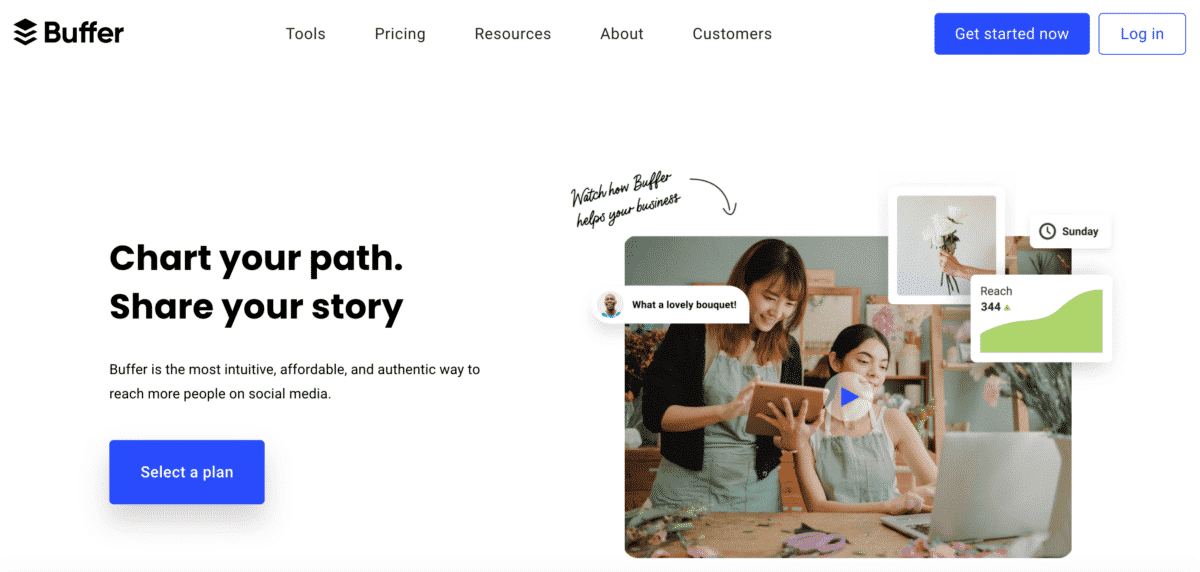
What began as a WordPress plugin (for those that remember) to help bloggers get their content shared on social media is now a bonafide social media dashboard. As part of the Buffer platform, you can perform a wide variety of social media marketing tasks. Arguably, the most famous feature is post scheduling according to queues (which Buffer is best known for), including the option to generate an automated scheduler. This way, you can almost set and forget your social media publishing for a week or two. Or even longer, if needed, though there’s a higher chance you’ll need to jump in and change something.
However, Buffer isn’t done when you push the schedule. The app will automatically include the first comment when publishing on Instagram, often used to keep hashtags out of your main description. This way, people will have more ways to find and engage with your content.
Then, you can monitor the success of your campaigns with Buffer’s automated social media analytics report generation. These include robust social media analytics to let you know when to post what type of content at which frequency. And, as you pivot strategy, changing the publishing schedule is a snap.
12. Hootsuite

If your brand has an international presence, check this one out. Hootsuite features post scheduling across a wide variety of international social networking platforms. And, to help with time zones it has the best time to publish feature so you don’t need to guess.
Need to use the same basic content in many places? You can customize the content of a single post for multiple platforms so you don’t send the same message everywhere, but you also avoid having to create each piece of content from scratch.
Hootsuite is also great for larger companies since you can bulk schedule up to 350 posts at a time. In addition, Hootsuite Inbox features saved replies to allow you to quickly engage back with your customers. These features are huge timesavers and help ensure no comment falls through the cracks.
Companies that do a lot of social media-based advertising need to check out these social media automation tools, too. Hootsuite Social Advertising allows you to test and reallocate budget to higher performing ads on Facebook and Instagram automatically. During and after a campaign, you’ll get automated social media reporting through Hootsuite Analyze. It’s a great way to maximize your dollars.
13. IFTTT

Simply put, IFTTT allows you to automate activities inside or between social media apps as well as with other apps such as Dropbox, Gmail, and even other social media automation tools like Buffer. This way, everything in your tech stack plays nice with each other through applets. According to the developers, popular “recipes” include: keep your Facebook and Twitter profile pictures in sync, saving your new Instagram photos to Dropbox, posting Facebook Page updates to LinkedIn Pages via Buffer, and tweeting your Instagram posts as native photos on Twitter. Cool, huh?
14. Zapier

Zapier is similar to IFTTT as it allows you to automate tasks between online services in a customized way and over hundreds of applications. And, similar to IFTTT recipes there are several thousand pre-configured “Zaps” that you can utilize, reducing your workload further.
Zapier is an enterprise-grade platform that is the default standard for supporting automation between online services. For Facebook alone, you can automate functionality specific to Facebook Lead Ads, Facebook Pages, Facebook Conversions, Facebook Custom Audiences, Facebook Messenger, Facebook Offline Conversions, and Facebook Groups. That’s without mentioning the other social media platforms that this tool helps to use. In other words, Zapier is one of the more versatile social media automation tools.
15. Onlypult

Onlypult is a single control panel for scheduling posts and monitoring analytics for the major social media platforms as well as other sites such as Google My Business, Medium, WordPress, Telegram, VKontakte, and Odnoklassniki.
Onlypult automation features are focused on the auto posting of scheduled social media updates to all of their network, and the number of posts that you can schedule is unlimited. You can also automate the scheduled post deletion after a specified period of time for particular social networks. This is in addition to all of the other rich features that Onlypult offers.
Social media marketing is a time-consuming task if you must do everything manually. Leveraging some of the automation features of these tools will help you save time to invest in genuinely engaging with other social media users. Take advantage of these features where it makes sense to do so and use the time you save wisely!
Further Reading: 15 Best LinkedIn Automation Tools for Lead Gen and More











Thank you for this – it’s super helpful. I’m currently using Buffer, but they’re having a lot of problems with LinkedIn. So I’m scouting around.
Glad to have helped! I recommend to all of my clients that they do a marketing tools audit every 90 days because the landscape is always changing – especially with the emergence of A.I.!
Hey Neal,
As much as I’ve tried to move away from managing clients’ social media content over the past few years, I still have four, including my own, to manage. What automation tool would you suggest for me – two users, four businesses, most using 3-4 platforms? I’m stymied trying to figure it out. I’ve been using Loomly in a free trial, but not sure it’s the most cost-effective. Thanks!
Have you tried this tool? Let me know if you have and what your feedback of it is.