Considering that LinkedIn profiles are the most viewed pages on LinkedIn, and your profile page really is every professional’s starting place to claim and create their own professional brand, you should be regularly reviewing your LinkedIn profile to see how you can optimize it.
For instance, simply adding media to each entry in the experience section can significantly enhance the visual appeal of your LinkedIn profile. You can also include links to videos, websites, or university logos to make your profile more engaging. Have you done all of this recently?
That’s why it’s becoming a best practice to do a regular audit on your presence and focus on updating the items that will give your presence a refreshingly new look with each passing season.
With that in mind, here are the key areas in which you should focus to update your LinkedIn profile for impact on the world’s largest professional network – and all within an hour’s time!
1.) Choose a New Background Cover Photo

This is one of the most common mistakes newcomers to LinkedIn make: not personalizing the background cover photo. While LinkedIn does provide a default photo, placing your own professionally-related photo on your background helps you stand out among the LinkedIn crowd, and can generate more interest in your profile.
When trying to select a new photo, avoid a photo of a person, a cluttered space, or a trip you went on last year. Instead, choose a photo relevant to your industry or brand. If you are a graphic designer, for instance, use an image you designed. If you are a writer, a photo of a computer and mouse will suffice. A company-provided branded image or even a landscape for the city you live in are safe choices. Whatever you select, make sure it is clean, crisp, and appropriate for LinkedIn.
2.) Upload a New Profile Picture
Just as you’d be put out if you visited a dating site and connected with someone, only to find their picture was out of date or willfully inaccurate, potential employers and LinkedIn connections will not look kindly on seeing images that are out of date, irrelevant, or clearly taken for a company or industry you are no longer working in.
Every time you change something significant about your personal branding image – for instance your hairstyle or facial hair – take a few moments to hop onto LinkedIn and update your profile photo. It is a small change, but it can make a world of difference. Additionally, consider making these updates without triggering LinkedIn notifications to avoid unnecessary alerts to your network.
Further Reading: 11 LinkedIn Photo Tips You Need to Follow for LinkedIn and Business Success
3.) Rewrite Your Professional Headline
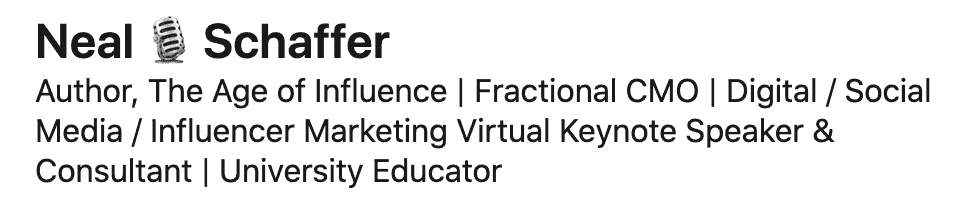
Your professional headline is one of the first things a person sees when looking at your LinkedIn page. It serves as a brief information section, and can literally be the reason someone does or does not click on your name.
Understandably, you should make sure that your professional headline is up to date, accurate, and appropriate, and reflects the reason you are on LinkedIn.
If you are currently working as a freelance video editor, and you are looking to take on clients, say so in your headline. If you are not looking to take on clients, but are eager to connect with others in your industry, that can also go in your headline. In essence, your headline should communicate who you are, how you can help others, and what you are working on in a branded way.
Get into a habit of regularly editing sections of your profile to ensure all information, including your headline, is current and relevant.
Further Reading: LinkedIn Profile Tips: The 21 Mistakes You Want to Avoid and Why
4.) Are You Providing Services, in a Job Search, or Hiring for Certain Job Titles?
The reasons for using LinkedIn are vast, and you can now identify your primary purpose behind using the site. On your profile, you are now able to identify whether you are providing a service of some kind, are looking for a job, or are hiring, yourself. This is done through what LinkedIn calls your Showcase Services Module.
Although this may not seem like an important or innovative section of your page, it can provide a great deal of insight into why you are using the site, and what you are hoping to accomplish with your time. This way, you can make connections more effectively in a mutually-beneficial respect: if you are looking to hire, and someone looking to be hired sees that you are listed, they are more likely to seek you out.
Further Reading: What Do I Put in My LinkedIn Profile if I am a College Student?
5.) Add Featured Content

Adding featured content is essential, because it helps you stand out in your field. Featured content gives you an opportunity to show your stuff, and demonstrate how skilled or innovative you are in your field. The visual impact it has as someone scrolls through your profile is undeniable.
Whether you are a realtor, a photographer, or a lawyer, the featured content section allows you to feature visual content that relates to your work, and can act as a space to offer a few items from a portfolio, past project, or even an interview you might have had with a local newspaper. This is the space on your LinkedIn page that allows you to show what you are capable of, and is a great way to show potential connections with who you are and what your work is all about.
Remember that posting helpful content is crucial to showcase your expertise and educate your audience, so make sure you keep that in mind when adding featured content..
Trying to Keep Up with Digital Marketing?
Just released: my new book to help small businesses, entrepreneurs, and marketers master digital marketing in today’s digital-first world.
Drawing on my Fractional CMO experience, Digital Threads simplifies complex strategies into clear, actionable steps for success.
Transform your business today—grab your copy! Click the cover or button below to buy on Amazon.
6.) Revamp Your Keywords
Here’s a simple exercise for you: Determine the keywords that you want to be found for, and see how many times those keywords can be found on your LinkedIn profile by searching for them in your browser window like I did in the example above.
If you do not currently have keywords on your LinkedIn page, take a moment to go and fix that mistake. Keywords are used to bump your name up in search results, so you should make sure you have plenty of keywords to demonstrate who you are, what your industry is, and what you are interested in. Keywords can be placed in multiple places in your profile, from your headline to your about me section. Placing them throughout your profile will greatly increase your chances of coming up organically in search results, in order to make more (and better) connections.
Further Reading: Professional LinkedIn Profile Tips: A Checklist of 17 Must-Have Items
7.) Confirm Your Skills
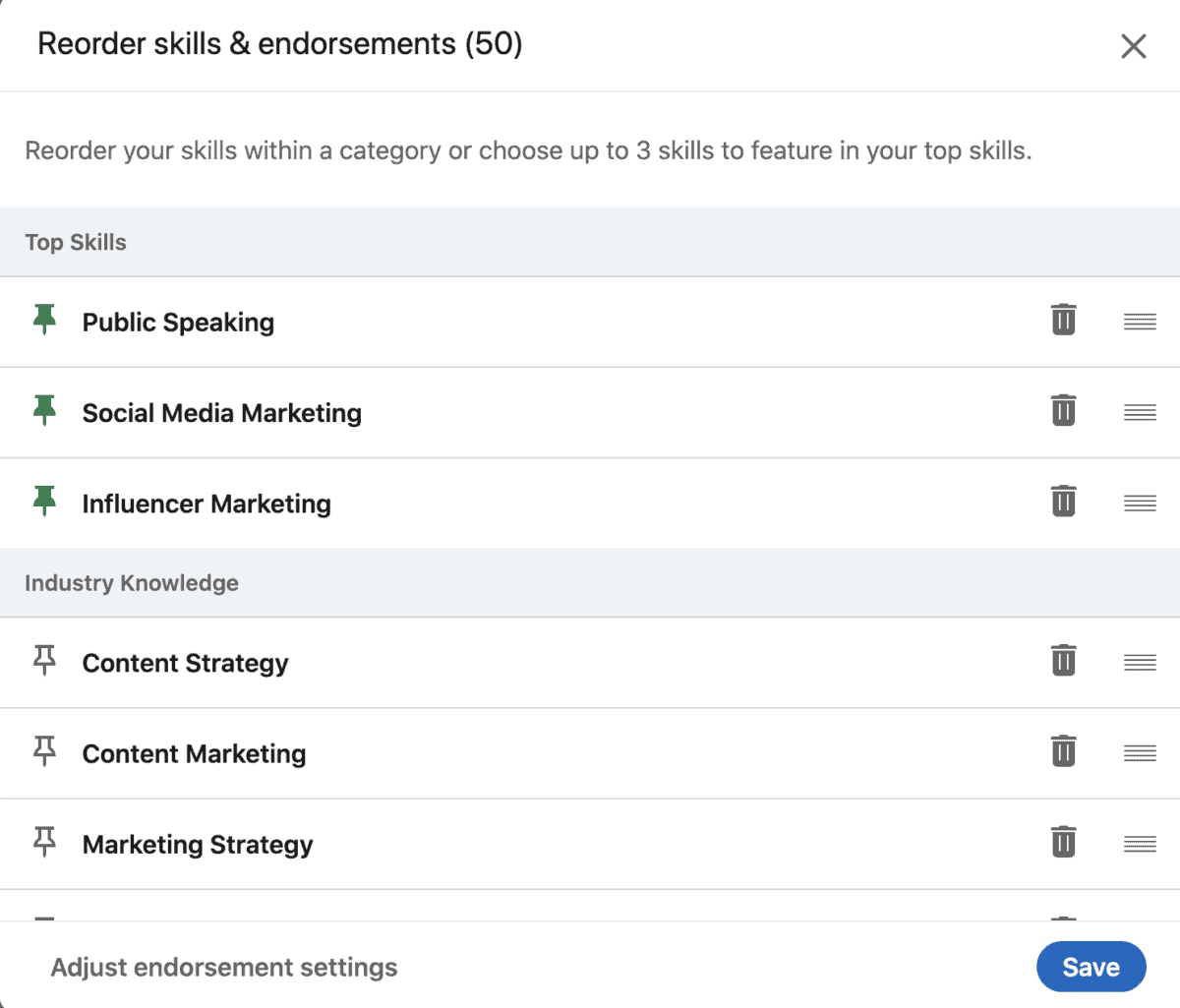
The skills section of your LinkedIn site might be suffering – and you might be suffering for it.
Just as the skills section of your resume lets prospective employers know what you are skilled in and capable of, the skills section of your LinkedIn demonstrates what your strengths are, and why you stand out in your industry. Ignoring the skills section will not only make you less likely to come up in search results: it will also make it more difficult to determine why you would make a great connection. You can borrow your skills from the list of keywords you created in the previous step, or view the common ones provided by LinkedIn–either way, make sure your profile is actually complete by placing plenty of talents and abilities in this portion of your profile.
Once you have your preferred list of abilities, make sure you arrange them with your top three “pinned” in the corresponding space. This will give the greatest endorsements to those top three, and will aid in placing you in prominence in search results.
8.) Find New People to Connect With
When you joined LinkedIn you connected with all of the people you knew at the time, right? But how many moons ago was that? And who have you met that you should be keeping in better touch with since then?
The best way to do this is to make sure you sync your contacts with your page to make sure all of your existing contacts are connecting with you, and periodically search for any new clients, colleagues, or peers you meet or encounter, whether in person or online, both who LinkedIn will recommend to you as well as those you find through targeted searches.
Continually updating your network is one of the best ways to grow your online network, and will expose you to far more opportunities and new faces than simply standing by and hoping for something new to come of a connection with a stranger.
Online networks are a powerful tool, but will only yield what you put into them. Just as you must update your list of skills, experience, job title and goings on regularly, you should make a point of updating your contacts regularly, whether that means connecting with peers through recommendations from people, connecting with your phone number contacts, or connecting via the business dinner you had over the weekend.
Further Reading:
9.) Ask for Some New Recommendations

Recommendations are pivotal in providing new connections, potential employers, and all future employment opportunities a view of how successful you are in your field, and how valuable your time is. If you already have recommendations on your site, great! It may be time to ask for more. If, for instance you have a recommendation from a prior supervisor at a job you resigned from six years ago, you want to make sure you are providing recent and relevant pieces of your work.
To ask for new recommendations, reach out to direct supervisors, past and present, as well as team leads, or anyone else who has worked in a position of authority with you – even if that position of authority only lasted a few weeks. This will allow you to receive ongoing positive recommendations, and will put your page right over the top.
Put a recurring event in your calendar or task management app to remind yourself to update your LinkedIn profile and include a link to this post so that you are giving your LinkedIn profile the best chance to work for you as a powerful tool 24/7!
Any other items that you would recommend to your update LinkedIn profile regiment on a regular basis?
Further Reading: Why and How to Use LinkedIn Private Mode
Hero photo by Edu Lauton on Unsplash











Hi Neal,
Extremely useful article.
Just wanted to add to the point about Skills- you can now reorder Skills instead of deleting endorsements. A bit more time consuming given the UI and more so with a larger skill set, but a great option when you want to retain all those endorsements.
Keep sharing those great tips.
Thanks for the update Nirupama!
LinkedIn is unique
Great article Neal!
Some important basic advice and some interesting tips I have to try out. Thanks for sharing your knowledge.
You’re very welcome Kristian! Good luck with it!
Great post, Neal. I know this comment is coming late, but I wanted to see what you’ve written about the latest updates, with the death of Answers (killing me) and other applications (loved Reading List).
Thanks! I actually already have a post I have written about that: Adapting to Change in Social Media: LinkedIn is Evolving … and So Should You
Thank you Neal. Very helpful beacon of light to help navigate through the fog of recent-change. I appreciate the clear and sound reasoning you presented along with your practical recommendations.
Neal, Any clue on the logic of how images are chosen for the links in the profile section? When you point to a web-site there appears to be no way to chose which image is used. What size is ideal?
That’s the way that it works, Tom, because it assumes that you are pointing to a single piece of content, i.e. single photo on Flickr/Instagram/Pinterest, etc. If you’re trying to use it to point to a website with multiple images, try to select one of the images and see if there is a URL for it. If there is, use the URL of that website’s image.
Hope the info helps!
Holy Moly who knew there were sooo many changes. Now I’m plugging in a time on my calender to go revamp my LinkedIn profile. Thanks Neal!
You’re welcome Amy! Let me know if I found anything that I might have missed!!!
As I’ve indicated to you in a past discussion, Neal, I consider LinkedIn my anchor professional social network (on there since 2003, part of the beta group) AND my LI profile update my prime “real estate” space. That’s why it rather surprises me to see people continuing to post so much unrelated information to their own profiles.
Now that you can no longer “syndicate” tweets into your LinkedIn update, it must take a lot of energy to be simultaneously posting the same information on LI….and to what avail?
It rather mystifies me, how people use the space. Particularly when they are repeatedly promoting the same people’s posts and other business initiatives, presumably without compensation or without a formal business affiliation. Ah well, each to his or her own usage…..
Thanks for this post. It really is timely, as updating my profile has been on my to-do list for awhile.
Thanks Judy, and, indeed, especially with the new LinkedIn User Interface, your status updates really do become part of your professional brand and will influence how others perceive you.