We’ve known for a long time that content is king in marketing, in whatever form it takes; however, of all of the major digital content forms (text, audio, photo, video), video has become the most popular (especially in its short-form type on TikTok and Instagram Reels). It is also the most difficult type to create, and usually requires advanced tools with powerful features. This won’t come as a shock to most; after all, you need cameras and other equipment to record pictures and sound and mix these elements to form effective, professional videos.
With all the complexity professional video editors face, many of us are tempted to forego video or use only the simplest possible video formats. Whether it’s for social media or for the 2nd largest search engine, YouTube, you need to be creating video, and therefore need to use the best video editing app as part of your social media marketing tools arsenal. In this article, we’ll look at the why of video editing apps, then look at some of the best options.
Why Video Editing Apps are Crucial to Your Social Media Marketing
No matter what type of products or services you provide, videos play a crucial role in social media marketing as being arguably the most viral and engaging type of content, even only using simple edits and basic concepts. They’re easy to consume, share, and interact with. Maybe that’s why many performance marketers leverage video ads in order to encourage audience growth and successful sales conversion.
It doesn’t do to just shoot video and hope that everything works out, however. A professional-looking video makes a much better impression than amateur material, particularly in marketing. In order to be successful with organic video content or paid video ads on social media, you need to utilize a video editing app that will take the load off of you and make it easier and quicker to produce high-quality videos. All of the best video editing apps will help you produce smooth, polished footage that everyone can enjoy.
The 17 Best Video Editing Apps
Deciding which is the best video editing app isn’t always easy. After all, there are lots to choose from, so decide whether you like to edit via desktop apps or smartphone, as there are often a lot of differences between a mobile video editing app and a desktop version. Then, find the video editing app that best suits you in terms of functionality and user interface from the list below. This way, you’ll be comfortable with your choice. Of course, if there’s a free trial, this is a good way to test the waters and be sure you have the right app with a complicated or simple interface as your needs dictate before buying.
1. iMovie

If you own a Macintosh computer, there’s a great chance this is the best video editing app for you, even with limited video editing experience. After all, it’s included free for Mac owners and is written by Apple. You can also download it for your iOs devices. Just because it’s free doesn’t mean it’s a low-quality tool, though. iMovie has a whole range of video editing tools, including a preview maker, special effects, filters, audio mixing, and even a green screen feature. Its intuitive interface is great for YouTubers.
Pricing: free. Only available for Apple users.
2. Apple Clips
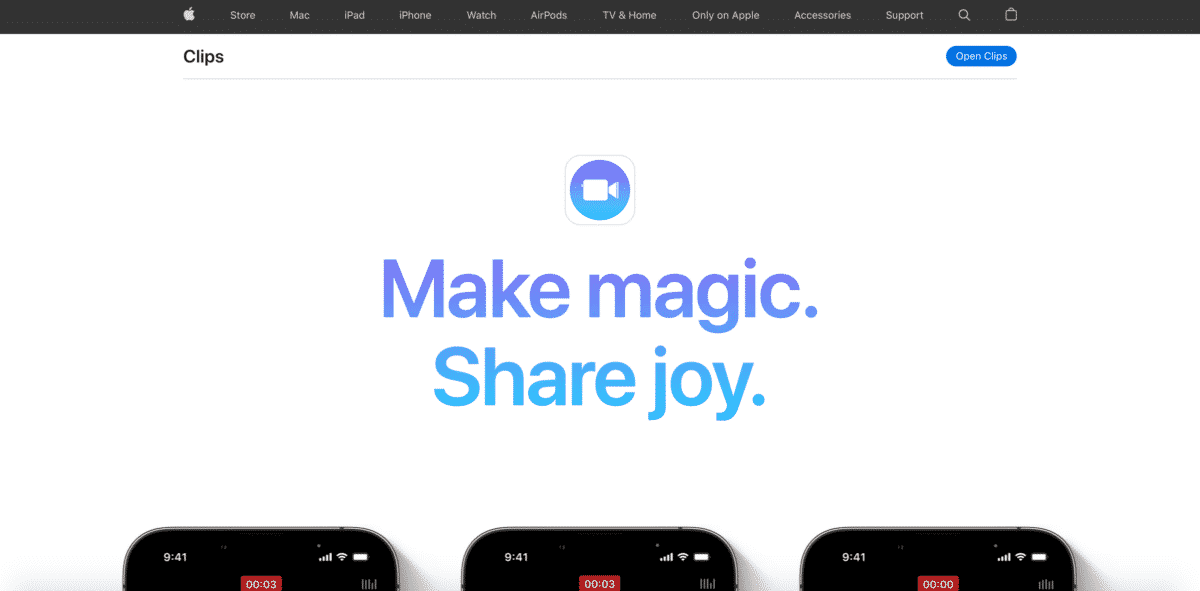
You’ve heard of Apple iMovie, but have you heard of Apple Clips?
If you have an iPhone or iPad, this is a free app similar to iMovie for Mac. You’ll get the typical assortment of audio and video editing options, such as adding soundtracks, titles, and special effects. Users can also blend footage or add augmented reality features for more advanced features on the app. iClips is compatible with iCloud and lets you upload footage directly to social media, making it more convenient to work with for many professionals.
Pricing: Free.
3. Adobe Premiere Rush
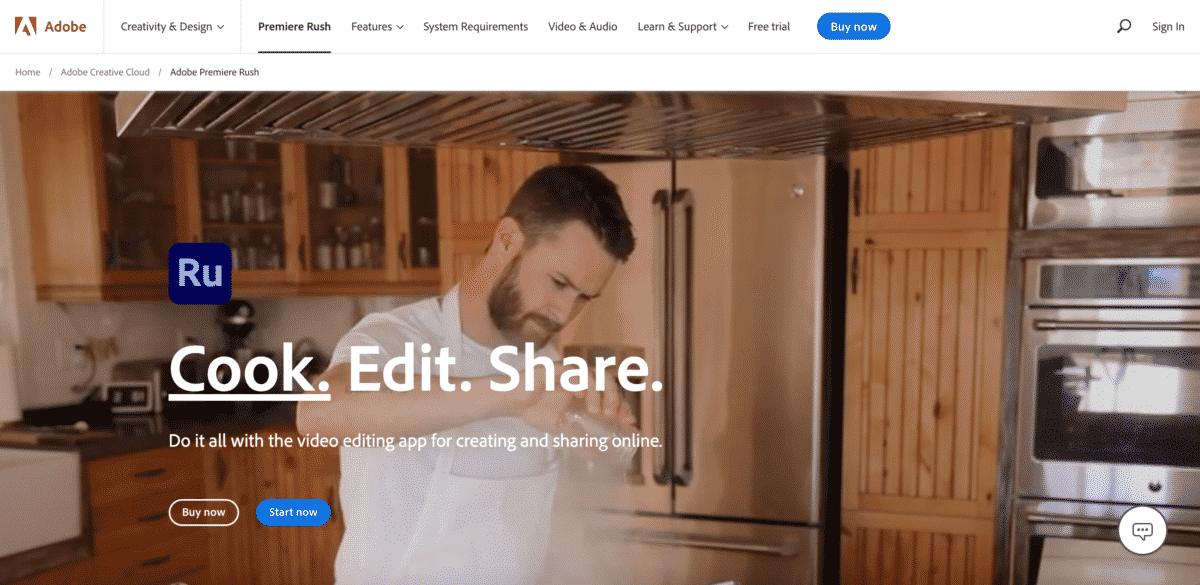
Not everything that’s good costs money. Adobe Premiere Rush is the best video editing app for those who want the basics without pricey annual subscriptions. With Premiere Rush, you get basic video editing functions, such as color correction, speed changes, introductions, and sound integration. Then, you can easily export the finished project to your storage of choice before uploading it to your video platform. Want something more premium with motion tracking and other advanced features? You’ll need a Creative Cloud subscription.
Pricing: Free. Creative Cloud is $9.99/mo.
4. FilmoraGo
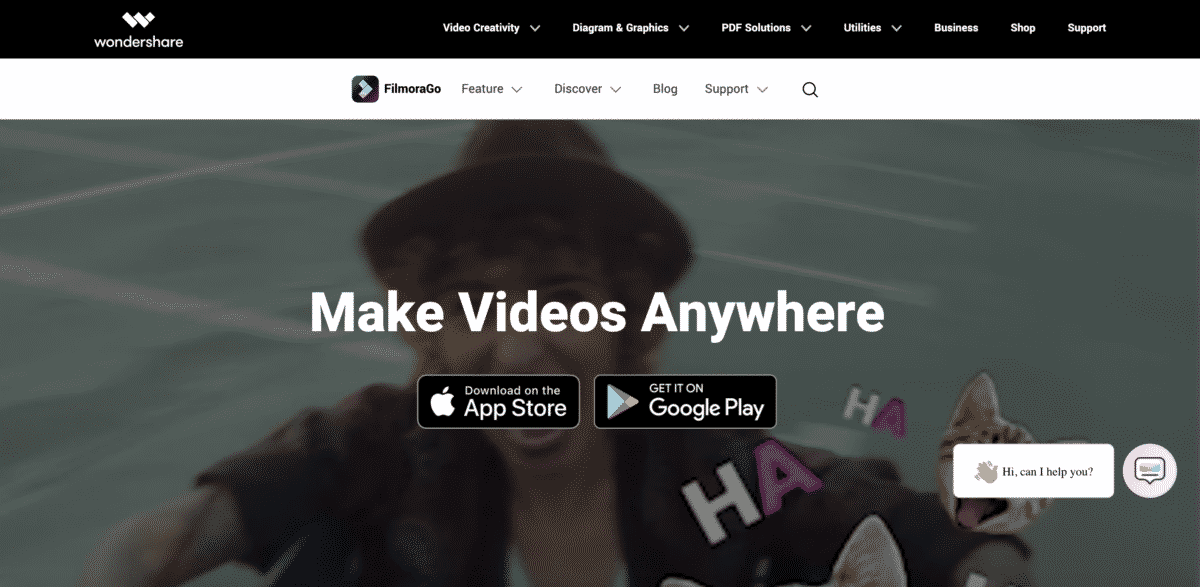
FilmoraGo is distinct for being a mobile-only video editing software, available for both Android and iOs. But it’s a bit more than just an editing app. You can film, edit, and share without leaving the app, which allows you to keep it simple. That simplicity, of course, makes it the best video editing app for vloggers and short videos or video clips. With that said, the editing features are relatively simple. You can edit the sound, add voice overs or soundtracks, and add special effects. Add transitions, smooth out transitions, and use filters to make it perfect. A great option for beginners.
Pricing: Freemium with ads.
Further Reading: 15 Cool Instagram Video Editors to Up Your Reels Game
5. InShot

Want something basic? Check this one out. With InShot, you can change the speed of your videos, remove portions you don’t want, blend from other footage, and add filters. You can also split video to display more than one kind of footage at a time, like a narration with your demonstration. Voiceovers and other soundtracks can be easily added, as can stickers and text. You can even use it as a photo editor for your social media platforms, making it a versatile tool with a wide range of uses.
Pricing: Freemium.
6. KineMaster
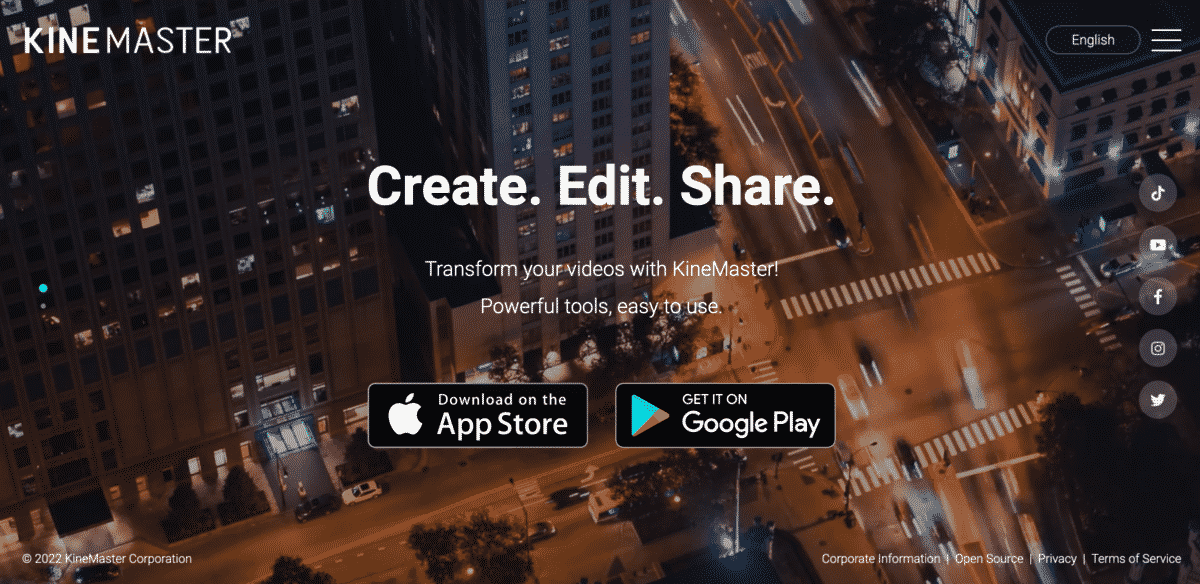
If you want to edit on a mobile phone, tablet, or Chrome book, check this one out. KineMaster isn’t available on Windows or iOs. Feature-wise, it has all the basics: cropping, filters, and sound integration. It also has advanced functions like chroma key, stickers, reverses, and even high-resolution conversion. In other words, this one’s a fairly comprehensive tool. Some features come in the free version, while others require a subscription.
Pricing: Freemium.
7. Quik

Quik is a simple video editor from GoPro. Although it’s made by the camera company, you can use this best video editing app with just about any kind of digital camera, including phones. There are desktop and mobile versions of the program, and you can even use it as a remote for your GoPro camera. Function-wise, you can add filters, sync music or sound, crop the video (allowing for dead air to be removed, among other things), and change video speed. Finally, with a subscription, you get cloud backup storage.
Overwhelmed by Digital Marketing?
Just released: my new book to help small businesses, entrepreneurs, and marketers master digital marketing in today’s digital-first world.
Drawing on my Fractional CMO experience, Digital Threads simplifies complex strategies into clear, actionable steps for success.
Transform your business today—grab your copy! Click the cover or button below to buy on Amazon.
Pricing: freemium; subscriptions from $1.99 monthly.
Further Reading: 13 Recommended Online Video Editors for Every Content Creator
8. PowerDirector
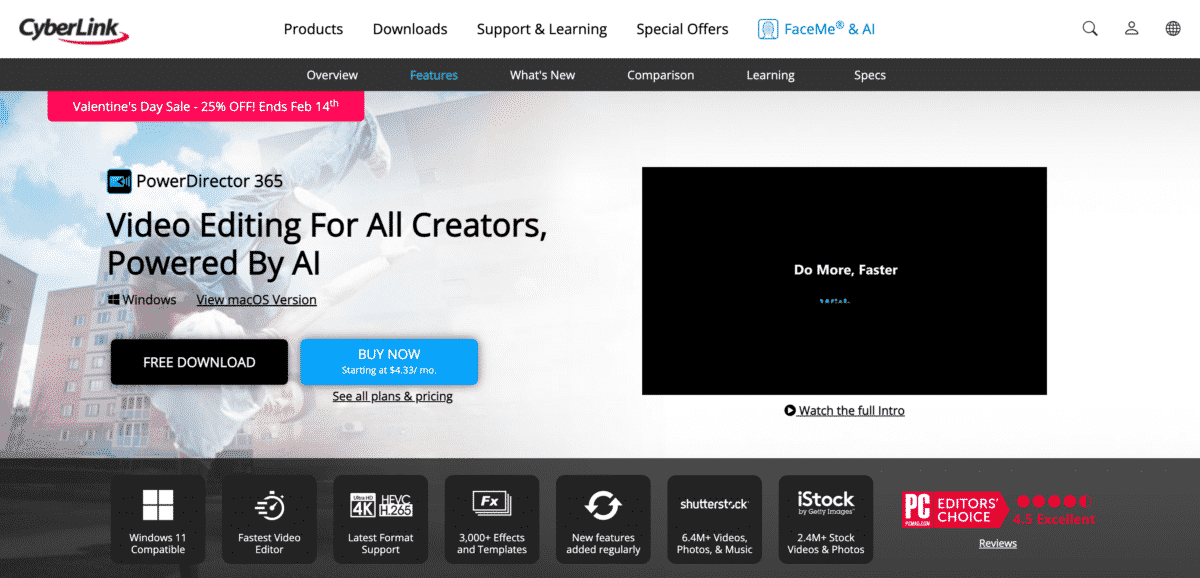
Video creators who like an ultra-modern approach will love PowerDirector because of its AI interface. These professional features help analyze footage and suggest improvements, taking much of the guesswork out of video editing. The interface offers access to free stock photos and clip art, along with both standard and advanced video editing tools. They include a green screen, sky replacement (edits bad weather out of good shots), stabilizer, voiceover or music additions and other audio effects, zoom/pan, and much more. Best of all, this is arguably the best video editing app for social media because you can upload directly from the app.
Pricing: From $4.33/mo or $99 for a lifetime license. Free trial available.
9. Splice

Splice is a full-sized and full-featured video editing app that you can use on your phone (Android or Apple). They boast a large music library, all the basic effects, and an intuitive user interface. Most changes are made with just a couple of taps. In addition, you can make changes like the color of objects in the video, and they’re developing a closed caption feature for accessibility.
Pricing: Free.
10. Vimeo (formerly Magisto)

Vimeo recently purchased Magisto, a video editor from a company that was a Facebook and Instagram marketing partner and YouTube certified. Vimeo seems to be continuing to support the functionality of this tool while complementing it with its own features. What this means is that with the cheapest package you can edit videos for social media while the top packages feature webinar and live stream support. If you’re looking for a video editor that is more than just a video editor, Vimeo might be the right solution for you.
Pricing: From $12/mo.
11. DaVinci Resolve

DaVinci Resolve bills itself as one of the best editing tools for adding video effects and producing high-quality, polished materials. From green screen editing to collaboration tools to chroma keying, this particular tool boasts a user-friendly interface that is said to deliver the same quality and intensity as video editing software utilized in studio films and large-budget videos. Although DaVinci Resolve is said to deliver in spades without the steep learning curve so often associated with video editing, it is not a tool too powerful to be useful for marketing videos. Instead, its visual effects and other more intensive features allow users to grow without having to switch platforms in search of key features to improve quality.
Pricing: Free with limited features; $295 one-time purchase price.
12. Movavi Clips

Movavi Clips is the mobile version of the Movavi series of tools built as an Android app, which allow users to edit stunning videos and photos, alike, and is a user-friendly video editing app that can be used on both Android and Apple products. Movavi Clips, as its name suggests, is primarily designed for shorter video and audio clips, but is a robust video editing app for marketing materials. With tools to improve the coloring of photos and videos, edit backgrounds, and create captions, transitions, and filters, Movavi Clips offers basic video editing features that pack a punch and add pizzazz to your marketing video files.
Pricing: Free, with in-app purchases.
13. Lightworks
Lightworks is a program designed to provide basic editing tools to improve the overall feel and look of your video projects, whether those projects are for basic marketing materials or more long-form content, with action videos and more detailed sequences. Lightworks is for content creators looking to produce video with audio editing, and is designed for functionality for casual users and more in-depth users, alike. Lightworks is compatible with all levels of quality, and offers drag and drop functionalities for the newly-initiated users who are uncertain of themselves while navigating a video editor app.
Pricing: Free limited use, then from $9.99/mo.
14. Capcut
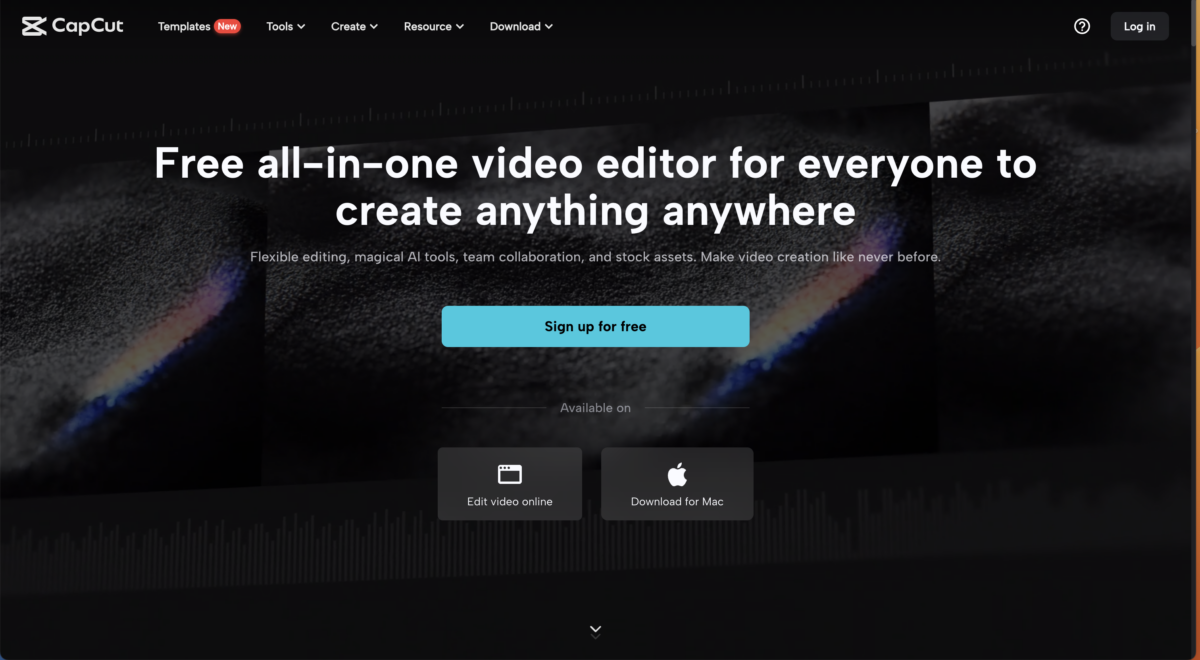
Capcut has come out of nowhere and become one of the most popular video editing apps due to its ease of use and free price tag. Originally a smartphone app, CapCut is now supported on the web and even has downloadable apps for PCs. From background removal to image upscaler to AI color correction to old photo restoration to photo colorizer to portrait generator to video resizing, Capcut has powerful enough features to make it the default editor for a new generation of social media users.
Pricing: freemium
15. LumaFusion
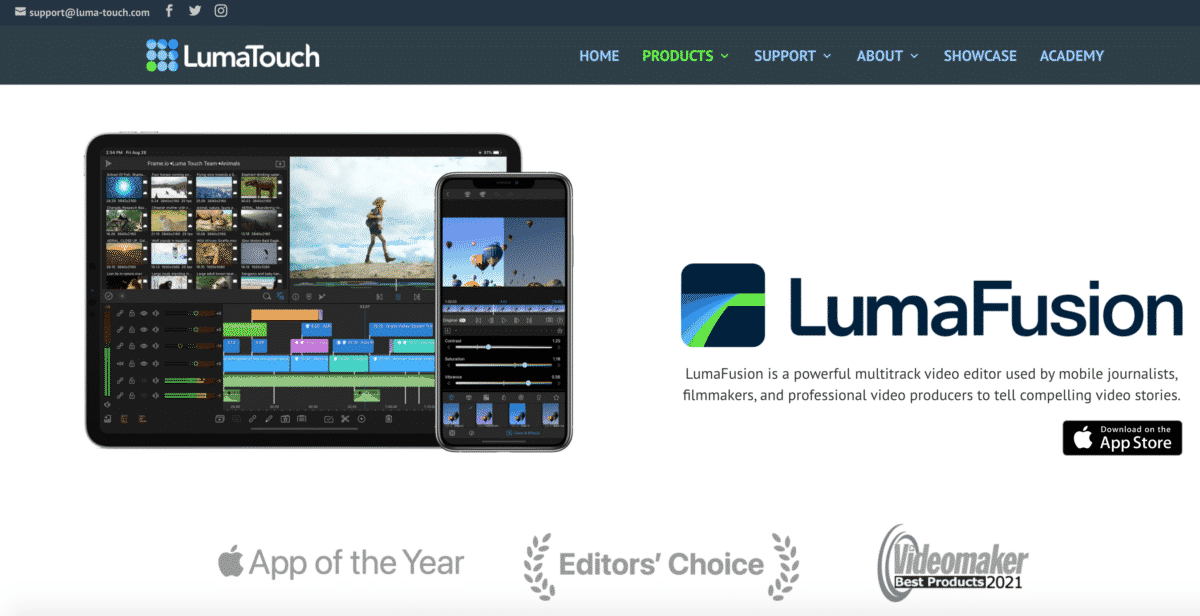
LumaFusion is a LumaTouch product that helps you combine up to 6 video tracks, and 6 more audio tracks-the most of any we’ve discussed so far. For this reason, it is the best video editing app for a lot of journalists and other professionals. With that in mind, LumaFusion has very advanced video and audio editing capabilities, including multi-layer audio, special effects, video footage editing, filters, and more. It even has professional-grade project management and sharing capabilities, making it perfect for teams.
Pricing: $29.99 one-time purchase.
16. WeVideo
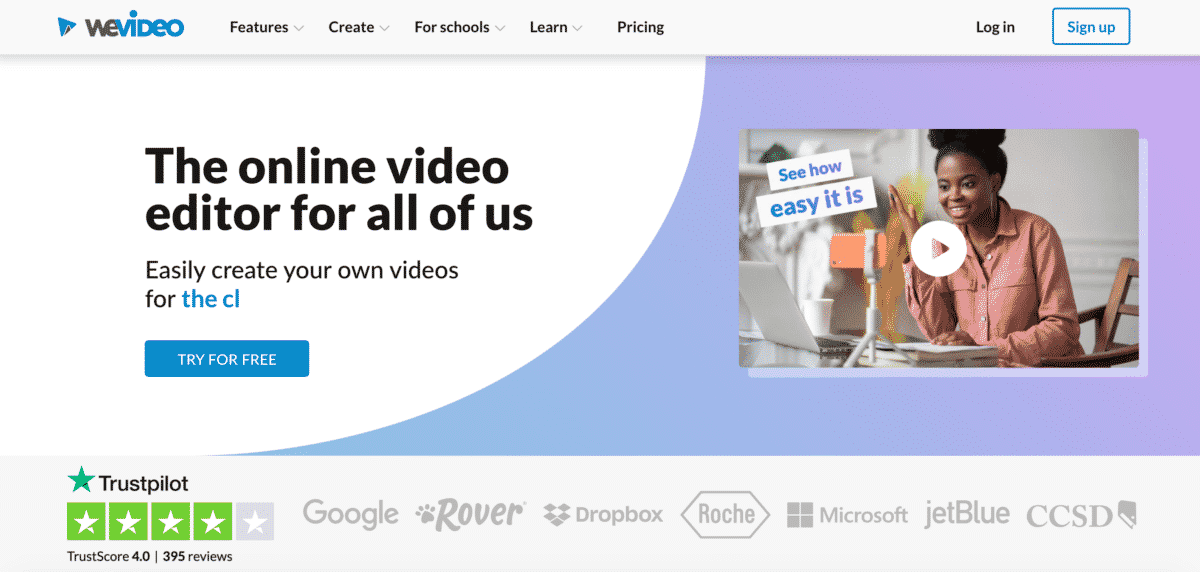
Arguably the best video editing app for the technologically challenged, WeVideo features a drag-and-drop editor. Unlike others we’ve discussed, it also does most of the work online through a video template. Here, you upload your footage or pictures and follow the directions to achieve desired results. Once you have the video just right, you can upload it straight to a social media platform or save it on your computer. In addition, this app features a screen recorder. Perfect for when you need to do an on-screen demonstration.
Pricing: Freemium with varied features based on a plan. Paid from $4.99/mo.
Further Reading: How to Become a YouTuber in 2025: 19 Steps to Success
17. HitFilm

HitFilm is designed to provide the ability to generate professional-looking video without requiring a great deal of specialized training or knowledge. HitFilm has the ability to add transitions and subtitles, uses drag-and-drop tools for ease of use, and provides its users with a dedicated library of stock footage, music, sound effects, and templates. Users can also use motion tracking tools for further personalization and creation.
Pricing: Limited free, then starting at $7.99/mo.
No matter what kind of video you need to edit, there’s the best video editing app for you. The apps in this article range from bare-bones functionality to complex video editing ability. In addition, there are apps that work on the web, mobile, desktop, and any combination of these. Some do social media better than others, as well. And surprisingly, there are several apps with relatively advanced functions that don’t cost a dime. Try out a few of these apps, and you’ll find the perfect one for your needs.
If you’re looking for more video marketing tools, make sure you check out these related posts:
- 19 AI Video Editors to Scale Your Video Marketing
- 13 Powerful YouTube Tools You Need to Grow Your YouTube Audience
- The 22 Best Video Marketing Tools for 2025
Hero photo by Ryan Snaadt on Unsplash











