No matter how much social media, in general, has changed, one thing has been the same for a long time: Twitter is an important source of information and a place to exchange ideas worldwide. In addition, we marketers and corporate executives use Twitter for influencer marketing, brand awareness, and even for keeping track of our competitors.
Unfortunately, Twitter has one weakness: it’s easy for Tweets to get “lost” in the feed, especially if you follow a lot of different accounts. If you aren’t careful, you and your staff can spend hours combing through everything that shows up on your feed and analyzing data. While social media dashboards, and social listening, can help with this, there has to be a way to pare down the Tweets to what you need most. Enter Twitter lists.
What Is A Twitter List?
In a nutshell, Twitter lists are curated selections of Twitter users. Using Lists, you can follow a group of people who Tweet about similar topics, all at once. In other words, a Twitter list lets you track the discussion about your topic. In many cases, this list is built around a hashtag or selection of related hashtags.
But what do people build Twitter lists around? Nearly anything, from beauty topics and hobbies all the way to serious social issues and politics. In other words, just about anything is possible. And, while anyone can create a list for personal use, many of them have broad appeal.
It’s important to understand, though, that these lists are more than just an item on the side. Many people use them to ONLY get Tweets about a certain topic at any one time. They do this using the list-based feed. Then, they might review another one for a while. This is a practical idea for people, such as influencers or solopreneurs, who use one Twitter account for business and pleasure to some extent.
Further Reading: The Five Awesome Twitter Features You Should Use Now
The Basics – Other People’s Twitter Lists
You don’t need to make your own list to benefit from them. Instead, Twitter lets you use other people’s Twitter lists, making them a feature that can be helpful for people with common interests.
How to Find Twitter Lists
One of the easiest ways to find Twitter lists is using a tool. These tools find lists based on various factors, such as keywords or hashtags, that describe what they cover. First, there’s Scoutzen. With Scoutzen, you can run a free search that is based on either a hashtag or a keyword. On the results list, they’ll tell you who runs the list, how many people are subscribed, the number of members (contributors), and a brief description. Finally, the listings include a link to the list.

Second, we have Listr.pro. With this finder tool, you’re better off browsing, because their search feature is a little tricky to use. However, you can browse Twitter lists using any of several categories. In addition, Listr is crowdsourced, meaning that you can suggest a great list to add to their directory. Whether you search or browse, though, you’ll get a preview photo and the name of the Twitter user who set up the list.

Further Reading: The 21 Best Twitter Tools for Marketing
How to See What Twitter Lists You Are On
Finding out if you’re on any Twitter lists is easy. Simply go to the “lists” section in the left-hand menu. Then, at the top of the lists page, click on the three dots and select “lists you’re on.” You’ll get a results page if you are on some lists and a notice that you aren’t on any of this is true.

How to Remove Yourself from A Twitter List
Removing yourself is easy. First, follow the directions above to obtain an accounting of the lists you’re on, then select the list you want to leave. At the top of the page, there’s another drop-down menu. On that menu, select “block user.” Blocking the user automatically removes you from the list. Or, if you have a good relationship with the author, just ask them to remove you.
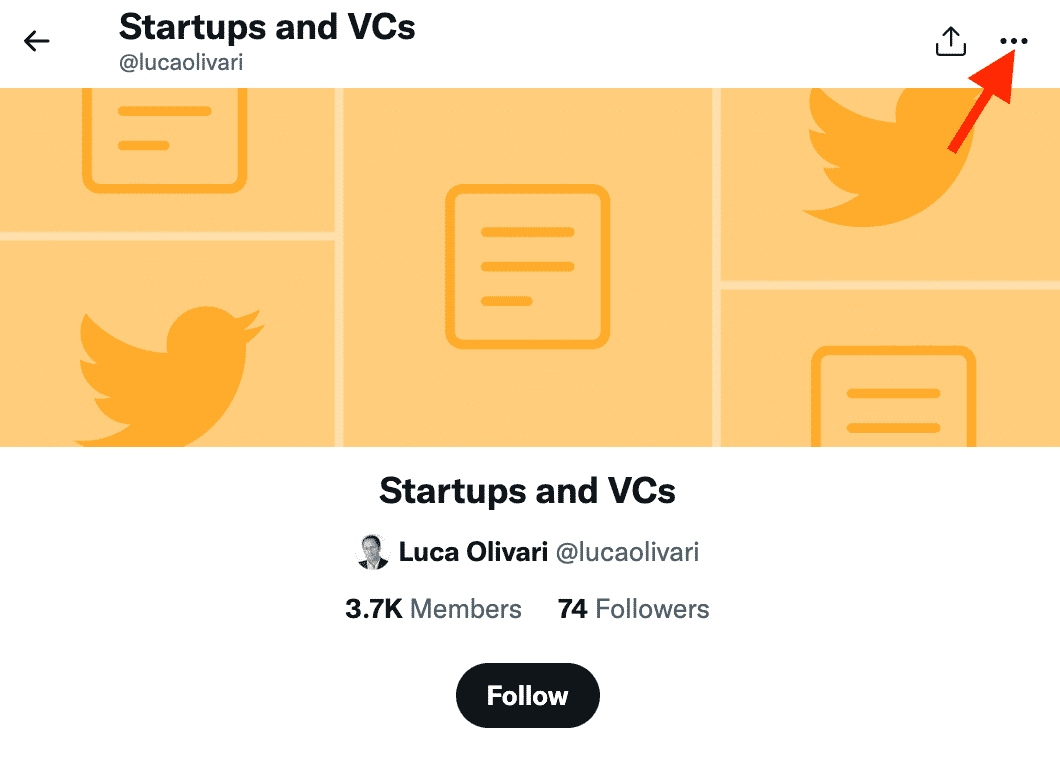
How to Follow Other People’s Lists
To follow someone else’s Twitter lists, simply navigate to the list using one of the list tools above or Twitter’s own search function. Then, click “follow” below the list title.

The Basics – Your Own Twitter List
Naturally, you might decide that other people’s Twitter lists don’t meet your needs. Or that you want to contribute further to various discussions. In these situations, you may want to make your own list. Here’s what you need to know.
How to Create Your Own Twitter List
Creating a list is simple. On the left-hand menu, select lists. At the top of the page, click on the icon that looks like a page with a plus sign. You’ll need to name your list, in 25 characters or less. Then, select “private” (it’s only for you) or “public” (available to everyone).
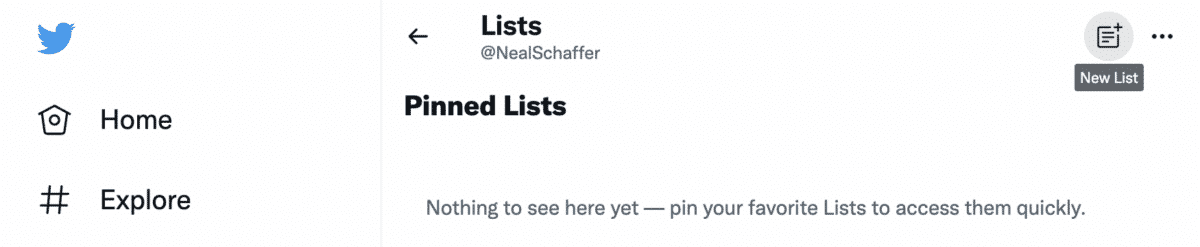
How to Add (or Remove) People from Your Twitter List
Next, you’ll need to add people to your list. To do this, search for them in the add box. Click on their username, then select “add to list” from the top menu. Removing someone is equally easy. In this case, you’ll click on their username from the list, then select “remove from list” on the drop-down menu.
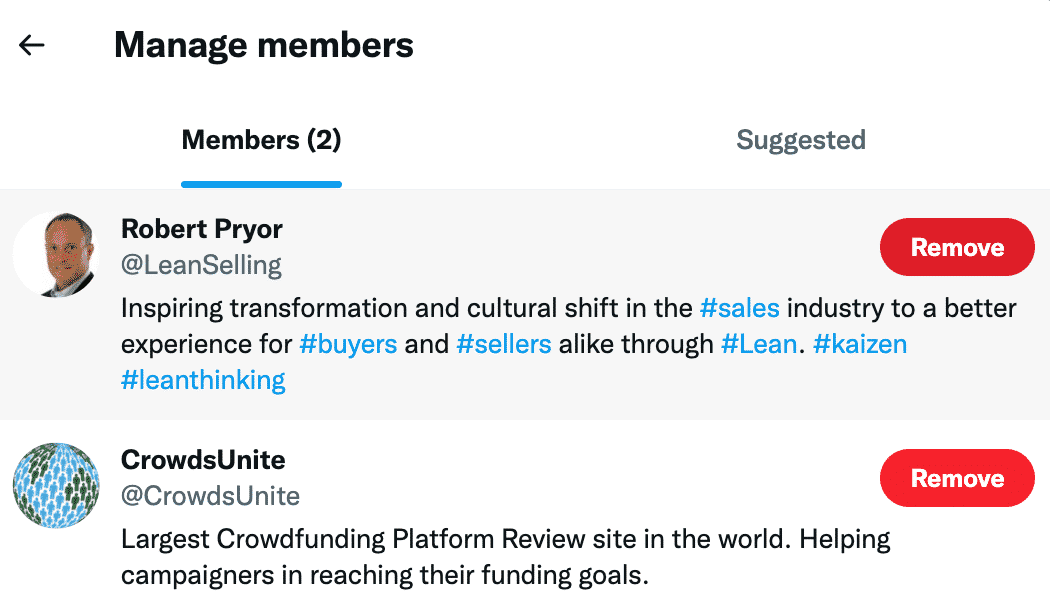
How to Share A Twitter List
Sharing is easy. Go to the list, then tap on the “share” icon. You’ll have the option to Tweet the list, copy the link, or send via DM.
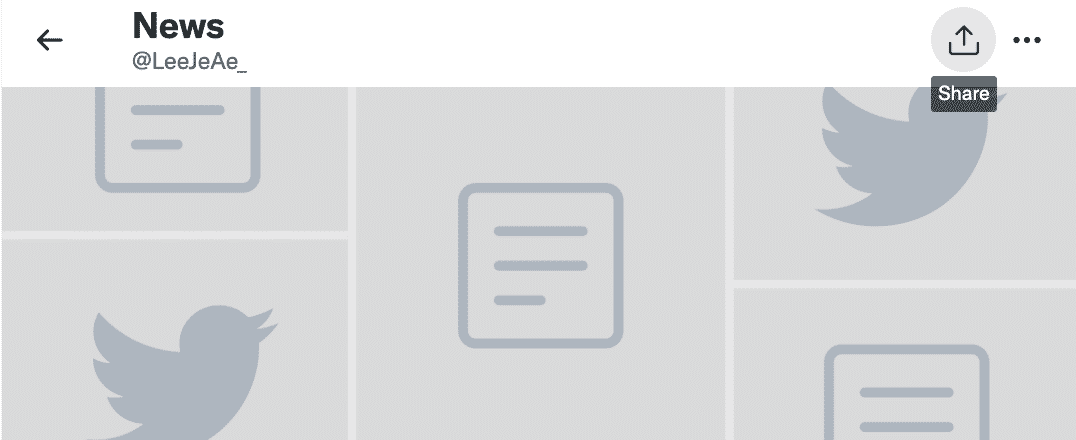
How to View Tweets from a List
Simply go to your “lists” tab, then select the list. You’ll automatically see all the Tweets from the people on that list.
Further Reading: Twitter (Now X) vs Threads: A Comprehensive Comparison of Features and User Experience
How to Edit or Delete Lists
Likewise, Twitter has made editing or deleting lists easy. First, go to the list you want to change. For deletion, simply select “delete list.” To change the list details, select “edit list.” Or, to add and delete people from the list, select “edit list” and then “manage members.” From there, follow the directions for adding and deleting members.
Overwhelmed by Digital Marketing?
Just released: my new book to help small businesses, entrepreneurs, and marketers master digital marketing in today’s digital-first world.
Drawing on my Fractional CMO experience, Digital Threads simplifies complex strategies into clear, actionable steps for success.
Transform your business today—grab your copy! Click the cover or button below to buy on Amazon.
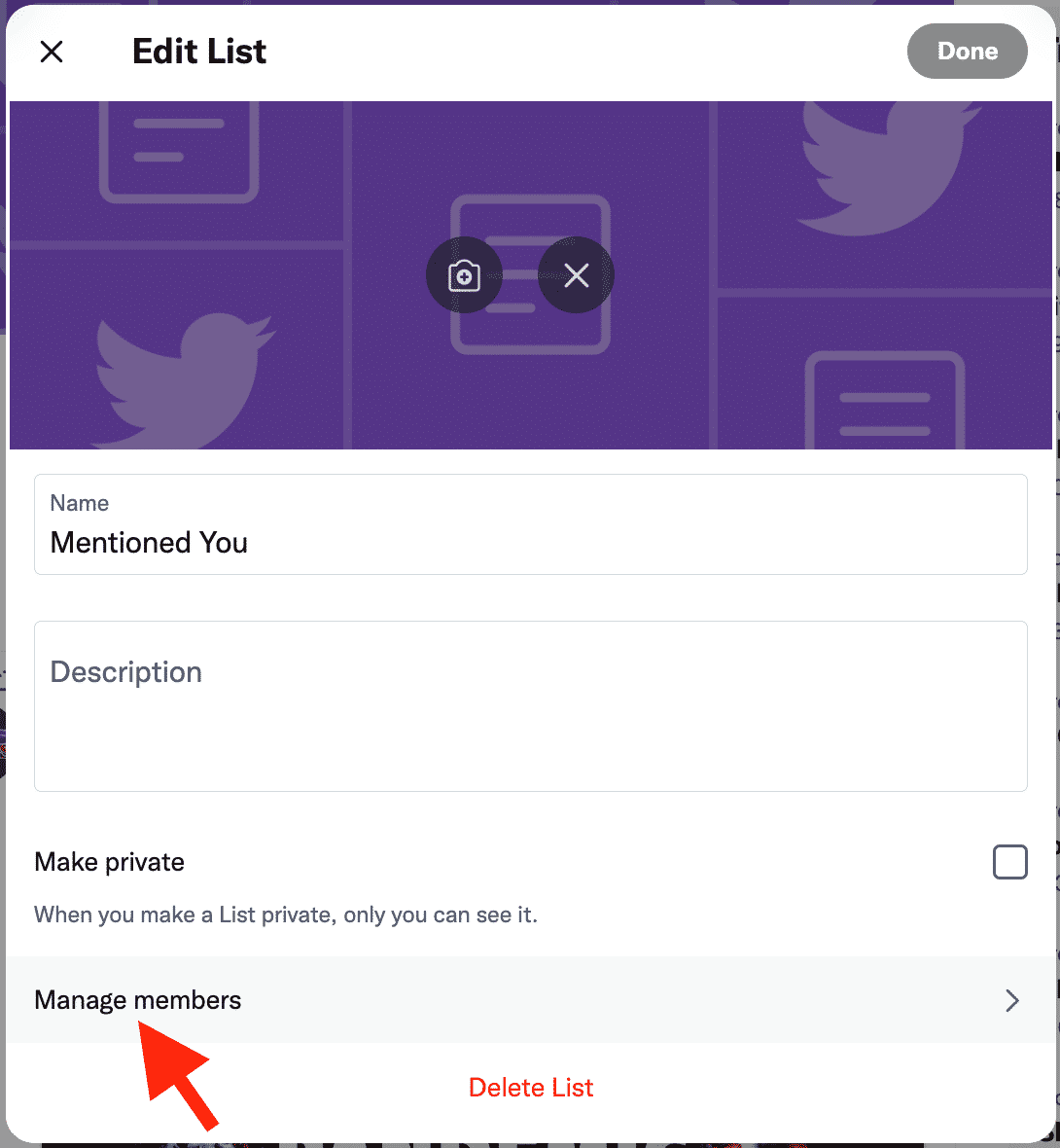
How to Build A Twitter List from Twitter Search Results
There are two basic ways to do this. The first one is to manually add users that appear on the search list or a subset of those people (to eliminate people that only contribute once or twice). On the other hand, this manual approach is very time-consuming.

There’s a better way, especially if you want a reasonably comprehensive list of Twitter users that discuss a topic. At Zapier, you can create an applet that adds users to a list when the user performs a certain action. For example, let’s say you want to add to a list about Southwest Airlines (@SouthwestAir). You can make a Zap that adds people who mention their username, or that use their hashtag, #SouthwestHeart. Of course, this would be a lengthy list, but a more niche hashtag would work great.
11 Ways to Strategically Leverage Twitter Lists for Marketing
Of course, people use Twitter for many reasons, including business and keeping in touch with friends or personal causes. However, in the business world, Twitter lists can be very valuable for marketing. Use it to keep track of people, showcase brand-related users, or even watch the competition.
1. Keep An Eye on the Competition
You can follow their tweets without following them – I recommend you create a private Twitter list for this one! Following competitors’ Twitter accounts without their knowing it can be a real competitive advantage. After all, if you advertise your presence, then the competitor might block you. Or perhaps worse, quit talking about things they don’t want you to know about.
Further Reading: How to Find My Top Tweets – and Those from My Competitors – on Twitter?
2. Engage Influential People and Accounts in Your Industry, Including Influencers That You Want to Interact in the Future
This helps you navigate to a feed specifically of influencers so that you can engage at the right time. As a rule, engaging with influencers can take a long time, particularly if you want to do influencer marketing with them down the road. After all, influencer management can be complex. However, chances are that you don’t want to work with too many influencers at the same time: In most cases, campaigns are the way to go. Either way, Twitter lists are some of the best ways to find them.
Of course, influencer marketing isn’t the only reason to find people in your industry. Twitter is a great place to hang out and exchange ideas, get feedback from customers and otherwise learn things you wouldn’t do anywhere else. Twitter lists help you do that more easily.
Further Reading: Twitter Influencers: How to Find and Connect with Them
3. Keep in Touch with Event Attendees and Conference-goers
Here’s the thing: if someone goes to an industry event, they are in your target audience. After all, they’ve paid money to learn more about the industry, whether they’re mid-level employees or belong in the C-suite. And, although you probably collected a lot of business cards, it’s impossible to get them from everyone.
This application of Twitter lists is a great example of where the Zapier integration would work well: many conferences have dedicated hashtags or a branded Twitter account. You can set up a Zap for each of these conferences and collect Twitter handles easily. In addition, you can expand that list using business cards and CRM signups.
4. List People from Twitter Chats
Another great marketing tool from Twitter lists is to add people involved in certain Twitter chats. In a nutshell, these “chats” are discussions held over Twitter, where the commonality is using a certain hashtag and responding to original Tweets. Over time, you can learn a lot about what people think regarding particular topics. And, you can easily turn the participants in these chats into a Twitter list. Because of their common interest in a particular discussion, you might be able to see these users as potential customers or important voices within your industry.
As an added bonus, Twitter lists built this way can become serious lead magnets as people follow your list and interact with the people on it. While you might not get contact information per se, these people can definitely be educated about your products and services.
5. List People Who Frequently Interact with Your Twitter Posts to Create A Collection of Potential Advocates
A great way to engage with your biggest fans is by adding them to Twitter lists. For instance, if someone is always liking your posts about the latest product, you have someone who enjoys what you have to say. So, you could set up an automatic list builder for people who “like” your posts. Then, you can watch their accounts to see what else they talk about. It could be that this person is influential in your niche, in which case you may have a powerful brand advocate.
Further Reading: 9 Ways to Increase Your Twitter Engagement Today
6. Showcase Employees or Brand Advocates
Same as the above only using employees or true brand advocates and creating a VIP list of them. Then, you can form relationships with these people over time. Once you’ve established that relationship, you can offer them an opportunity, such as becoming an affiliate, that will help amplify your brand.
7. Generate Helpful Resources for Your Customers
If there are industry resources of news, you can create this Twitter List to share with customers but also utilize it to Retweet curated content that your customers would appreciate. Not only is this a great way to help keep your Twitter followers engaged, but it’s an easy way to amplify your overall content marketing. Plus, you can gain followers or even customers.
8. Customers You’d Like to Recognize and Reward
Create a private list of your customers and use it to recognize and reward them in real-time. For instance, if someone on that list announces a promotion on Twitter, you’ll see it rather quickly. You can then give your congratulations. Similarly, you can quickly see which customers are serving as brand advocates, provide use cases you hadn’t thought of, or otherwise prove valuable to your company. Feel free to reward someone for helping to promote your brand, even if they aren’t being compensated upfront.
9. Prospective Customers
Create a private list but use this to engage with prospective customers. For instance, you can make a list of people that are interested in your products and services upfront, using branded or related hashtags. Or, you can make a private list that’s industry-specific but might be slightly off-topic, such as tracking a Twitter chat that discusses a problem that your products aim to solve. From there, you can engage with potential customers using their own words as an opening, or join the discussion by showing that your products solve the problem.
10. List News Companies and Reporters to Build Your PR Connections
This Twitter List becomes your target of people who often go to Twitter looking for sources for news. For example, right now a lot of people look to news organizations worldwide to find out about armed conflict in Europe. If you are a defense contractor or related company, these news organizations are valuable sources of contacts for sales. Or for a less drastic example, maybe you are a shipping company that wants to advertise you still have operations in certain areas. Either way, Twitter lists can come through for you in a big way.
11. List Your Affiliations & Partners
Including business partners on a private Twitter list is a great way to engage with them in real-time. This can be very advantageous, especially since business is built on interpersonal relationships. Not only is there the saying, “it’s not what you know but who you know,” but people like to know that they are valued. So, continuing to engage with people even after the deal is done helps preserve that relationship. Then, when it’s time to work together again, it’ll be much easier to open that discussion.
Here’s the other way tracking your partners’ works well. In some situations, you might decide to promote each other’s products, or brag about how your companies work together. A good example of this might be in the logistics industry. Some companies work primarily with certain shipping companies to get everything to their customers on time. If the shipping company is especially reliable, this can be a selling point for potential customers.
Wrapping Up
Twitter lists first emerged as an easy way to keep track of a debate or separate your personal contacts from interest-based users you’re following on the platform. However, nowadays Twitter lists are a very powerful marketing tool, whether that’s building connections, watching competitors, or engaging in the full-blown promotion. Better yet, it’s easy to set up Twitter lists, make changes to lists you control, or even boot yourself off a list that’s causing problems. All in all, they make Twitter an even more valuable marketing tool.
Hero photo by Glenn Carstens-Peters on Unsplash










