As important as Twitter marketing may be, there’s no such thing as content that will automatically be seen by everyone. In fact, one of the weaknesses of Twitter is that it’s easy for things to get lost because of the sheer volume of postings. However, the best way to increase the chances of your Tweets being seen is with hashtags. Once you understand the concept and understand where to find these hashtags, it’s relatively easy.
What are Twitter Hashtags?
Twitter hashtags are words and phrases that start with the # symbol. According to experts, hashtags that are between 21 and 24 characters long – about 3 or 4 short words, perform very well. That’s one reason why many hashtags have more than one word in them-especially since there are only so many one-word options within different niches. These pieces of information sort your Tweet into categories.
In addition, Twitter hashtags are something people use to find Tweets or have conversations. For instance, you can have a Twitter conversation about a recent trend in marketing, the hottest new product, or awesome places to take a family vacation. For this reason, to enter any kind of Twitter idea exchange you’ll want to do a Twitter hashtag search (unless you already have the right ones in mind).
What Types of Twitter Hashtags Exist?
To borrow an expression, not all Twitter hashtags are created equal. While all of them can differentiate your post from others, and help it get discovered, there are many different types of tags. Depending on your intended topic, you’ll want to make sure the tag type is appropriate. This is a major consideration for your Twitter hashtag search.
1. Branded Hashtags
These are almost self-explanatory, but not quite. A Twitter hashtag that’s branded can be the brand name itself. Or, it can be a sort of corporate slogan, usually short. Sometimes, a branded hashtag will be developed for a particular marketing campaign. Use these when you’re talking directly about your brand, interacting with brands, or doing influencer marketing.
2. Event / Twitter Chat Hashtags
Are you having a sales event, such as seasonal clearance? Or discussing a new product launch? How about exchanging ideas? These are all uses for event or Twitter chat hashtags. So, you could run a Twitter hashtag search for tags that indicate you’re running a sale on a certain item. Or, use a certain relevant hashtag for Twitter chats. With a little bit of imagination, there are plenty of options. That’s why Twitter chats are one of the coolest features on the platform.
3. Topical / Industry / SEO Keyword Hashtags
Arguably, these are the oldest type of hashtags, because sorting Tweets by topic was the reason hashtags were developed. So, you might have a hashtag for the marketing industry at large, and one for English grammar. These are straightforward when you use them because they are very descriptive. Finally, there are SEO keyword hashtags, which work similarly but also help to get the Tweets indexed by search engines.
4. Location Hashtags
If you have a local business or want to highlight a certain location, then this kind of hashtag is perfect. Some of these hashtags refer to large areas, like a state, and others are specific to neighborhoods or counties. Whatever area you’re trying to reach with your Tweets, be sure to perform a Twitter hashtag search to find the right ones.
5. Cause Hashtags
Cause hashtags to become popular whenever a cultural movement happens like #StandWIthUkraine or #BlackLivesMatter or perhaps most famous of all, #MeToo. A cause hashtag can refer to just about any kind of cultural movement, whether it’s political or referring to any type of nonprofit. So, if you’re working with nonprofit clients, consider if a cause hashtag will work well for them. Likewise, use these if you want to weigh in on an issue as a company.
6. Holidays
Holidays of all kinds belong to this category. For instance, here in the US, we have hashtags that relate to federal holidays, religious holidays, and so-called “Hallmark holidays.” In other words, these can apply to any kind of special occasion, including the more casual #ThrowbackThursday , #MotivationalMonday , and so forth.
Further Reading: The Five Awesome Twitter Features You Should Use Now
Why is Using Twitter Hashtags Important for Your Twitter Marketing?
While most people on Twitter know to use hashtags, as individuals we often skip the Twitter hashtag search and use the same ones over and over again. However, while this works well for people who just want to hang out, it’s a poor strategy for business. Instead, you’ll want to combine branded or industry-specific hashtags with fresh (yet relevant) ones you’ve just found.
1. They Help You Get Found on Twitter
When people search for hashtags, they get a ton of relevant Tweets. And in many cases, someone who’s really interested in a topic will search for several different hashtags in a session. Or, they might be looking for a Twitter chat. But no matter why they are searching for tags, you want your Tweets to be found by the right people. So, pick the best hashtags for each post, and watch it gather engagement from the right people.
2. They Get More Engagement for Your Tweets
Probably thanks to 1., but it’s really simple: Tweets with hashtags (the # symbol, immediately followed by the subject or keyword related to the Tweet) can increase engagement almost 100% (2x) for individuals and 50% (1.5x) for brands.
That’s a lot, especially when you consider that many of the Tweets without hashtags are mostly seen by people who follow your Twitter account and by their followers. In other words, hashtags drastically increase the chances that your Tweets will get that coveted engagement and increase your following.
Further Reading: 9 Ways to Increase Your Twitter Engagement Today
3. They Help You Generate A Feeling of Community
A Twitter Chat is one example of how using hashtags can bring people together. After all, these chats involve people talking about the same topic over Twitter. And although you’re neither meeting people in person nor over a teleconferencing app like Zoom, the connections are still real. After all, the community is the origin and remains the backbone, of social media. With effective Twitter hashtag research, you can easily strike up a conversation with the best people.
Twitter Hashtag Best Practices
Of course, there’s more to Twitter success than just a Twitter hashtag search. It’s possible to have the right ones, and still fail. For instance, you can have too many, fail to make them memorable, or not pick the most relevant hashtags. None of these problems will give you the best possible chance.
1. Use The Right Number of Hashtags Per Tweet
Twitter recommends using no more than 2 but they also say you can use as many as you like. On a practical note, it’s important to remember that the characters you use on hashtags count against the total allowed characters (280). This means that if you use too many hashtags, it can reduce your ability to express the thoughts you’re trying to get through.
In addition, including too many hashtags can make your Tweet seem spammy and cause it to show up in too many searches that might not be relevant. These problems can hurt your overall brand image if you aren’t careful or detract from your overall message. Neither of these phenomena is good, so be sure to do a Twitter hashtag search and find the best possible options.
Trying to Keep Up with Digital Marketing?
Just released: my new book to help small businesses, entrepreneurs, and marketers master digital marketing in today’s digital-first world.
Drawing on my Fractional CMO experience, Digital Threads simplifies complex strategies into clear, actionable steps for success.
Transform your business today—grab your copy! Click the cover or button below to buy on Amazon.
Further Reading: Twitter Etiquette: What are the Rules? Here’s 21 to Consider
2. Make Your Hashtags Easy to Read and Memorable
This should be a no-brainer, but you want to make your hashtag not only easy to read but memorable as well. For that reason, you’ll probably want to avoid generalized hashtags whenever possible, though they might be effective on occasion (like a holiday). In addition, one of the advantages of branded hashtags is that they tend to be memorable and associated only with your products.
Besides being memorable, the best hashtags are easy to read. This means capitalizing the first letter of each word, but it also means not making hashtags that are too long. Over time, long hashtags are both hard to read and difficult to type. Make them short and sweet, especially if you design a branded tag.
3. Watch Your Hashtag Grammar
You cannot add spaces or punctuation in a hashtag, or it will not work properly. If there’s a space, then you’ll end up with a different tag, such as #BlackLivesMatter, when written as #Black Lives Matter, would likely only tag as #Black with “lives” and “matter” appearing as part of the body of your Tweet. In addition, if you add punctuation after the first word of a hashtag, you likely won’t have any hashtag at all. Here, more than anywhere else, you need to proofread your post.
4. Track The Performance Over Your Hashtags Over Time
Like everything else different hashtags will perform differently over time so make sure you analyze them and choose the best-performing ones. If you have a social media dashboard, then it’ll be relatively easy to track your hashtags. On the other hand, if you’re doing it manually, there’s an analytics section within Twitter that you can use. Armed with this information, it’s easy to do a new Twitter hashtag search and replace nonperforming tags with (hopefully) better ones.
Further Reading: 7 Insanely Effective Ways How to Write Tweets that Drive Traffic
Top 7 Recommended Twitter Hashtag Search Tools
Now that we understand the importance of Twitter hashtag research, let’s talk about the best way to do this: search tools. While your social media marketing tools may already have a search tool of some sort, not everyone has one, especially when starting out. Note that I am listing only those Twitter hashtag search tools that are free and do not require an email address or Twitter user authorization in order to use. This way, everyone can use them, including individuals. And, if you’re doing research from home, you won’t need a login to plan the best Twitter posts ever.
RiteTag

RiteTag offers you three basic categories of hashtags: “get seen now,” “get seen over time,” and Instagram-specific. With the now and overtime categories, you’ll get the number of Tweets per hour, the number of ReTweets per hour, and the hashtag exposure per hour. Armed with this information, it’s easy to see how competitive each hashtag is. Plus, with the wide variety of hashtags on each RiteTag report, there are plenty of opportunities to pick the two or three best options.
Hashtagify
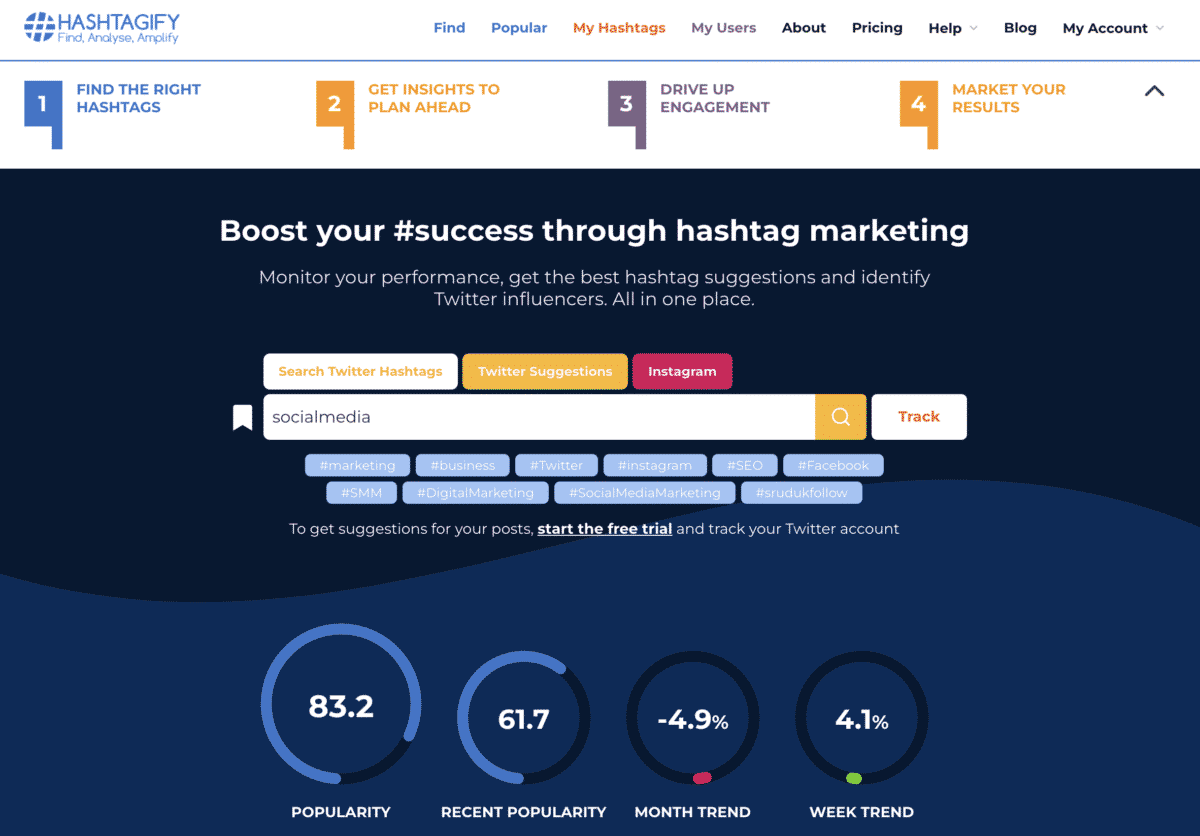
Hashtagify provides a free trial of their service. At the time of writing, you could only get a hashtag report on the topic “Ukraine.” From this, you get related hashtags in several languages, such as Russian (in Cyrillic script). You’ll also get popularity and frequency trends. This way, you can make intelligent decisions on whether or not a particular hashtag is trending (hint: #Ukraine is declining in popularity).
BrandMentions

With BrandMentions, you get more than just a Twitter hashtag search with usage statistics. They do sentiment research, meaning that you see how the hashtag is being used, rather than just what’s related to it, like Mentions, Shares, and Likes. So, you’ll get the overall tone of a Tweet. If you have branded tags, this is a great way to get a reality check on how it’s perceived without paying big bucks. As an added bonus, you’ll also get information for Instagram and other networks.
Further Reading: Looking for a Twitter Scraper? Here’s the Best Way to Scrape Tweets—and What You Can Scrape
HashAtIt
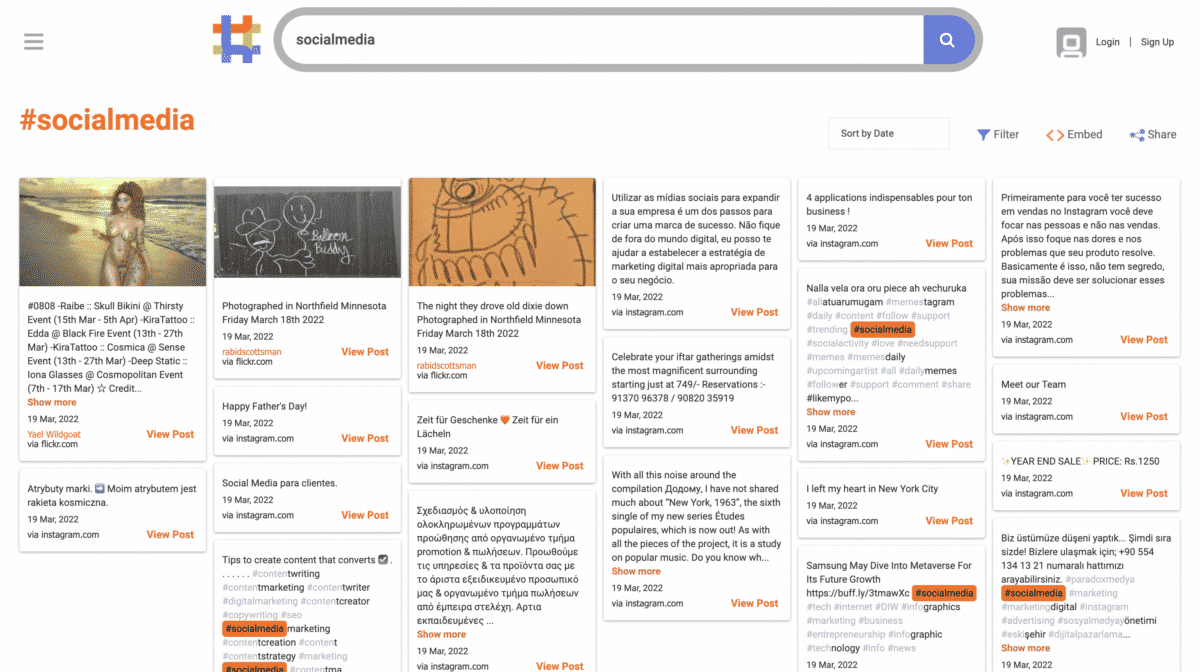
This one’s a little different. With HashAtIt, you get a board full of cards. These cards have Tweets and other social media posts that use your target hashtag. There isn’t any commentary on the post, in terms of engagement or the frequency with which the hashtag appears across social media platforms. Instead, you get a link to the social media post. And, speaking of posts, this particular website monitors several different networks, not just Twitter and Instagram. If you want to augment your Twitter hashtag search with a real-world view of how the hashtag is used, check this one out. It can really help you narrow down some good options.
TweetBinder

With TweetBinder, you get a report on each hashtag you plug into their search bar. This not only gives you the number of times the Tweet has been used recently but also gives you an economic value for the hashtag. That is, how much revenue does the hashtag generate, speaking in general terms. You’ll also get trend data, the number of contributors, and more. Overall, a good way to see whether or not a hashtag has high earning potential for your company. The drawback, however, is that you don’t see any related hashtags, so it’s only good for drilling down on the last one or two.
Hashtags.org

On Hashtags.org, you’ll learn what kind of Twitter hashtag your search is. In other words, they’ll tell you if it is a branded hashtag, a Twitter chat tag (#SocialMedia, my search, is this type), or something else. This way, you can get confirmation that the Twitter hashtag search has yielded the right tag type for your campaign (or whatever). You’ll also get trends, such as total Tweets per hour (given for a 24 hour period), the prolific users, and recent Tweets with that tag. A great way to help find Twitter influencers!
Socialert
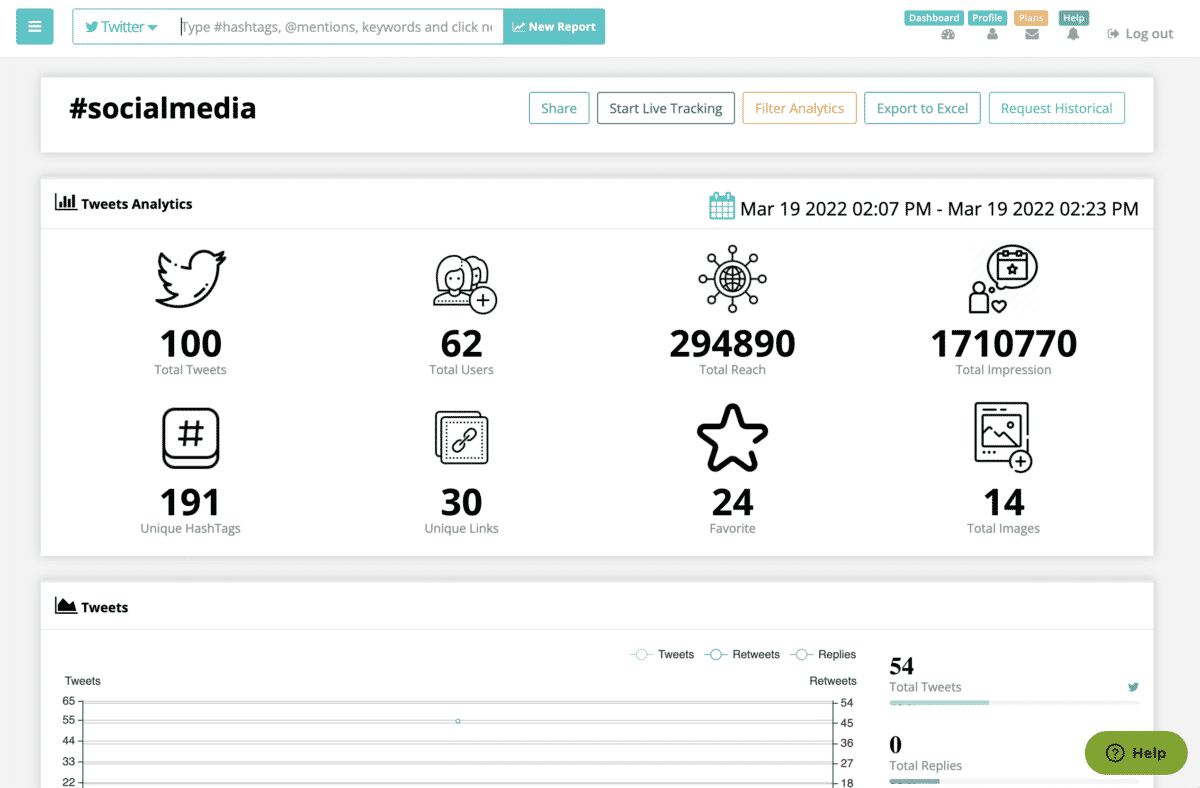
Finally, there’s Socialert. With this tool, you’ll get a Tweet volume quote for a particular time period, as short as a few minutes long. However, this period of time is customizable by clicking on the calendar. You’ll get the Tweet volume, users, impressions, and related tags, among other things. In other words, you get a brief snapshot of the hashtag’s analytics. Finally, Socialert gives you top users and influencers for the tag and even a few high-performing Tweets. Overall, this means you’ll get a fairly thorough view of the hashtag, how it’s used, and its overall effectiveness. Pure marketing gold.
Further Reading: The 21 Best Twitter Tools for Marketing
Final Thoughts
No matter what industry you’re in, an accurate Twitter hashtag search is essential. This isn’t surprising, since the most important thing a hashtag does on Twitter is classified your Tweet and make it easier to discover. In addition, hashtags help ensure that the right people find it, rather than leaving the discovery to chance. At the end of the day, using the right hashtags and the right tone, you can maximize your reach and overall effectiveness.
Hero photo by Guilherme Lahmann on Unsplash











How do I copy /paste a hashtag on Twitter on android 8 ?
Thanks
Usually if you press hard on any text, the text would be selected. Then tap on the “select all” option. After the text is been selected then you’d copy the text. Does that not work?