Twitter has become a powerful tool for marketers. It’s a great way to connect with new customers, build relationships with existing ones, and get noticed by influencers. But how do you make sense of all the data Twitter gives you?
By utilizing its analytics.
Twitter analytics are great for tracking how many followers you’ve gained over time, how many tweets you’ve sent, and how many retweets you’ve gotten. But most importantly, it can help you understand who your audience is and where they’re coming from. It can also help you figure out how to make your tweets go viral.
In this article, I’ll share with you 6 actionable ways to leverage Twitter analytics to get more traffic, engagement, and sales.
What is Twitter Analytics?
It’s a data dashboard that tracks the performance of your account.
For instance, the dashboard will tell you how often your Tweets get ReTweeted, Liked, or commented on. Even individual Twitter users can benefit from this tool because many of us go to Twitter in order to be heard. In addition, you can see which of your followers are lurkers, and which ones are interacting with your Tweets.
Similarly, Twitter analytics can reveal insights that help guide your social media strategy. One example might be a clarification on when your audience is online and might read your Tweets. This is especially valuable if you have people from multiple time zones that whom you want to interact.
How to Access Twitter Analytics
Like many other things in social media, the way you can access Twitter analytics changes based on what kind of device you’re using. Whether it’s the differences in screen sizes, operating systems, or overall computing power, Twitter offers more tools on desktop browsers than mobile apps.
Full Reporting Dashboard → Desktop
On a computer, you can get a complete range of analytics tools. To do this, go to analytics.twitter.com or click “more” and then “analytics” from your profile sidebar. From there, you’ll be able to see the full range of native analytics for your Twitter account.
Here is a visual of how to access your own Twitter analytics:

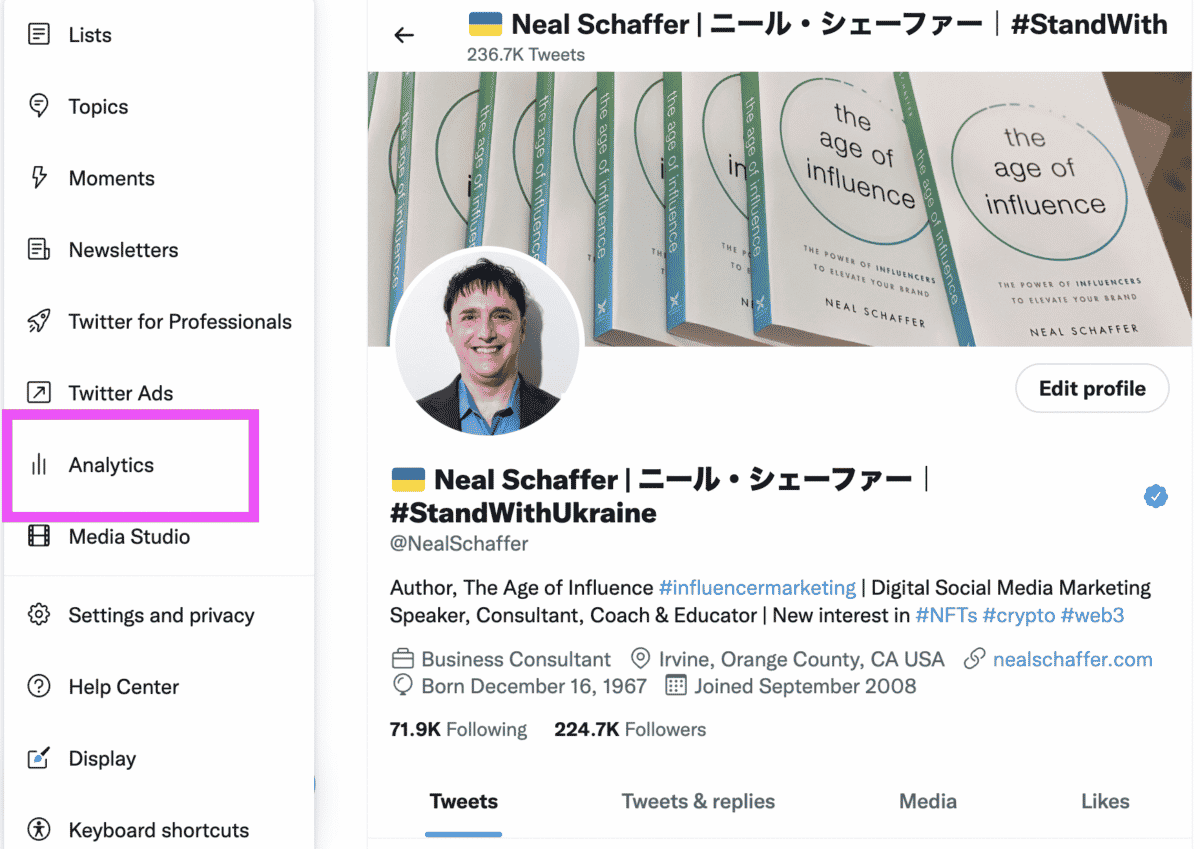
However, you need to opt-in to get these tools. After following the initial instructions above, click “Get Started” if your dashboard hasn’t been set up yet. You might not get all the information right away, however. Analytics data may take time to populate. On the other hand, you can be improving your Twitter engagement rate in no time.
Per-Tweet Analytics Data → Mobile Device.

You’ll get a more limited set of analytics reports on a mobile device. To do this, go to the tweet you want to gather data on. Then, click on the bottom right-hand corner of that tweet. Twitter will give you the data on your Tweet. While this limited data isn’t perfect, you can at least adjust your approach on the fly when necessary. For instance, if you’re traveling and need to reach out or participate in a Twitter chat, then this feature can be valuable.
Who Needs Twitter Analytics?
In short, anyone with an interest in how their Twitter account is performing. It may be easy to glance at your Twitter feed to see how many people respond, like, or retweet, but this gives an incomplete picture of overall performance. With that in mind, there are different Twitter analytics needs for marketing practitioners, managers, and agencies. Let’s look at each of these.
For Practitioners
A campaign report helps you understand how well a Twitter campaign performed. You might find that a particular tone of a Tweet worked better than some of your other content. Likewise, most of us remember the last time that a Twitter campaign went viral in the wrong way. Using Twitter analytics, you can both stop a disastrous campaign and change a good one midway through. As with other social networks, you can optimize for several different campaign goals.
For Managers
Analytics data helps measure the social ROI of paid and organic efforts. Most managers are under pressure to maximize ROI and, in addition, small businesses can’t really afford mistakes. When you can show your bosses how well a Twitter campaign performed, they’ll trust you much better. Then, you can use the analytics data to make the campaigns even better. Over time, you’ll boost your ROI-much to the delight of your boss.
In addition, Twitter analytics data shows how well your team is performing. For instance, you might find that one team member’s content performs much better than the others, or that you have a serious underperformer. Either way, you can use this information to improve team performance, whether that’s training others in a winning strategy or coaching an employee that needs improvement.
Further Reading: Looking for a Twitter Scraper? Here’s the Best Way to Scrape Tweets—and What You Can Scrape
For Agencies
Agency professionals can easily generate presentation-ready, tailored reports to send to clients. Generally speaking, clients love reports because it helps them understand how well their campaigns-and the money spent on them-are delivering ROI.
For even better results, schedule these reports to send every week automatically. You can include only Twitter data in the reports, or a combination of all the social media networks you’re working with. Best of all, your clients can see the results, in numbers they can understand, on a few sheets of paper.
Various Metrics That You Can Track
Like many other things on social media, Twitter analytics aren’t monolithic. You can choose to learn different things based on your needs or curiosity. Here are some of the most important metrics.
Overwhelmed by Digital Marketing?
Just released: my new book to help small businesses, entrepreneurs, and marketers master digital marketing in today’s digital-first world.
Drawing on my Fractional CMO experience, Digital Threads simplifies complex strategies into clear, actionable steps for success.
Transform your business today—grab your copy! Click the cover or button below to buy on Amazon.
Impressions

Impressions are an instance where someone might’ve seen a brand’s name or content. Twitter will express this as a simple number, without regard for how many Tweets it took to get there. However, as we all know impressions help determine your campaign costs in many cases, and you need impressions to get sales.
Further Reading: How to Find My Top Tweets – and Those from My Competitors – on Twitter?
Reach
How many individual users received an impression on their timeline. This information is critical because you can see how many people get multiple impressions. Especially if you’re doing a brand awareness campaign, more may be better. In addition, you might find that you have more or less reach than you expected.
Engagement
Engagement is defined as the extent to which one Twitter user interacts with another user. This can include @mentions, retweets, favorites, and new followers. Therefore, the “engagement” metric is rather broad. You’ll want to monitor follower numbers over time to keep track of that one better.
Link Clicks
When you include links in your Tweets, this Twitter analytics component is relevant because it tracks how many times the link was clicked. Keep in mind that if you’re linking to your own site you’ll also see those traffic referrals in your website analytics. So, you’ll want to make sure you’re taking those duplications into account. On the other hand, it’s great to have some duplicate analytics to confirm that your numbers are accurate.
Mentions
Here, Twitter will tell you how many instances there are where another user talks to or about you by mentioning you in the Tweet. Think of this as a sort of social monitoring that’s specific to just Twitter, rather than an all-inclusive monitor for your entire social media presence.
Followers
Simply put, how many people have “followed” you on Twitter, so that they get your updates. This metric applies to the snapshot in time when you pull the information, but it also gives you historic data. For that reason, you can see at a glance whether your follower count is increasing or decreasing.
Further Reading: Twitter Followers vs Following: What is the Ideal Ratio?
Response Rate
If someone sends you a private message or question through a Tweet, what percentage of the time do you respond to that message? Here, Twitter only counts the type of message that warrants a response, such as a customer service request, question, or invitation. This metric is especially important if your company uses Twitter as a major customer service channel.
Response Time

This one is relevant to businesses only, though everyone gets the Twitter analytics statistic. Response time refers to how long your business takes to respond to an inbound message. Taken with the response rate metric, you can easily see how effective your employees are at dealing with customers who have a question.
As you can see, Twitter analytics covers a wide range of performance indicators. Some of these are relevant to all Twitter users, while others are also good for influencers or content creators, and a third group is most important for business users. However, even if you fall outside of the target market for one of these analytics indicators, they can be interesting or useful to you anyway.
Actionable Items to Leverage Your Twitter Analytics Data
It’s one thing to have numbers, another thing to interpret them, and a third to apply your knowledge. A lot of businesses struggle with the application, either because they’re new to the marketing game or they don’t have many resources. Fortunately, there are several ways you can turn that data into action. Each of these tips will help you work smarter and get better results.
1. Further Define Your Buyer Personas.
Since buyer personas are so critical for successful marketing, we want to make sure that we have it right. Luckily, Twitter data analysis can help marketers understand who their audience is. For instance, you might find that your audience is younger or older than you originally thought. Then, you can adjust your marketing messages for this new age group.
Twitter data analysis also helps you identify the types of people attracted to your brand. Sometimes, your baseline target market turns out to be a bit different from your actual fanbase. For example, computer gaming is a niche where the target demographics have changed over time. It used to be that youth used computers for games, and older people used computers only for business. However, all segments of the population have taken up gaming. A Twitter analytics review can reveal the shift for a particular game or brand.
2. Discover When Your Community is Online.

Likewise, it isn’t always easy to predict when your community is online, especially if you have a broader audience. However, Twitter analytics helps because you can see the time of the highest engagement, which corresponds to when people are online.
As I’ve said before, you should tweet at the same time every day, but make sure that most of your followers are online. Remember that, especially on Twitter, any Tweet can get buried by other ones very quickly. And when that happens, you’ll get a lot fewer chances to reach your audience. Because your tweets should reach the largest audience possible, Tweeting at the wrong time can really undermine your efforts.
Fortunately, it’s easy to find the best time to Tweet using analytics on engagement. Then, you only need to use a Tweet scheduler or social media dashboard to send the Tweets at the right time. Remember, this can be at an off-hour for you.
Further Reading: The 3 Best Ways How to Schedule Tweets for Twitter
3. Find New Users to Target and Engage with.
Using Twitter analytics allows you to see who your followers are also following, and how many followers they have. To get this information, look at your follower section. There, Twitter will give you a list of the major accounts that your followers also follow. For example, 30% also follow YouTube, or 10% follow Bill Gates. Because you get both business and personal accounts in this list, you can see who follows major industry voices-and not just related brands.
You can use this information to find new, relevant Twitter users to follow and engage with. For instance, you can view who follows Bill Gates in detail rather than just the composite percentage. Then, you might seek out those users and see if they’re interested in your brand.
Further Reading: 9 Ways to Increase Your Twitter Engagement Today
4. Follow Up and Engage with Twitter Users.
You can see how many people clicked on your Tweet, retweeted it, replied to it, etc. However, the number is only half of what you can use in the analytics data. Instead, you’ll be able to see your follower list. Combined with other information, you can decide which followers deserve your attention. For instance, you might get followed by an industry influencer and wish to activate them for a campaign.
Besides seeing who follows your account, you can also see how many people followed you. So, you might find that one person follows you, and a bunch of their own followers jump on the bandwagon. As a result, you will see a jump in follower counts. When these “jumps” happen, it’s important to see what you can learn about the new followers and your account generally.
5. Analyze What Content is Working the Best
As with other types of social media, Twitter analytics can help you decide what works and what doesn’t. First, you can use Twitter analytics to gain insights into your audience’s interests. After all, your audience is interested in more than just your brand. Rather, they have lives, jobs, and other priorities. In addition, your audience might follow brands that appeal to your niche or hint at what other needs they might have.
Once you’ve found out what your audience needs or wants, tailor content to suit your audience’s needs. For instance, a food company might push their grab-and-go offerings to busy working parents and people that commute a long distance to work. That can be effective because both populations feel time pressures and sometimes need to eat and run.
Finally, create marketing campaigns that resonate with your target audience. Here, I’m talking about much more than just giving a value proposition. Instead, say things in a way that they will remember. Ensure that what you say is compatible with your brand voice while also building a connection between the brand and its followers. Feel free to use a wide variety of content, like humor and inspirational quotes, in addition to the standard pitch.
Further Reading: Is Your Account Shadowbanned? How to Test for a Twitter Shadowban
6. Monitor Ad Campaigns

No matter what kind of business you have, Twitter Analytics gives you insights into how well your tweets are doing. Whether you want to simply raise brand awareness or dramatically increase sales, one or more Twitter analytics will show you how much you’ve achieved your goal. In addition, you can find opportunities for improvement the next time, or a chance to boost the effectiveness of your current campaign.
You can also use Twitter Analytics to see how often users are clicking on your Twitter card. These cards can be a valuable choice to drive traffic, sales, and more. And while a link placed on a Twitter card also benefits from cookies as people arrive on your website, separate Twitter analytics means that you can also track results from other card types. Overall, you get a great range of data that has a wide variety of uses.
Further Reading: The 25 Best Twitter Tools for Marketing in 2025
Conclusion
In conclusion, Twitter analytics is a powerful tool for marketers who want to know exactly what their customers are saying about their brand. By using these tools, you can gain valuable insights into your audience and use that information to create content that resonates with them. The key is to keep track of what your followers are talking about and respond appropriately. This means creating engaging content that addresses their concerns and questions and responding quickly to their tweets. In return, you’ll build a loyal following of engaged fans who will help spread the word about your brand.
Hero Photo by Edgar Moran on Unsplash










