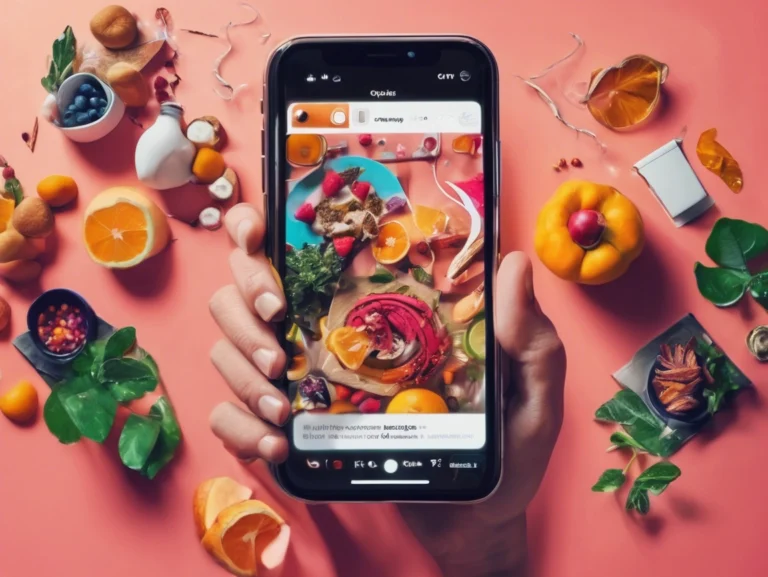Computer-aided photography and retouching is not a new concept, especially on Instagram. In fact, the ability to both share photos and do innovative things with them is one factor that made Instagram wildly popular. However, just as with writing, the rise of AI is changing the visual content landscape. These days, chatbot technology has led to the Instagram AI trend.
As with writing, this trend has stoked some controversy. For instance, there are major questions about copyright for content generated with minimal human input. Similarly, the extensive borrowing of existing art and photos raises questions about acceptable use.
However, there are many ways to capitalize on the Instagram AI trend that, so far, do not fall victim to these challenges. Furthermore, following trends with your own creative touch is helpful to you as a content creator. And from a marketing standpoint, using new technology helps demonstrate that your brand is in touch with its audience.
The Rise of AI-Generated Personal Photos
Retouching photographs goes back many decades, and the use of filters or other design elements to make a finished product is a long-standing practice. Even with earlier forms of AI and computer generation, there has been a lot of flexibility for content creators.
With that said, over the last couple of years, there have been significant changes in technology. Specifically for Instagram, recent advances in AI algorithms allow personalized selfie generation. These algorithms can create something quite sophisticated with relatively minimal input. In other words, unlike the relatively complex artistry of yesteryear, modern AI tools have made sophisticated images easy to achieve.
Because of these technological advances, social media platforms like Instagram have exploded with creative AI-generated portraits. While AI-based photo filters have been popular for a long time, the everyday user can now produce lifelike AI avatars. So, if you want everybody to think that you look a certain way, even if it’s quite different from your actual appearance, this is now possible.
What are AI selfies and profile pictures?
Right now, the biggest Instagram AI trend is using the technology to create selfies and profile pictures. These photos are very important for people’s image on Instagram since they frequently introduce that person to the community. Similarly, taking the best selfies with a traditional or digital camera requires a significant amount of skill.
The new AI systems study image data sets to create new portraits reflecting visual patterns. So, they can take several mediocre photographs and turn them into something extraordinary. Or, they can take various visual elements and patterns to create something entirely new.
Best of all, these images no longer seem fake — unless you want them to. Leading algorithms like Lensa, FaceApp, Artisse, and DawnAI create realistic selfies. Each of these algorithms is more or less user-friendly and can help you achieve different results. I’ll talk about these more in-depth later.
AI photo trends exploded across social media
Until recently, AI photographs were a relatively niche technology. After all, the technology was new, and there was a lot of emphasis on authenticity for photographs. Certainly, people expect filters and other special effects on Instagram, but image manipulation can be controversial in some contexts, such as the beauty industry.
However, nowadays, the Instagram AI trend is just the tip of the iceberg. Early apps like FaceApp demonstrated the potential of this new technology and demonstrated how people can use AI while remaining authentic. At first, AI algorithms were relatively difficult to use. But with recent advancements in technology, almost anyone can learn how to generate portraits this way.
Naturally, once AI technology became user-friendly, everybody wanted to try it. Now, it’s become wildly popular across social media.
AI-Generated Photos Taking Over Instagram
With the rise of user-friendly algorithms, the Instagram AI trend is practically taking over the platform. For example, surreal and fantastical selfies have attracted a lot of attention and gone viral. It’s unsurprising when you consider that people love to visualize themselves in fantasy situations. Anything from looking thinner to having unique or ideal features can Captivate people’s attention.
At the same time, frictionless apps and presets make it easy for anybody to create photos or portraits of their dreams. And because the new technology doesn’t require a base photograph in the same way that traditional filters do, creators are mostly limited by their imagination.
Finally, Instagram’s sharing and tagging features make it easy for these items to spread. Certain hashtags can identify this content as AI-generated and thereby differentiate it from traditional edited photographs. And because people love artistry and creativity on Instagram, the best photos in this category get shared and reposted. Now everybody wants to try it.
Types of personal AI photos gaining traction
It almost goes without saying that Instagram has a huge variety of photos. Furthermore, various creators have different niches that they appeal to. However, not all these photo categories are involved in the latest Instagram AI trend. The most popular AI-generated images fall into one of three categories.
AI-iterated selfies and profile pictures
Basically, these are images created by the AI itself, using text-based prompts. Then, the human has the AI create different versions of the same photo until they find a favorite. Essentially, these are computer-generated artwork that frequently looks realistic.
Fantastical and surreal portraits
With this technique, the AI creates something that is clearly not real. Instead, the finished products can look like something out of a sci-fi movie or a comic book. In some cases, the product will look like something the artist imagined, even if there are realistic elements.
Photo style transfers
Think of this one as a filter on steroids. To follow this trend, the creator will give a real photograph to the AI algorithm. Then, the algorithm will transform the photo into something that follows a designated style. For example, the AI might turn a photo of your pet into an impressionist-style painting. Essentially, the photo becomes an instant imitation of fine art.
Innovations increasing creation and sharing
Perhaps the most striking thing about the overall Instagram AI trend is that it’s consistent with the platform’s rise in popularity. Before Instagram and its native photo editing capabilities, the average person would share their photos as they were originally taken. After all, existing photo editing tools were more difficult to use and often expensive. The rise of AI-produced content on Instagram follows similar parallels.
Trying to Keep Up with Digital Marketing?
Just released: my new book to help small businesses, entrepreneurs, and marketers master digital marketing in today’s digital-first world.
Drawing on my Fractional CMO experience, Digital Threads simplifies complex strategies into clear, actionable steps for success.
Transform your business today—grab your copy! Click the cover or button below to buy on Amazon.
First, consumer AI apps require no technical skill. Most of them are drag-and-drop or use very simple text commands. Then, you can quickly download the product and upload it to Instagram like you would with any other picture.
Second, these new AI tools typically include preset styles and filters. For example, some of them let you do a photo style transfer with just the click of a button. Then, you can make some changes until you like the finished product. This overall ease of use streamlines the editing process.
Finally, like so many other things on social media, there are several hashtag trends related to AI Content. These have frequently gone viral and fed people’s appetite for innovative content. Remember, there’s a lot of “me too” on Instagram.
Creating Your Own AI Selfies and Avatars
As with anything new, it can be difficult to know where to start creating with AI. My suggestion is that you start by studying the trending aesthetic styles for inspiration. Doing this will help you decide what you like and what you don’t, along with identifying trends that are most consistent with your overall brand voice.
Using your likes and dislikes as a guide, you’ll learn to Tailor inputs and prompts to produce the sort of outcome you want. This takes practice, but once you have mastered the techniques, you’ll get great initial images. Then, refine and enhance those portraits manually. Doing this will produce polished, professional results that you’ll be proud to show off.
Curate inspiration from trending portrait aesthetics
In order to study trends, you need to curate viral and frequently-shared content. Ideally, you’ll also gather less popular images from the same creators as your viral selections. Then, study the work of these top AI artists to discover what people find most engaging about them. These are elements you’ll try to include with your own creations.
Besides general AI pictures, you should also collect example ports rates with desired tone. For instance, you might prefer something that’s fun or whimsical, or a more LinkedIn-worthy portrayed might be your style. Again, studies these and determine what makes them engaging.
Choose AI tools that fit your creative goals
Like so many other types of tools, AI apps and algorithms have unique strengths and weaknesses. Therefore, you should pick the ones that fit your creative goals. You’ll also want to consider ease of use, cost, and other factors in your final decision.
The apps I mentioned earlier like Lensa, FaceApp, Artisse, and DawnAI are all excellent for portraits. In fact, FaceApp is one of the oldest AI photo tools, and it still works well. The other items on this list have different features and cost structures, but they all produce dynamic and vibrant portraits.
If your primary goal is a great filter for existing photos, FaceApp is still a great choice. That’s especially true if you want a relatively large set of capabilities. Or, for a more specialized app, consider Prequel.
Once you have a great basic photo, you may need to add a background. One of the best options for backgrounds and other non-AI photo editing functions is Canva. Of course, you may already have this app in your toolkit for more traditional Instagram posts.
Further Reading: 25 Best AI Tools for Marketing and Business
Optimize inputs and prompts for the best results
As with other types of AI algorithms, photo generators need the right inputs to create effective content. These include images and text prompts that indicate what the user wants out of each interaction. To achieve the best results, ensure that you provide quality and precise instructions.
Craft descriptive text prompts targeting the details of your desired outcome. Do you want the AI to give your picture a 50’s vibe? Should it display your face like an old Italian painting? Whatever it is, let the app know.
Before you begin, fine-tune images with precise cropping. The AI algorithm will process everything in the photo you upload, so make sure that your face is the center of attention. You don’t want the AI to get distracted by your colorful background, especially since you’ll likely want to change it. Similarly, make sure that the cropped photo has good detail, as the AI works with what it has.
After you get the first results, don’t feel obligated to use it as is. Often, the first attempt is cool but not necessarily unique or what you want. So, you should experiment to create something unique. At the same time, you’ll get more experience working with the algorithm.
Enhance AI outputs for polished photos
Once you have a picture that you like, it’s time to fine-tune the image to create a dynamic final product. Apply secondary filtering or touch-ups to smooth out any rough edges or add a personal touch. Then, carefully frame the photo and adjust lighting or contrast as needed. Not only will these finishing touches produce something great, but they also make the final product more personal.
Further Reading: 15 Tips How to Edit Instagram Photos Like a Pro Influencer
Share creations and engage your audience
One of the great things about this Instagram AI trend is that you can discuss how you created the photos. In fact, Instagram continues its tradition of being a place where users can share technologically advanced photos and other images. At the same time, hosting your portion of the discussion gives plenty of opportunity for people to interact with your content.
One way to foster discussion is by posting a series showing the work progress. For example, you can showcase some rough drafts produced by the AI alongside your original picture. Then, showcase each successive version of the photo as you (and the algorithm) make changes.
Another option is to explain inspiration, creative process, and tools that helped you plan and produce the content. Creators have done this for a long time, and continuing that long tradition with the latest tools makes sense.
If you are someone who loves to share techniques with other users, discuss AI photo tech innovations and trends. You can learn more about other tools, improve your technique, interact with like-minded users, and grow your audience this way. Plus, you’ll demonstrate to less tech-savvy Instagram users that you’re an expert.
The Future of AI-Generated Personal Photos
Although enhanced selfies and portraits are the current trend, they are only the beginning. This area of computer technology is always advancing. Just as importantly, the use of AI is a new frontier for creativity as it allows new ways for people to express themselves.
With that said, there are concerns that must be dealt with as the technology matures. For instance, technology has led to “deepfakes” and other synthetic personalities that seem incredibly realistic. While AI photos are just pictures, we must be careful not to breach ethical boundaries in our pursuit of advancement. Otherwise, Instagram and other content-sharing venues can lose their credibility.
Ultimately, as technology advances, there should be some clear ethical guidelines. It’s hard to know exactly what those will be, but even at this point, the belief in authenticity discourages outright deception. Similarly, emerging guidelines for AI-generated written content strongly suggest that creators disclose the use of these algorithms.
No matter how this technology evolves, however, this kind of content is here to stay.
Further Reading: Best 15 AI Photo Editors for Your Next Project
Step-by-Step Guide to Creating Your Own AI Selfie
Ready to capitalize on the latest Instagram AI trend? It’s easy to do with the right tools. Here’s a brief yet detailed overview of the process.
Find and prepare your input photo(s)
In order for the AI to create a great picture of you, it needs the right information. Select 1-4 high-quality photos showing your face clearly. These can have you looking somewhat different, such as with and without makeup or with various jewelry. However, you need each picture to have a consistent angle and lighting and to showcase the same facial expressions.
Once you’ve found the right photos, crop them tightly around your face. At the same time, remove backgrounds, accessories, or extra people. The AI should only have the information it needs and nothing more. Otherwise, you won’t get good results.
Sign up for an AI photo creation platform
Next, you’ll need the right tools to turn your traditional photo into an AI masterpiece. Do your independent research to decide which photo creation platform works best for you. Popular options include Lensa, Remini, FaceApp, Artisse, and DawnAI. Ideally, you should pick the one that best fits your needs and technological abilities.
After you’ve narrowed down your options, create a free account. You shouldn’t pay for a subscription immediately. Instead, make sure you have the right tool before making a commitment. That way, you won’t waste money on something that doesn’t work for you.
Craft the perfect text prompt
Drafting the right text prompt is critical to your success. People who fail at this step rarely get good results since the AI algorithm doesn’t know what the creator wants. For this type of AI content creation, you should describe physical features and style desires precisely. This way, the AI has a good place to start with initial results.
As you get those first images, consider refining your text prompt. As an example, maybe the algorithm didn’t get your nose right, or it misunderstood how you’d like your hair. By drilling down on those features, you can get closer to what you want. Also, consider making changes to each draft until you’re happy with what you get. Remember, you can and should make some manual changes at the end.
Finally, avoid harmful stereotypes. You might get results that are offensive to some people, turning the latest Instagram AI trend into your personal image nightmare. Besides, positivity is always best.
Further Reading: 13 Unbelievable AI Prompt Generators to Maximize Your AI Content Creation
Let the AI work its magic
Choosing the right pictures and crafting a great prompt is arguably the hardest part of this process. However, once you’ve done so, it’s easy to let the algorithm work wonders.
Besides the prompts, the AI needs a few more pieces of information. Your first step is to select the number and type of outputs (such as 5 portraits) that the algorithm should produce. You’ll also need to specify a few parameters, such as image size and aspect ratio, that ensure the outputs are suitable for use on Instagram.
Once you’ve plugged this information in, be patient. It takes the AI some time to prepare and process those outputs.
Review and select your favorites
After you get some outputs, look through all the AI-generated options. Hopefully, there will be some variety so you can select a true favorite. Then, flag the options that best match your vision for this project and the prompts you gave the algorithm. By telling the AI what you liked, you’ll help it do better the next time. If necessary, give follow-up prompts to get closer to the outcome you want.
Do some final editing and enhancements
Even if you love one or more of the AI outputs, there still may be room for improvement. First, start with small touch-ups where needed. For instance, you might remove a spot that looks like too much light in one part of the picture. Or, some color correction might be necessary. You can make these changes easily in a photo editing app like Canva or inside Instagram’s native tools.
Even if you get the perfect image of yourself from the AI, it’s important to remember that you likely won’t get a background. Therefore, you need to add a new background to your picture. This can be just about anything, from wallpaper to a room or outdoor scene. Once you’re happy with the results, save your final product and export it to a storage device.
Post and engage your audience
By now, you’ve done a good amount of work to research the best AI platform, learned to use it, and produced stunning outputs. But using the final product to engage your audience is at the heart of this Instagram AI trend. Luckily, doing this is easy.
Especially if you have an audience that enjoys seeing the creative process, share your work in progress over multiple posts. Start with the original photograph, then showcase some rough drafts as they go through the process of fine-tuning. Along the way, explain the tools you used and your inspiration for the project. By giving people a behind-the-scenes view, you may inspire them to respond with their own AI creation.
Finally, mark your work as an AI-generated masterpiece. Giving credit and revealing AI use helps mitigate many of the ethical concerns around this new technology. To indicate AI use and let people find your work based on this feature, use relevant hashtags like #aiselfie #aimodel #aigirl (or #aiboy) and others. You can also give additional hashtags that are appropriate for secondary themes in the final photo.
Further Reading: 5 Things the Most Liked Instagram Photos Include
Conclusion
There’s little question that the Instagram AI trend has become extremely popular. In fact, this trend is consistent with Instagram’s reputation as a cutting-edge social network. Best of all, it’s easy to learn the technology and make your contribution. You never know how far the proper use of AI will take you and your profile.
Further Reading: 13 Robust AI Instagram Post Generators I Recommend
Hero Photo by Getty Images on Unsplash