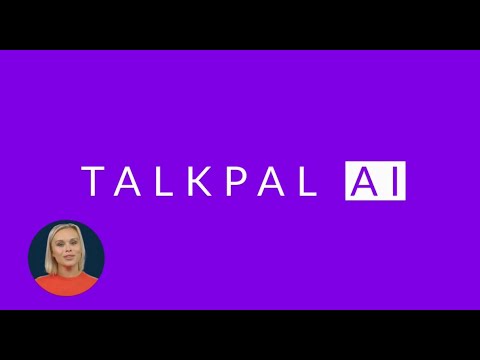How to Make AI Videos: The Definitive Guide
AI videos are enjoying an increase in use from companies of all sizes, in all markets. Although AI content is often discussed from the perspective of entertainment and individual social media use, artificial intelligence is immensely useful in developing videos for a variety of mediums and a variety of companies. I have compiled a definitive guide to using artificial intelligence to generate videos, to help bridge the gap between the vague notion of AI video generation and a more practical, actionable understanding of video generation using artificial intelligence. I’ll start with the basics: what is AI video creation?
What is AI Video Creation?
Just as artificial intelligence has come to be an invaluable tool in writing, an AI video maker proves useful for people in all content creation niches, including marketing. From training videos to professional videos highlighting a product, brand, or business, AI video creation is essentially the ground-up development of video using artificial intelligence. Whether it is used for marketing, or general content creation for an influencer, the AI video creation process is used to create high-quality videos without the time required for a person to do the same work.
Using AI in video production is useful, because it allows you to “teach” a program how to match and manage your video content and increase video output without expending a great deal of time and energy. A marketing manager, for instance, might use AI to regularly generate a product explainer video each time a new product comes out, without having to dedicate those hours to the process, themselves. AI video generation can help streamline video production, increase video output, and effectively bulk up a company’s training videos, marketing materials, or educational materials.
How Do You Make AI Videos?
Making an AI video begins with going through the training videos required for the specific program you are working through. Although the basic mechanics of using artificial intelligence are the same–selecting a program through which to use AI, and “teaching” that program how to adhere to your style and tone–the precise manner in which you do this will depend on the program in question and the way it is structured. That being said, there are basics that extend across most AI tools.
The Basics of AI Video Creation
AI video creation is the process of creating different video types by plugging in information to an AI video creation program. These programs typically offer customizable templates and video styles from which to choose, in order to provide a basic framework for people using the tool. From there, AI will rely on a given algorithm to generate a video based on the video scripts, visuals, and style that are most apropos to meet your needs.
Machine learning is the basis of all AI, and it is an integral part of developing a video in minutes, to meet the requests being made of the program. Machine learning is important in video production, as it allows an AI tool to sort through and subsequently recognize the different facets of video production that will work well within your designated niche. If, for instance, you are in a wellness-based space, you can plug in images, keywords, and more to generate a video ready template from which to work.
What Are the Different Types of AI Videos?
Different AI videos can be used to target different needs. Although AI video will likely never completely replace video involving personal touches, AI can be useful to generate videos used for marketing, training, and educational purposes, all of which can be completed using algorithms and basic prompts and information. I will go into greater detail on the most common types of AI videos used below.
Explainer videos are among the most common types developed with AI. An explainer video can be used to explain how a product is used, how a service is helpful, or how a company operates. Unlike a video tutorial, an explainer video is used to walk through the “why” rather than the “how”. These can be created with simple images, or even just text overlaid on top of simple backgrounds. They can be used as marketing or educational videos, and are common in AI generation menus.
Training videos are those likely to be seen with simple music, text, and images, all used together to create a video ready training option for corporations, schools, and facilities. Training videos can be time-consuming and expensive to produce, making AI an important tool in facilitating their creation.
Marketing videos can encompass a host of other video styles, each of them designed to make an impression on prospective customers or clients. Developing marketing videos with a video editor cuts down tremendously on the amount of time and effort required to regularly market products, services, and overall brands.
Social media videos cover quite a wide range of engaging video content, but most often involves simply introducing a company or brand, or detailing a new campaign, new product, or other “new” introduction.
Educational videos are those that are designed to deliver the basics of information to educate and inform. These are the types that, too, often involve simple bullet points of text, and basic images and colors.
Product promotion videos can be constructed using a video app equipped with simple pictures and basic information. These are a subset of marketing videos, and are usually more targeted.
Company introduction content is a form of marketing video, in which a company is introduced, including its purpose, its goals, and any products or services that set it apart from its competitors. Usually overlaid with some music, text, and video clips or images, this is a prime candidate for AI development.
How-To content is also ideal for AI creation, because how-to videos can be sourced from a wide range of places, and they typically involve simple text or simple clips. An AI-powered tool can create these quickly and easily to help beef up a company’s product pages and platforms.
Customer journey videos can be created using AI in a few key ways. One of the simplest ways to develop this type of video through AI is to feed customer reviews, and generate videos that way. These videos can also be created by user-generated content.
Historical timeline videos, common in informational and educational arenas, are also excellent candidates for AI development, without the need for highly expensive equipment or splashy graphics; instead, information can be sourced from blog posts, historical sites, and other easy-to-access areas that can be used to piece together timelines.
Brand story videos can include a collage maker to illustrate the way a company has developed over time, and often includes some form of inspiring story or instance of growth. Brand story videos are part marketing video, part educational video, to help potential and current customers understand why a given brand should receive their business.
Value proposition content demonstrates why a product or service is valuable. These are typically short, simple videos, and AI can produce them quickly and easily as a result. By simply providing a script, some images, and a voiceover, companies and brands can help demonstrate what sets them apart.
Data driven videos involve mining data and using that data to develop targeted content. AI successfully develops these videos by first identifying data, then compiling that data to create relevant videos.
Is Your LinkedIn Working?
Just released: my new book to help professionals, entrepreneurs, and business owners maximize LinkedIn for real growth.
With years of LinkedIn expertise, Maximizing LinkedIn for Business Growth offers actionable steps to build your brand, expand your network, and drive results.
Start leveraging LinkedIn like never before—grab your copy now! Click the cover or button below to buy on Amazon.
As you can see, there are a truly enormous variety of videos that can be made using AI, whether you are an up-and-coming credit card company, or you are looking to create short-form video to help support training at your company. Each type of video can be used to fulfill a different need, but all are compatible with the current ability of AI tools.
Some samples of AI-generated videos include:
TalkPal Language Tutor
This video demonstrates how AI is used in a language learning tool while actually using artificial intelligence. Check it out here:
Star Wars by Wes Anderson Trailer
This video demonstrates the many uses of AI in video generation, even when it is used for hobbyist purposes, rather than professional ones. See it here:
How to Get Started with AI Video Creation
Now that I’ve covered the basics of using AI for video content creation, I’ll move on to how to actually get the process started, from choosing the AI-powered tool that will most effectively meet your needs, to developing the best video creation workflow to meet your needs, to finding or developing video libraries and coming up with a video idea to get the ball rolling. From inception to editing videos, you can use AI to develop video visuals as intricately or simply as you need, with a great deal of oversight or very little oversight at all. First up: choosing a generator.
Choosing the Right AI Video Generator
Although there is certainly not a shortage of AI video generators available today, there are a handful that continually stand out among the rest. The most highly sought-after generator tools currently on the market include Colossyan, Synthesia, BasedLabs.ai, Deepbrain AI, FlexClip, Pictory, InVideo, Lumen5, and Designs AI Videomaker. I will go into greater detail on each of them below.
Colossyan

Colossyan is specifically designed for workplace learning, and editing videos designed for educational and training purposes. This video generation tool is specifically designed to provide video visuals within a business, whether as an instructive tool or an information delivery tool. Simply enter text, choose an avatar, and watch as your content is turned into a video–even without a background in video editing.
Cost: Starts at $27/mo
Synthesia
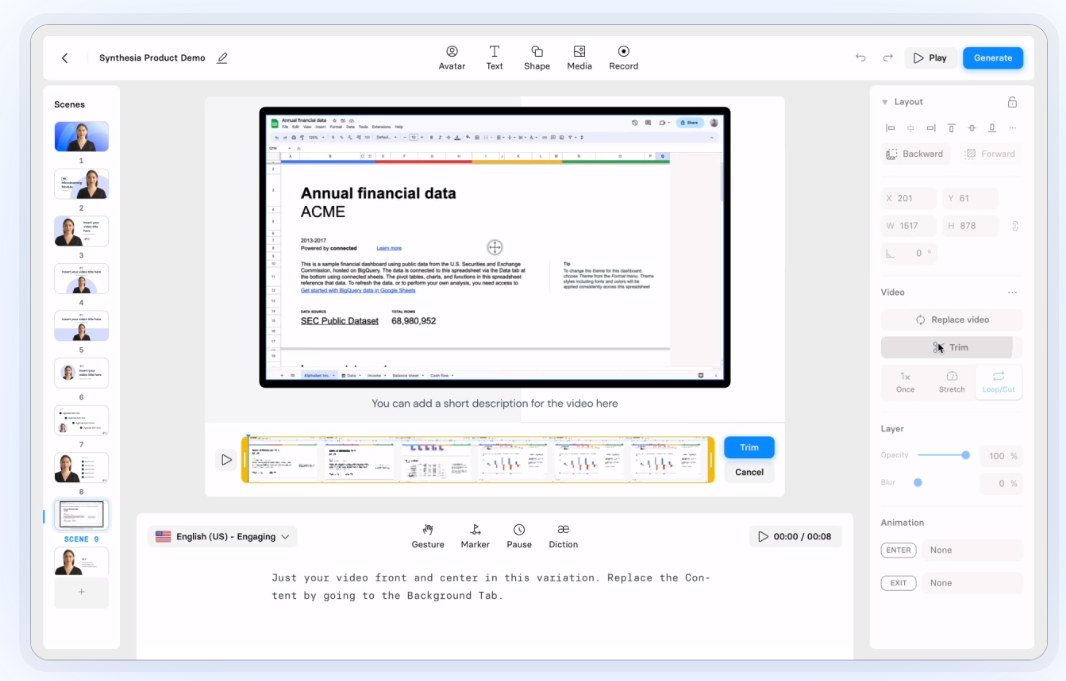
Synthesia bills itself as the easiest video AI tool currently on the market. Like Colossyan, Synthesia markets itself primarily as an amazing product for educational and training materials, rather than making amazing videos for social media. Synthesia offers a test run, prior to signing up on a more permanent basis, and functions as a simple text insert option.
Cost: Contact Synthesia for a quote
BasedLabs.ai

Used as both a video and image generator, BasedLabs.ai can be used to create an entire video from scratch, but is more often used as a jumping-off point. Browsing the app’s vast library, you can clone a video or image to then use for your own purposes, or build a video from scratch.
Cost: Free
DeepBrain AI

Billed as a far more comprehensive option, with numerous custom avatars from which to choose, detailed descriptions, and the ability to edit scripts to generate text-to-speech or text-to-video content, DeepBrain AI offers an intuitive interface for many different applications across many different industries and needs. In only 3 steps, users can have a professional-level AI video.
Further Reading: 15 Video to Text AI Tools for All of Your Transcription Needs
Cost: Starting at $30/Mo
FlexClip

FlexClip, as its name suggests, is another more comprehensive AI video generator, with the option of text-to-video, video script, or blog-to-video to get your video generating started. This is a great choice for people who want more options within their AI video editor.
Cost: Freemium
Pictory

Billed specifically as a tool for content marketers, Pictory is designed to create videos from simple scripts, blog posts, and even to create clips from longer videos. Pictory is useful for marketing because it provides many different types of video content on a single platform. With easy-to-use caption functions and the ability to work in teams on the platform, this is among the more effective, oft-preferred mediums from which to work when generating marketing content.
Cost: From $23/Mo
InVideo

InVideo AI tools are designed to be used as a one-stop-shop for AI video generation. With as simple a prompt as a keyword, or a keyword and a platform on which to publish, InVideo’s AI tool is able to develop content that can be edited and changed with text commands from the platform. More than one person can edit using the tool, and users can add voice overs and transitions once the video has been generated.
Cost: Freemium.
Lumen5
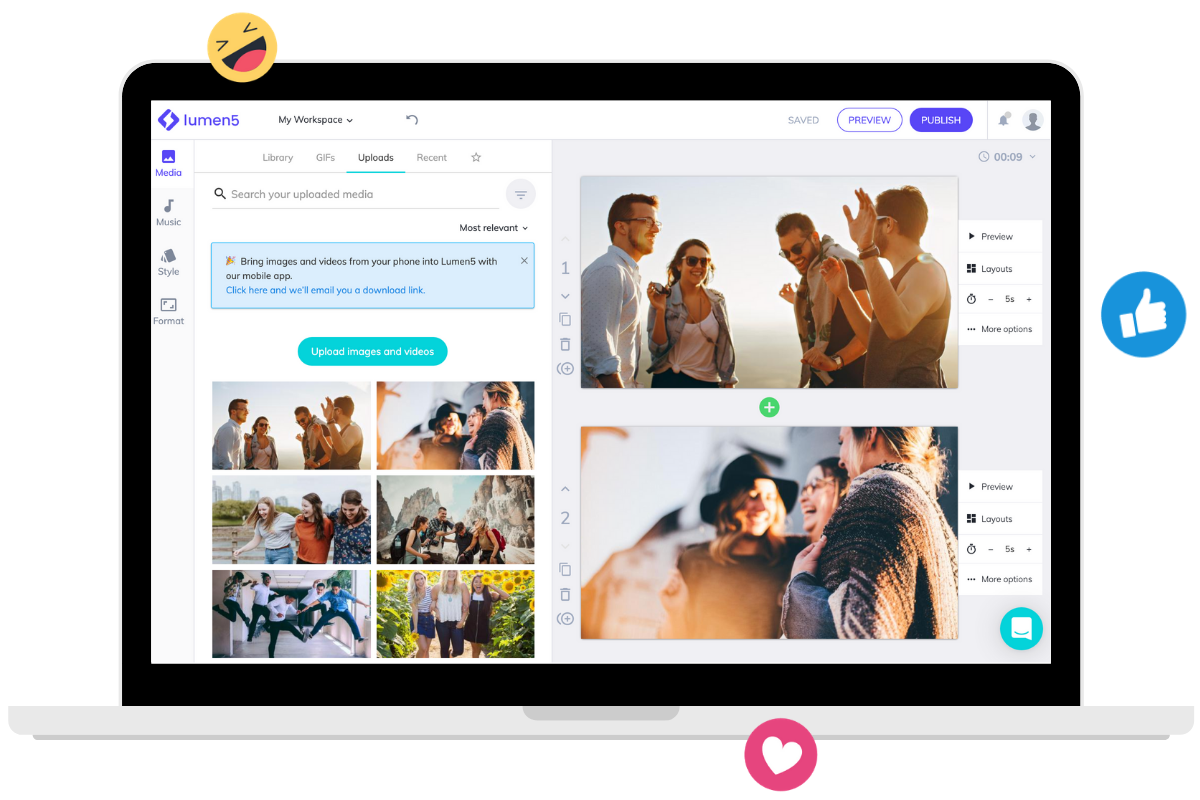
Lumen5 is a drag-and-drop AI videomaker, described as a program similar to PowerPoint in the way that it functions, though it develops AI-based video. Lumen5 is an ideal option for people looking to create simple, well-designed videos rather than long-form content. Used to “repurpose” content, Lumen5 can be used to generate AI videos from blog posts, zoom calls, and more.
Cost: From $29/Mo
Designs.ai Videomaker

This particular AI videomaker is one that does not offer as clean a layout in the production process but does provide the ability to generate video from text. By simply entering a title, a script, and an ending message, users can generate an AI video ready to edit and utilize. The option to utilize your own media is also available, if you have a clip or image that you want to include as part of your video.
Cost: From $29/Mo
As you can see, there are plenty of programs currently available on the market to generate AI tools. To select the tool that is right for you, consider the ease of use you require; are you familiar or comfortable with AI tools, or are you a novice? The features available will also play a role. If you already have a trusted video editing tool, finding an AI-powered video generation tool that is accompanied by an editor is not necessary; if you do not, you may want to consider a more comprehensive tool, like InVideo. As you search for a tool, have a clear idea in mind of what kinds of features you are most in need of, and which features you may consider unnecessary or superfluous. From there, you can decide which tool will best suit your needs and begin experimenting with AI video creation.
How to Create AI Videos Even If You Don’t Have Experience
The joy of AI video creation is that it does not require a great deal of experience. Provided that you have a purpose and video script or general outline in hand (or in mind), you are capable of producing an AI video. Before beginning the actual production process, make sure you have a clear plan and concept of the video you hope to generate; doing so will help you deliver the most comprehensive information possible to the AI generator, in order to land on a video you will see results from.
Find the best templates for your needs by identifying the goal of your videos. If, after all, you are in search of a marketing video, you will need a template with a focus on attention-grabbing graphics and presentation. If an instructional or training video is what you need, an avatar-and-text video is likely to be the best template. You can further customize existing templates by choosing the avatar, voice, and music for your video, and reviewing the video once it has been created.
Once you have the concept for your video laid out, you’ve developed a script, and you have the basic idea of what type of video you hope to create, you can begin the actual creation process. This process begins with opening up your program, and selecting the avatar (if applicable) you want to use from your video. From there, you can enter in your script for the video (note that a longer script may not be an option for some AI programs). Entering these two pieces of information is often the only necessary type of preparation needed before the video can be generated. You may also be required to select the sound of your avatar or voiceover’s voice, and the music used in the video. From there, the video can be generated and you can begin the editing process. That’s it! Once you have made sure the video is to your liking, you can officially generate the video to be posted to your site, your socials, or used in training and educational videos.
Further Reading: Six Powerful Ways to Create Engaging Video Content for Social Media
Adding Professional Touches to Your AI Videos
Although I’ve explained the basics of creating a video, you may not want to stop at the bare bones. To make your video appear more professional (and not so clearly AI-generated), it is wise to add background music, sound effects, and subtitles to improve the video’s quality and create top-quality videos. From your onboarding videos to marketing materials, you want to make sure that even the most straightforward video script is accompanied by high quality features.
Choosing the right audio files and sound effects is important, so make sure that you are taking the tone of the video into account, and the style. Superhero sound effects, for instance, might fit in well with a lighthearted marketing video, but are unlikely to be useful in a professional training video. Similarly, grand, sweeping music can be useful for an inspirational video introducing a charity, but will come off as strange in a video educating its audience about the ins and outs of engine parts. Match the sound effects and music to the tone and purpose of your videos.
Subtitles are another important feature, as they allow people of all ability levels to engage with your videos. That being said, not all subtitle programs are created equal. Before publishing your video with subtitles, make sure as much of the text as possible is true to the script to make sure accurate information is being delivered.
How to Optimize Your AI Videos for Different Platforms
Now that you have a solid understanding of AI-generated videos, how to select background music, and how to get your video ready for publishing or use, I’m going to go into greater detail regarding search engine optimization for AI videos according to the platform on which it is being published. While this may not be important for educational and training videos that will be used in-house, you do not truly have a video ready for publishing without making sure your head videos are prepared to score high in SEO metrics.
Further Reading: Video Marketing SEO: 11 Ways to Optimize Your Video for Search
Tailoring Your Videos for Social Channels
Video formats will need to be tailored to fit different channels. A video on Facebook may be a bit longer than a video posted on Instagram, and a video on YouTube will need to be significantly longer than a video Facebook. Make sure that you are creating the format and length of video that is best for the specific social channel you intend to post on. A short-form video will be necessary for Facebook and Instagram, while YouTube videos can perform well at lengths exceeding 15-20 minutes.
To optimize your AI videos for Facebook, focus on keywords (both titles and descriptions), timing, and engagement. Even something as simple as “drop a comment with __” can increase engagement and thereby satisfy the Facebook algorithm to increase performance.
Optimizing for Instagram requires a focus on engagement and timing. Because the Instagram algorithm prioritizes timing of video posts, making sure that you are creating and publishing your posts at the ideal time of day is one of the best ways to make sure that your videos are seen. Engagement is also essential, so make sure that your videos encourage engagement. This can be achieved by asking questions, encouraging sharing or joining a particular initiative, and more.
YouTube optimization relies on length, engagement, timing, and keywords and phrases. YouTube is the platform for long-form content, so take this into account when developing your video creation workflow and avoid posting short-form videos. Hashtags and titles are essential to improve SEO performance, so be sure to search for keywords within your niche, or relevant to the video in question.
Further Reading: 15 Magical AI YouTube Video Makers
Enhancing Your AI Videos with Editing Tools
Video editing tools are essential to make sure that your AI videos are polished and ready to use. AI essentially functions as a base from which to further develop a video, rather than a one-stop shop. That being the case, content creators need to make sure they are further developing the videos they create using editing tools that can make sure that the minutes of video generated by AI are as high-quality as possible, with as much accessibility as possible.
Transitions, text overlays, and sound effects are some of the best ways to spruce up an AI video. Using a video editor, you can splice in these features. A text-based video editing tool can be useful, as can a simple drag-and-drop video editor. An AI tool may come equipped with editing software, or you can use your own separate editing software to prepare video for your video content channel or social media.
Although you can use any video editing tool on the market, using an AI editing tool can further help reduce the amount of time spent on video content creation. These tools are useful, because they can gradually “learn” how to edit videos in accordance with your preferences and style. Although there is always a learning curve while these types of tools learn the ropes, they can increase efficiency long-term.
Further Reading: 17 Amazing AI Video Generators to Start Using Today
Leveraging AI Video Libraries and Stock Images
Just as there are an increasing number of programs designed for AI image and video generation, there are numerous AI-powered video libraries and AI stock images available for use. These can come as part of a video generator, or separate, so be sure to check the features of your chosen program to determine if you need to look elsewhere for a stock of images and videos.
Once you have determined the location of your video or image stock, make sure that you are searching for relevant videos and images effectively. Hashtags and keywords are necessary to locate the stock images and videos that will most effectively meet your needs. If you are a wellness company creating an introductory video, for instance, you might search keywords such as “healthy,” “happy,” or “natural,” all of which can yield plenty of videos and images that may prove useful. Narrow down your keywords to only 1-4 to make the process easier and more efficient.
Once you have your keywords set aside, make sure you pay attention to the image quality of the images and videos you are searching through. A high-resolution image or video is going to make a huge difference when putting music videos, and other AI generated videos together. Make sure you are also clicking through the videos and images to make sure that the quality persists throughout. If a small image is blown up, does the quality decrease? If a video is edited with a splice, or sped up or slowed down, does it continue to make sense? A flexible video editor requires good quality content to function well.
How to Take Your AI Video Creation to the Next Level
AI video creation is easy enough to start out with, but like any other form of content creation, you will improve the more you use your AI tools. Your future videos will look more professional and polished than your first videos and images, and professional-grade video editing tools will still require the development of skill. To take your AI video creation to the next level, consider incorporating advanced features, scaling your video production, and relying on high quality video polishing features.
Incorporating Advanced AI Features
Voiceovers, automated subtitles, and scene recognition can all help develop social media-ready videos that do not require a substantial amount of additional effort. Voiceovers can help lend a polished air to a simple education, training, or introductory video using AI. By essentially inserting a narrator, a video can seem to have more authority than one without this type of authoritative feature. Automated subtitles may require some additional video polishing features to ensure accuracy, but can help make sure that all ability levels are able to watch and engage with your videos. Finally, scene recognition is invaluable, because it helps adjust a picture or video to achieve its optimal quality. Even with only a cursory amount of experience in video editing, you can create high-quality videos using AI and editing tools.
An example of useful AI features comes in the form of Coca Cola’s campaign using AI to develop individualized ads based on customer behavior. Advanced AI features like these can help develop high-quality stock video that can shift and accommodate different markets as needed. Google, too, uses advanced AI features to improve its user interface and promote products and services based on user behavior. Utilizing advanced features can help take a simple AI tool and increase its productivity and function.
Scaling Up Your AI Video Production
Most people will start out with a core product (in this case, AI-generated videos), and expand from there. The same is true of making videos ready for publication and use; you will likely start out quite small making videos at scale, and gradually increase production as you grow more comfortable with the products you are using, and you develop a working rhythm. To scale up your AI video production, make sure that you are first engaging in a sustainable and useful number of videos per month. If, to begin, two videos per month is meeting your company’s needs and enjoying sustained engagement, continue development at this rate, and gradually increase as your audience grows.
To know when to begin scaling video production, keep a close eye on metrics such as views, comments, shares, and likes, as the case may be. When you see these metrics increasing, you can add in another video, or increase the complexity of the existing number of videos by adding in advanced edits, an increased number of features, or even more length.
Once you have developed a consistent rate of creation, you can begin to manage multiple video projects at once. A company producing shoes, for instance, might start out with an introductory video, then move to product explainer clips that explain what sets their products apart from competitors’. Once these have been produced consistently, they can then move on to review videos, and influencer marketing videos. Managing this many different videos requires a clear strategy for how many videos per month are being generated for each project, how those videos are expected to perform, and how often those videos require updating. Different video segments can be assigned to different weeks and team members to make sure that production is consistently maintained without a great deal of crossover.
Conclusion
Developing your AI video creation workflow and adopting AI video is a process. The best way to go about the process is to create a distinct and actionable plan, prior to actually selecting any AI video programs. Understanding that AI creation does not eliminate the need for a human video editor entirely is also important; while AI video can help eliminate plenty of time, and increase workflow efficiency, there is still some human interaction and touch needed to crop video to match different platforms, place additional texts and links like a corresponding blog post URL, and generally make sure that the video is ready for publication and use. AI video creation workflow can help increase contact sales, streamline efficiency, and increase your usable video library without expending a great deal of time or energy.
Hero Photo by Avel Chuklanov on Unsplash