One of the world’s most extensive social media networks is TikTok, and its base of over 1 billion users is rapidly rising, estimated to be 1.8 billion users by the end of the year. The number looks colossal but this is no fluke. There are reasons why people became so addicted to the app.
The audio algorithm on TikTok is a significant factor in the emergence of new trends. The individual video users post audio that can be used or lip-synced by other users. TikTok trends gave rise to many of the past two years’ most famous and popular tunes. Old or unknown songs may see a sudden surge in popularity.
Using TikTok sounds to promote your brand is one of the most successful strategies. This blog will help you with methods to add sound to TikTok and the top six tips to make it go viral.
What Is A TikTok Sound?
The core of TikTok is sound. Sounds give videos flavor and originality. They can be strategically employed to expand a TikTok account. Make sure to have an excellent TikTok strategy before you start your branding on the app. Your videos are more likely to become famous and appear on the “For You” page if you include a popular TikTok sound. One viral video can help you get a thousand new followers.
Brands are figuring out how to leverage TikTok for business as the popular app expands. Using this workaround in the app, you can make your sounds for the TikTok videos you create shortly.
How To Add A Sound To TikTok
TikTok is where everything fun or famous on the Internet either begins or ends. Creating a new sound on TikTok is like making a regular sound on any app.
Please follow these easy steps to create your own sounds on TikTok:
1. On your smartphone, click the “plus (+)” icon at the bottom of the TikTok app.

2. Record a video by holding the “red circle” button at the bottom.
This video’s audio will become your default sound.

3. After you are satisfied with your recording, click the “red checkmark” and then the “Next” button to access the posting screen.
Specify any hashtags or captions you want to use, then upload your video to TikTok!

4. Click the “spinning record” icon in the bottom right corner of your video once it has been posted to hear the sound.

5. You may either click “Use this sound” at the bottom to record a new TikTok using this sound.
You can also click “Add to Favorites” on the sound to save it for later use.
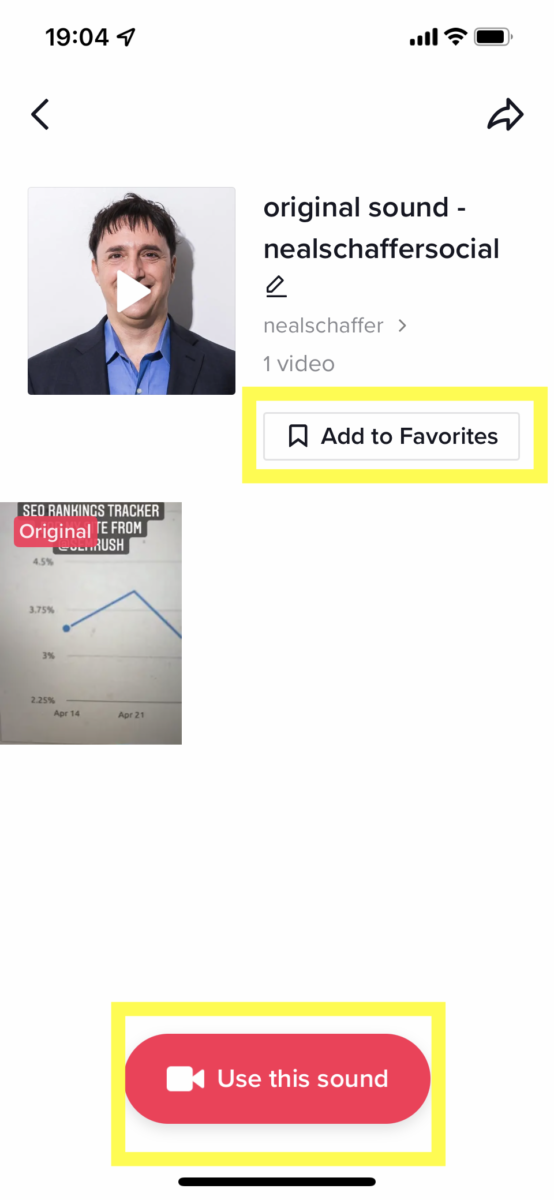
To record the entire video, tap record. You should long press the recording button until the video recording is finished. Move the white video marker along the line to record over a specified section of the timeline.
Further Reading: How to Use TikTok for Beginners: Get Started Today!
How To Add Sound From The TikTok Library?
If you lack the creativity to add your own song to the TikTok audio library, you can first practice your video skills by following these steps to use a sound from the existing TikTok sound library until you feel more comfortable recording your own:
1. Open your TikTok app
2. Just like you would typically do, capture your TikTok video.
3. After recording your video, you will be able to click the “Add sound” button that appears in the top center of the app.

4. From the list that will appear at the bottom of the screen, pick a piece of music or sound from the list of recommended or favorites that appear.
You can also click the search icon to search for new sounds.
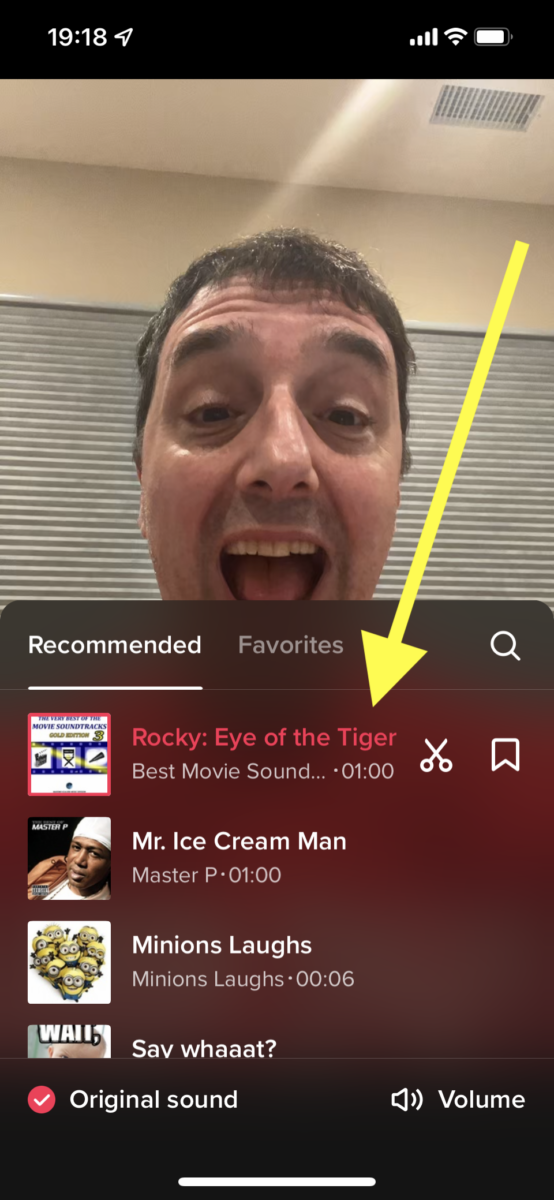
5. On TikTok, drag the audio wave to trim the music, then choose the section of the sound or song you want to include in your video.
6. Completely upload your video as usual.
There is no doubt a solid soundtrack will make your TikTok videos catchy, entertaining to watch, and simple to share. The good news is that there’s a decent chance you’ll find what you’re looking for in TikTok’s enormous existing sound library.
How To Add A Voiceover On Your TikTok?
With these simple steps, you can add a voiceover on your TikTok:
1. Use the app to record or upload videos as normal.
2. Press the “Audio editing” icon on the righthand menu.
If you don’t see it appear you might need to click the down arrow until it appears.

3. To record your voice or other audio over the original, long-press or tap “Record.”
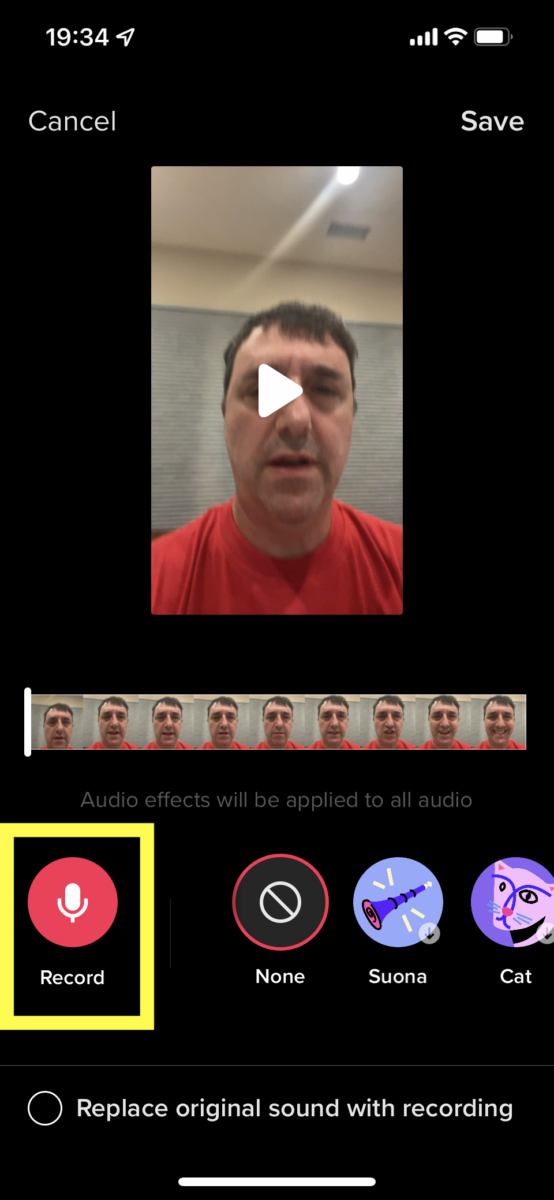
4. Select or deselect the “Replace original sound with recording” at the bottom left depending on if you want add a voiceover or even replace the original video.
5. Save your changes by tapping “Save,” then publish your video.
6 Tips To Make Your TikTok Sound Go Viral
You probably have three seconds to capture your audience’s attention on a quick-loading social media network like TikTok! Catching your audience’s interest quickly before they swipe past your video is crucial for it to perform well and become viral. Most viewers won’t watch if there is no action until the end, and your video will disappear in the pool of videos within a few hours.
To entice viewers to watch your film all the way through, it must have a compelling opening. TikTok’s algorithm is more likely to feature your video to more and more viewers when you establish the tone and subject of your content.
Further Reading: TikTok for Real Estate Agents: 9 Tips to Get Started
Overwhelmed by Digital Marketing?
Just released: my new book to help small businesses, entrepreneurs, and marketers master digital marketing in today’s digital-first world.
Drawing on my Fractional CMO experience, Digital Threads simplifies complex strategies into clear, actionable steps for success.
Transform your business today—grab your copy! Click the cover or button below to buy on Amazon.
1. Use Popular Hashtags
Within TikTok, you may look up which hashtags that are prevalent in your niche. Trending TikTok hashtags expand your audience and visibility, reveal rivals and prospective partners, and even inspire unique TikTok content by letting you see what others in your field are creating.
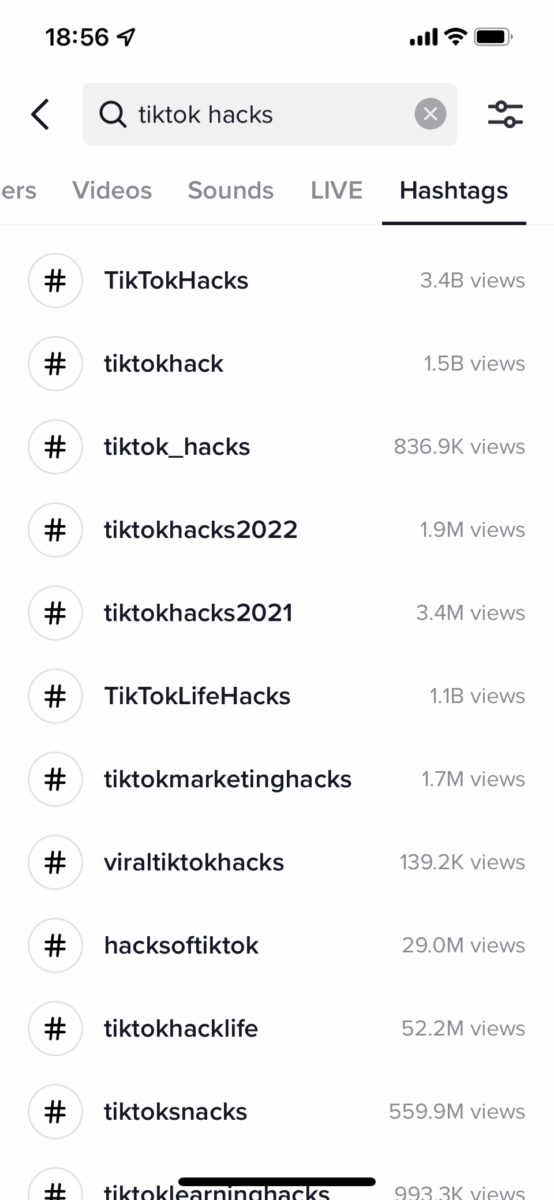
Despite how useful they may be, avoid overusing hashtags in your content. Three to five post hashtags should generally be enough to direct the algorithm. Additionally, you should avoid choosing too general hashtags because there is a lot of competition for them. You can also check the top trending hashtags on TikTok here to appear on the “For You” page.
You may use TikTok hashtags wisely to maximize your use of the network. You can use hashtags to increase your internet presence, publicize your business, and attract many new followers, some of whom may eventually become paying customers, with a little advanced strategy and thought.
Further Reading: TikTok Ads Guide: 7 Steps to Get Started (and 6 Opportunities You Don’t Want to Miss Out On)
2. Make It Worth Watching In A Loop
All of us are human. There is zero doubt that all of us enjoy a super exciting video. Why not fulfill the viewers’ desires to increase your TikTok views? Making some portions of the video require a second viewing is one approach to achieve this. Some sections may be too rapid for viewers to watch, read, or comprehend the first time around.
We urge you to experiment with various video genres to develop your distinctive style. The appeal of this site is that you can record and upload videos of anything you desire. You never know which one gets viral and reaches the “For You” tab of more than half a million users. So, use your imagination to create your distinct brand of TikTok content.
Getting help from influencers is an extremely good way to become viral. Make sure to find the right TikTok influencer in your niche to help. Think about working with music producers, musicians, or creative agencies to produce the best-branded sound. Because users may participate by creating their videos, branded sounds are excellent for marketing initiatives.
Further Reading: TikTok Influencer Marketing: The Complete Guide to Get You Started
3. Be Consistent And Creative
When developing a TikTok plan, following a somewhat predictable posting schedule is essential. Consistency is more important than quantity. A wrong strategy would be to release two weekly videos every day before disappearing for a month. You won’t accomplish much other than confusing your followers, who could be quick to hit the unfollow button if they don’t see any fresh stuff from you.
Make a few specialized video templates that you may reuse. For instance, if you own a podcast and want to advertise it, you should create TikTok films using frightening audio clips from the episode. Make a trailer out of your YouTube video’s most intriguing segments and upload it on TikTok.
To raise your engagement and get more views on TikTok, you can try these:
- Try out different styles and check the videos that receive the most engagement and interaction, like comments, likes, and shares.
- Use those two or three techniques to produce most of your films after you have them down.
- Try out new content forms about once a week to improve over time.
4. Get Your Viewers To Comment
The one word that best describes TikTok’s algorithm is engagement. What could be a better approach to increase viewership for your videos on TikTok and increase engagement than to invite viewers to comment with their opinions?
Don’t forget to respond to your viewers once they have contributed by leaving a comment on your video. A dialogue involves both parties. So if you want to acquire more views on TikTok, never let your viewers conduct a conversation with themselves in the comments section.
Add a CTA (call to action) on your videos which can help to increase viewership. You could try inviting your audience to leave you comments at the end of each video, share the TikTok on their social media profiles, subscribe to your YouTube channel, or interact with a video of their own using the Duet options.
Further Reading: From Starting to Going Global: 5 Amazing Secrets for How to Get Followers on TikTok (for Brand New Accounts)
5. Choose The Ideal Time To Post On TikTok
It needs careful planning and investigation into the best time to post on TikTok to reach your target audience. A systematic strategy is necessary to maximize the success of your content on TikTok.
You face competition from many different brands when you use TikTok to increase your brand’s visibility. All of TikTok’s videos are not ranked in the user feed. Knowing the ideal time to upload on TikTok is crucial if you want to be seen. It helps if you get used to the platform’s functionality and how it connects you with new fans and followers.
Choosing the right time to post on your socials shouldn’t be difficult as there is enough research-backed data on the best times to post on social media. One of the easiest ways of finding the best time to post is by finding information on the influencer and rival engagements on TikTok for your sector. Check for influencers or brands with a comparable target market to yours.
Find out when they publish and what interactions they receive by doing the same. Understanding the social behaviors and engagement patterns of the audience in your sector is the aim, as is learning about other brands’ or influencers’ success in a related field. Your optimal time to publish on TikTok is largely determined by the type of industry you target.
6. Create Short Videos
TikTok is typically a platform for short video content. People will scroll over a lengthier, less helpful video if you use all the available seconds to make it. On this platform, viewers are likelier to stick with a 15-second video than, say, a one-minute one.
Therefore, viewers will watch your video for less time if it is shorter. You can divide a lengthy story into parts and encourage your followers to like or follow for part 2 if you want to tell a longer story.
Wrapping Up!
TikTok has grown to be one of the most liked social media platforms because of its engagement rates. A few elements that have contributed to its success are the platform’s dedication to fostering the growth of small niche communities, its sizable collection of well-known songs, and trend-worthy effects. However, one of the main advantages of using this platform is that becoming successful does not require years of consistent growth.
This is an excellent place to start with these tactics. But to realize your brand’s potential, you need talent and effort. The most popular TikTok videos are original, unusual, and even eccentric. That’s a difficult task. Therefore every brand should look to the most successful videos in its specialized market for inspiration.
Further Reading: TikTok Marketing: 5 Reasons Why, 5 Strategy Tips How, and 5 Examples to Help You Master the Channel
Author Bio
Himanshu Roy is a marketing strategist at the social media management platform Statusbrew. He has spent more than three years working in marketing with SAAS and IT businesses. He believes that his marketing experience has improved his ability to think creatively, crazily, and expressively. He enjoys watching anime and reading after a break from data & analytics.
Hero photo by Luke Thornton on Unsplash










