Despite the fact that Facebook isn’t as cool as it used to be, it’s still important to know how to create a group on Facebook. Perhaps the biggest reason for this is that building a community around your brand is always important. And with the potential for an economic downturn in the near future, building brand loyalty and the community that goes with it can make your company stronger.
However, there are more potential benefits to a Facebook group than just the economic benefits. Rather, building a thriving community can improve people’s perceptions of your business. And at the same time, you might even be doing a public service.
However, like many other things in social media, it takes time and effort to achieve the desired results. Let’s look at both the technical aspects of setting up a group and then the fine art of building a community with it.
What is a Facebook Group?

A Facebook group is an online community on Facebook for people with similar interests. Currently, there are groups of all types on Facebook, such as those centering on hobbies, cooking, communities, and anything else that matters to the group. While some groups have a relatively specific niche and, therefore, a more homogenous membership, others are quite diverse. Either way, it’s possible to make a good impression on many people.
You can create your own groups or join existing ones. While joining groups is a great idea to both meet people and be part of discussions that affect your brand if you want to make more of an impact, then it’s better to build your own community. For that, you’ll need to create a group on Facebook.
What is the purpose of a group on Facebook?
Of course, or running a group on Facebook can be a significant amount of work, especially if the trolls show up. Therefore, it’s important to understand why Facebook groups are so valuable for marketers and for brands.
First, you can share ideas, ask questions, and get answers from other members. The value of this for individuals is clear. But for a brand, you want to think in terms of learning from your members. For instance, you can ask community members what they think of a particular product idea. Similarly, you can open yourself to suggestions to improve your products and services.
Second, you’ll connect with fans and supporters. Many of them will join your group just because it discusses your brand. For content creators, the group would function as a fan club and similarly attract people who are interested in what you have to say. Both situations are win-win.
Third, you can build a vibrant community with representatives from all over your geographic area. For larger brands, or brands that market nationally, this would mean that your group brings people together who would normally live too far away to meet in person.
Fourth, Facebook groups are an excellent way to grow your business. That’s because when people build a community around your brand, they are frequently much more loyal. Really, this is true with most human connections — people prefer to work with individuals that they know best. And when those people are also associated with the brand, it gets even better.
Further Reading: How to Create a Facebook Business Page in 12 Easy Steps
What is the difference between an FB page and group?

It’s relatively easy to confuse a Facebook page and a Facebook group. Yet before you learn how to create a group on Facebook, you must understand the similarities and the differences.
A Facebook page is a business profile. Here, your page manager can post about company events, take polls, and announce new products. In return, viewers get to see your contact information, when your open, and anything else they want to share. Facebook pages are a great opportunity, particularly for small businesses. I’ve even seen many small businesses use a Facebook page in place of a simple website (hint: it’s usually not enough).
On the other hand, a group is a place for like-minded people to interact with others and build a community. Rather than the page manager doing most of the posting, there’s plenty of opportunity for members to thoroughly interact with each other. Maybe they’ll ask each other questions, or there may be spontaneous tutorials. Additionally, within a Facebook group, you can often get feedback and suggestions which can help your R&D team improve your product lineup.
Why is building an online community around your product or service important?
There are many reasons why it’s a great idea to create a group on Facebook. We’ve known for a long time that building a brand community online is important. And in today’s social media environment, it’s usually worthwhile to create communities on several different platforms.
Here are some of the most important benefits of an online community:
- Fosters meaningful relationships. Those relationships can be between group members or between members and brand representatives. Generally, you’ll see a mixture of both.
- Makes for a more personalized experience compared to just a website. That’s because you have an opportunity to interact with people who are members of the group rather than simply making information available for them to read.
- Promotes a sense of community and being a part of something bigger. Many people will consider this benefit to be the most important one. People love feeling like they’re part of a community or linked to a cause they care about.
- Encourages engagement. Being part of a Facebook group gives people the opportunity to engage with other people’s posts, including yours. Plus, they also interact with each other, which encourages engagement.
- Builds trust and authority. Group members can see how you manage the group on behalf of the brand. At the same time, Facebook groups showcase your knowledge and can help you achieve expert status.
- Builds customer loyalty. Finally, people are loyal to brands when they feel a connection. That connection can grow through quality products and services, customer service, and other business practices. However, community spaces like Facebook groups are another way to build loyalty. Better yet, it’s pretty inexpensive to do so.
Why use Facebook groups for building a community for your business?
Of course, there are many ways that you can build a brand community. Some of them are on different social media platforms, such as Instagram or Twitter. Others can include community spaces on your website. However, although these other community-building methods are useful, and you can easily use them concurrently with a Facebook group, there are many reasons why you should consider building one.
The organic reach of Facebook pages is on a steady decline
Meta wants you to spend money on advertising, so human Facebook profiles perform much better than pages. Therefore, even Facebook users who follow your page won’t always see what you post. And because of that, your engagement rates, your page growth, and other markers of success will be anemic. However, if you create a group on Facebook, you can still bypass many of the algorithm penalties.
Meta wants their Facebook groups feature to be successful
Despite their push for more advertising dollars, Facebook has been prioritizing the growth of the Facebook group feature. Therefore, Facebook lets groups run by commercial entities fair just as well on the algorithm as the noncommercial groups. In other words, you have a much more level playing field to work with as your community grows.
Groups offer more and better organic reach on Facebook
People regularly share posts with people outside the group. While you can set privacy settings that will prohibit people from sharing, for branded communities, this isn’t a good idea. You want people to share what’s going on in the community you’ve built. Plus, discussions help boost the engagement for each post in the group.
Overwhelmed by Digital Marketing?
Just released: my new book to help small businesses, entrepreneurs, and marketers master digital marketing in today’s digital-first world.
Drawing on my Fractional CMO experience, Digital Threads simplifies complex strategies into clear, actionable steps for success.
Transform your business today—grab your copy! Click the cover or button below to buy on Amazon.
Facilitates direct interaction with your audience
This feature alone should be enough to justify the time and resources needed to create a group on Facebook and then run it. By interacting with your audience, you not only build a relationship between them and your brand, but you also get the opportunity to learn things. Plus, having people realize that you care about their opinions is incredibly valuable because it also helps build loyalty.
Builds relationships
Relationships are very valuable, whether it’s with a regular customer, a fan, or a potential brand advocate. Another type of relationship you should consider when deciding to create a group on Facebook is potential influencers. Although we do less influencer marketing on Facebook, many people who are active on Facebook also have become influencers on Instagram or other social networks. You might also decide to run the campaign on Facebook. Either way, you need the relationship first.
Further Reading: 10 Ways a Facebook Group Can Increase Lead Generation
How to create a Facebook group?
With all the benefits of a group in mind, let’s talk about how to make one. It’s relatively simple, but there are several places where you need to make some choices. Remember, the group itself must be compatible with your brand, and you might even make it part of your branding.
Here are some step-by-step instructions:

- Clicking on the 9 button dial pad in the upper-right corner of any Facebook page will bring you to the Create menu. From there choose “Group” as shown below.

- Fill out the basic info like group name. Pick a name that accurately describes your group while also enticing people to check it out.
- Select the privacy of your group. Your main choices are public and private, but you’ll also need to decide if you want the group to show up in searches. Specifically, a public group is one that anybody can join and that can immediately be found in a Facebook search. Meanwhile, a closed group is visible in search, but people must apply for membership. Closed groups can also be set up to make sharing impossible. Finally, a secret group is one that does not show up in a Facebook search. Generally, people will need the invitation to join a secret group.

- Hit Create. This locks in your privacy settings, though you may be able to change them later.
- Select an icon that will show up with the group name, much like your Facebook profile picture.
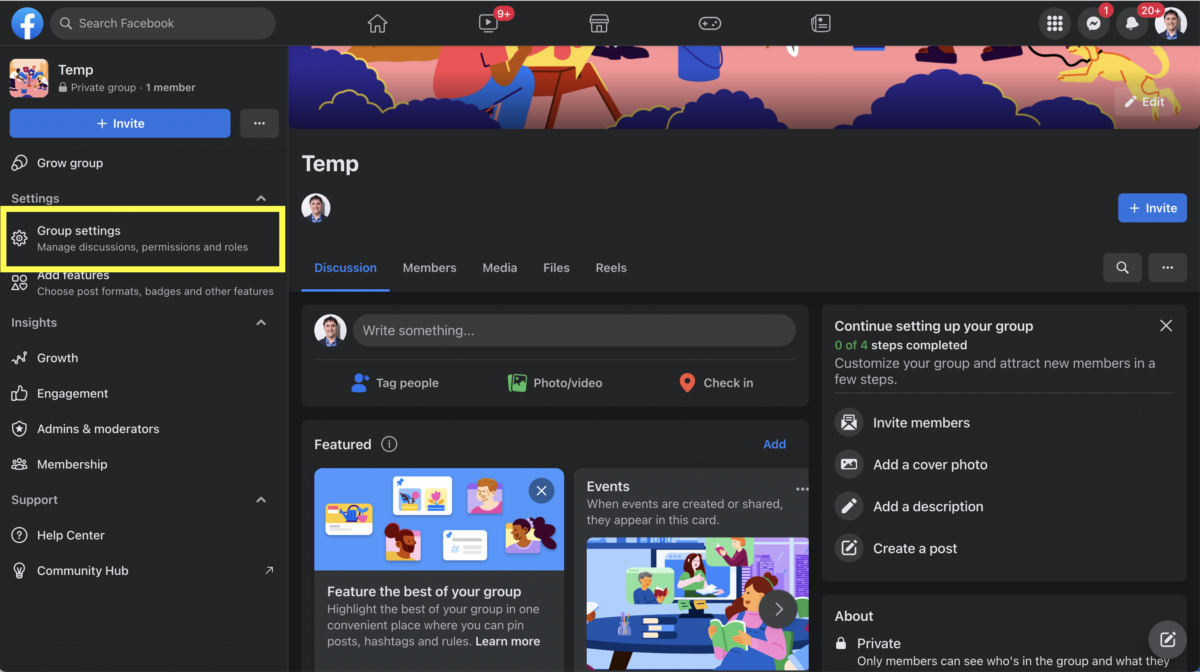
- Head on over to ‘Group Settings’ by scrolling down the lefthand menu until you see spot it near the bottom as in the image above. Add a group description and a cover photo that will entice people to join.
Customize Your Facebook Groups Settings

The Group Settings page has a host of things that you should optimize by scrolling down from top to bottom and confirming each item. The most important items are:
- Add tags related to your group for discoverability. This is one of the few places where using hashtags on Facebook can be very important. However, Facebook search also runs on keywords, so be sure that both reflect the contents of your group.
- Add location if applicable. This is more likely if you are a local business or if you’re creating Facebook groups for different regions.
- Customize group URL. This is another opportunity for branding. Otherwise, you’ll end up with a random URL for your group.
- Add members. Typically, your first members will be staff and others who have a stake in the success of your group. You can also send invites to people who you know are involved with your industry. Over time, they’ll invite other people that they know, and your customers or decision-makers will likewise find the group.
- Connect your Facebook page to your group. This makes connections much clearer and also helps smooth group management.
You’re ready to start posting and building a community. Have fun!
How to post in a Facebook group?
To create a group on Facebook, it’s important to leverage this valuable tool. Your first task is to start posting in your new group so that there’s material for people to talk about.
Posting in the Facebook group starts from the underlying Facebook account. In this case, it should be your business page. You can select a group from your Feed by clicking the Groups option in the left menu. Click See more if you don’t see Groups.
Once you’ve found the right group, click the box next to your profile picture on the right side. This identifies you in a group, in this case, through your business page.
You are ready to write a post, share photos or videos, and create or tag an event. You can write a column, go live, create a room, sell something, host a Q&A, and more. All the available post formats can be found by selecting three vertical black dots.
10 tips on how to make your Facebook group an engaged community

Simply Forming your Facebook group isn’t enough to foster relationships and drive sales. Instead, you need people to join your group and then engage with the material to make your group thrive. There are several things that you can do to help your Facebook group grow and thrive.
1. Invite your fans, followers, customers, and potential customers to join your exclusive Facebook group
Notice how I said an exclusive group. Even though you’ll usually make the group public, it’s always good marketing to make your group look valuable. After all, nobody likes spam in their feed, so they won’t join anything that might send them irrelevant junk. By making your group sound valuable, you’ll reduce the chances that people think that way.
2. Get the conversation flowing by initiating discussions
There are several ways to implement this suggestion, and you’ll usually want to do more than one. For instance, you can ask people what they like or don’t like about your products and services. This invites feedback and provides valuable insights. Another example would be more neutral, like asking people what their plans for the next vacation are.
3. Use polls to encourage participation
The great thing about polls on Facebook is that you don’t have to put in a lot of effort to answer them. Simply choose your favorite option. Although these are still straw polls, you can gain a lot of insight using one. Plus, the low cost of respondents will encourage more people to let their voice be heard.
Further Reading: How to Create a Poll on Facebook: All You Need to Know
4. Ask questions that spark conversations
Remember, these can be branded or unbranded. And if you’re using it as a community builder, the question doesn’t necessarily need to be industry related. However, as people respond to those questions, their responses will show up in friends’ feeds. Therefore, starting a conversation can help expand your group.
5. Keep your posts short and sweet
Excessively long posts waste people’s time. And even if they don’t, busy people can have a very short attention span. If people give up on your post, it won’t do you much good. So, keep it short to maximize your benefits.
6. Post regularly
part of building an effective community is regular posts. These give people something to talk about but also something to like and share. Plus, by posting regularly, you’ll also show up on their feed regularly. Over time, people will look forward to your posts.
7. Be active and responsive
Ultimately, people join your group for the community. But no community can truly thrive unless its leadership is active in the group. Similarly, responding to group members helps to build community by showing members that you care about their opinions or insights.
8. Host events
Events are a great way to build community because they encourage multiple people to be online simultaneously. Plus, events provide an opportunity for people to ask questions or make comments and get a response in real-time.
Use Group Insights to find insights about your group’s performance and post content accordingly
Insights is tool which helps group leaders like you learn more about your audience and their engagement patterns. This way, you can resolve problems and benefit from opportunities on the best possible timetable.
9. Set guidelines and moderate discussions
Let’s be honest, some people don’t know how to behave. And of course, there are always roles and other disruptive people. You need to set expectations immediately so people know what will get them banned. And if a discussion goes south, you’ll want to choose Moderation to keep it clean.
10. Have fun!
When you’re having fun, it shows through a more inviting online community. And if that’s the impression you’re giving, more people are likely to join the community. Then, they’ll stay for great conversation and a shared interest with other members.
4 ways you can best utilize Facebook Groups for your business

Just because you create a group on Facebook doesn’t mean that you have to use it for only one thing. In fact, I’d argue that maintaining a narrow focus for your Facebook group would be a mistake. While you should ensure you’re not overloading or cluttering the group, there’s much room for flexibility.
1. Community platform for a personalized customer service
Lots of companies do something similar on Twitter by maintaining a separate account for customer service requests. However, you can also use a Facebook group for customer service. You might do this by posting a link to a web form or by telling people that they can always reach company representatives in the group. Either way, your community members will feel valued.
2. Platform to receive feedback on your product or service
You can receive feedback by asking people questions. Another option is to encourage people to reach out about your products and services. Either way, be sure to respond back so that people know you’re listening.
3. Let your customers connect with each other
When people gather, they often share ideas and tips. Leverage this phenomenon by letting people talk spontaneously about your products and services. Sometimes, user-generated content like this is the most effective marketing you could ask for.
4. Lead magnet and lead conversion platform
Similarly, Facebook groups can help with lead generation and moving buyers down the funnel to purchase. One way you can do this is by posting links to your latest white paper or another lead magnet on your website. This is especially effective in B2B industries.
Another possibility is to have a chatbot on your business page and encourage people to use the bot if they’d like more information about your products and services. Many Millennial and Generation Z consumers love chatbots for their immediate responses.
Further Reading: How to Use Your Facebook Group to Get Email Leads
5 ways how to grow your business with Facebook groups

While creating a group on Facebook helps build community, it’s also a great tool to build your business. That’s because Facebook groups are an effective marketing tool. Here are a few ways you can grow your business with Facebook groups.
1. Create exclusive content for your group members that provides tons of value
This technique helps keep people coming to your Facebook group and your business page. After all, if something is exclusive to the group, then people can’t edit anywhere else. And if the exclusive content is valuable enough, people will go out of their way to visit your group.
2. Personalize your group experience by showing the human side of your business
There are several ways to do this, such as by giving personalized greetings when people join the group. Then, addressing people’s specific concerns helps to build rapport with them. At that point, they will no longer see just a commercial entity but also a company that has people like them.
3. Make use of word-of-mouth marketing by creating brand ambassadors in your group
One way to do this is by encouraging people to share content in the group or to talk about the latest industry-related discussions. Most people have friends with similar interests, so they’ll be happy to share what they’ve learned from your branded Facebook group. Best of all, this method is almost free.
4. Empower your audience and customers
When people can reach out and get answers from the brand any time they need, they’ll feel empowered to solve any problems they may have with your product or service. This phenomenon will also trickle down to whatever problem your product hopes to solve. And if people haven’t bought anything from you yet, this additional information may convince them to try your products and services.
Further Reading: 8 Best Facebook Ad Mockup Generators to Enhance Your Campaigns
5. Proactively engage with your community
You Should length limit audience engagement to and post and. Rather, a little informal and fun engagement can help strengthen your community. At the same time, it gives your brand more of a human face. Over time, people will join your group for the fun and the hanging out rather than exclusively for corporate news and a way to complain.
Further Reading: 5 Ways To Use Facebook Groups For Business Marketing
Ready to create your Facebook Group now?
It’s easy for business owners to overlook the value of a Facebook group. Many of us are conditioned to believe that we should own any infrastructure that’s used to communicate with our customers and that you must buy advertising for people to pay attention to you on Meta platforms. However, if you create a group on Facebook, you can do a lot of community-building and customer engagement for free. From a marketing standpoint, both of these are very valuable.
Hero photo by Brooke Cagle on Unsplash









