Should you or shouldn’t you? We’re talking about pressing that Facebook Boost Post button. It might appear like a quick remedy to the “wasting time posting content that gets low to no engagement” problem.
Especially when you are starting out on Facebook, one of the biggest challenges can be getting that early engagement. After all, Facebook is a big place with much competition for people’s attention. And that’s why paying for a Facebook Boost post can be so tempting as a quick fix.
But is it?
In this article, we’ll explain the truth behind Facebook Boost, the pros and cons of using it, and tips on how to best use it. In the end, you will see that the tool can be effective, so long as it’s used properly and in the right context. Read on!
What is Facebook Boost Post?

Simply put, it’s the simplest form of a Facebook Ad. Normally, the Facebook algorithm is set to limit organic reach for commercial accounts so that Facebook largely remains an individual’s world.
However, as with many things in marketing, it’s possible to pay to play. Users can pay to promote regular posts to people who would never see the posts organically. For instance, if your followers are mostly young men in their 20s, and you want to reach out to their girlfriends or appeal to an older demographic with more money, then a Facebook Boost post might give you the edge.
In other words, the primary benefit of boosting your Facebook posts is that you can get more eyeballs without the headache of doing the complicated Ad planning strategy. Not only will you pay Facebook to show people that post, but you only have to create one round of content for the particular campaign. That is, your Boosted Facebook Post becomes the content used for marketing rather than making more than one item.
Furthermore, you can boost the post without worrying about hashtags or other optimization tools. It’s very much a set-and-forget marketing technique. Similarly, you can use the boosted post to help fill in the gaps when you don’t have something else for a more formal Facebook ad campaign.
Further Reading: 8 Best Facebook Ad Mockup Generators to Enhance Your Campaigns
Facebook Ad vs. Facebook Boost Post
As I mentioned before, a Boosted Facebook Post is a type of Facebook advertisement. However, there are many other advertisement types available on Facebook, and it’s important to know the difference between them. That’s because boosting Facebook posts is not the right answer to every advertising challenge. If anything, boosted posts have significant limitations that make them inappropriate for many applications.
In a nutshell, here are the differences between advertising modalities.

Facebook Ad → more options
Facebook ads can take a wide variety of forms. For instance, you might create a video, such as a short tutorial, and then use it for advertising. Similarly, you can include coupon codes, direct people to your landing page, and more. You can even leverage carousel ads and shoppable posts.
Boosted posts are a lot more limited since you can only use formats that become ordinary posts.
Further Reading: Top 10 Facebook Ad Spy Tools to Uncover Your Competitors’ Secrets
Facebook Boost → fast and simple
With that said, the Facebook Boost post option is very simple. Essentially, all you have to do is select a post for boosting and then set up the basic parameters. However, what you see is what you get — if a particular post has certain elements, these will be boosted too. Likewise, you can’t add anything extra.
Further Reading: How to Advertise on Facebook in 10 Easy Steps
How to Boost a Post on Facebook
As I mentioned before, boosting a post on Facebook is very easy. Essentially, you will only choose from certain options on the drop-down menus and then set up payment. It’s a very elementary set-and-forget way to advertise on the platform.
Here’s how it works:
- On Facebook, pick a post you want to promote. You will do this from your profile page, and you can pick almost anything so long as it’s your content.
- Click the blue Boost Post button below the post on the right, as in the image below. This feature is only available to business pages and commercial profiles, so it’s not something you see on every Facebook page.

- Select the goal or let Facebook choose the best goal based on your settings. The options include engagement, brand awareness, increased traffic, and more as pictured below.

- Choose the call-to-action (CTA) button as pictured below. Calls to action are one of the few things that a boosted post has that a regular one because not. For instance, you can tell people to “call now.” There are a few other preset options.

- Choose the audience. In this case, you will choose from certain demographics, such as age and location. This helps ensure your Facebook Boost post reaches the right people and improves your ROI.

- Note that Facebook has given you the ability to create a new audience here, but if you read the fine print, even they are telling you that for advanced targeting they recommend using the Facebook Ads Manager (see the fine print at the bottom).
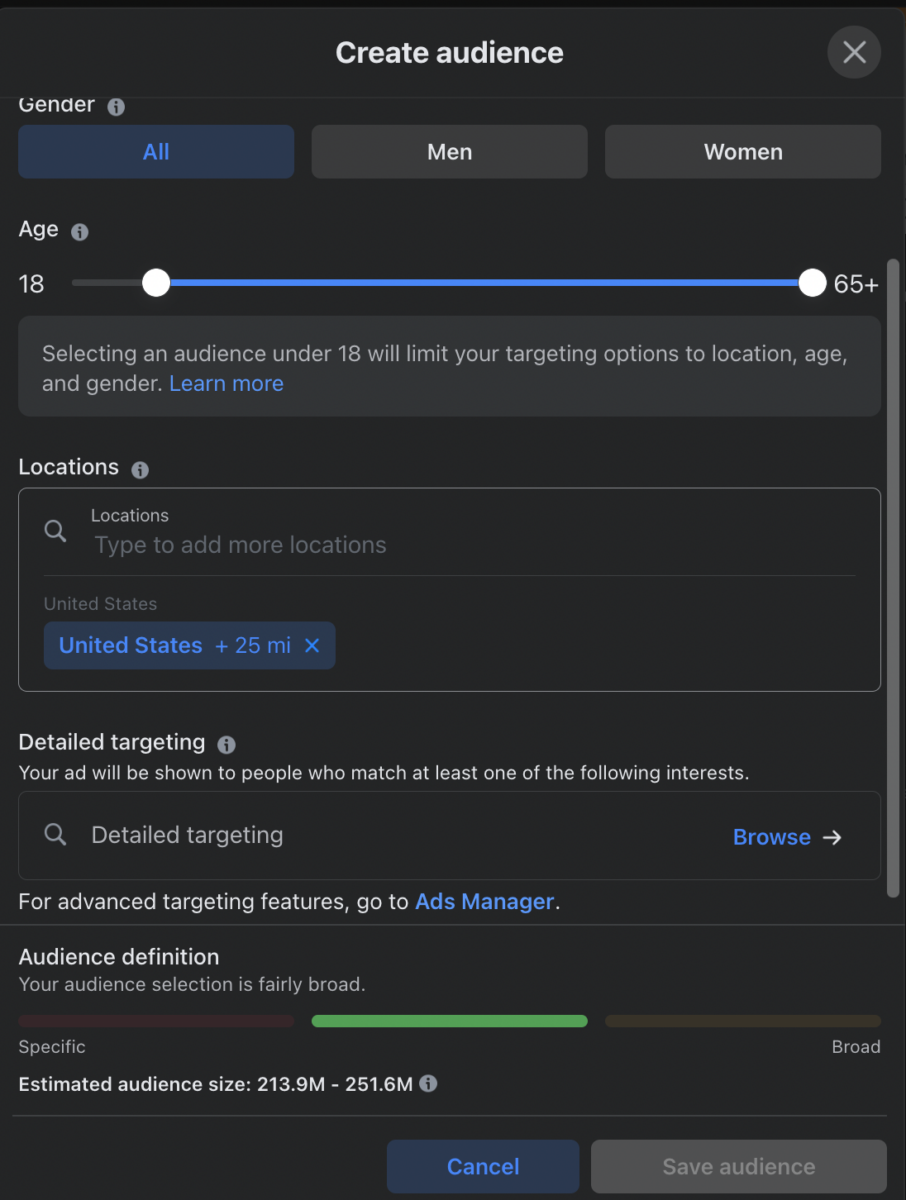
- Choose your duration and timing. In other words, what time of day or week do you want your boosted post to show? And over what period of time? If possible, you should know plan your target audience is most likely to be online so that you can have your posts show up during those hours. Likewise, you want to keep a stale or untimely post from continuing to be displayed, which burns through your advertising spend quickly.
- Set your budget. In this case, the maximum amount of money that you want to spend, either per day or throughout the campaign. It’s possible that you’ll spend a bit less, depending on pricing for your targeted specifications.
- Choose your ad placement and select your payment method. In other words, do you want your boosted posts to show up in users’ feeds? Or would you rather have it appear at the bottom, the side, or somewhere else? Remember, this can impact both the efficacy of your Facebook Boost post and its costs.
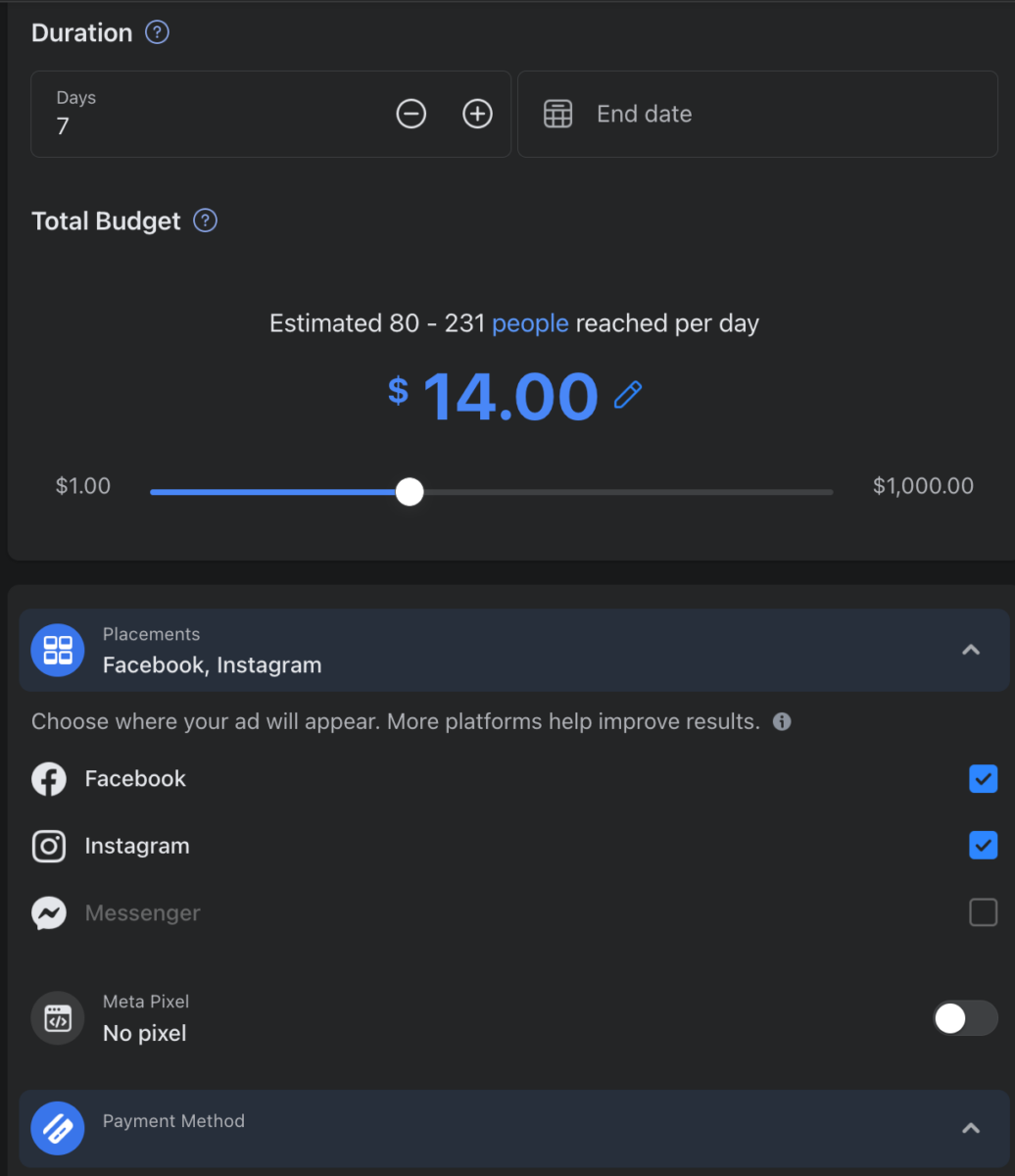
- Check your ad preview and estimated results. Before you commit to your Facebook Boost post, you will have a chance to preview the finished ad. This gives you the opportunity to make any changes that are necessary or to cancel it completely if you don’t like that post for some reason., Use still have a chance to back out without spending a dime.
- Click Boost Post Now at the bottom of the screen. Once you’re happy with everything, clicking this button will activate the campaign. Now, you can sit back and relax while Facebook’s computers do the rest of the work. All you need to do after this is monitoring the analytics and pay the bill.
As you can see, running a Facebook Boost post advertising campaign is quite easy. There are also many opportunities to make sure that your campaign has a great chance of success. However, there are still things you should do to increase the effectiveness of your campaign and avoid wasting money.
Further Reading: What Are Facebook Dark Posts and How to Use Them for Marketing
Trying to Keep Up with Digital Marketing?
Just released: my new book to help small businesses, entrepreneurs, and marketers master digital marketing in today’s digital-first world.
Drawing on my Fractional CMO experience, Digital Threads simplifies complex strategies into clear, actionable steps for success.
Transform your business today—grab your copy! Click the cover or button below to buy on Amazon.
Tips to Boost Facebook Posts Effectively
Rremember, boosting your Facebook posts is easy, but it’s not always the best way to advertise your goods and services. Instead, there are situations where this modality shines and others where you should consider other options.
- Here’s a rule of thumb: use Facebook Boost to build your audience across networks. For example, you can write a Facebook post that advertises your latest blog entry, or that brags about your latest promotion. From here, you can use the CTA to encourage visitors to your blog or your store. You can even boost a Facebook post to try and increase the success of another modality, such as a shoppable post on Instagram.
- Similarly, Boosted Facebook posts are excellent when you are working with influencers or brand advocates. For instance, you can boost a post that your influencer has made, and which mentions you or your brand. This can be especially effective if, for example, the influencer is showcasing your product and how to use it. The influencer has endorsed you personally, and you are in a professional services-sector job like mine.
- Have an especially successful post? This is one that you should consider boosting because it a lot of engagement means that the post already resonates with your audience. By boosting this post, you expand its reach and allow more people to interact with your brand. In other words, one of the best times to boost the post is when you have a piece of superstar content. This tends to generate very good ROI.
- Finally, no matter which posts you boost, always monitor and refine your results. Most Facebook ad campaigns let you make minor changes to the campaign while it’s still running, or even terminate it a little early. It’s a good idea to do this when your campaign is not getting the results that it should. It’s never a good idea to double down on things that aren’t working for you and your brand.
Further Reading: 11 Powerful Facebook Ad Examples for Your Next Retargeting Campaign
When You Should NOT Use a Facebook Boost Post
just as there are situations when a Facebook Boost Post campaign can work well, there are other situations where you won’t get very good ROI. Similarly, the drawbacks of boosting a post rather than creating a traditional ad campaign can make the latter much more advantageous. Let’s take a look at reasons why you should not boost your post, but should create an ad instead.
- First, Boost posts will always optimize only for more engagement, such as likes shares, and comments. While this feature is excellent when you want to increase engagement or pick up new followers for your company page, it doesn’t work very well when you’re trying to immediately drum up sales.
- Similarly, Facebook’s boosted posts have very limited targeting options. Specifically, you can choose age, sex, and location. However, if you want to optimize for different interests or keywords, you’ll need to do a more formal advertisement to achieve this result. The biggest reason for this is that boosted posts are not created through Ads Manager, which has more options.
- You can’t control where you want to show your boosted posts. Or at least, not as much. You can choose between Facebook mobile and desktop feeds, or opt for both. However, if you want your ads to also be seen on Instagram, or you want to place the ad on the side of the feeds page, you will again need to use Ads Manager.
- Finally, Facebook Boost post only works well when you want to increase engagement or grow the following of your Facebook page. It can also help you to raise brand awareness or to increase the ROI of an influencer marketing campaign.
- On the other hand, if your goal is link clicks or website conversions, Facebook Ad is better. While Ad setup takes longer and is more complicated, it gives you more control. Posting an ad allows you to select more relevant target audiences, saves more advertising money, and frequently delivers better ROI (see my post on Facebook Ads here).
In other words, the best choice varies based on your goals. Making the wrong choice can ultimately mean that your advertising spending is not optimized. On the other hand, the right one boosts your ROI significantly.
Further Reading: Facebook Ads Targeting: The 3 Options You Have And 8 Tips To Maximize Them
Conclusion
In conclusion, Facebook Boost is for you if you want a quick way to increase your engagement and grow your following. But if your goal is for people to take a particular action like visiting your website, signing up for your newsletter, registering with your membership area, or clicking the buy button, go with a Facebook Ad instead.
Now you know what Facebook Boost is when to use and not use it, and how to use it, you can make an informed decision about whether it’s good for your business or not. And of course, the best approach can change based on circumstances and your goals at any given time. Often, the question isn’t which one to use exclusively, but when to use each option.
Choose the best one for you.
Further Reading: How to Retarget on Facebook in 2025: A Comprehensive Guide
Hero photo by Annie Spratt on Unsplash









