Many small businesses are looking for free tools, so why shouldn’t SEO be any different? Even larger businesses might want to do free trials of tools as part of their marketing technology audit, and just as most SaaS companies have free trials, SEO tools also offer free trials. After all, if you let someone use a tool for free, at least on some level, it’s easier for them to decide which tool to pay for.
Of course, the fact that I’m only talking about free SEO tools means that the selection is limited. You should check out my SEO tools post if you want a more comprehensive look at the best SEO tools that exist, but if you just want to see how far you can get using free tools, this post is for you! I have selected the best options, so you don’t have to waste time trying ineffective tools. Time, after all, is money. Finally, there are some SEO tools that overlap between this post and the other one, so you might want to check it out for extra details.
Free SEO Tools from Google
It should come as no surprise that Google offers free SEO tools. After all, Google’s business model is one based on advertising, so the more content you create on the Web, the better it is for Google and the person completing the query.
Here’s how this works: when providing free SEO tools, Google can increase its own revenue by boosting advertising revenue opportunities. In turn, the overall conversion rate is higher when people find the right content to answer their questions or meet their information needs. For that reason, I always suggest that people use these tools to comb through relevant keywords and site audits. They are great when you start out and remain awesome as your site matures.
1. Google Search Console
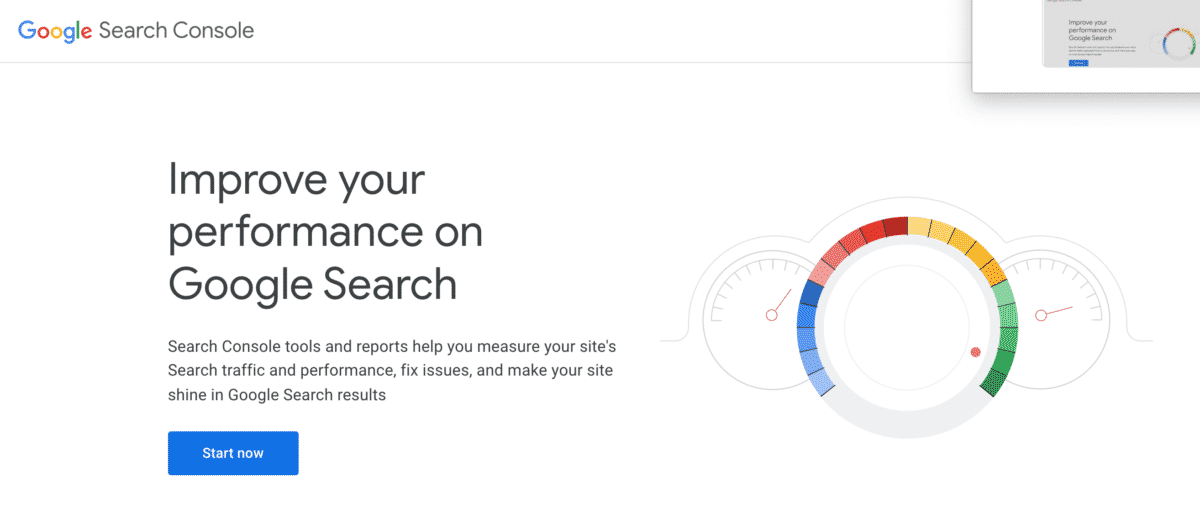
One of the best free SEO tools out there is Google Search Console. This tool is very important to get your site indexed on Google, but it also helps you perform better. They do this by giving you information on which keywords bring people to your site, and how well you’re doing. Google calls this “Search Analytics.” Then, Google lets you directly submit URLs and sitemaps so they can index them sooner. Once that’s done, they’ll give you your search information to see how well you’re performing. Finally, Google Search alerts you to any performance problems through rank tracking.
In a nutshell, Google Search Console is an essential tool because it lets you see how users view your site, and how Google sees it. Additionally, site performance problems harm your overall SEO, so by alerting you Google helps you fix the problems sooner (and regain your rank).
2. Google Analytics

In this case, analytics refers primarily to paid search and other marketing efforts. That’s because Google gives you information on how well those campaigns are performing. Google also tells you how well your content is performing, which is a good metric to consider for SEO in general.
How does Google Analytics help with SEO? In short, it gives you a real-world look at how well your content performs. And because smaller businesses might not start with paid ads right away, the content analytics help even more. Armed with this information, you can see where the “holes” are in your strategy. For instance, you might find out that you aren’t competitive for certain critical keywords and develop stronger keyword suggestions as a result.
3. Google Trends
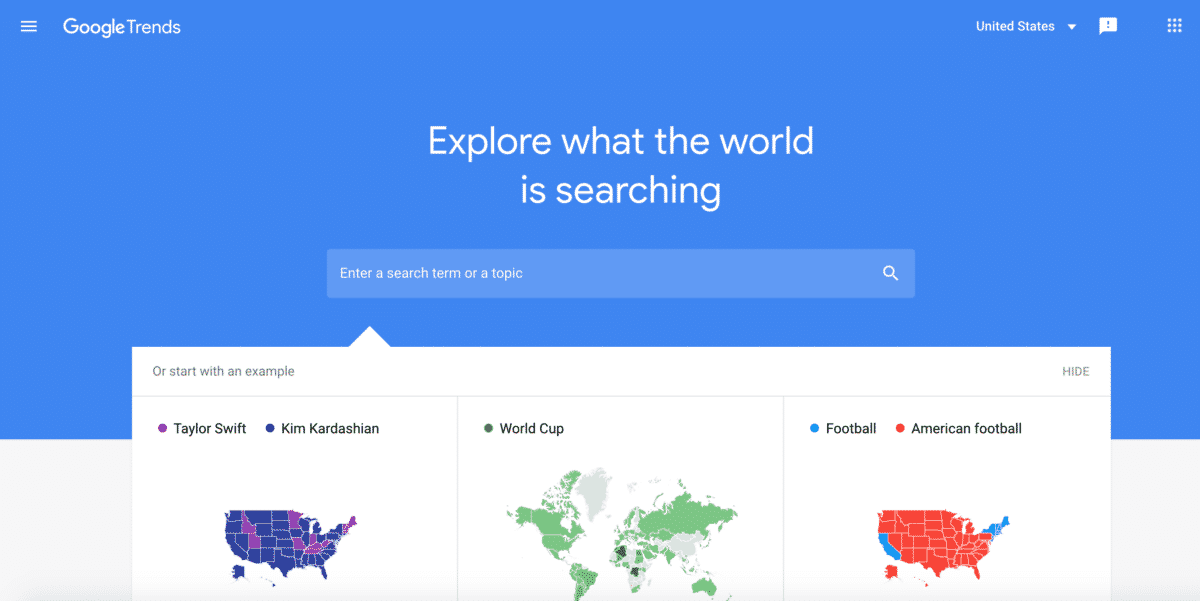
Google Trends ranks among the best free SEO tools because it tells you what people are looking for on the web. Trends does this by tracking search volumes, then breaking them down regionally. You can also see cool stories, trend information, and consumer insights. One of the better features is the ability to search for a keyword. You’ll then get a report that details how interested people are in that term. For instance, a search for “Twitter marketing” showed me that interest goes up and down sharply over time, with a relatively flat overall trend. I can also see which states look for the term most often, making it easy to develop keyword ideas.
How does this help with SEO? Google Trends shows you what people are talking about by keyword. This helps you see which keywords you should incorporate into your website and keyword difficulty; in essence, it helps you determine what to move toward and what to avoid. Over time, using Google Trends will help make your content more relevant and help prevent duplicate content.
Further Reading: 3 Simple Ways to Monitor Website Content Changes and Regain Control of Your Domain
4. Google Keyword Planner

Keyword Planner is technically part of the Google Ads functionality, but it still ranks among the free SEO tools we need to discuss. Why? Keyword Planner helps you research and discover popular keywords. Unlike Trends, Keyword Planner helps you identify keywords that you might not have found yet. And like Trends, you get information on how keywords perform over time–both short and long-tail keywords.
For SEO, this information is pure gold. Any SEO strategy involves finding new keywords and optimizing for the best ones. Keyword Planner helps you find keywords that might be less competitive, but relevant enough to seriously drive traffic. Then, you can become the center of attention when people look for it.
5. Google PageSpeed Insights
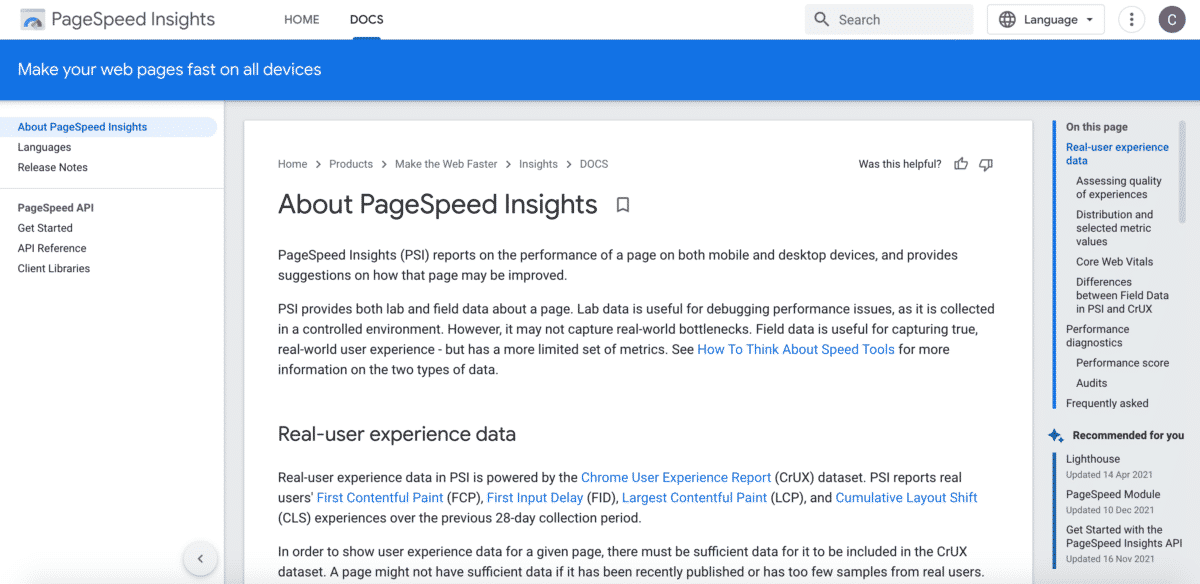
Simply put, this is a free tool from Google that helps you know how well your site performs. In particular, how fast your website loading time is on mobile and desktop devices. Then, Google will tell you what bottlenecks you have, and suggestions on how to solve them to improve loading speed.
Most people wouldn’t think of page load speed in terms of SEO. However, the fact is that page speed is important for SEO because it decreases the “bounce rate,” or frequency with which people give up on your site and leave. Similarly, the longer people stay on your site, the better your search engine results. So, by fixing the problems PageSpeed turns up, you can improve SEO without touching the content. After all, it matters little how many searches per day you wind up in, if people are continually navigating away from your site.
6. Google Mobile-Friendly Test

Finally, let’s look at the Google mobile-friendly test. This is a part of Search Console, and it lets you see how well your site performs on a mobile device. Simply input your URL, and you’ll get a report that shows its overall ease of use for mobile users. From there, you can optimize for mobile users to improve search engine rankings.
This is an important free SEO tool because mobile users are an ever-larger proportion of site users. A lot of commuters will use their phone to check out websites while sitting on a train or bus. By making your site mobile-friendly, you’ll increase dwell time and decrease bounce rate, while getting more attention from potential customers.
Other Free SEO Tools
As important as Google may be for site owners and marketers, it isn’t the only show in town. There are a few other search engines that you should consider, and free third-party SEO tools that are also wonderful for their insight and thorough evaluations. For this section, I’ll look at what each tool will give you for free. Sometimes it’s a free trial, while others offer limited functions. Finally, some options are completely free forever.
7. Answer The Public
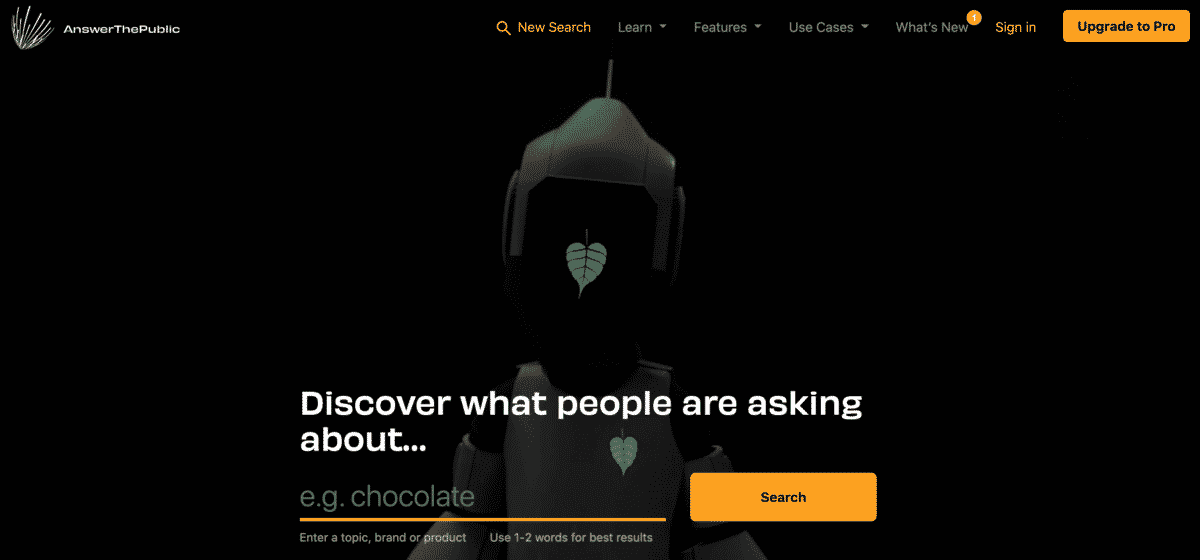
With Answer the Public, you can find out what people want to know, starting with a keyword. What sets them apart is the ability to analyze Google searches, then find additional keywords and search intent from that information. This helps you find out what customers are thinking, effectively branching off from a seed keyword.
Answer The Public’s insights are highly valuable for SEO because Google partially bases rankings on how relevant people find a piece of content. Typically, you can see this in part through how long they stay on the site, and by which previews people click on. Plus, the insights help focus your keyword selections to determine which organic keywords are likely to benefit your site and help you more thoroughly develop content ideas.
Is Your LinkedIn Not Delivering Results?
Just released: my new book to help professionals, entrepreneurs, and business owners maximize LinkedIn for real growth.
With years of LinkedIn expertise, Maximizing LinkedIn for Business Growth offers actionable steps to build your brand, expand your network, and drive results.
Start leveraging LinkedIn like never before—grab your copy now! Click the cover or button below to buy on Amazon.
8. Ahrefs
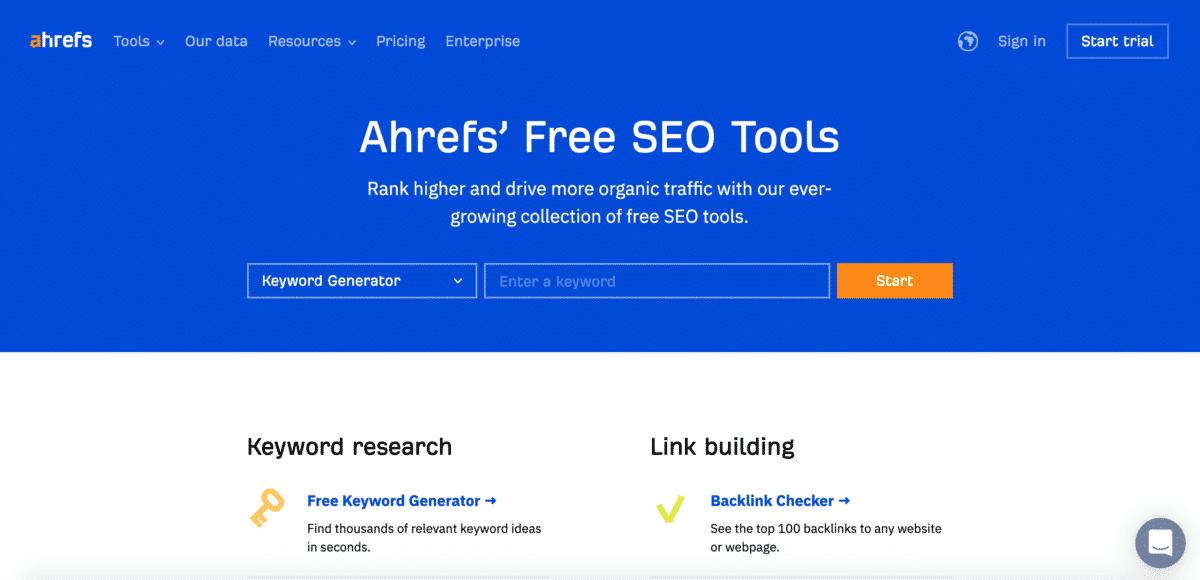
Ahrefs is a paid-for app, but they have a host of free SEO tools. These include various keyword research facilities for different search engines and Amazon to aid in content optimization. You also have some link-building tools and widgets that analyze the top 10 results for any keyword. Finally, there’s a keyword rank checker that shows you how your site does for a keyword in each country.
These tools are incredibly valuable. For one thing, they expand your ability to search keywords because they work with sites other than Google. In addition, backlinks and broken links have a huge impact on SEO through link building and bounce rates, so fixing any faulty internal or external links is paramount. Lastly, you can use the ranking information to help plan your strategy to improve or remain in a dominant position, as applicable.
Further Reading: The Top 15 Keyword Rank Checkers to Monitor Your SEO Performance
9. Screaming Frog
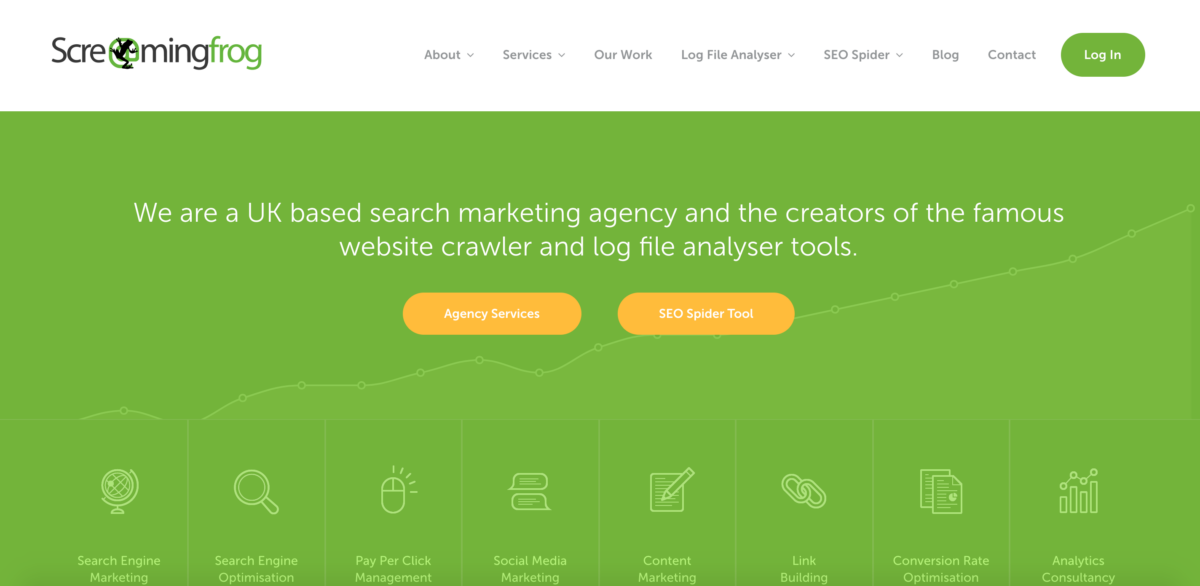
Screaming Frog is a UK-based comprehensive SEO agency. They have free versions of two of their tools that have most of the functions but limited use. The first tool is a log file analyzer. This is a bot that looks at your log files to find out what pages people visit the most or the least often. They also look for broken links and other technical SEO issues that can derail your viewer experience.
Second, there’s a spider that finds redirects and other page errors and duplications. They’ll map your page, analyze metadata, and perform a site audit. This analysis results in a report that you can use to improve your website and eliminate common SEO issues.
Both of these tools help with SEO by efficiently finding potential issues on your website that are holding you back. Remember, search engines rank your site based in part on the way your site performs, both for the search engines and for end-users. This means that if you correct these problems, you can improve your SEO performance quickly and easily.
10. Ubersuggest

Ubersuggest is an SEO tool put out by Neil Patel, and he offers a 7-day free trial. Briefly, Ubersuggest helps you do keyword research, track your site ranking, and analyze links on and to your site. It also runs an audit to see how well your site is doing overall and identifies problems you need to fix. You’ll get a lot of SEO analysis tools that help you work on keyword strategy and targeting.
In a nutshell, this is a comprehensive SEO tool that you can try for free. If you like it, then you might not need much more than Google tools and Ubersuggest.
11. MozBar
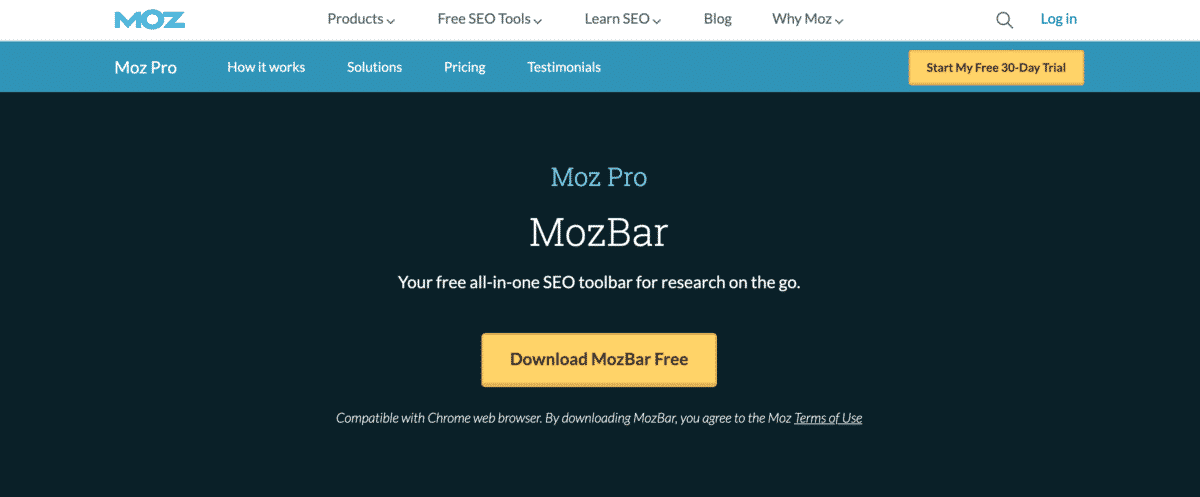
MozBar is a free Chrome browser extension from Moz. In a nutshell, it gives you metrics on any website or SERP that you visit, in real-time. You can also mark up a web page for its SEO insights, view domain, and page authority, and find out about other page attributes or links.
What does this do for SEO? In short, it helps you analyze the competition so that you can improve your site. For instance, if a site has a higher domain authority than yours, you can use the information from MozBar to increase your domain authority and, in turn, boost your SERP position.
Further Reading: SEO Competitor Analysis: How to Outrank Your Competition in 6 Easy Steps
12. Bing Webmaster Tools

These are the Bing versions of the Google SEO tools. As a webmaster, you can install a plugin that automatically tells Bing when to index additions to your site. In addition, the webmaster tools include an SEO suite. This has keyword research functions, examines your backlink profile, scans your site for technical SEO problems, and provides detailed reports on things you need to fix or improve.
In a nutshell, although the Bing tools aren’t as sophisticated as the Google ones, they still help adjust your SEO for Bing. This way, you can try and optimize results for both major search engines.
Further Reading: Looking for a Google SEO Checker? Here’s 15 to Check Out
13. Yoast SEO
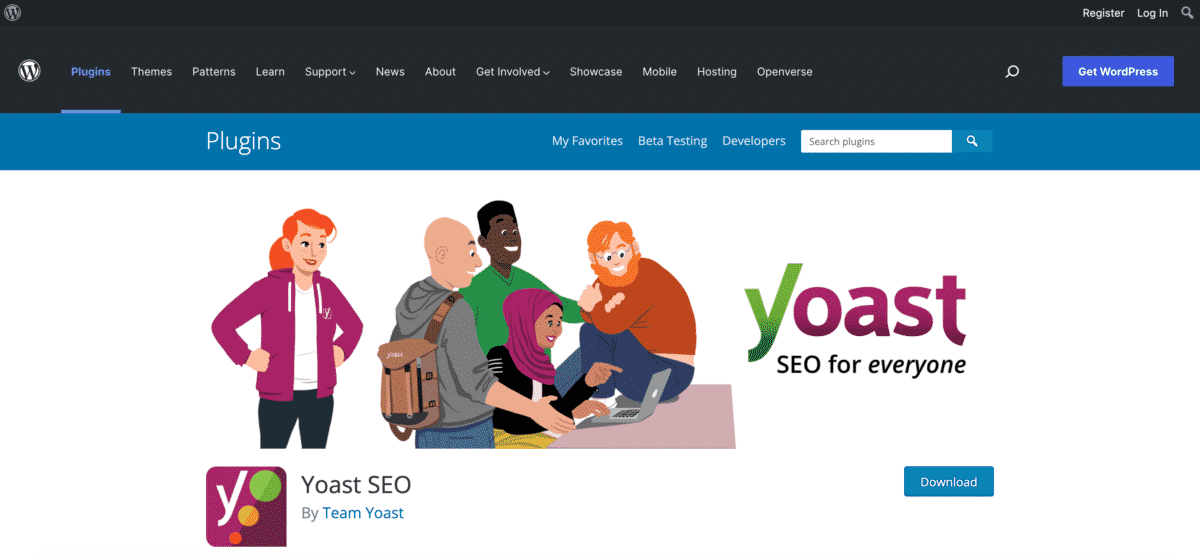
Yoast makes several SEO-related plugins, but here we’ll talk about their free SEO plugin for WordPress. Among free SEO tools, this is one of the most comprehensive. It has several basic technical SEO functions, like link checking and speed optimization. Then, the plugin analyzes your content to ensure it’s both SEO optimized and reader-friendly. Finally Yoast SEO free has powerful indexing functionalities that make it easier than ever to have your site indexed by search engines.
Here’s the thing: Yoast is arguably the OG of SEO tools. It’s one of the oldest and most famous SEO audit tools. Although the free version lacks all the bells and whistles of premium, it’s still a great place to start. Then, it’s easy to upgrade to premium if you need more features later on. Best of all, because this tool really only does SEO, you won’t get bogged down with a ton of distracting extra features often found in a suite of tools.
14. SEMrush
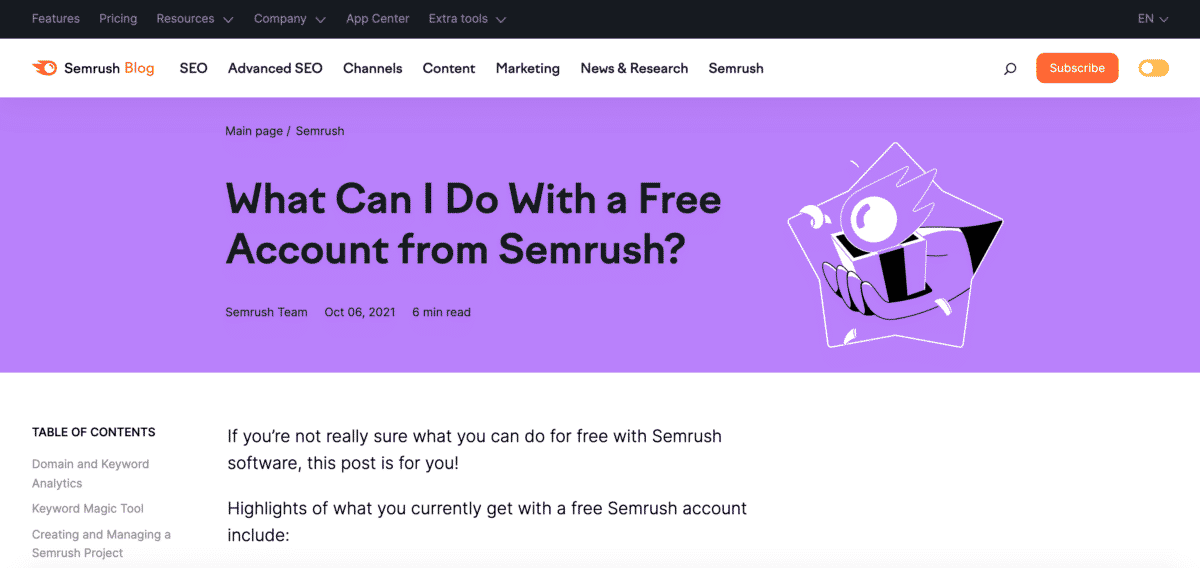
SEMrush is a multipurpose search engine marketing software program, but it does contain some free SEO tools. A free account lets you perform limited keyword searches along with competitive analysis. You can get domain and keyword analytics and a small site audit. Finally, you can get a few topic reports and some ideas for research. These features let you see the possibilities of SEMrush while also improving site SEO on a limited scale. It is not among the most robust tools, but it is certainly useful for improving your SEO scores.
Further Reading: 15 AI SEO Software Tools to Help Your Content Rank
15. SimilarWeb
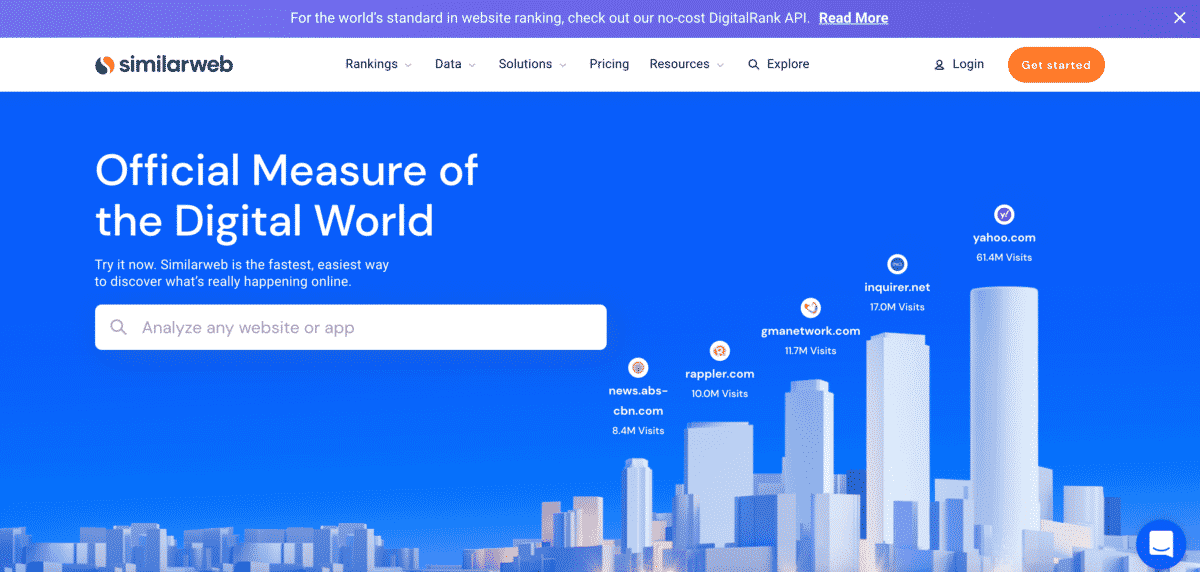
In a nutshell, SimilarWeb is primarily a competitive analysis and marketing intelligence app. Their Chrome plugins (found here and here) and API are free SEO tools that help you find similar websites to yours and then analyze them. Here, the idea is to find out what your competitors are doing well from an SEO perspective. This includes site performance, ranks for various keywords, and more. From there, you can use other tools to meet the challenge and improve your overall ranking.
16. RankMath

RankMath aims to help you improve your organic traffic by making sure that your SEO ranking is as high as possible. From keyword suggestions for blogs, to demonstrating where you stand in the monthly search volume and determining how you can best use search engine optimization to increase that ranking, RankMath is an excellent keyword research tool to help improve the SEO performance of your site. As its name suggests, it is not just a keyword tool; instead, it helps users determine their best content strategy in order to come up well in organic search terms, and continually rank highly in search traffic. Ranking factors focus primarily on optimization efforts.
If you’re looking for my search engine optimization advice, make sure you check out these posts:
- 11 SEO Best Practices to Follow in 2025
- The Definitive 30-Step Basic SEO Checklist for 2025
- The 15 Best Rank Tracker Tools to Rock Your SEO in 2025
- SEO Report: What Metrics to Include (with 27 Suggestions)
- The 23 Best SEO Tools to Power Your Search Engine Marketing










