It almost goes without saying that advertising is important for all businesses. After all, it’s about the only way that people will find the business, besides word of mouth. However, cold calling (or marketing) has a low success rate. Instead of advertising to a cold audience, doesn’t it make sense to advertise to someone who has already visited your website or watched one of your videos? That is the whole idea behind retargeting, and it should come as no surprise that stats show that retargeting is the most effective ad format.
One of the best places to advertise, both in terms of initial impressions and retargeting, is through Facebook. Due to the platform’s massive user base, Facebook Ads account make up more than 9% of total spending on digital advertisements.
It should be no surprise, then, that the statistics prove that Facebook retargeting works. For one thing, retargeting website visitors through Facebook boost the conversion rate by 70%. For another, retargeted ads have a click-through rate 10x higher than typical ads. In a nutshell, this means that those second (and subsequent) “touches” make a big difference in our ability to close deals.
Let’s look at how we can then combine the concept of retargeting with the popularity of Facebook Ads to help you achieve attractive ROI from your advertising efforts. To do this, we’ll look at how retargeting works and who can do it. Then, we’ll look at how to retarget on Facebook in a way that maximizes efforts.
Understanding How Retargeting Works
The concept of retargeting is very simple: To re-introduce your brand through an advertisement to someone who already has a degree of brand affinity – or like, know, and trust – for your business. This usually means someone that has engaged with your business such as visiting your website, joining your email list, or even liking your Facebook Business Page. However, this isn’t the only way they can gain brand affinity. Perhaps someone has told them that your company makes great products, for instance.
With that said, people who have an affinity with your brand that’s obtained some way other than engaging with your business directly can be a bit more difficult. If they engage with certain influencers, you might retarget on some level by showing them ads. However, this is more akin to affinity-based marketing. While not quite an example of how to retarget on Facebook, these ads aren’t quite “cold” either.
Who Can You Retarget on Facebook?

With that said, what methods are there that you can use for retargeting sales prospects? Retargeting can be thought of in 3 different ways.
CRM-based retargeting
This is the ability to upload an email database of people and retarget them, assuming that they are using their email addresses as their default Facebook email addresses. Obviously, this has a relatively high success rate. But, if someone has multiple email addresses then you might miss out on people that, for example, use one email for business and another for personal use. For that reason, B2B brands might have more difficulty learning how to retarget on Facebook: often, the Facebook email is personal.
Event-based retargeting
Event-based campaigns require you to set up these events on your website, but simply put this allows you to retarget those that engage with your website in very specific ways, such as viewing a page or adding a product to a shopping cart and then abandoning it. The same concept applies if you have an App as well.
Facebook Event-based retargeting
Using Facebook event-based retargeting, you can reach anyone who engages with your posts, watches your videos, or likes your Page can be retargeted, including those who engage with your linked Instagram account. This is a great option for every type of business, including B2B brands. After all, a lot of business decision-makers will use their personal Facebook account to track industry trends. Plus, many decision-makers run a business Facebook account. Either way, you can reach out to these users easily.
Note that there are also 3rd party tools such as PixelMe which allow you to create links to share anywhere on social media or on the Internet that allow you to retarget people who click on those links outside of Facebook or your own website. Depending on your business model, this can be a great way to reap the benefits of social media marketing.
Further Reading: The Top 16 Facebook Ads Tools You Didn’t Even Know Existed
What Happened to Retargeting with the iOS 14 Update?
Any time we discuss how to retarget on Facebook, we need to talk about iPhone users. This is important because Apple gave iPhone users the ability to choose whether or not they wanted their data shared across apps. This means that the way Facebook tracked its users using cookies saw a huge decrease as more users implemented increased privacy.
As a result of the decline in advertising to iPhone users, Facebook announced a number of changes that advertisers should implement to ensure that changes did not affect retargeting efforts anymore.
Instead of relying on the old information sharing from apps, Facebook moved to an event-based tracking system called Aggregated Event Measurement, where you could still retarget based on triggered events such as page views. Facebook allowed you to implement 8 different event tracking options, which you can choose to best meet the needs of your campaign.
How to Retarget on Facebook in 2025?
No matter whether your target audience uses an Apple device or something else, it’s important to know how to retarget on Facebook if you want the best bang for your buck. Here’s the thing: Regardless of the changes with iOS 14, the process of retargeting on Facebook has remained the same. Most of the changes Facebook made are on their back end, so marketers don’t need to do anything different from before.
1. Make sure that you have the Facebook Pixel installed and events mentioned above configured on your website.
In other words, the first step of how to retarget on Facebook is knowing what events should trigger retargeting. You can select some or all of the potential events. Note that if you are a WordPress user you can make use of the Facebook for WordPress plugin which will walk you through this process.

2. Log in to your Facebook Ads Manager and select Audiences.
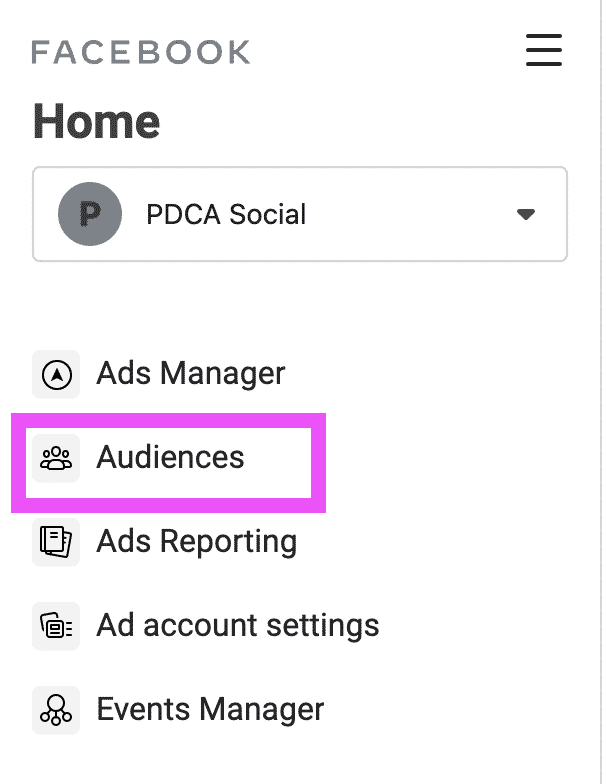
3. Click on Create Audience and select Custom Audiences.

4. Select An Option.

Facebook divides this into your own sourced data or theirs, with the most popular options from your own data. These include Customer List, Website, or App Activity while popular options utilizing Facebook sources include Video, Facebook Page, and Instagram Account. Typically, you’ll want to select the option that best meets your overall marketing goals. However, if you want to retarget in conjunction with an influencer marketing campaign, you might want to go with Facebook or Instagram data.
5. Customize your target audience.
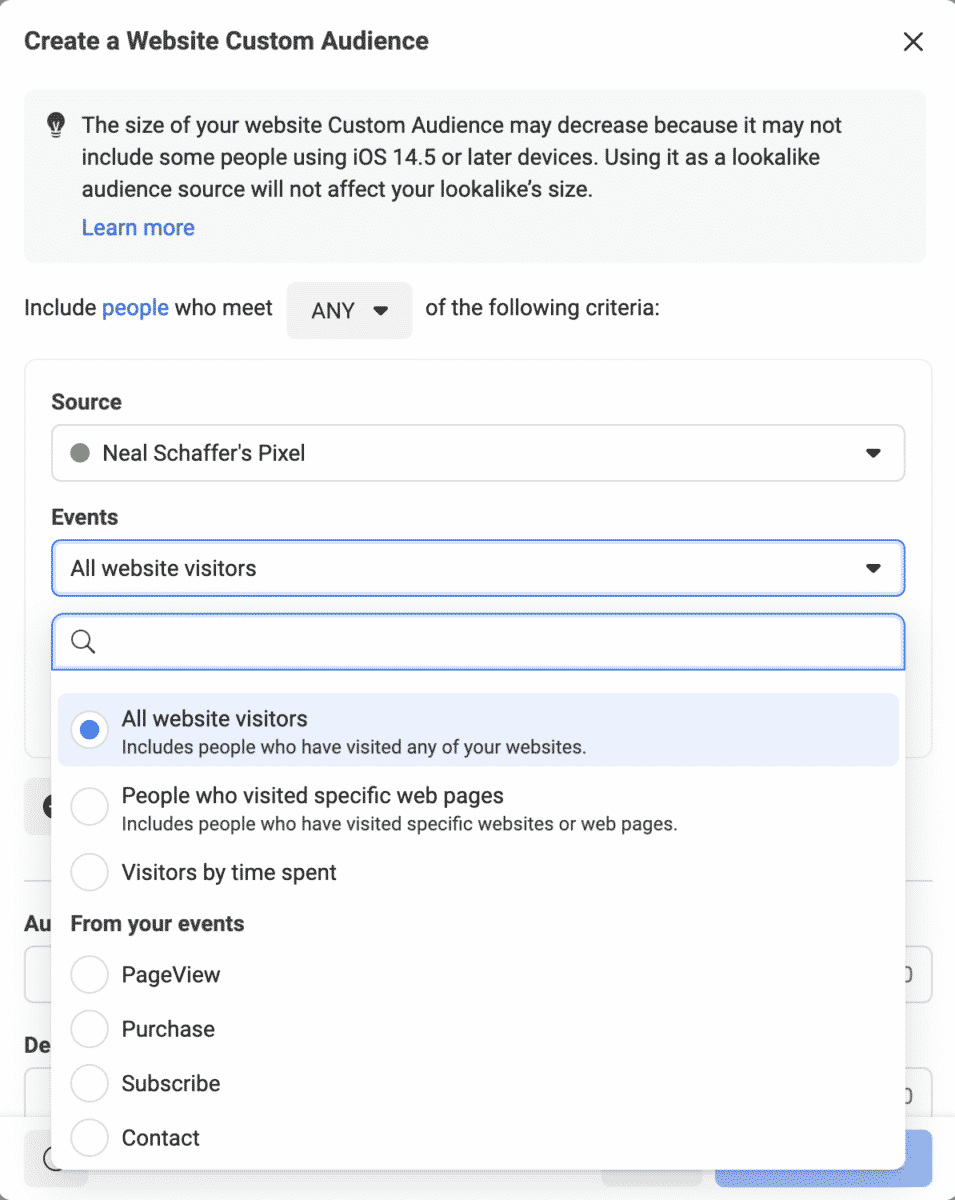
For instance, if you choose Website this allows you to determine what specific URLs viewed or not viewed that you target, how long they spent on your website, as well as how far back in time you want to retarget people. This way, you can ensure that part of how to retarget on Facebook is maximizing your ROI by eliminating the customers least likely to convert.
6. Once your Custom Audience is created you then create a Facebook Ad Campaign using that custom audience as your target and you launch your Facebook ad campaign as normal.
From there, you’ll pay based on your negotiated rate with Facebook like any other ad campaign. Over time, you can refine retargeting based on analytics data from both Facebook and other sources.
Is Your LinkedIn Working?
Just released: my new book to help professionals, entrepreneurs, and business owners maximize LinkedIn for real growth.
With years of LinkedIn expertise, Maximizing LinkedIn for Business Growth offers actionable steps to build your brand, expand your network, and drive results.
Start leveraging LinkedIn like never before—grab your copy now! Click the cover or button below to buy on Amazon.
Further Reading: Facebook Ads Strategy: 15 Powerful & Effective Strategies for 2025
Popular Facebook Retargeting Ads Campaign Types
With the plethora of options, only your imagination will prevent you from creating successful retargeting ad campaigns. It might take some trial and error to find the right campaign, though this is a great option to augment influencer campaigns. That being said, here are some popular options for you to consider:
Retarget Those Who View Your Video Ads
This is a cheap way to build up your pixel as Facebook Video ads per view tend to be on the inexpensive side when compared to clicks or impressions. This isn’t surprising because videos take longer to consume, and because of the sound, can’t be consumed everywhere. Videos require a level of “commitment” beyond simple browsing.
There’s more to retargeting based on video views, though. In particular, you can target people by how long they watched your video or what percentage of the video they saw. Remember, if someone watches your video for longer, then there’s a good chance they find it engaging on some level. These leads are “warmer” than many alternatives. In turn, this helps maximize your ad spend.
Leverage Facebook Dynamic Ads in Your Retargeting Potential or Lost Customers
If you are an eCommerce website and have a Product Catalog uploaded to your Facebook Ads Manager, you can combine retargeting with your product catalog to allow Facebook to serve up personalized ads based on their abandoned shopping cart or relevant products based on what they have or haven’t bought or viewed.
This approach is especially effective for automated shopping cart abandonment retargeting campaigns, which are also an effective email marketing strategy. According to Adespresso, the global cart abandonment rate is currently sitting at around 75% depending on the industry. This is a lot of abandonment, and abandoned carts represent sales you “almost” made. So, I suggest you take advantage of the possibility to retarget them with personalized and relevant content through Facebook Ads.
Here’s what’s especially powerful about this way how to retarget on Facebook. With dynamic ads, you can retarget customers with items that they viewed on your website. This means that, in many cases, the item shown in the Facebook ad is one that they might already be interested in. The drawback, of course, is that you might show a product that the potential customer decided was unsuitable (like shoes that aren’t available in their size).
Get Back in Touch with Your Email List
If you have a large email list with little engagement, targeting them on Facebook could be an effective strategy to generate some life from what might otherwise be looked at as a “cold” list of email addresses. In other words, the idea here is to try and revive people’s interest in your products and services.
You’ll see similar techniques used elsewhere in relationship management. For instance, these days the worker shortage has recruiters and staffing agencies emailing everyone they’ve heard from in the last decade or so. These potential candidates might have a good job, may have moved, or even changed careers. But the recruiters continue to reach out because, at least occasionally, they might get a hungry job candidate (or one that wants a new job).
Here’s the thing: sometimes people that were once interested in your products found that the time wasn’t right for them to buy. Or, they purchased something once and didn’t need to buy again. Then they forgot about you. Sometimes, by reintroducing yourself you’ll catch these people at the right time for a new purchase.
Further Reading: 9 Ways to Enhance Your Facebook Ads ROI
Where Do Lookalike Audiences Fit In?
Lookalike audiences are broader groups of users who might not have interacted with your brand but Facebook’s data indicates that they are very close in nature based on all of their demographic data. For instance, they might have been interested in a competitor’s product or looked for solutions that you provide (without necessarily finding it).
Creating a lookalike audience from an effectively retargeted custom audience is a great way to expand your reach on Facebook and generate higher ROI from your retargeting campaigns. This isn’t exactly a “spray and pray” approach to finding new customers: if you know how to retarget on Facebook properly, then you can gain impressions that are from new people but have a reasonable chance of converting.
At the end of the day, retargeting ads on Facebook has the potential to be highly effective. However, it’s important to know how to retarget on Facebook. Fortunately, if you can successfully set retargeting for other types of advertisements, then you should have a great chance of success. Most of the principles are the same.
Further Reading: Facebook Ads Strategy: 15 Powerful & Effective Strategies for 2025
Hero photo by Deeksha Pahariya on Unsplash











How do I retarget only people I initially prospected with a specific product only? I sell books and don’t want the wrong books used to retarget other audiences who haven’t been initially targeted.
If you have the email addresses of the people you prospected, you can upload that as a custom audience.
If the people you prospected all visited the same specific page on your website, you can retarget them as well.
Make sense?
Great info. How long can you retarget someone after they have been on your site?
Thanks!
When you create a pixel for retargeting, you can decide for how long you want the audience to last. I believe it can be for up to 365 days, but if you don’t choose anything, the default is usually 30, 60, or 90 days. Hope the info helps!
Neal,
As per Facebook, the maximum time a user stays in the custom audience is 180 days. However, if the user visits again just before the 180th day, then they will not be removed from the list.
Secondly, the user behavior data (event data) is not stored beyond 28 days!
There is no specific documentation or Meta does not outrightly tells this but if you look at the Events Manager overview, in the right side, you have the date range. There, the maximum it allows you to select is 28 days even with custom date range. Therefore, this means that the user behavior is store not beyond 30 days.
Appreciate the comment and information Goutham!
Hi Neil – is there a minimum number of visits that an ad set has to generate before it will trigger the re-targeting campaign?
That is a great question Derrick! A lot of marketers talk about re-targeting, but the fact of the matter is that sometimes you need a big fat pixel in order to start seeing impressions. However, if your retargeting audience isn’t large enough to serve impressions, you can begin with a lookalike audience of that retargeted audience, which will hopefully give you better results than if you didn’t try to retarget in the first place. Hope the explanation makes sense!
Hello, I work at a FE College and I’m running a campaign and testing out the retargeting but when I add the custom audience, it won’t let me retarget to those under 18-year-olds – is there a way around this?
I am able to target people that are as young as 13 years old … perhaps, since you are located in the U.K., your authorities have determined that you can’t target under 18s? I would definitely contact Facebook Ads Support and ask them what the issue is!
Hi Neil, great article. how many website or website page visitors do we need before we can retarget them?
Hey Robert, thanks for your question! Generally speaking, you need a lot. You can start at any time, but you might not get a lot of ad impressions. Generally speaking, you’ll want to retarget in the thousands to be able to get lots of impressions. However, even if you can’t retarget because of lack of impressions, you can still make a lookalike of the smaller retargeting audience which will at least deliver impressions. Good luck!
I am running a Facebook lead generation form capture ad#1. Then, simultaneously I am running a Retargeting ad#2 audience selected is everyone that saw ad#1 and didn’t fill out the form. My question is on a daily basis, as the main #1 ad is running, does the retargeting ad #2 pick up new visitors to ad #1 that didn’t open the lead form, and sends/shows them the retargeting ad #2, everyday that the ad#1 is running into the future?
If you are retargeting on ad#2 based off of your pixel, and the pixel is activated for ad#1, then, yes, that audience might be retargeted as they are now part of your pixel, assuming they didn’t fill out the form. If you only wanted to retarget that audience you would have to specify as such in your campaign creation. Make sense?