Having a website and social media accounts are both necessary to get your business noticed. To stay in touch with potential clients email blasts and newsletters are your best avenue of communication. You have a sign-up form on your website, but where else can you add your subscription form to stay in touch and generate leads via email? Social Media, through email marketing Facebook integration!
Making it easy for Facebook visitors to sign up for your website email list. People like easy.
Giving people an easy way to subscribe to your email list on Facebook, dramatically increases the likelihood they will subscribe. I’m going to walk you through the steps of where and how to add subscription forms to each of those accounts.
Tip: If you open a window with your social media account and keep this window open, you can view them side-by-side. It will be easy to follow along and accomplish this task.
Adding a Facebook Sign Up Email Subscription Form with MailChimp
There are 3 ways to add an easy to use subscription email list area for your followers.
1. Pin a post to the top of your business page
The post needs to contain a link to your subscription form landing page. You can use your eepurl link or a link to a landing page with a subscription form on your website. Scroll down or click to see instructions on where to find your eepurl link.
Here are 3 examples to show the differences between how the landing page post renders and how the eepurl link subscription form renders and how inserting the cover art as a photo and posting the link renders.

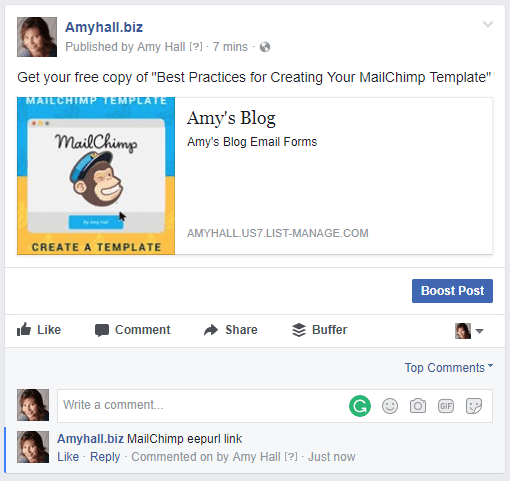

The first 2 were easy. Just drop the link in Facebook and go. But I’m not happy with either post.
While the landing page post has all my rich text the image of my book cover get the top and bottom chopped off. My landing page image was optimized for Facebook. I used the Canva Facebook post template to create the cover art image.
The eepurl link post doesn’t have my nice rich text and the image is still chopped off.
Adding my cover art as an image has a better result for my cover, but the image is HUGE! And there is no rich text.
You’ll have to experiment to see what your best result is.
2. Add your eepurl link or subscription form landing page link to the sign-up button on your cover image
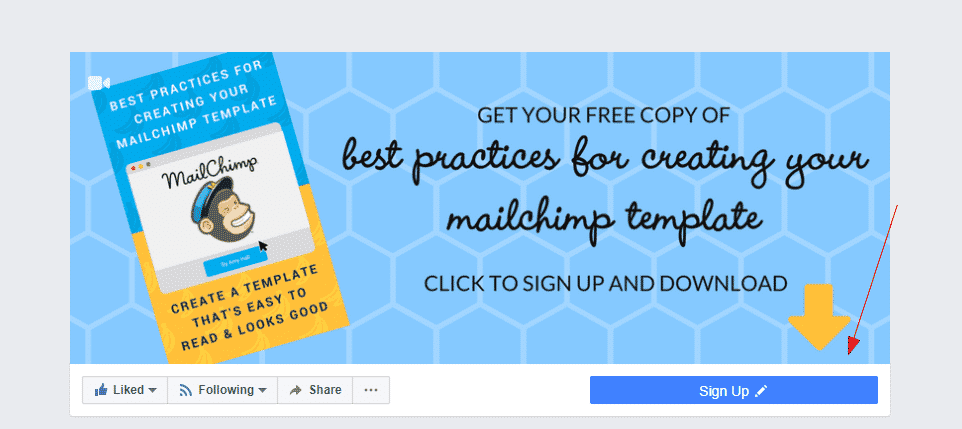
- Click + Add a Button below your Page’s cover photo.
- Under Get in Touch use the Sign Up feature. You’ll need to add your eepurl link or your landing page link. I added my eepurl link here.
- Click Add Button.
3. Integrate your MailChimp account with Facebook
By integrating Facebook and your MailChimp account your subscribers will automatically be added to MailChimp. So basically you set up the form, then forget it. You won’t need to do any additional work to get your subscribers into MailChimp.
Part 1
1. Log into your MailChimp account.
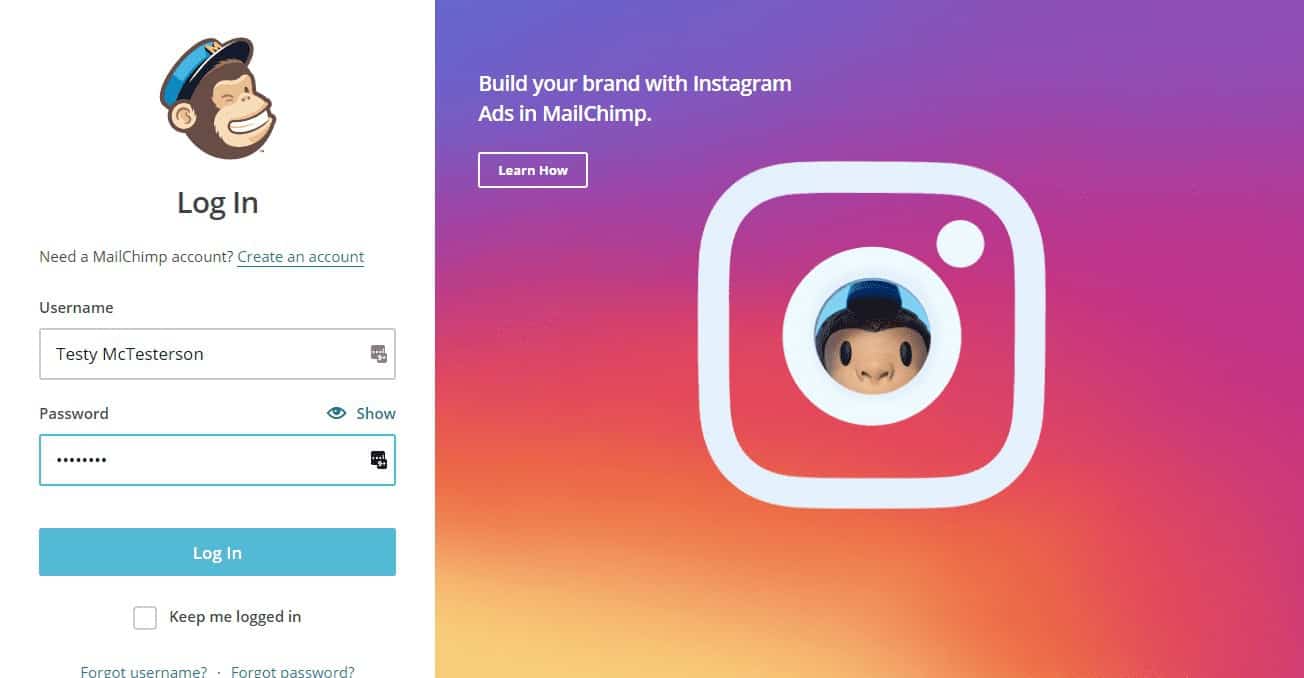
2. Click your profile name to bring up the drop down menu and click on account.
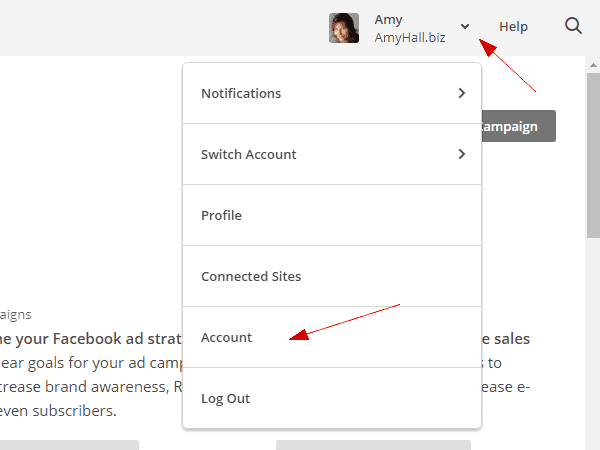
3. Click on Integrations.
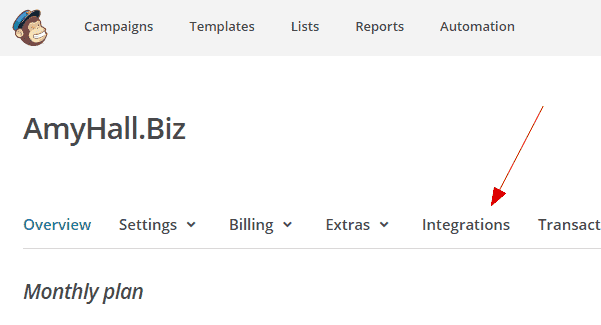
4. In the Facebook area, click the Log in button.
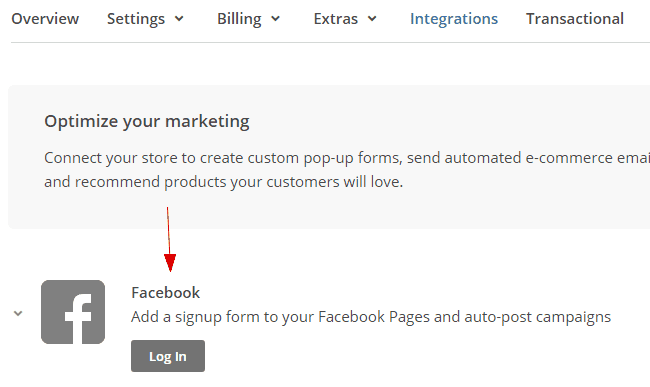
5. If you’re already signed into Facebook the integration happens instantly, otherwise, you’ll need to log into Facebook here. If you’re successful the Facebook f will become blue.
6. Now to configure the integration. Chose the page you want to integrate with MailChimp. Select the list to use. Decide if you’d like a form tab on your page sidebar.
Chose the form theme. Add your Tab label if you’re using it. This area only shows 25 characters, so keep it short.
Overwhelmed by Digital Marketing?
Just released: my new book to help small businesses, entrepreneurs, and marketers master digital marketing in today’s digital-first world.
Drawing on my Fractional CMO experience, Digital Threads simplifies complex strategies into clear, actionable steps for success.
Transform your business today—grab your copy! Click the cover or button below to buy on Amazon.
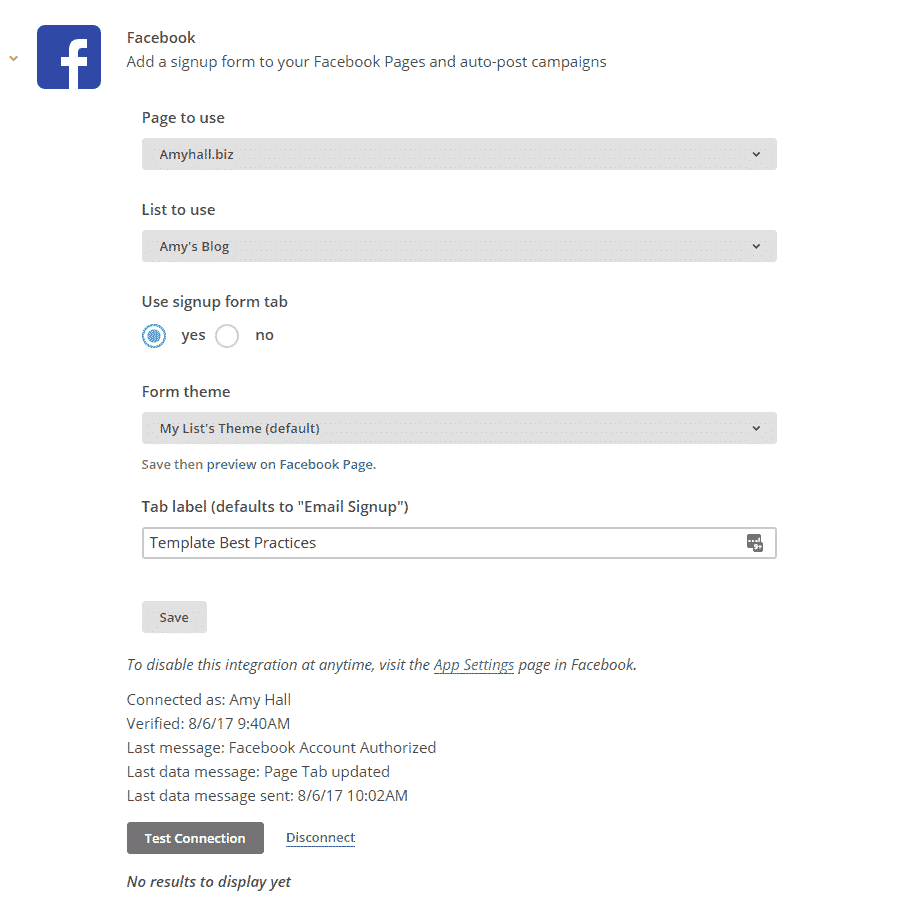
7. Test your connection. You should see your Facebook profile info here. If you do Congrats! You’ve integrated Facebook and MailChimp. Now all the email address entered on that form will go directly into MailChimp. BONUS! – Now MailChimp will post your email automatically to your Facebook page also!
Further Reading: What is the Facebook Ad Library and 13 Ways How to Use it for Facebook Marketing
Part 2 – Build your sign up form in MailChimp
8. Click on Lists on the dashboard.
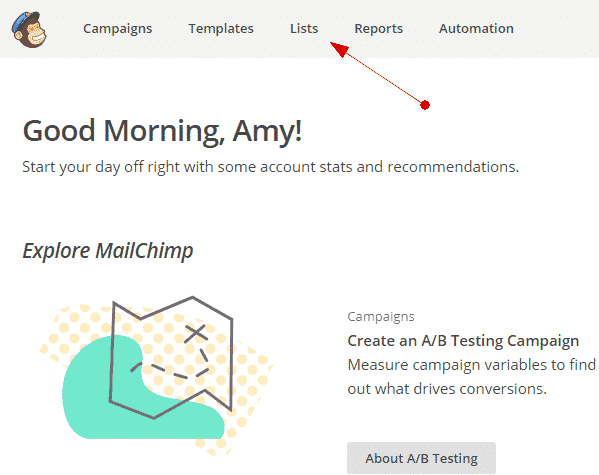
9. Choose the list you want to add people to.
10. Now click on Signup forms.
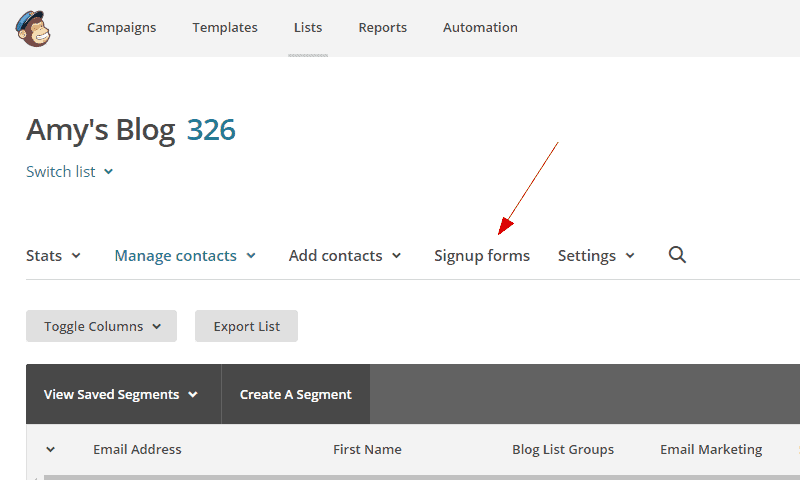
5. Click on General forms
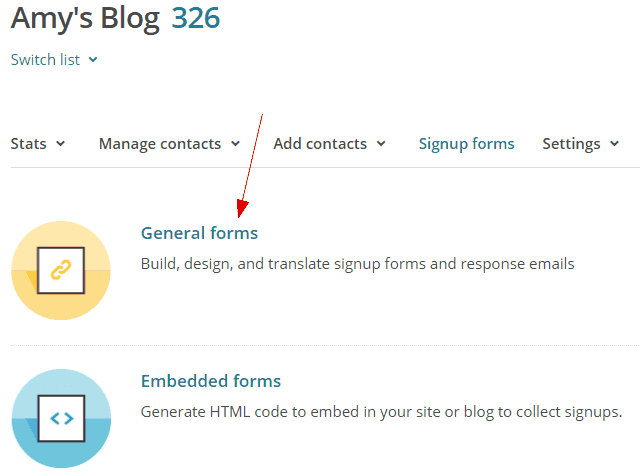
6. Build your subscription form landing page. This page will appear when people click on the subscription tab in your Facebook account. Need help with this? Here’s a MailChimp tutorial on creating a subscription form landing page.
(Here’s how to find your eepurl link.)
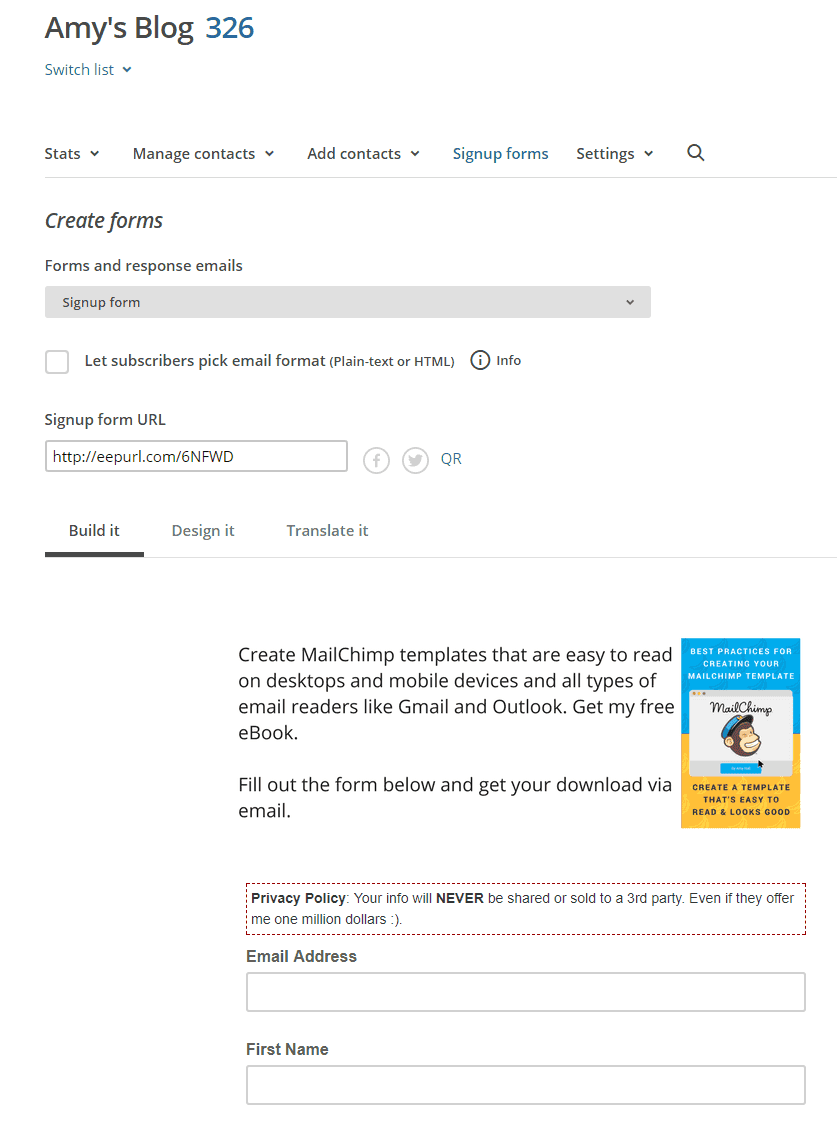
Further Reading: 7 Facebook Giveaway Pickers for Your Next Contest
Final Words on Email Marketing Facebook Integration
All these steps may look overwhelming but if you take it one at a time, you should be able to have the sign-up form working on Facebook in less than 10 minutes. This will make it much easier for fans and followers to connect with you. No more worrying about missing subscribers because someone can’t find your website or doesn’t take the time to leave social media to sign-up.
Offer an incentive to sign up, like a free educational pdf or discount coupon. People like easy, and they also like getting valuable information for free. That’s the secret to email marketing Facebook integration.
Author Bio
Amy Hall is an approachable, results-driven email marketing strategist who provides creative consulting, strategic planning, and meticulous implementation services for growing businesses that want more leads, more sales, and more clients and customers with less work.











Amazing post, Amy!
I agree email newsletters are of course a proven way to communicate to current or potential customers and having a solid email list allows generating traffic and sales even when don’t invest in other acquisition channels. But building this solid email list might not be that simple, because the classic “Subscribe to our newsletter” form at the bottom of the homepage might not have enough reason for visitors to opt-in.
I wrote a blog post about 7 effective way to increase email newsletter sign ups, hope it will be useful at personizely.net (link edited by admin)