
The 21 Best SEO Tools to Power Your Search Engine Marketing
Those of us who are into content marketing are reminded of the old saying, “It’s a jungle out there.” After all, we have to compete with other marketers and brands for our customer’s attention. Maybe it wouldn’t be so bad if people didn’t leave negative reviews on websites, or if we didn’t have to contend with scammers. But the internet is a platform where everyone has access, so the competition is fierce–even cutthroat.
To combat this, we are forced to use search engine optimization so people will find our content instead of that of our competitors. When you stop to consider the digital influence that search engines like Google have, these might just be the most important marketing tools in your arsenal. Here are a few of the best SEO tools to help you succeed in the SEO game.
Note that these 21 best SEO tools are in alphabetical order, beginning with the various Google SEO tools that are available and then listed without any order of preference. ;-) If they WERE in preference, using all of the basic Google tools listed below, followed by the free Yoast SEO WordPress plugin, would be the basic SEO infrastructure that EVERY business should have to drive organic traffic in order to improve their monthly search volume. I would add SEMrush as the other MUST have if you want a complete SEO solution.
1. Google Analytics
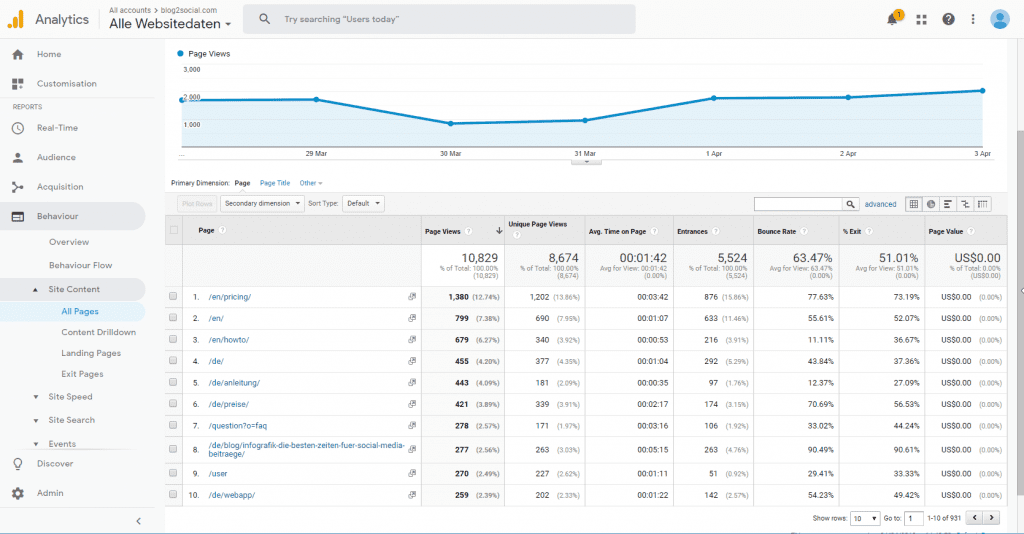
While most people don’t think about this tool for SEO, Google Analytics is a wonderful free tool to assist your SEO efforts. That’s because they will tell you how many times your website is visited, how much time is spent there, and what searches caused people to land on your page. At the same time, you can get extensive information on customer behavior and demographics.
While this isn’t the same thing as telling you upfront which keywords to use, it does help to know which ones are working, and which ones aren’t. Spikes or declines in website traffic let you have an idea when efforts are successful. So while I wouldn’t use only Google Analytics, it should be part of the picture, along with Google Search Console, to make sure your pages are consistently showing up on your site and in searches.
Pricing: Free.
2. Google Keyword Planner

While the tool is mainly intended to be used alongside Google Adwords campaigns , Google Keyword Planner is also a good keyword research tool. Essentially, Google is buying into the fact that they’ll make more money if you choose the right keywords for your Adwords campaign, so they’re willing to help you choose the right ones. While the tool is free, the catch is that you have to set up an Adwords account to gain access.
That being said, you are taking advantage of PPC campaigns, right? For SEO applications, the value of Keyword Planner is that it will tell you which keywords are hot, hot, hot. What are people looking for? Because if everyone wants it, you’re going to have to pay more for Google ads on that topic. To leverage this info in your SEO, be sure to give the tool an accurate view of what your website is all about.
Pricing: free.
3. Google PageSpeed Insights
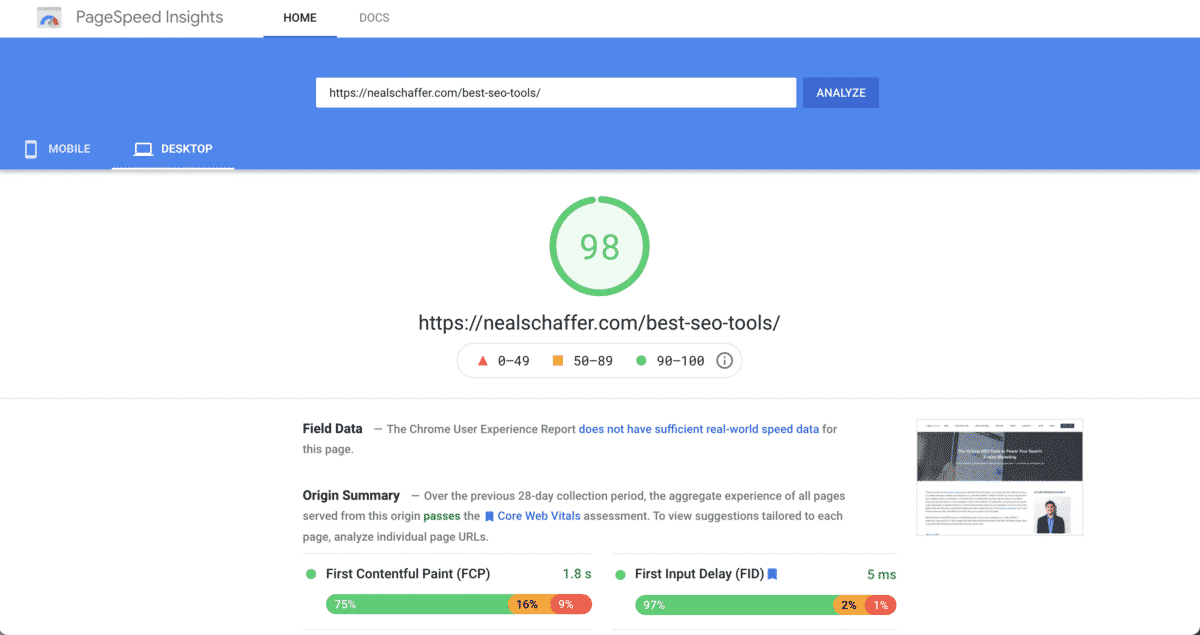
Google PageSpeed Insights highlights technical SEO issues and provides a detailed overview of all recommendations made to improve the efficacy of a website. From security issues to technical issues, and issues regarding long-tail keywords, external and internal links, and SEO reports, PageSpeed Insights help you create a site that optimizes your particular niche’s best practices. Insights do function on an “x/100” scale, but you need not concern yourself with reaching 100/100. Instead, users are better off focusing on hitting all of the notes touched on in the analyses you receive.
From link building to rank tracking, and more, Insights provides a wealth of information that can help you create a website that continually drives traffic to your site. Unlike many other SEO tools, there are no advanced features to pay for, and no reason to clamber for a subscription. Insights are available to all.
Pricing: Free
4. Google Search Console

An option only available to those who own or maintain the website, Google Search Console is a way of tracking results and troubleshooting. One of the big features of Console is that you can help Google index your website by sending them sitemaps and snapshots. However, Search Console is more than just helping Google out: they will pay you back by telling you how your website is performing. For instance, the dashboard displays problems, such as broken links and 404’s, that need your prompt attention. It also gives you valuable insights into consumer behavior, such as the route by which people visit your site: this could include by Google search, through ad campaigns, and mentions on social media. All of these data points give you an idea of what weaknesses might need to be addressed, and what’s working well for you. While it does not deliver a difficulty score or a definitive SEO score, search console is invaluable when optimizing your website.
Pricing: free.
Further Reading: My Favorite SEO Influencers I Recommend You Follow in 2025
5. Google Trends

Google Trends is not a rank tracking tool or a way to determine which ads you should be taking out, but is instead a valuable way to strengthen your SEO strategies and make sure that you have a site that will regularly garner traffic–and loyal traffic, at that. Google Trends essentially functions as a type of keyword research, and has also been called a Google keyword planner, as keeping a close eye on trends can help you develop keyword research that makes sure your company stays on top of current events.
Google Trends can also help you develop targeted Google ads to get you close to the audience you are in search of. After all, if everyone in the world has their eyes on a certain topic, and you provide your own unique take on that topic while it is trending, you have a much higher chance of successfully utilizing all of your keyword research and developing a list of keywords to keep on hand and keep your brand relevant.
Pricing: Free
Is Your LinkedIn Not Delivering Results?
Just released: my new book to help professionals, entrepreneurs, and business owners maximize LinkedIn for real growth.
With years of LinkedIn expertise, Maximizing LinkedIn for Business Growth offers actionable steps to build your brand, expand your network, and drive results.
Start leveraging LinkedIn like never before—grab your copy now! Click the cover or button below to buy on Amazon.
6. Ahrefs

While SEO is challenging for most industries, some have a greater level of difficulty in staying on top. If your company (or client) falls in this category, consider using Ahrefs. Ahrefs are especially good at monitoring industries and competitors for SEO-boosting opportunities. For instance, they’ll tell you who’s linking to your website, and who’s linking to your competitor. They also offer insight into how you can get other websites to link to yours. In other words, Ahrefs takes much of the guesswork out of meeting the competition through utilizing organic keywords and external links.
Of course, they also do much more, including standard keyword research and reputation monitoring. Especially with keywords, Ahrefs will tell you which ones are easier to compete with, and which ones to try to avoid. Ahrefs is also well known for their competition-watching capabilities.
Pricing: Starts at $99 per month for the “Lite” version.
7. Answer the Public

Like most of its competitors, Answer the Public offers keyword tools both for free and on a subscription basis. Although the free keyword tools can be useful, to truly make the most of a competitive analysis and to create more organic search volume, Answer the Public’s pro features are ideal. One of the most substantial benefits of Answer the Public’s platform is its ability to keep you up to date on search traffic and the most relevant keyword for your content and brand. Regularly updating your content with the best possible keyword suggestions and external links can help you stay ahead of the curve when going up against your competitors.
Answer the Public also allows you to auto organize your keyword rankings and research on the site itself to make sure you are keeping your pages and content manageable and usable. Answer the Public provides a platform that is easy to utilize for entire teams and offers training and ongoing customer support.
Pricing: The basic plan with limited research to improve your Google Search Console results is free, while a pro account costs $79, $99, or $199 per month.
8. Keywords Everywhere

Keywords Everywhere is a browser extension designed to offer keyword evaluations across multiple websites, in order to stay on top of what is being done in your niche, and where your competitors are performing well. Keywords Everywhere’s name is on the nose, as it strives to provide keywords for just about everywhere, in order to help marketers get a clear idea of what does and does not work within a specific market, on a specific website, or on a specific topic.
Keywords Everywhere also allows users to evaluate the Cost Per Click, or the amount of money a site dedicated toward their own marketing budget, as well as how many ads are being used to target a specific keyword or phrase. This is useful in conjunction with keywords, because it allows marketers to determine where they will be best served spending their time and energy.
Pricing: Pricing is arranged according to credits (with each credit corresponding to one keyword). For 100,000 keywords, expect to pay $10. For 500,000 keywords, expect to pay $50, and so on.
9. Majestic
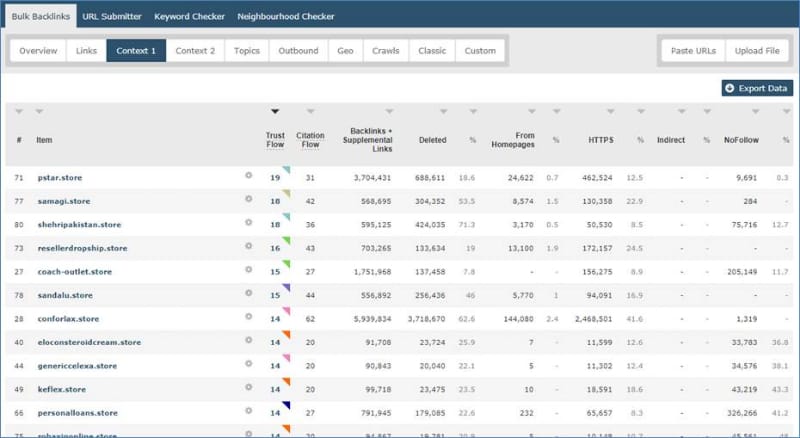
Although most of us think about keywords when the term SEO is mentioned, links and site credibility are important too. That’s where Majestic comes in. With this backlink analysis tool, you can get a comprehensive view of which backlinks are performing for your website, and which highly-credible sites are promoting you and your content. You also can learn about link density, and the anchor texts used to accompany those all-important hyperlinks. Another tool within Majestic is “trust flow,” which helps your website gain credibility online. Part of this is link prospecting, where you can seek out opportunities for guest posts and product page placements to effectively implement a keyword strategy for your business.
Pricing: Starts at $49 per month for the Lite version.
10. MOZ

Trying to do battle with the spammers and scammers? With Moz, even these websites are accounted for, so you know how to work around them. Even using SEO best practices, unscrupulous actors sometimes need to be given extra attention for that takedown. Moz isn’t only about taking out the spammers, though: it’s about earning customer loyalty and trust–something that spammers don’t understand.
How?
With expert SEO audits, website crawling, and keyword selection. They’ll even help you with backlinking and domain-level credibility rankings, allowing you to leave those other guys in the dust. Are you a locally-based business? MOZ is one of the few SEO tools that has features dedicated to local marketing. Far more than simple keyword lists or link building tools, MOZ allows you to make sure that your audience is receiving a consistent and high-quality experience when they visit your site.
Pricing: from $99 per month after a free trial.
11. Screaming Frog

Do you need an all-in-one search marketing tool? Screaming Frog is an excellent choice for comprehensive search marketing efforts. More than just doing SEO, Screaming Frog will help you maximize your PPC spend and public relations efforts. For your SEO needs, Screaming Frog has a variety of solutions: keyword and backlink profile research, website analytics, and the famous “spider tool”. The spider tool is intended to find broken links, perform an SEO audit, and discover duplicate content. Just the sort of thing you might need in a competitive environment. Screaming frog does far more than identify keyword difficulty or highlight a search term; it allows you to locate and repair bad links, determine the best organic rank keywords, and pore through a backlink analysis. Screaming frog truly is an all-in-one tool for SEO.
Pricing: Some tools are free, others are licensed on an annual basis.
Further Reading: The 15 Best Rank Tracker Tools to Rock Your SEO in 2025
12. SEMrush

Businesses in highly competitive industries need to learn a lot from their competitors to win at SEO. SEMrush is one of the best tools out there for this task. For example, you can see which keywords perform best for your competitors, and observe changes in search engine rankings. Both of these help you see who’s up and coming, and who might be vulnerable to replacement on page one.
Need to know how much a competitor spends on advertising? SEMrush is able to shed light on this area, and tell you when a new content publisher appears in your industry. Naturally, more common features such as backlink generation, keyword research, and analytics are part of this service as well. The key features of SEMrush are those that focus on a detailed report of your competition in order to improve your online marketing strategies.
Pricing: Starts at $100 monthly, with other plans available.
Disclaimer: I primarily use SEMrush as my go-to SEO tool.
13. SEObility

Like Screaming Frog, SEObility’s primary claim to fame is its ability to offer instant SEO metrics and deliver a host of other SEO recommendations and site fixes. This all-in-one SEO tool offers backlink analysis, SEO analytics tools, regularly updated reports, and more. SEObility may not be a popular SEO tool on the same scale as screaming frog, but it does offer a powerful content strategy approach that allows you to harness keyword research that encompasses all aspects of your brand and business.
SEObility is also useful for its ability to organize your site. This analytics tool neatly and carefully categorizes all of the issues it comes across during its tracking and ranking process, so that you can carefully go down the line and repair any issues your site may have. Far from being a singularly-focused SEO keyword tool, SEObility delivers a robust approach to monitoring, tweaking, and optimizing your web content.
Pricing: There are 3 SEObility tiers: free, $50/month, and $200/month, all with varying degrees of tool availability and offerings.
14. SEOQuake

How does a free-forever browser extension sound? With SEOQuake, all you have to do is click a few buttons and you can do an SEO audit on any website. This is a super-easy way to go head-to-head with competing websites by knowing more about how they operate. Perhaps most importantly, this browser extension will tell you what weaknesses a website has from an SEO perspective. If you’re analyzing a competitor, you can exploit those weaknesses to try and knock them down the rankings. On your own site, this same functionality can help you fix problems before other people can exploit them. Rather than bombard you with automatic data, SEOQuake lets you expand the dashboard to see what you want to know-or not. Finally, this extension provides much of the standard analytics and keyword analysis provided by other tools, but for free.
Pricing: Free!
Further Reading: 15 AI SEO Tools to Help Your Content Rank
15. SEranking

SEranking is a service designed to grow with you as you grow. Designed for the novice marketer and the professional marketer with years of experience alike, SEranking evaluates all aspects of a site, from domain authority to basic visits, in order to find not only the highest-ranking keywords on that site, but also the number of backlinks present, the number of shares available, and more, in addition to offering tools specific to your website, to evaluate your own website’s efficacy in delivering marketable content. The suite of tools available on SEranking is invaluable to the digital marketer, as it provides a full range of marketing insights.
User experience is also something to be taken into account with SEranking, as there are numerous pleased customers encouraging the use of SEranking’s offerings. From developing content ideas to measuring your own content quality, to evaluating target keywords from your competitors, SEranking can do it all.
Pricing: Annual subscriptions are the most cost-effective, offering a 20% discount overall, but monthly subscriptions begin at $49, $109, and $239, depending on the level of services you require.
16. Serpstat
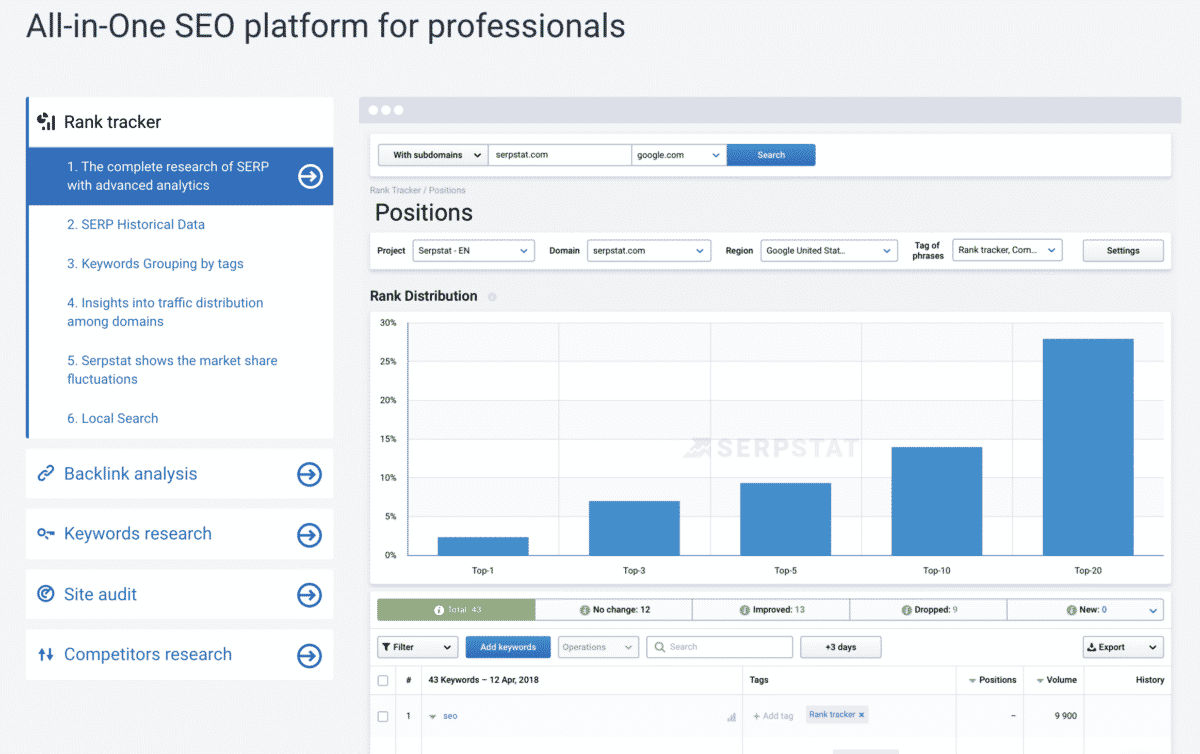
Serpstat, a “growth hacking tool” for brands and businesses, offers a truly enormous range of services. These services fall under the umbrella of “all-in-one,” as they encompass the abilities of a host of different tools in a single platform. Site audits, team management tools, keyword tracking, and crawling services are all found within the single platform of Serpstat. The platform itself may not be the most glamorous in design, but it does provide the services that most companies and brands require, without having to manage different logins and passwords.
With ongoing analytics reports, single-space team working, and a continual stream of crawling and evaluating, Serpstat can help you get your site to a space that is beneficial to your marketing efforts, and maintain that same space over time.
Pricing: There are 4 tiers available for Serpstat users: $55/month, $119/month, $239/month, and $399/month. Each successive tier allows you to access more tools and with greater volume.
17. SpyFu

Need to know what keyword searches are making your competitor the most money? With SpyFu, you don’t have to wonder any longer. Just login, and they’ll run analysis on any competitor you choose, both for organic and paid search. This lets you and your marketing team aim with pinpoint accuracy at the competition’s strengths and give them a bad day on the search engines. Being able to dig deep on your competitor can help your own SEO, as well as general digital marketing in so many ways, allowing you to leave your competition in the dust with the superior intelligence you gleaned from these best SEO tools. Never underestimate the power of knowing your competitor well!
Pricing: Paid monthly, plans start at $39.
18. Surfer SEO

Surfer SEO is an SEO tool for content marketers that pushes improving brand reach and awareness above a focus on the keyword phrases being used by competitors; in short, it is a software designed to provide greater self-focus, rather than keeping up with the competition. Surfer SEO’s search engine rankings focus on long-form content, providing competitive keywords, ideal structure, and provide ongoing feedback during the writing process to make sure that content creators are consistently seeing their work appear in their targeted search algorithm.
SEO professionals select Surfer SEO not necessarily for its status as a comprehensive internet marketing software or for in-depth reports, but instead utilize the service as an effective way to create content that consistently ranks high. This may not take into account the backlinks and other factors other SEO software tools evaluate, but it does help make sure that your online presence is noticed and is a helpful tool for individuals seeking a writing tool that performs a keyword analysis in real time.
Pricing: Surfer SEO has four tiers, starting at $49 per month for small businesses and bloggers, and capping at a custom rate developed for larger businesses.
Further Reading: The 17 Best Free SEO Tools You Need to Know in 2025
19. Ubersuggest

Tired of writing content, and then finding out nobody reads it? With Ubersuggest, you can find out what everybody’s into, and then create content that is just as good. I mean, why take competition lying down? Neil Patel is the new owner of this tool, so you know it’s designed by and for marketers. With recent improvements, Patel claims that you can practically reverse engineer the competition’s website. This allows highly accurate targeting with your own content and website copy. That’s not to say that you can’t get the keyword suggestions that made this app famous, however. These are still available, and for free. However, site ranking, SEO audits, and competitor analysis are exclusively for paid subscribers.
Pricing: Ubersuggest Pro costs $10 per month, per user.
20. Woorank

Are you spending hours and hours pouring over analytics figures, and still wondering why your website doesn’t rank well? Woorank is designed for the website owner who’s fairly new to the world of SEO. Rather than confuse you with a bunch of figures that don’t make sense, Woorank will tell you what needs to be done if you’re going to move higher in search engine ranks, or even earn that first ranking. One way they do this is by helping your content become shareable on social media. Not only that, but you’ll get actionable suggestions for your site.
Pricing: Starts at $59 monthly.
Further Reading: 19 Best Social Media Analytics Tools to Empower Your Marketing in 2025
21. Yoast SEO
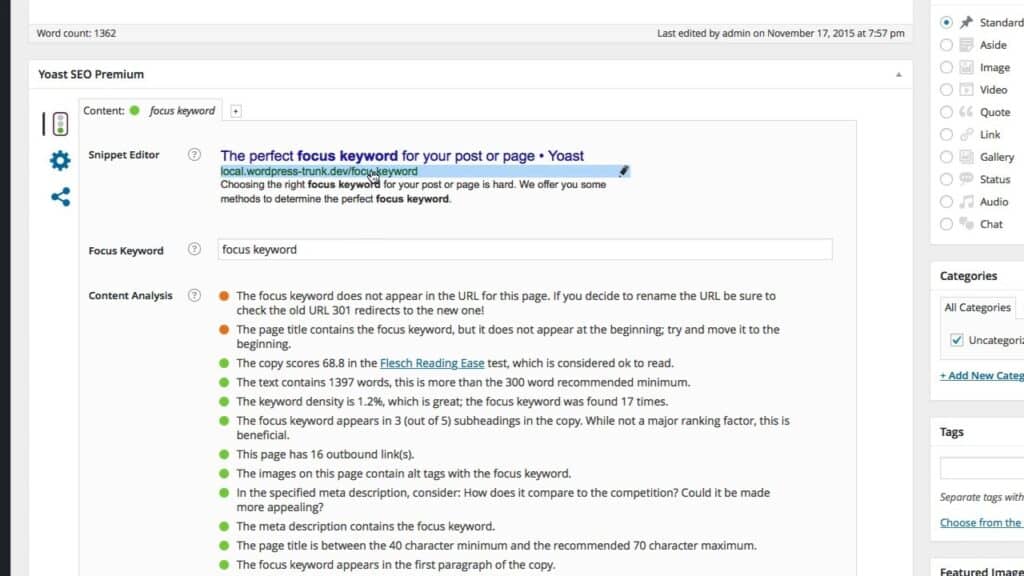
Those of you who run your site on WordPress should check out Yoast SEO. This advanced plugin helps you with keywords, but it does a lot more as well. For instance, they’ll make sure that there isn’t any duplicate content, and that the site is easy for Google to read. This helps your search engine rank right away, without having to do much else. Another thing they offer is a readability score, helping your content managers know what’s more likely to appeal to target audiences. Lastly, the plugin makes sure that technical stuff isn’t clogging your page load speed.
Pricing: there’s a free version, or buy premium for $89 annually per site. This site uses the premium tool, but I used their free tool for many years before converting to a paid customer.
Further Reading: The 15 Best SEO Plugins for WordPress That You Should Know
What do you think are the best SEO tools? Any one of your favorites missing? Please let me know in the comments!
14 Comments
Comments are closed.












how to show social logo in header like themes demo
You should use a WordPress theme that supports showing the social logo in the header – that is the easiest solution!
nice post. very well written. looking for many more like this
Hi Neal Schaffer, Good Day. I’ve been using ahrefs for at least 7 years so I’ve got to say that is the top of my recommendation list, however, I also use neilpatel.com as he has been building up a rival tool and is now critical mass has been reached has started charging for it. I can see that been a challenger in the future though ahrefs and of course moz.com are streets ahead of all others currently.
Thanks for chiming in! So, is neilpatel.com (UberSuggest) equivalent to an ahrefs or SEMrush at this point? Or do you think they are still 1 or 2 years away?
Hello!
That is a great monster list! Thank you for publishing that out and sharing it with us.
Meta titles are critical to giving users a quick insight into the content of a result and why it’s relevant to their query. It’s often the primary piece of information used to decide which result to click on, so it’s important to use high-quality titles on your web pages. Google explains it best: https://support.google.com/webmasters/answer/35624
The meta description length in 2020 is between 120-158 characters and up to 920 pixels in size. Google and other search engines will display the meta description in the search engine results pages across desktop and mobile devices.
Use Google SERP optimization tool Serpure or the Wordpress Yoast to preview how your web pages will look in Google’s search results.
Great article
Thanks for your informative comment!
Thank you for this wonderful Content These Tools are very helpful we personally used this tool And we get the correct result
Wishing you only the best of luck!
This article is really helpful for beginners like me. I was searching on the google and find this article and happy to read and learn. Very detailed article. Thanks for sharing such an informative content.
Google analytics is a mind blowing tool for your website. if u learn it efficiently, you can exponentially grow your traffic .
Yup!
Great work, excellent content as usual.
Thanks for sharing these tools