YouTube is the second largest search engine worldwide. This is because people nowadays consume more video content either to entertain themselves or have their problems solved. Every day video content marketers launch their YouTube channels and create and upload videos in various niches to meet the demands of their target audience.
However, YouTube video optimization is one of the major problems facing beginner Youtubers. Some of them worry why their quality videos which took them time to create don’t get views and engagement. Are you one of those people? This piece is meant for you as I will show you YouTube video optimization tricks you can implement. Let’s look at the basics.
What is YouTube Video Optimization?
This is simply the strategy you implement to make your video content SEO friendly which in turn boosts the ranking of such video on YouTube. The aim is to make YouTube algorithm understand what your video content is and how it can help your target audience. When your videos are optimized, you can be sure of getting a large number of views and engagement.
How are videos ranked on YouTube?
This is what some beginner video creators on YouTube don’t understand. Just like Google has some factors it considers before ranking your blog post, the same is true with YouTube.
As a video hosting platform, YouTube ranks videos based on different factors which include the quality of your video content, how relevant the title is to your video, video description, the keyword that matches the intent of the searcher, etc.
With that being said let’s dive into the details on tricks you can implement to optimize your YouTube video as a beginner.
Conduct keyword research
Audience who want to consume video content on YouTube enter a particular keyword be it long tail or short tail before the exact or related videos show up on results. One mistake beginners make is to create any video they feel like without first carrying out keyword research on it. While you can get views to such videos, it can’t be the same when you conduct keyword research.
Keyword research will reveal to you the estimated search volume for such keywords.
Keyword difficulty score tells you how easy or difficult it is to rank for such a keyword. It is important you factor in your niche and the size of your channel before you create a video on a particular keyword. For instance, make money online, health & fitness are highly competitive niches on YouTube.
If you fall in any of these niches and your channel is new with fewer subscribers, views, and engagement, it is advisable you go for very low competition keywords.
This is because you can’t outrank channels with over 100k subscribers and with lots of engagement if you decide to go for high competition keywords because you are attracted by the search volume. The idea here is: keywords will reasonable search volume and a low competition score.
Create quality and helpful videos
Your YouTube video optimization strategy won’t work if your videos are of poor quality and can’t offer value to your audience. YouTube algorithm has a way of detecting if a video is of good quality and helpful.
Watch time, positive comments, thumbs up and shares your videos get send a signal to YouTube algorithm that your target audience derives value from your content. The question now is how do you create a quality and helpful video on YouTube? The first step is to understand the problem of your target audience and be sure you have a solution to it. Then think of how best to package this solution in a simple and interesting video.
Be sure your YouTube equipment which includes your camera, smartphone, mic or headphones, etc are in order and can deliver.
Settle for a quiet and cool background that will enhance the audio quality of your video. Be it in the right frame of mind, and record your video. Finally, edit your video or hire a professional freelancer who is good at video editing to help you with it.
Pay attention to your video length
Creating long-duration videos is a YouTube video optimization trick you should start implementing. Although this doesn’t mean that short videos don’t perform well on YouTube. But come to think of it, if you have a quality and helpful video of 15 minutes plus and your audience spends an average of 10 minutes watching it.
That’s a long watch time for such a video right? What it means to YouTube algorithm is that the video should be ranked higher and its visibility boosted since your audience spent much time on it. A clear signal that they found it helpful.
Another gain here is that it means it means more revenue to you if your YouTube channel is already monetized with ads. The more time spent on your videos, the higher your CPM.
Create a captivating thumbnail
When your audience search for a particular keyword on YouTube, a lot of results are returned. And it’s the nature of the thumbnail in most cases that makes a user click on a particular video.
If your thumbnail is dull and unattractive, it is natural for the user to click on the video of your competitor no matter the quality of your video content. YouTube auto-generates a thumbnail for you after uploading your video.
But I suggest you create a custom thumbnail. Creating a thumbnail that will make people click on your video is simple and doesn’t require you to be a sophisticated graphics designer.
Below is an example of a custom thumbnail I created using Canva.
Graphics tools like Canva have made it easy to design a YouTube thumbnail even for free. The dimension is already set for you. All you need is to edit a pre-designed template to suit your video and then upload it.
Optimize your video description
It’s in the video description that you tell YouTube algorithm and your target audience what to expect in your video. If your video description is not optimized for YouTube to understand, it won’t rank. You’re allowed to write a video description of 5000 characters maximum.
At least 1000 characters of optimized video description are enough to boost the ranking of your videos. But know that YouTube only displays about 100 characters of your video description. Therefore your audience will have to tap the drop-down arrow to read the full description.
This is why it’s important you make the best of the first 100 characters by including the vital information that best explains your video. The ideal thing here is to make use of your target and related keywords naturally in the first few lines of your description.
Use relevant tags
Including relevant tags in your videos is a YouTube video optimization strategy you shouldn’t forget. Tags are simple phrases and words you add to your video. They are keywords that help your audience and the algorithm discover your video and what they plan to deliver. Same time boost your rankings on YouTube search results. Unlike before, the increase in semantic search has made tags on videos a bit irrelevant.
Even a study suggests that using tags on YouTube videos has little impact on the ranking of such videos. VidIQ, a YouTube SEO tool says almost the same.

But since it’s okay to leave nothing to chance, it’s fine to still use tags to optimize your videos provided you don’t go overboard.
Make use of YouTube Cards
Many beginner video creators on YouTube hardly make use of this. Probably because they don’t know about it or its use. YouTube cards are interactive and interesting cards seen at the end of YouTube videos. It is designed to let you share links that are clickable to some videos which you think will be of great value to your audience.
YouTube allows you to add up to 5 cards in a single video including ad campaign videos. With YouTube cards, you can encourage your audience to take a poll, promote your playlist or related videos, redirect users to pages off YouTube including sales pages, landing pages or even pages where you offer professional services.
The main aim of using YouTube cards to keep your audience longer on your channel by redirecting them to different relevant videos. Same time grow your subscribers. Google has a complete step of how to add YouTube Cards to your videos.
Add YouTube End Screen
YouTube End Screens are similar to YouTube cards. But they only appear towards the end of a video.

The purpose of setting it up on your video is to drive more traffic and gain more subscribers to your channel.
An audience who watched your video and found it interesting may be yearning for more. The way to give more to such an audience is through End Screens. But be sure they are related videos that will add value to what they have already watched.
End Screens can be likened to internal links to your blog at the end of an article meant to encourage your visitors to learn more about a particular topic. Learn here how to how to add End Screens to your video.
Be sure to categorize your video
Categorizing videos help YouTube understand similar content you have on your channel and how they relate to one another. Categorize your video by choosing a category for them under video details.
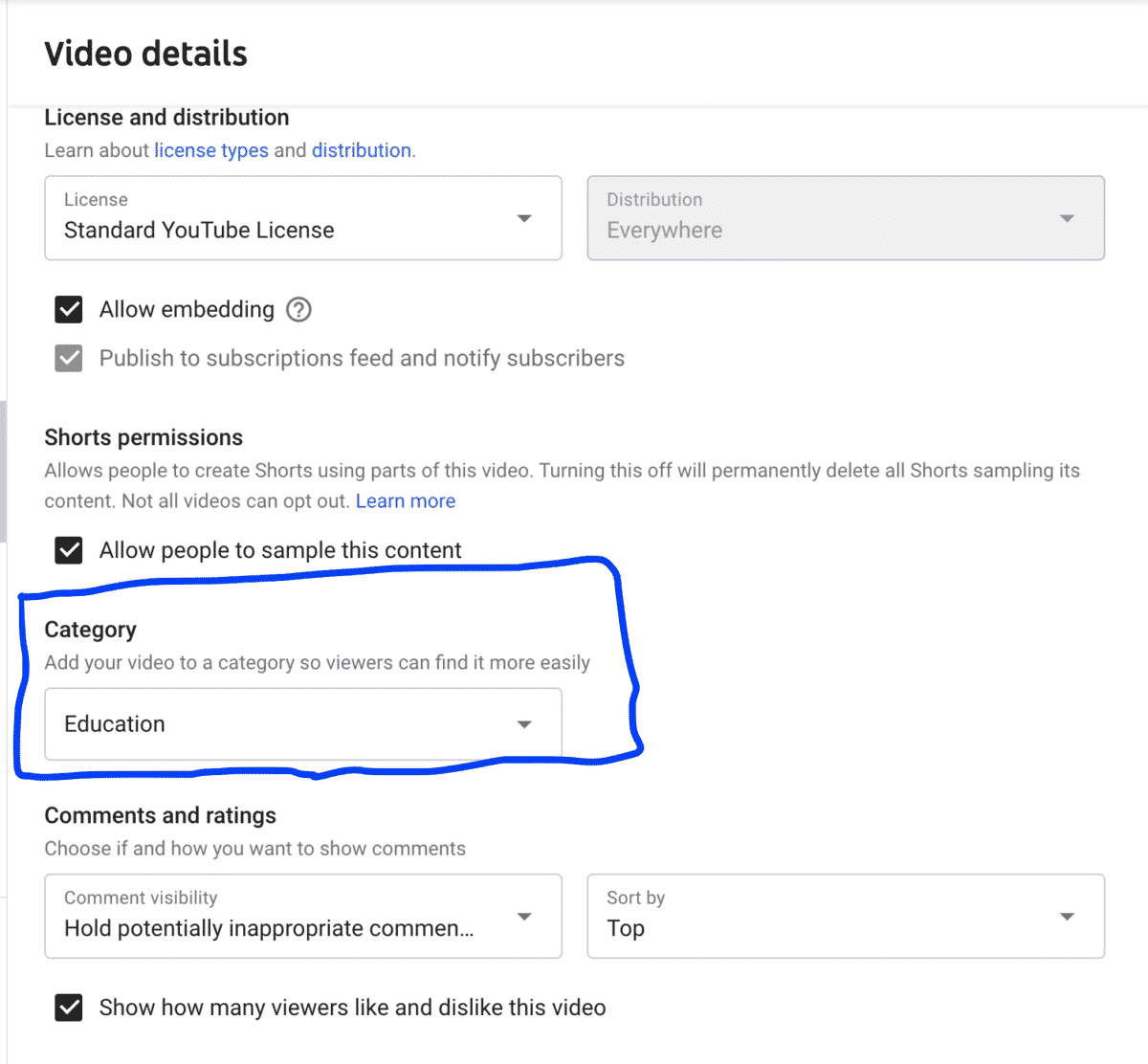
This makes it easy for YouTube to suggest these videos to your audience after watching anyone related to them.
To you as a video creator, it gives you an insight into how videos in each category are performing.
Engage your audience in the comment section
Engaging your audience in the comment section of your video helps to boost the visibility of that video and your channel. High engagement on video sends a signal to YouTube algorithm that users care about such video and therefore it should be ranked higher on search results.
While it might be time-consuming to reply to each and every comment on your video, it pays off. You can hire the services of a virtual assistant to help you with this if you’re pressed with time. Don’t forget that people taking time to comment on your video and you replying to their comment adds up to the time spent on your channel.
Through it, you can have a feel of the kind of videos your audience want from you and what you need to work on to keep them coming back. In addition, it makes them feel valued and appreciated for spending time watching your videos plus it helps to build trust and relationships with them.
Promote your video
YouTube allows you to share your video via link to other social platforms. You should start leveraging it. Facebook, Instagram, Twitter, Quora, Reddit, Pinterest, and LinkedIn are popular platforms to do this.
Don’t forget that Youtube takes into account views from these platforms. You can confirm this on the Analytics of your channel.
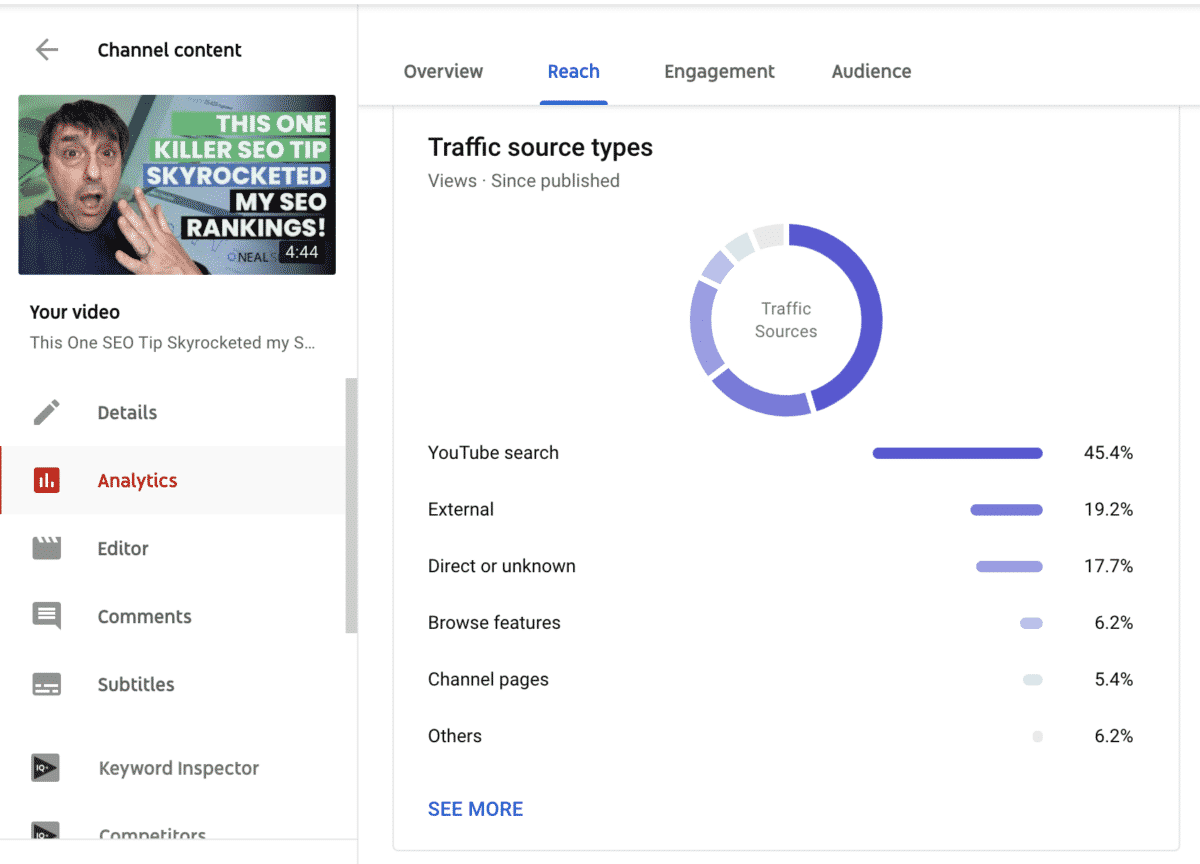
As a creator, I expect you to have an account on these platforms with some followers and fans. Nothing stops you from sharing your videos on these platforms with your audience.
Another popular method most video creators use to promote their videos is through blog posts.
If you blog in the same niche as your YouTube channel, you can embed your videos in your blog posts. This trick serves two purposes; it boosts the quality of your article, at the same time drives traffic to your YouTube channel. It can even gain you subscribers which you need to grow your channel and rank your videos higher.
In WordPress, it’s as simple as entering the YouTube URL for the video and then it appears like this inside the blog post:
Before I call it a wrap, let me mention 3 important tools you need for your YouTube video optimization.
VidIQ: For YouTube keyword research, track the performance of your channel and optimization of your videos.
Canva: To design your custom thumbnail and other graphics you need for illustration in your videos.
Filmora: This is a video editor to perfect your videos after shooting them and before uploading them to your channel.
Further Reading: The 17 Best Video Marketing Tools for 2025
Wrapping Up
Optimizing your YouTube video is a must if you want to rank your videos higher on YouTube, and generate lots of engagement.
That’s the only way to grow your channel, compete favorably in your niche, and make more money from your channel. I’ve shown you some simple tricks that work plus some of the tools you will need for this process. It’s now up to you to digest and start implementing them.
Author Bio
Chuks Chukwuemeka is a Content Creator, Blogger, and Digital Marketer who founded Depreneurgiest.com. He has been featured in some publications including Search Engine Watch, Jeff Bullas, and Datafeedwatch. Chuks specializes in providing content marketing services to small businesses.
Hero photo by Souvik Banerjee on Unsplash










