I’m willing to bet that at some point you’ve scrolled through Instagram, seen a post you like, read the caption, and somewhere in it the brand or person has written “head to the link in my Instagram bio to learn more.”
Instagram is an excellent marketing tool, but like other social media networks, it does have its drawbacks. One of these is that the only place every single user can have a clickable link is in their Instagram bio. Sure, people with the swipe-up feature can add swipe-up links that way, and by paying for ads you can put links just about anywhere you want. However, general users can’t visit links directly from a typical feed post. And it’s not just Instagram; platforms like TikTok have fewer link options for active users, as well.
In the age of digital marketing, people have short attention spans and you want your process to be as efficient as possible when converting your followers into customers. One of the best ways to do this is by making the most of the single link you are afforded in your Instagram bio by using dedicated link services. In fact, active links are the key to the rest of your business.
The easiest way to make the most out of your one link is to use an Instagram “link in bio” tool. Tools like url.bio allow unlimited links to be placed into a single URL, which helps you make the most of the single dashboard given to Instagram users. Also, url.bio is free, which means it has never been easier to take advantage of your one URL for your marketing efforts.
You might be thinking you could just switch out the link in your bio depending on what link you mentioned in your most recent post. Well, that might actually backfire on you right now. The current Instagram algorithm shows posts based on relevancy and interest, which means your followers might not see a particular post until a few days after you post it. In that case, you may have already switched out the link, and they might feel lost and give up trying to find the right page. Using unlimited links through a bio link tool allows people to visit a custom URL for all branded links, without getting lost or trying to sort through old posts.
Now that you know how to use one URL for multiple links, let’s go through 10 ways your brand can use a single clickable link to achieve your marketing goals and share as many branded links as possible. After all, it’s easy to add a link to your website. Let’s think about some of the more creative ways you can use that Instagram link in bio so your followers become customers through active links, when swipe-up links are not available.
1. Cross-Promotion
One of the best ways to use this link is to organize all your social media platforms onto one URL. Just because someone is following you on Instagram doesn’t mean they’re definitely following you on all of your other social profiles, too. Chances are, you’re creating at least slightly different content for your various platforms.
Do you use the same profile picture across all of your platforms? No! You likely use at least slight variation on your content, as well, and your followers and customers need to be able to access more information (including shopping pages, custom landing pages, and more) using a bio link tool. Link services allow you to do just that!
By using a link bio tool that has all of your social media accounts in one, you can easily promote content on different platforms and guide your followers to your other social media accounts.
Let’s get tactical: let’s say you’re new on TikTok and want to increase your following. A great strategy is to post some of your TikToks onto one of your more established social platforms and encourage your followers to check out your new account. Add the link to your TikTok account into your bio link tool in order to make it as easy as possible for your followers to go from one account to another and access relevant links.
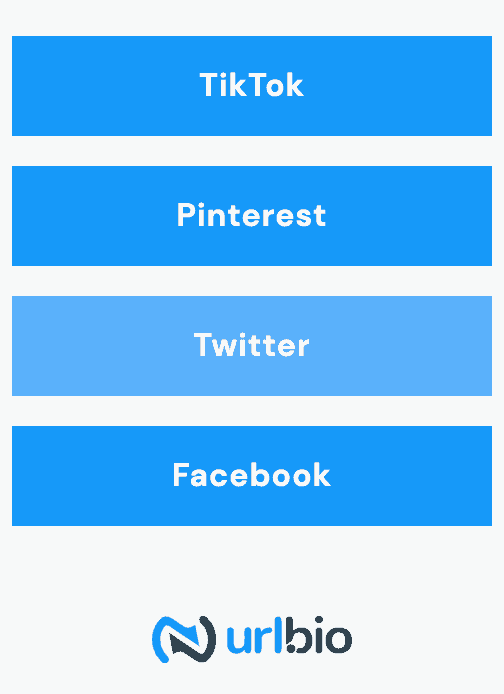
2. Affiliate Marketing
Affiliate marketing is becoming an increasingly popular revenue stream, as many top Instagram influencers are adding Instagram affiliate marketing to their business plan and overall marketing strategy. Setting up an affiliate program is a great way to increase sales for your company. Typically, influencers and people who sell with affiliate links have great things to say about your brand, product, or service, and they also have a good relationship with the people they’re asking to buy.
Creating an affiliate program is fairly simple, and it works without much hands-on effort from you. You’ll accept affiliates into your program who will then use a customized link to promote your service/ product and receive a cut of the commission in return. This is a great way to sell courses or products through people who have taken them or use them on a regular basis.
Affiliates can place this customized link into their bio link tool in order to easily lead their followers from their social media page straight to your website to make the sale. If you’re an affiliate for multiple companies, don’t worry! This is where an Instagram bio link tool comes in handy. You can include multiple affiliate links into your one bio tool URL instead of having to constantly switch out relevant links!
3. Shopify or Ecommerce
If your business sells products and you want to sell them on Instagram, there’s a fairly easy way to get your followers from your page to the check out page. To begin with, you need to set up a Shopify or ecommerce platform. Which platform you choose will depend on your company and your needs, but there are plenty of Instagram ecommerce options on the Internet–all of which offer a basic link to a storefront or shop.
Once you have your online shop set up, it’s time to link it to your Instagram. Now, for Instagram shoppable posts like this, there’s an interesting way you can set up your Instagram link in bio. You can actually create it so that it mimics your Instagram feed and your followers can simply tap on the photo they were interested in purchasing, allowing followers to essentially shop individual posts. This is usually the best bio link solution for businesses looking to promote specific products.

4. YouTube
YouTube can be an excellent marketing tool, but it can also be time consuming and expensive. After all, you have to script or outline the video content, film it, edit it, post it, and promote it. If you are paying to partner with a YouTube influencer or taking the time to create YouTube videos for your company, you want as many people to see it as possible across as many social networks as possible.
Using the one link in your bio to access your YouTube page can be a great way to attract followers to your page. Now that there are other, shorter, video platforms like IGTV and TikTok, you or your social media manager can post part of your video there and then encourage your followers to see the rest on your YouTube video by heading to the link in your bio. These types of links can be a great way to capture their attention in the app they prefer, and then once they’re hooked, they’re willing to exit the app to watch the rest of your video.
Yoga with Kassandra uses this strategy, as well as adding some other individual links, too. The last three profile links in this example all go to specific videos on her YouTube channel, making it say to share links and use link tracking to determine which of her videos are receiving the most traffic from various social platforms.
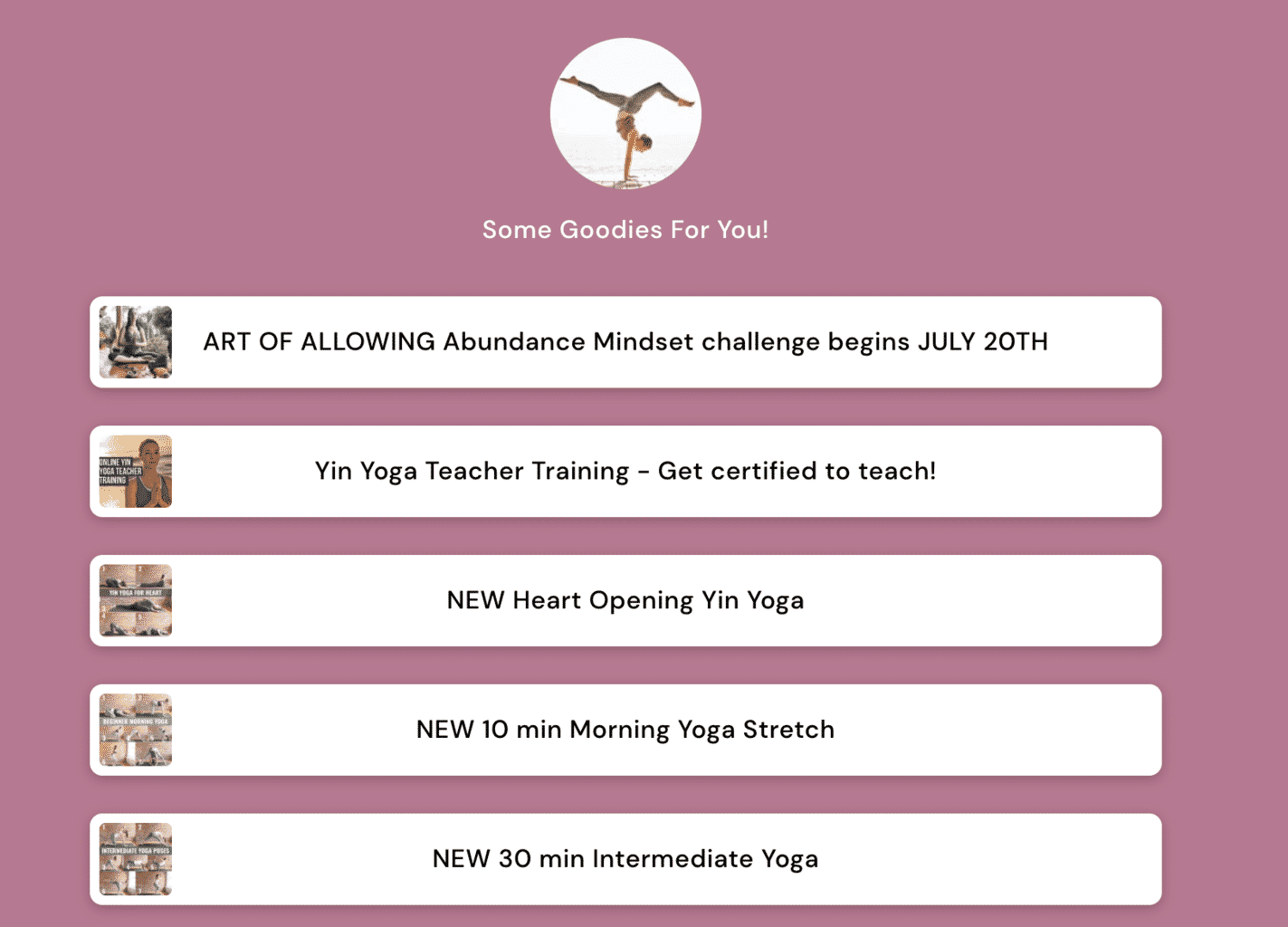
5. Spotify or Soundcloud
For musicians, using their one link to the fullest is even more important. By showcasing your music, you’re able to convert your social media followers to being true fans of your art. You want as many people to be able to hear and share your music as possible, and in many cases, this means bringing them to your Spotify page seamlessly through a story link or a bio link.

If your music is all you want to promote, you can include just a link to your Spotify or Soundcloud page. Otherwise, you can use an Instagram link in bio tool to also add links to your YouTube page, your website, or your calendar of upcoming shows. You can also schedule links to appear according to your calendar, so fans can keep an eye out for upcoming shows.
Is Your LinkedIn Working?
Just released: my new book to help professionals, entrepreneurs, and business owners maximize LinkedIn for real growth.
With years of LinkedIn expertise, Maximizing LinkedIn for Business Growth offers actionable steps to build your brand, expand your network, and drive results.
Start leveraging LinkedIn like never before—grab your copy now! Click the cover or button below to buy on Amazon.
6. Influencer
While there are some influencers that are strategically active on Instagram, most social media influencers are prominent on multiple platforms. By strategically using this link, you can bring your followers to your blog, YouTube page, podcast, or any other page you’d like. This helps you make sure that your followers can find you on all platforms with ease and also helps you more quickly and easily monetize your Instagram presence.
Are you a brand ambassador or get paid to promote products or services? Chances are, you need to create captions where you talk about and promote the product or service that you are selling. Make it easy for your followers to become customers by adding a simple “link in bio” at the end of your caption. This makes the process as clear as possible for your followers and allows you to link to a mobile-optimized landing page that can benefit both you and the brand or company with whom you are partnered.
7. Blogging
Promoting your blogs on your social media accounts is a great strategy for driving readers to the posts you spend so much time creating. When you talk about them either in your posts or in your stories, make sure you link your blog to your bio so you can get as much traffic to your blog posts as possible. You can use this space to teach from your blogs or simply share a teaser to entice your followers to click to the link in your bio and read the rest.
If you have a business account, you can even use your Instagram stories to create a story link that directs all of your followers to a specific post on your blog. This can help drive far more traffic to your blog and can help you keep an eye on your posts by link tracking and identifying which types of content most frequently entice your followers.
This is a great way for food bloggers like @allthehealthythings, whose link page is pictured below, to be able to easily link to their recipes and any dedicated landing pages that they publish on their blogs, including “about me” pages and other pages tied to their marketing campaigns and other social media links.
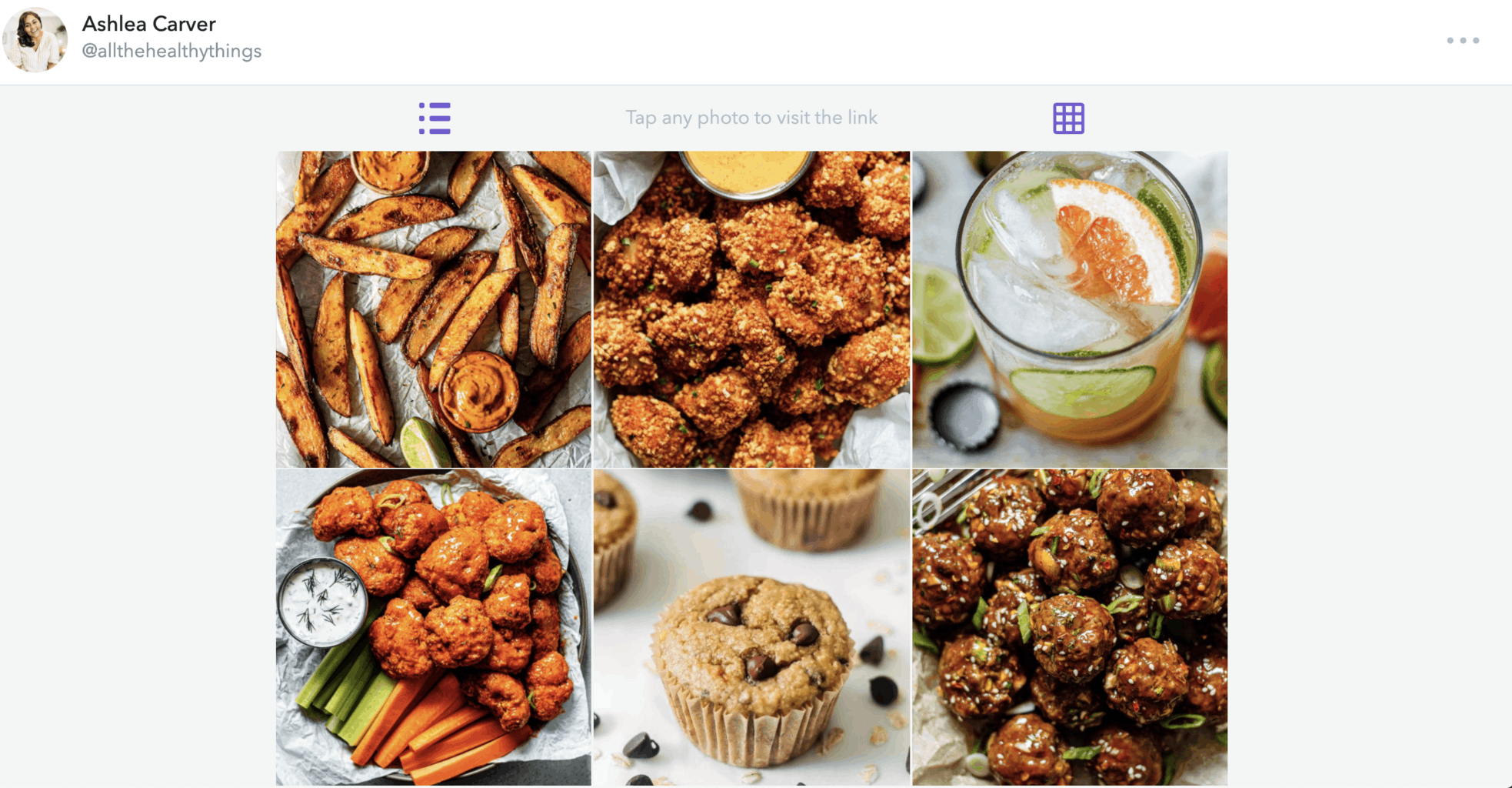
Further Reading: Best 25 Instagram Bio Ideas to Help Improve Yours (with Examples)
8. For a Cause
Many different brands might want to promote links for a cause. Non-profit organizations, for example, likely have multiple charities and events they need to promote. Many brands are also taking a stand and asking their followers to take action, learn, or donate to a particular cause.
If you’re trying to support a cause, you will want all your resources available in one URL. This makes it easy for your followers to access various options and take action any way they can. Not everyone can donate, but some people may be able to sign petitions or they might just be looking for information to learn more about a particular cause. Including a link in your bio is a powerful marketing idea that can get your pieces of content into the hands of your followers and link to all relevant posts involving the issues you care about the most.
9. Website Access
This may seem easy, but it’s probably the most common way brands use their link. As a business, you want to have links to your different landing pages in order to allow your customers to navigate your website as effectively as possible. If you have a particular follower who’s visited your page multiple times, they can save time by going directly to your latest post, or wherever they want to go.
You can use an Instagram link in bio tool to direct your customers to your homepage, an FAQ page, and your blog. You can also add links to any freebies you may offer or other opportunities for your followers to easily sign up for your email list. If you are not sure how to make sure your website is optimized for a story link or bio link, use a landing page builder or landing page creator to more thoroughly flesh out your site.
Here’s my own example of how I do just that from my own Instagram link in bio:
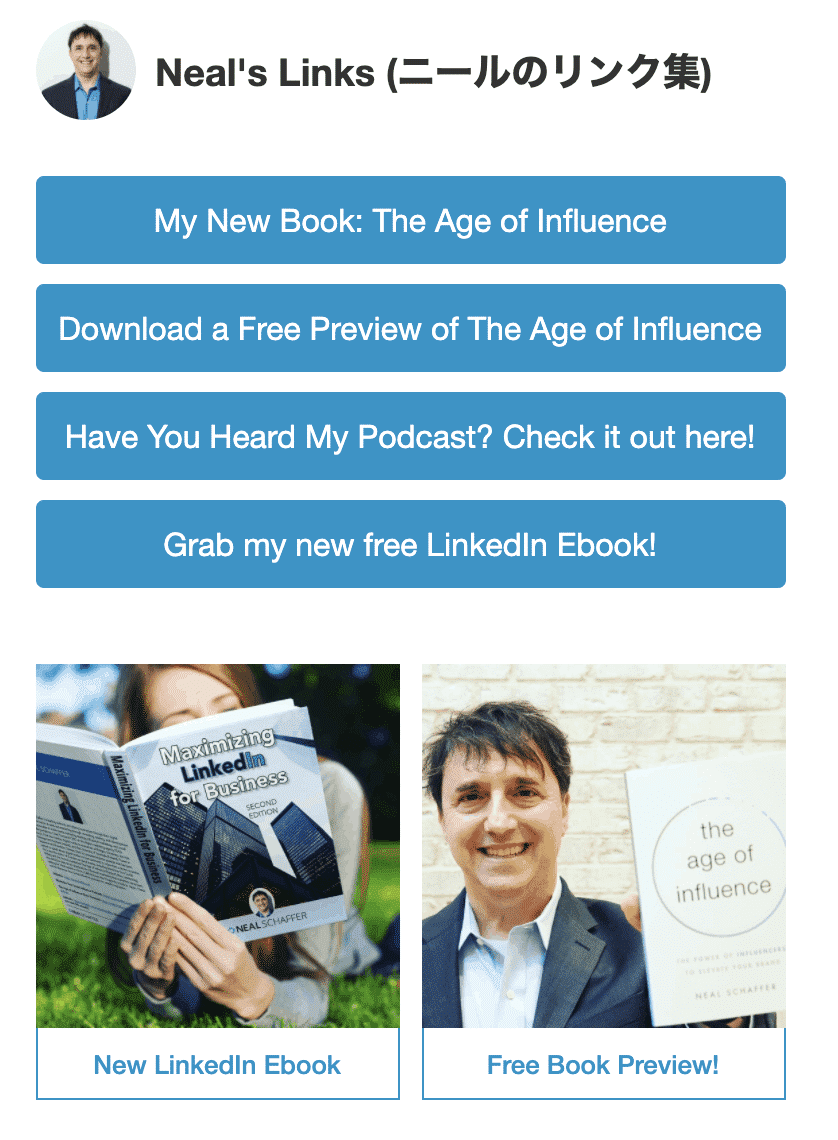
10. Fundraising
People and businesses alike fundraise for all sorts of causes. For some brands, that’s a new building. For others, it’s a trip to teach English across the world. Maybe you’re looking to open a new store. No matter what your cause is, a link in your bio is going to be the easiest way to promote your cause and bring others to donate to you.
To effectively discuss fundraising efforts, make sure you post captions that detail why you are raising funds, what all accepted funds will go toward, and whether or not a product launch is involved in fundraising efforts. You can include a landing page that allows followers to enter credit card information to contribute to your fundraising efforts directly, or use links to a piece of content that offers incentives for getting in on fundraising efforts.
Provided that you already have something of an audience, Instagram can be a powerful marketing tool for your fundraising efforts, and simple post captions can help your target audience connect to your plans and dreams.
Wrapping It Up
While this isn’t necessarily an exhaustive list, these ten ideas should get you thinking about how you can use the Instagram link in bio that you have to the best of your ability. Using a tool like url.bio is an excellent way to ensure that your audience can always access the links you want them to see. Different Instagram tools may offer additional features, like email integration, so make sure you shop around and determine the key features of each bio link tool you come across.
Keep your bio links updated with your affiliate links, email signup form, newest blog posts and ways for them to buy. Your bio link can now be a key part of your strategy for converting followers into customers and can quickly and easily direct people exactly where you need them to go.
This is a post written on behalf of one of my marketing partners. All opinions are 100% mine.
Hero photo by Mateus Campos Felipe on Unsplash











Nice job on the article you hit some major points. Don’t forget QR-Codes. We offer that as well and are a bit cheaper in price than most of the ones listed. If you get a chance look us up at flwme.ai.
Can I use later Website for Instagram Bio ?
Because it provide all the link on a single page.
Yes you can. You originally had to pay for it, then when many of the companies mentioned here offered it for free, they decided to do so as well.
“Your bio link can now be a key part of your strategy for converting followers into customers.”
It sure is a key strategy. I learned a lot. Thanks for this! :)
Thanks for commenting Lani!