If it were not for my editorial content marketing calendar I would be completely blind. I mean it, my work would not only be unproductive but there is no way I could keep up with the demands of running a blog and a business at the same time. I would lose my mind.
No matter how dedicated or naturally good at organizing we are, maintaining an editorial calendar is a game changer when it comes to productivity and effective content management. It is also remarkably simple and makes the rest of the posting month so much easier in comparison to how it is without one.
They say you cannot improve something that cannot be measured. I say you cannot improve something that cannot be organized. Getting organized makes you more efficient, helps you see the big picture and keeps you on point.
Plenty of experts will give you tips on making a great editorial calendar for content marketing and I am sure I will cover that myself in the future. For now, I want to talk about the free tools that make creating and managing one so much simpler.
These are the lifesavers, guys. And they don’t have to cost you a penny.
Editorial Content Marketing Calendar Tools: Research
1. UberSuggest

The hardest part of content creation for me is trying to come up with ideas. I have been doing this so long that I just have days where the inspiration refuses to flow.
UberSuggest Keyword Research has really helped with that. You put in a keyword or phrase, it gives you the search volume, CPC, and rate of competition. But then it gives you a huge list of other suggestions within the same general idea which not only takes care of some of your keyword research, but it gives you a whole bunch of further ideas for future content.
For example, I searched “free summer activities for kids”, which gave me a search volume of 390, CPC of $2.85 and a competition rate of 0.21. But I also learned of the following options:
- activity for kids, volume 3600, CPC $2.10, competition 0.17
- camping activities volume 2400, CPC $ 3.22, competition 0.16
- children activities volume 4400, CPC $ 2.39, competition 0.11
The tool lets you discover related terms to expand your content to more concepts and topics which is a huge power of it.
2. Answer The Public
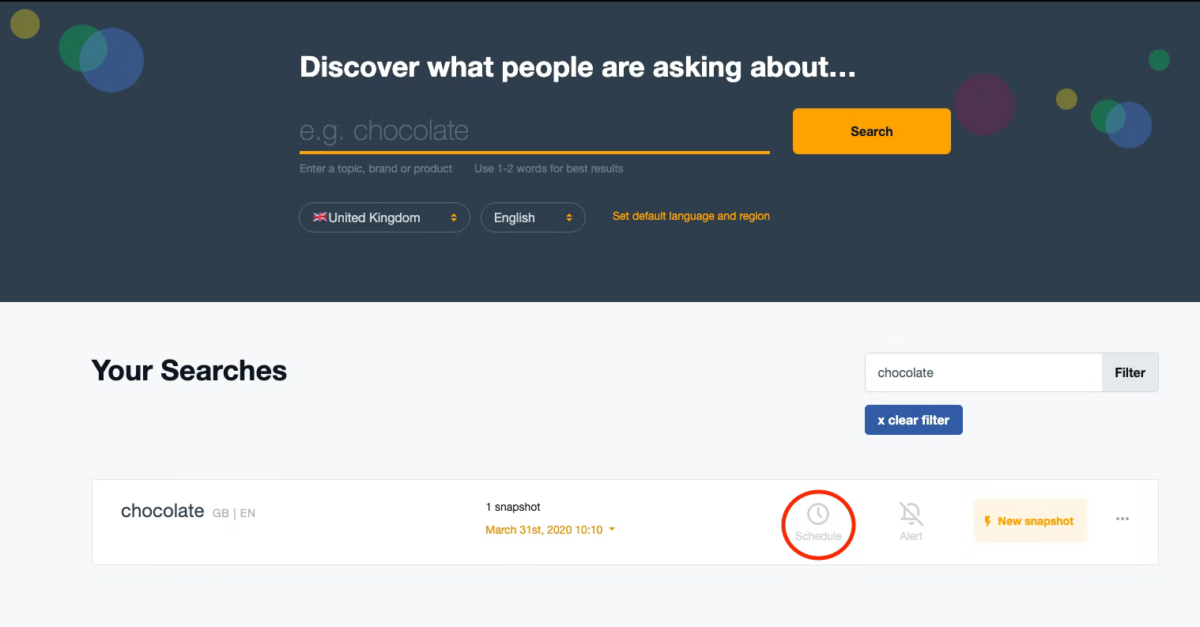
AnswerThePublic is a nice little editorial calendar tool to empower your content marketing that goes through Google Suggest results for any given keyword, finds questions in them and creates a cool mind map showing you the results.
It’s a great way to get inspired and on top of that, it’s effective for better understanding your audience, their struggles and how to meet their needs better. Use the tool to come up with content ideas but also to understand your niche better: Is there an opportunity for an FAQ section? Would a downloadable guide be in high demand? How to better phrase your article subsections to answer more users’ questions?
3. Google Trends
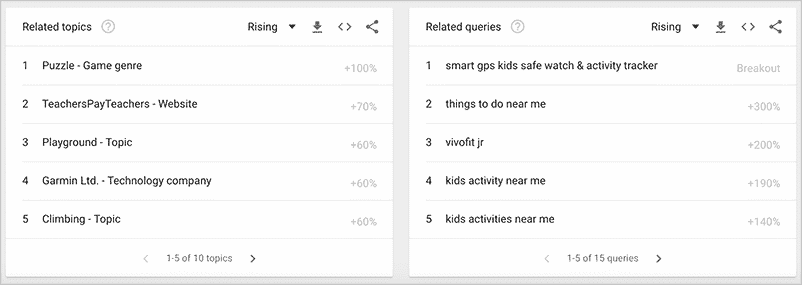
Google Trends is lacking specifics which is probably why it doesn’t make it on a lot of these lists, but I find it to be pretty helpful in monitoring what it is that other sites are posting and, more importantly, what it is that people are searching for at any given time.
I also like going back and seeing what people have been searching for over time and to track the popularity of certain topics. That way I can see if something that my competitors were talking about it a genuine hit or if it was just a fleeting trend that I should ignore.
Once you have been looking at trends for awhile you begin to get a better feel for what has staying power and what is going to pass too quickly to bother jumping on the bandwagon.
4. Twitter

Twitter gives us access to an enormous amount of information: right there at your fingertips, there’s real-time searchable database of what people are discussing. It’s one of the most powerful tools for content creators. That’s also the reason why Twitter remains my favorite social media network out there!
To search and monitor Twitter for content ideas, use the following advanced search trick:
Twitter search supports the [?] search operator. It will return results that contain a question. Just make sure to put quotation marks around your query and a space between your search term and [?] (see the example below).
For more Twitter search tricks, download my guide here.
Tip: Once you discover a keyword that inspires, spend some time searching Google for it. Google gives you lots of clues on possible competition and search intent which will help you validate the topic idea. For more information on search intent read this comprehensive guide by DigitaleAgles:
Editorial Content Marketing Calendar Tools: Collaboration
5. Google Drive

I use Google Drive for pretty much everything, from documents to spreadsheets to media. It is great for storage, easy for collaboration and has some really great extensions to help you customize it to meet your needs.
Is Your LinkedIn Working?
Just released: my new book to help professionals, entrepreneurs, and business owners maximize LinkedIn for real growth.
With years of LinkedIn expertise, Maximizing LinkedIn for Business Growth offers actionable steps to build your brand, expand your network, and drive results.
Start leveraging LinkedIn like never before—grab your copy now! Click the cover or button below to buy on Amazon.
Granted, it isn’t the best for teams as it limits a lot of features better suited for sharing, but I love it for simple collaboration or singular activities.
6. Slack

Slack is another one of those tools that has a lot of purposes and you can kind of make what you like of it. You can keep the whole team on task through customized channels and make sure everyone knows what is coming up next, who has what task and to get content ideas or brainstorm.
7. Hubspot CRM

If you have a sales team, it is recommended that your sales team should collaborate with your content marketing team. This is where the need for a CRM arises where all the sales activity can be logged, content leads can be recorded and notes can be left for everyone involved.
Luckily, there’s a free option: Hubspot CRM gives you all the premium features for free, so check it out.
Hubspot also has a pretty good template that will help you create a solid calendar, even if it is just a draft that you end up applying elsewhere (yay!)
Editorial Content Marketing Calendar Tools: Planning
8. Zenkit

Zenkit is an awesome productivity tool that comes with a neat free-forever package that allows 5 user collaboration and unlimited collections.
You can create interactive to-do lists and collaborate on mind maps with your team to come up with content ideas, develop concepts and delegate all kinds of content creation tasks. The interface is clutter-free and very clean, so you’ll actually enjoy it.
- It has a handy drag-and-drop functionality
- Assign priority / importance
- Add an estimated completion time
- Get more fields (for example, for content creation process, those could be “Visuals”, Due Date, “resources” and more)
- Add a checklist to each specific task to guide your team through the process
9. Google Calendar

Another one of those “Really? Google?” suggestions, but once again, I love this. Google Calendar is probably the easiest free way to keep on top of content planning.
Google Calendar is almost indispensable for content planning when you have off-site influencers involved. If you have guests, you’ll find most of them ask for a “Google Calendar” invitation, so it’s just handy to have. Google Calendar can also be easily embedded to your blog, so you can invite readers to add it too. That’s what we’ve been doing for #VCBuzz calendar management:
Further Reading: How to Perform a Complete Content Audit for 2025
10. Trello

Trello is a bit of a mixed bag. I have used it for editorial calendars and was a bit “meh” about the whole experience (at least when it comes to editorial calendar management). But I know so many people who adore it for that and other purposes that I felt it deserved a place on this list. It is especially great if you are a fan of drag and drop tasks.
Editorial Content Marketing Calendar Tools: Scheduling
11. WordPress Editorial Calendar

I use WordPress for most of my websites as I find it more adaptable and cheaper than so many other services that have been popping up over the years.
WordPress Editorial Calendar is a great extension that you can add to your blog to help you manage an editorial calendar for content marketing right on your dashboard. If you have multiple writers this is a quick and easy way to keep them on track, while remaining informed of the upcoming publication schedule.
There are many more calendar plugins that can be easily integrated into WordPress but I don’t have much experience with most of them. They are worth checking out though!
Further Reading: 7 In-Depth Content Marketing Tips [+ Real-Life Examples]
12. Contentcal.io
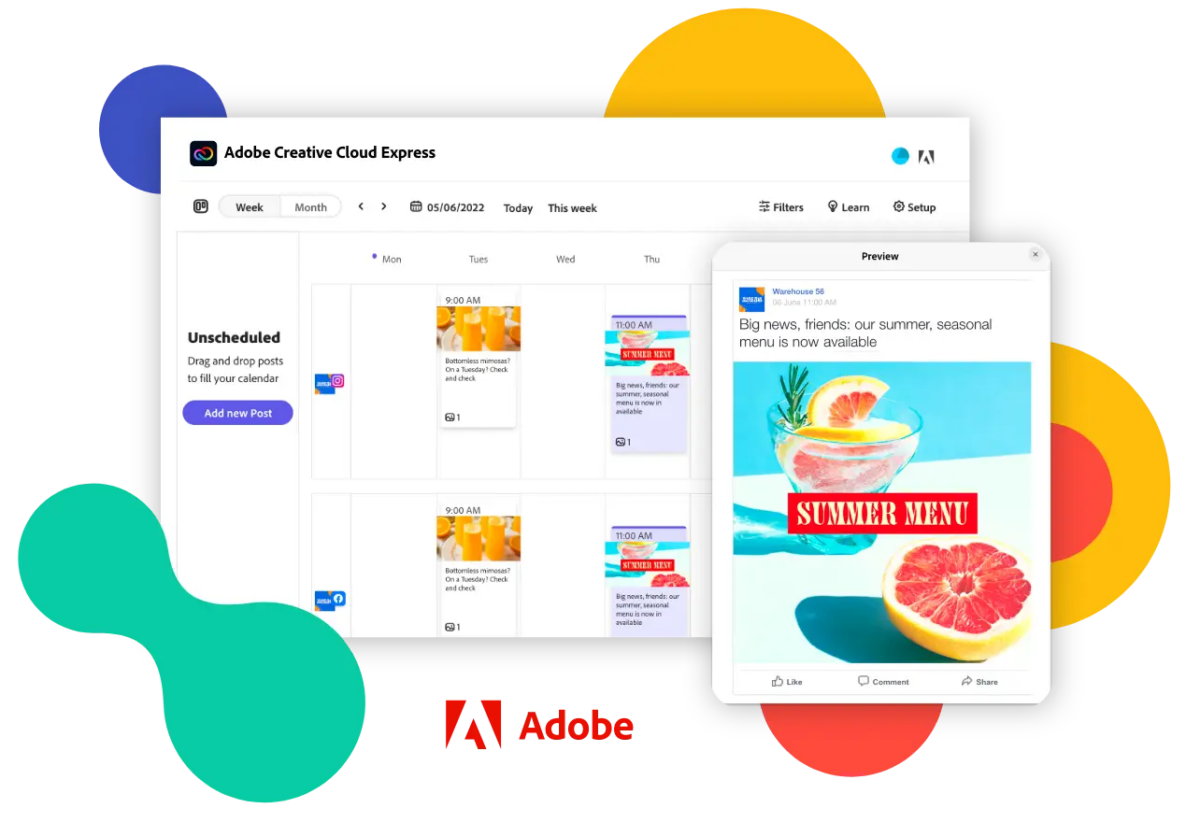
Another awesome content marketing editorial calendar tool that helps you create content calendars is Contentcal.io that comes with a nice free package (which supports one user only). It’s a new tool, so chances are you haven’t heard of it before but, from what I know, it’s the only premium calendar management platform that offers a solid free package.
They are a full marketing calendar so they also monitor social media posts, simplifying the integration process by a lot. Plus, they now offer analytics so you can see how you are doing.
Do you have a content marketing or editorial calendar tool you feel deserves to be on this list? Let us know in the comments! Let’s give exposure to those awesome FREE tools out that!
Hero photo by Elena Mozhvilo on Unsplash











Another editorial calendar tool worth checking out is PromoPrep. It creates marketing calendars from spreadsheets and creates an interactive calendar. Details of marketing activities and promotions are captured including start and end dates/times, promo codes and landing pages. Documents can be uploaded to each marketing record like creative assets and media plans to give teams everything they need to run the promotions.
There is also a team chat function so teams can collaborate about promos and the communications stay connected to each marketing activity.
Plus, when promos are added or modified everyone is notified over email so teams stay updated in real time when changes happen. Promos can also be grouped and filtered by marketing channel (ie: paid search, social, email, etc), promo type and product categories.
PromoPrep is definitely worth checking out for managing your marketing calendar & promotional schedules.
broad content i just read your article and i am glad i was searching something about digital marketing.
Those are some amazing tool to test. Wow. This will cut off most of my work. Thank you!
Hey Ann – great list. I love Answer the Public. Next time you update your list, I hope you consider adding PlanITPDQ.com. We’re an editorial calendar / marketing planner for startups and small business. Plan your content – blog posts, events, videos, email newsletters, and more. Collaborate with your team and get everyone on the same page. And automatically track analytics such as page and video views. Have a great day!