
The 27 Leading Podcasting Tools to Help You Launch or Grow Your Podcast
All of the podcasting statistics point to the continued growth in the industry. More and more businesses and entrepreneurs are launching podcasts. Whether you are planning a new podcast or want to grow your current one, I created this list to both simplify the selection process for you, and to let you know of the possibilities that exist regarding the various podcasting tools that exist for you to leverage.
The truth is, you can easily get overwhelmed by podcasting. After all, the more complex something is, the more moving parts you have to manage. Files, guests, and editing your content all take a lot of time, both for you and your staff. Technical issues aren’t good either, because they can really get in the way of your other operations. To help you, I’ve rounded up a list of what I think are the best tools for podcasting. I hope it is helpful!
Recording Your Voice
This is the most important tool that you will ever need, because it all starts with your voice and how you choose to record it. I am no audiophile or audio expert like some podcasters are, so I expect that every podcaster will have their own preference here.
I do have my own podcast, Your Digital Marketing Coach, so I can share with you my own experience podcasting now for several years. I share this with you so that you don’t overthink this process.
You see, I started out recording my podcast through the Voice app on my iPhone. At that time, the maximum time limit of a recording was 8 minutes, and thus the 8-minute format for my earliest podcasts were formed. You might think that recording a podcast episode on your smartphone is crazy, but this is the exact approach that Anchor.fm, who has been acquired by Spotify, encourages through their app. It is the ultimate in no-excuses simplicity.
You also have to remember that after you record a podcast, you are either going to mix in your intro and outro yourself OR send it to a podcast editor who will do their best to “clean up” your sound. However, bad audio in means bad audio out, so if you can invest in better quality, it goes without saying that you should.

This is partially why I invested in my first dedicated podcast recorder, a small and portable Sony IC recorder that I could also use to record business meetings. This was a $50 upgrade from my iPhone, but I don’t think it was of the quality of audio that I should have had.

More recently I purchased a $99 Blue Yeti Nano microphone which I have been happy with. This is a USB microphone which plugs into my MacBook Pro from which I record podcast episodes using one of the apps I will detail below. That being said, there have been instances of some infrequent noise that have occurred either through the USB connection itself or due to the fact that you are recording audio on a machine not intended for podcasting, though I do still use my Blue Yeti Nano for interviews, online meetings, webinars, et. al.
I most recently purchased a dedicated recorder for when I do solo recordings where I don’t need to use my computer. This recorder is a $90 Tascam DR-05X.

You can spend a lot more on recording equipment, but if you are just starting out, you shouldn’t need to invest more than $100 on audio equipment. On the other hand, over time, you will spend a lot of time or money editing your audio, so the higher quality microphone you buy, the more efficient it may become. For most beginner podcasters, I do believe the $100 rule remains true.
UPDATE: OK, at the request of my awesome podcast editor – and in light of the increasing importance I am putting in podcasting – I decided to go one up and purchase the RODE Podcaster mic. You can check out how it sounds below both in a YouTube video review as well as the first podcast episode for which I used the mic and come to your own conclusion.
Audio File Hosting
So, you recorded and edited down your audio. What next?
No matter how many audio files you have to share, you’ll need somewhere that people can download them. Hosting them on your own server isn’t always practical, nor is it economical for the average user. Here are some great podcast hosting platform options that occur outside of your own website, that can help automatically syndicate your contributions to the leading podcast networks.
1. Anchor.fm

How’d you like to record and post your first podcasts for free? Anchor is an easy way to produce those early podcasts.
Purchased by Spotify in 2019, Anchor.fm is a bare-bones program for your smartphone. For most users, the biggest advantage is simplicity. Just download the program, and press the button. Your phone’s mic will pick up the sound of your voice, and turn it into an audio file that can be published practically at the push of a button. Keep in mind that the options for audio editing are severely limited. There are also options to monetize your podcast, such as adding advertising and asking listeners for donations. What’s the catch? Anchor gets to advertise themselves on your podcast for free.
Anchor is the only option that includes a recording app. All other solutions below assume that you will record your audio file externally and then import your file into their website through manual upload.
2. Libsyn

Is Your LinkedIn Not Delivering Results?
Just released: my new book to help professionals, entrepreneurs, and business owners maximize LinkedIn for real growth.
With years of LinkedIn expertise, Maximizing LinkedIn for Business Growth offers actionable steps to build your brand, expand your network, and drive results.
Start leveraging LinkedIn like never before—grab your copy now! Click the cover or button below to buy on Amazon.
If you don’t mind paying a little money to publish your podcast (or you’ve outgrown free services), Libsyn is a great choice. Plans start as low as $5 per month, and increase in price based on the features and storage space you need. Libsyn allows publishing the podcast on any platform you want to. They also will create and manage a custom app for your show. Best of all, Libsyn is one of the oldest podcast hosts still in operation, and they have the capacity to grow with your show.
Ask most podcasting pros and they will say “go with Libsyn,” as they really are the default podcast host provider. When I had someone set up my podcast, it was no different and I was set up on Libsyn. However, just as Libsyn is old and established, its user interface is older and more rigid. I had to hire someone to walk me through how to manually manage my podcast there, which is ultimately why I decided last year to move my podcast to a new host…
3. Podbean
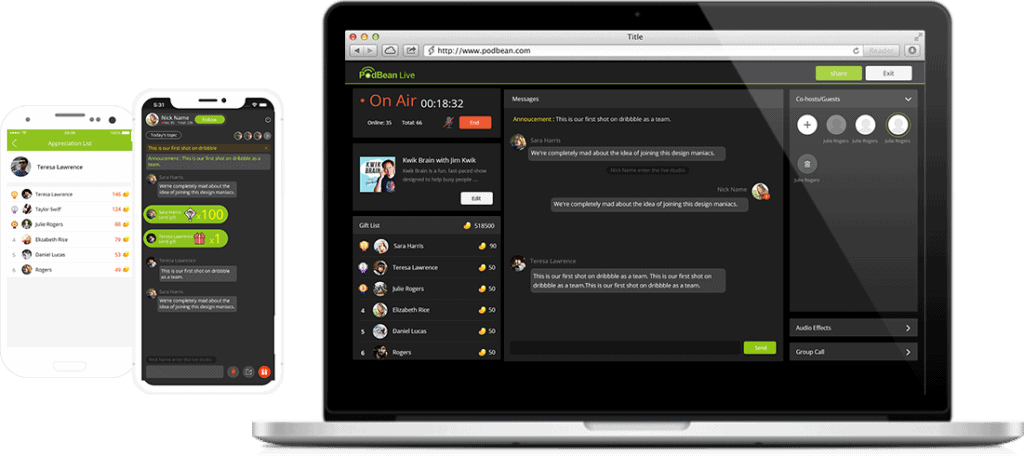
Want to try out podcasting for cheap, and not worry about having to change hosts later? Podbean is another podcasting host that’s been in business for a long time. Unlike Libsyn, however, they offer a free tier of service. So you can make a few episodes, host them for free, and see if they take off. I like the fact that if you find a podcast idea doesn’t get off the ground, you’re only out the production costs if you chose the free version of Podbean. Like Libsyn, they also offer a custom application and support for podcasts of any size. Their paid subscriptions start at $9 per month. Also, they’ll help you monetize your podcast with a variety of methods, including a built-in patron program that allows listeners to pledge a set monthly amount. Of course, advertising services are offered, as well.
4. SoundCloud
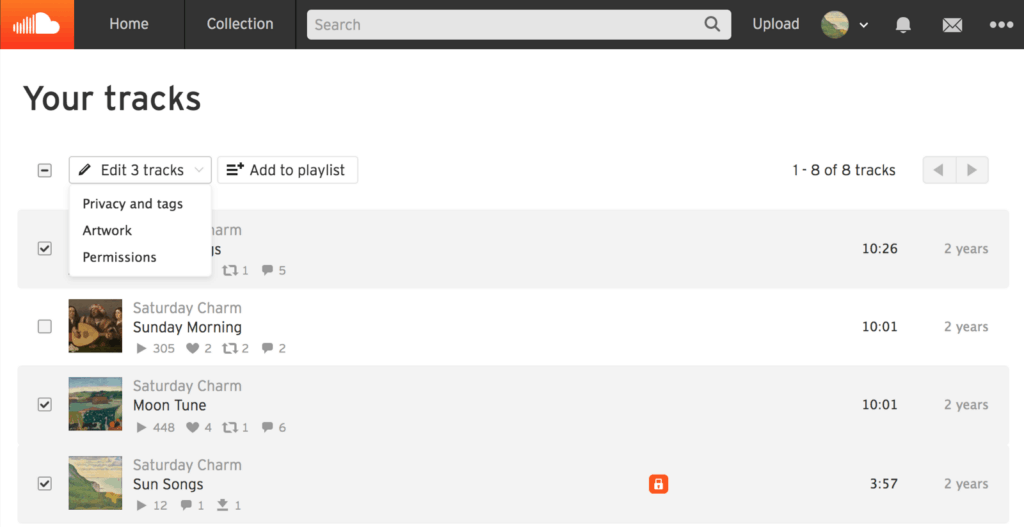
Want to include music in your podcast? Think you’re the most amazing DJ to not be discovered yet? If so, then Soundcloud is a great hosting option. Although this service is mainly for music, spoken-word podcasts are welcome here, too. Unlike the other hosting types, though, Soundcloud requires listeners to have an account to download material. People will also need to search for your content in order to find it, meaning you need to create awareness elsewhere. With that said, Soundcloud does allow creators to distribute content on other distribution channels, including YouTube.
Further Reading: How to Make Money Podcasting: 13 Proven Strategies
5. Blubrry
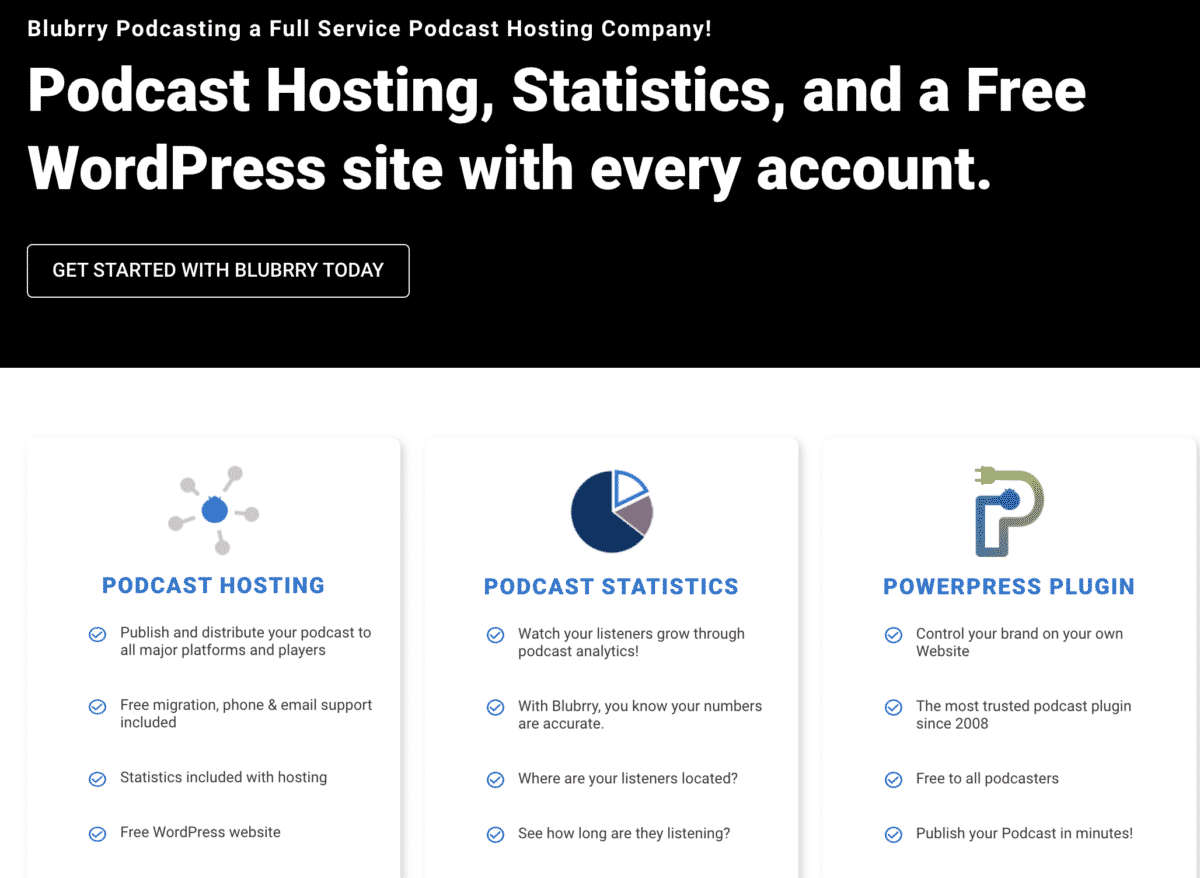
Blubrry is a podcast hosting platform designed with convenience in mind. Blubrry automatically includes each podcasting site with a WordPress site and statistics. Blubrry’s hosting plans range from $12 to $80 per month, with each successive price point offering more storage space. What’s perhaps most unique about Blubrry is its fairness in support; while many host sites will charge you extra to post your audio recordings and receive support and statistics tools, all monthly plans come with included tech support, statistics and analytics, a free WordPress site, and unlimited bandwidth.
For $100 per month, Blubrry’s podcast hosting service offers a final, large professional package that allows for unlimited monthly storage, network plugins, and 1 TB of bandwidth. Blubrry delivers podcasts to all major, common podcasting platforms, which allows for greater exposure and a much more seamless delivery of podcasts to podcast audiences. With no cancellation fees and included migration tools, Blubrry can be an excellent tool for anyone who is new to podcasting or uncertain of their skills and goals.
6. Buzzsprout
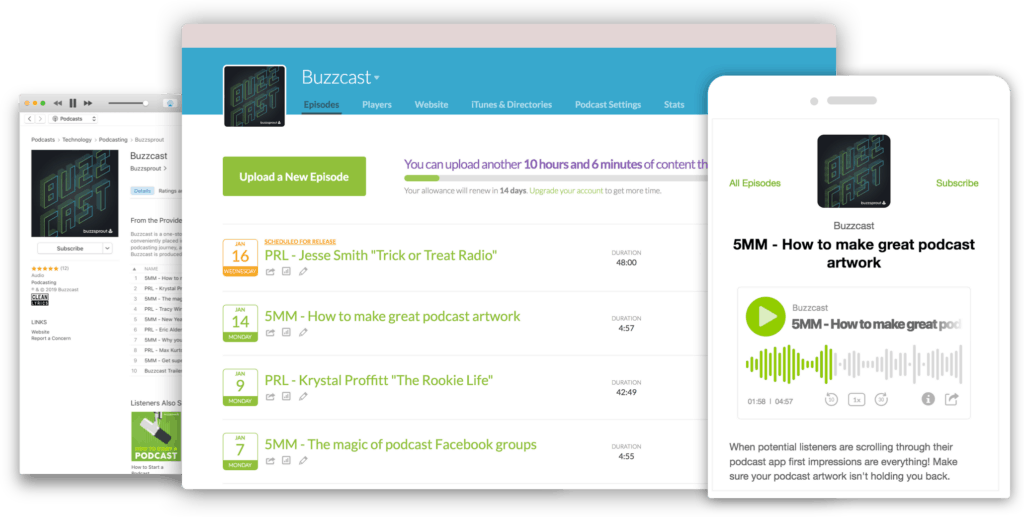
I saved the best for last. I moved from Libsyn to Buzzsprout last year and could not be happier. Very easy to use user interface, reasonable pricing plans, and advanced analytics regardless of your pricing tier all add up to a great product. To add on to that, Buzzsprout has an extremely helpful 10,000 member-strong podcasting community on Facebook and also comped its customers that were lucky enough to respond in time to attend Podfest earlier this year in Orlando, Florida. With all of these features, you can see why I am so passionate about recommending them to you.
Here’s how easy it is to get started with Buzzsprout:
Guest Scheduling
I began my podcast as a solo show with only me, myself, and I recording shows. Over time, I have included strategic interviews to the point where half of my episodes are interviews with insightful guests. On the other hand, most podcasts that I see are primarily interview-based.
If you plan on interviewing others, you’ll want to use some sort of scheduling tool. Keeping track of who is supposed to appear on your show and when can be tough. And, you have to make sure that every episode has either a guest or a planned program.
In this category, I only recommend one platform that I think is the default.
Further Reading: Podcast Guesting: Your Complete How-to Guide to this Secret Digital Marketing Strategy
7. Calendly
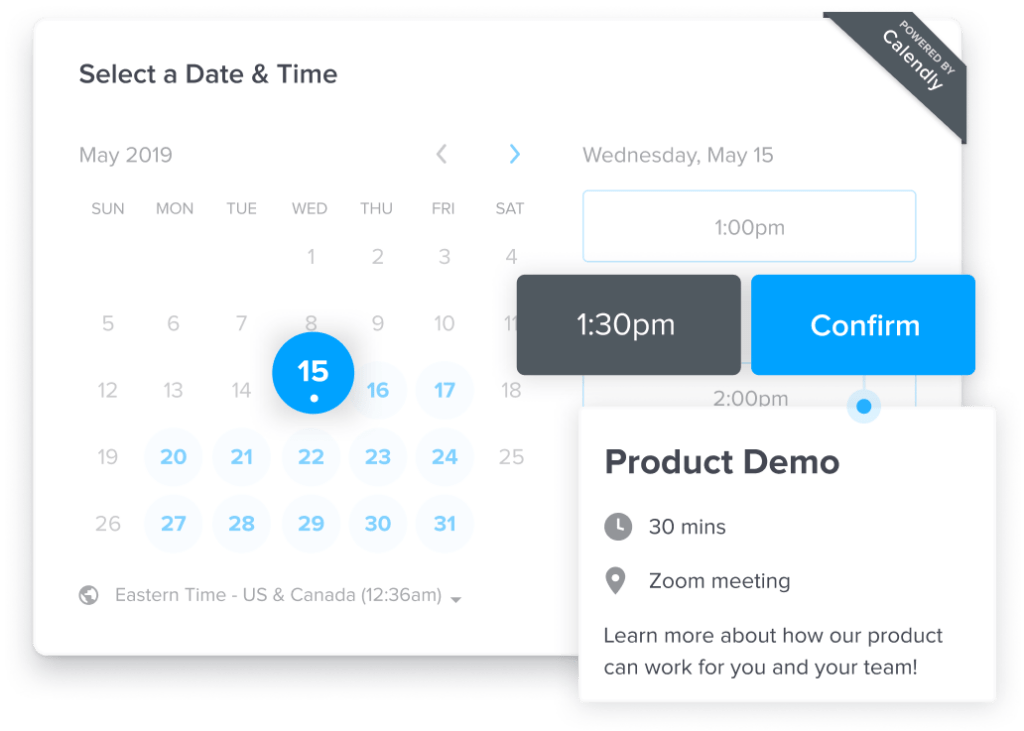
One great way to ensure there’s no confusion regarding when a guest should appear is by using Calendly. For simple scheduling with no need to integrate calendars across platforms, the free version may be adequate. However, for more features, there are several premium plans available. Paid-for features include an ability to connect the calendar to your blog, and you can use Calendly to collect payments. This is great if you’re using your podcast to promote a knowledge-based service. As an added bonus, if you set the system up properly, then your guests can actually choose a good meeting time based on their availability. The program will even adjust for time zones.
Calendly is SO EASY to use. This video should give you a feel:
Remote Interview Tools
Let’s be honest: people love interviews. But if you interview people who live across the country, or even halfway around the world, you probably will want to do most of those interviews remotely. Fortunately, there are some tools out there to help make it easier.
Note that while not included explicitly, you could also use Zoom, Skype, Google hangouts, or Google Meet. However if you have been using these free tools, you should understand their paid counterparts that were made more specifically for podcasting or have additional benefits to podcasters.
8. SquadCast
As an alternative to old-fashioned recorded phone calls, SquadCast allows you to talk with your guests from anywhere without the resulting audio problems. In essence, SquadCast works by recording the phone call from BOTH sides of the conversation. Just ask your guest to join a conversation link, then chat like they normally would on any VoIP service. The call creates high-quality recordings, and both sides are placed in the cloud. Later, you use audio editing software to mix the two sides of the conversation together. Keep in mind, though, this is a paid service.
I believe that Squadcast has both excellent audio quality and is extremely easy to use. Check out this tutorial to give you a feel:
9. Streamyard
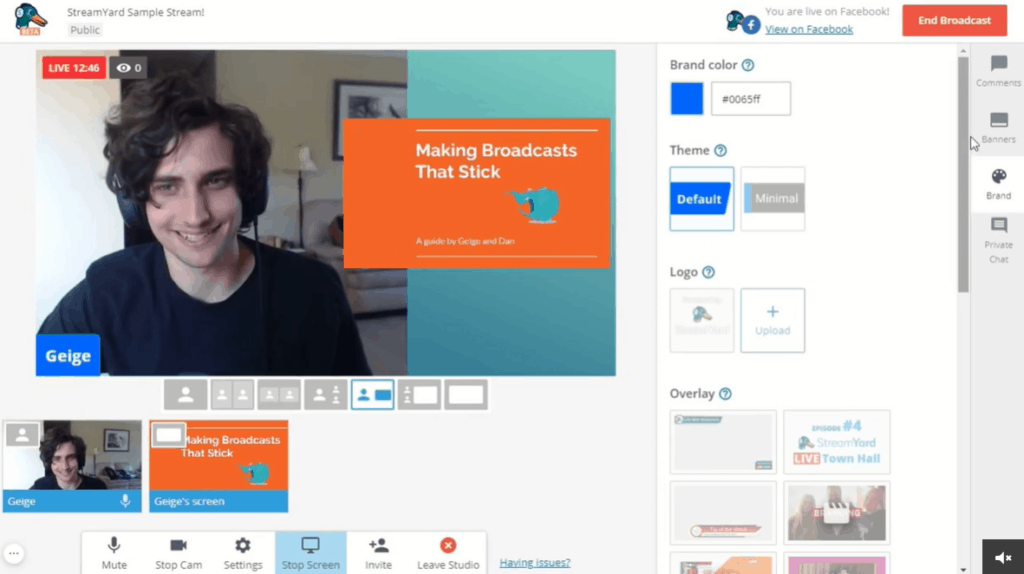
Want to interview more than one person at a time? How about going on Facebook or YouTube Live? If that’s more your speed, then give Streamyard a try. It works from your browser, so all you and your guests need is a computer with a webcam and mic. Link your destination video streaming service, have everyone log into the link provided, and launch. Basic service is free, but for a monthly fee, you can add your own branding and a few other privileges.
I used to use Streamyard for my podcast interviews because I had the ability to record a video as well as livestream on Facebook, LinkedIn, YouTube etc. should I want to. However, Streamyard was made more for live streaming, and since I am no longer live streaming my podcasts – and believe the audio quality might be better – I have recently started to record all of my podcast interviews using SquadCast.
10. Zencastr

Both Squadcast and Streamyard have the same weakness: their post-production and customization options in-app are severely limited. But there’s another option that, while costing $20 per month for a premium account, has great built-in audio editing features. Zencastr is an excellent choice for those who want near-studio-quality audio for a lower price than studio time. This program records each individual in the conversation, and sends you a separate audio file. Then you can use their integrated editing tools or your own editing software to fit everything together. I also like the fact that the VoIP service is built-in.
11. Riverside.fm

Riverside.fm offers a way to record podcast interviews safely, cleanly, and conveniently. Riverside.fm is a website that allows you to conduct your interviews from the convenience of a web browser. Riverside allows you to try their service free for 1 hour, to determine if the user interface is agreeable for you and your needs. From there, you can expect to pay one of several pricing plans. These include the lowest-priced option, at $7.50 per month, the highest set-price rate at $24, and an additional payment option that requires looking directly into the company and identifying how much storage space you might need and how many interviews you will be recording in a single month period.
Riverside is used by numerous well-established and well-known companies, among them Verizon, Spotify, and Disney. Riverside is a useful podcast tool, vastly improved over Google hangouts and other basic communication methods online.
12. Zoom

Zoom is a tool that has been made extremely popular by work-from-home efforts. In addition to working well as a medium through which to conduct business meetings, Zoom has been used to take the place of standard podcast app recording tools. While Zoom is free for limited meetings (40 minutes or less), a paid membership allows users to invite more people to the meeting, host interviews for longer, and even record interviews using their cloud recording feature. Because many people have already begun using Zoom, using the software as your preferred remote interview and recording device, Zoom has emerged as a favorite tool of podcasters everywhere.
Zoom is a reasonably-priced platform, requiring only $14.99 per month to access the features necessary to record your interviews and collect everything you need for post-production efforts. The familiarity most people have with Zoom also makes it work in your favor, as your interviewees are likely to know how to use Zoom without any issues.
13. Skype

Skype is one of the oldest video conferencing softwares out there. What was once used primarily as a way to connect with distant family and friends has continued to grow and prove its worth as a valuable tool for people with a podcast network–especially people who are on a budget. Skype is a free platform with which to conduct podcast interviews. Like Zoom, most people are familiar with the service and its features. Skype does not possess a wide range of features compared to some other interviewing tools, and the editing process must be completed using third-party software, but it does offer a free, tried-and-tested means of connecting with others remotely.
In addition to Skype’s ease of use, many podcasters prefer the free platform because not having to pay for a telecommunication service allows them to divert money toward other software with more powerful features.
Further Reading: Discover the 8 Best Sites for Checking Podcast Rankings
Audio Editing Programs
If you’re like most podcasters, just getting recordings isn’t going to cut it. After all, not using any audio editing tools means you only have the sound of your voice, and anything you were able to add during the recording itself. In most cases, you’ll want one of these audio editing programs, unless you plan on hiring a podcast editor (which is what I would recommend). To make sure your audio is up to snuff, consider using one of the following tools:
14. Audacity
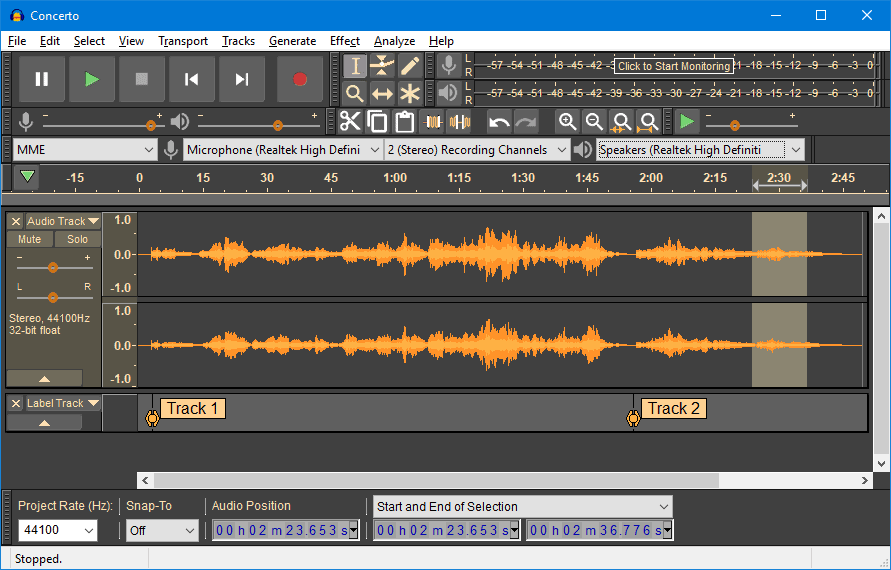
How does “free” sound to you? Audacity is a comprehensive audio editor that’s both free and open source. No strings are attached, because the developers aren’t trying to make money, ever. Editing features include the standard removal of background noise, such as pops and hisses, as well as splicing different tracks together. There are also a lot of advanced tools, as well. Overall, this is great software for beginners and more advanced users alike.
15. Auphonic

How does Artificial Intelligence sound for audio editing? Just a few years ago, the technology didn’t exist, but now it’s possible with Auphonic. Upload your audio files, and most of the balancing, static removal, and encoding are done by algorithms. Even better, they’ll upload your content directly to your audio hosting service so you don’t have to. Keep in mind, though, that mixing isn’t a task this program can handle. That’s because Auphonic can only work with one track at a time. If you have multiple tracks for the same podcast, you’ll need to use another program to put them together. Auphonic is really a final polish before that podcast episode goes live. The first two hours of each month are free.
16. Garage Band

Own a Mac or other Apple device? If so, you can use Garage Band, a free Apple-only audio editing program. This program was designed to make audio editing, and even music composition itself, accessible to everyone. It’s known for being easy to use, and in modern versions, even makes collaboration a snap. All types of audio can be edited with this, including podcasts. Of course, that assumes you have the right type of device, because it isn’t available for Windows or Android. A professional version called Logic Pro is also available for purchase.
I currently record my solo episodes in my home office using Garage Band. Here’s a great tutorial from the one and only Pat Flynn to show you how easy it is!
17. Adobe Audition

Adobe Audition is the addition to the time-tested Adobe suite that allows you to edit an entire podcast in one fell swoop–and do so well. Like other members of the Adobe suite, Audition is a powerful tool and can be used for a variety of audio editing needs. Using Audition, you can record and edit the interview you are conducting, or your own podcast. Using Audition, you can add theme music to your podcasts, make sure your sound quality is its absolute best, and make alterations to any flaws or cut together your podcast flawlessly.
Although Audition is regarded as a truly powerful tool, it can come in at a higher price point than its competitors. At $20.99 per month for a subscription, Audition is not going to break the bank, but may prove an expensive addition to your podcast operating tools if you are looking to keep costs low and maintain a more minimalist approach to the podcasting process.
18. Descript

Descript is an audio editing software that provides the tools needed to create crisp, clear audio to catch podcast listeners’ ears and keep them coming back. Descript sets itself apart from its competition by focusing all of its editing power into simple, clean lines. How is this done? Descript relies heavily on artificial intelligence to manage your podcast audio files, allowing users to edit audio files via text. Rather than endlessly scrolling through audio and having to quickly and constantly move back and forth between mere seconds, Descript allows its users to edit according to written words.
A significant part of the value of Descript is its ability to utilize AI to create a “clone” of the voices of you and any guests you may have. Doing so allows you to eliminate stutters, “uh”s, “like”s, and other sounds that might detract from your message, as well as adding in information you may have accidentally omitted. Essentially, Descript allows you to curate podcast content even in the midst of mistakes, and provides a simple, easy, yet high-tech way to make sure your podcast content is consistently on par with what you want and need, providing advanced tools that are easy to implement.
If you’re not sold yet on Descript as a podcast audio editor, you will be once you see this video!
19. Hindenberg

Hindenburg is a targeted program, named and designed specifically to tailor to the sound quality of spoken-word audio. Unlike other audio editing software, which is used for a plethora of different audio editing needs, Hindenburg is specifically for professional podcast and news editing and will help create a crisp, clear, high-quality podcast. Through the Hindenburg platform, you are able to complete the recording process from beginning to end: recording, editing, and all the way through publishing.
Hindenburg also comes in at one of the more expensive options, though its claims may warrant the price, for audio recording requiring extremely crisp and clear audio quality without background noise or unnecessary static. The base level tier of Hindenburg pricing comes in at $90, with a second tier at $375 and a third at $500. The base-level tier offers basic, automated features, while the highest tier is best used for more involved productions such as audio book recording.
20. Alitu

Alitu, “The Podcast Maker,” is an editing software created to provide the simplest and most straightforward way to edit and subsequently publish a podcast episode. Alitu is designed for people without extensive audio engineering or even podcasting experience, and markets itself as an ideal tool for even the most bumbling podcaster. The ease of use of Alitu has been credited to the drag-and-drop features used to edit and splice podcasts, as well as the automation tools that can be used to improve sound quality and get podcasts prepared for publishing. Alitu is said to allow podcasters to focus on further marketing and promoting their podcast, rather than spending extensive amounts of time on editing and prepping audio snippets.
Alitu pricing starts at $32, but the company does offer a 7-day free trial in order to make sure that all prospective customers actually enjoy their digital tools and experience a genuine improvement in the quality of their podcast.
Further Reading: Top 21 AI Podcasting Tools for Editing, Marketing, and Enhancing Your Show
21. Logic Pro
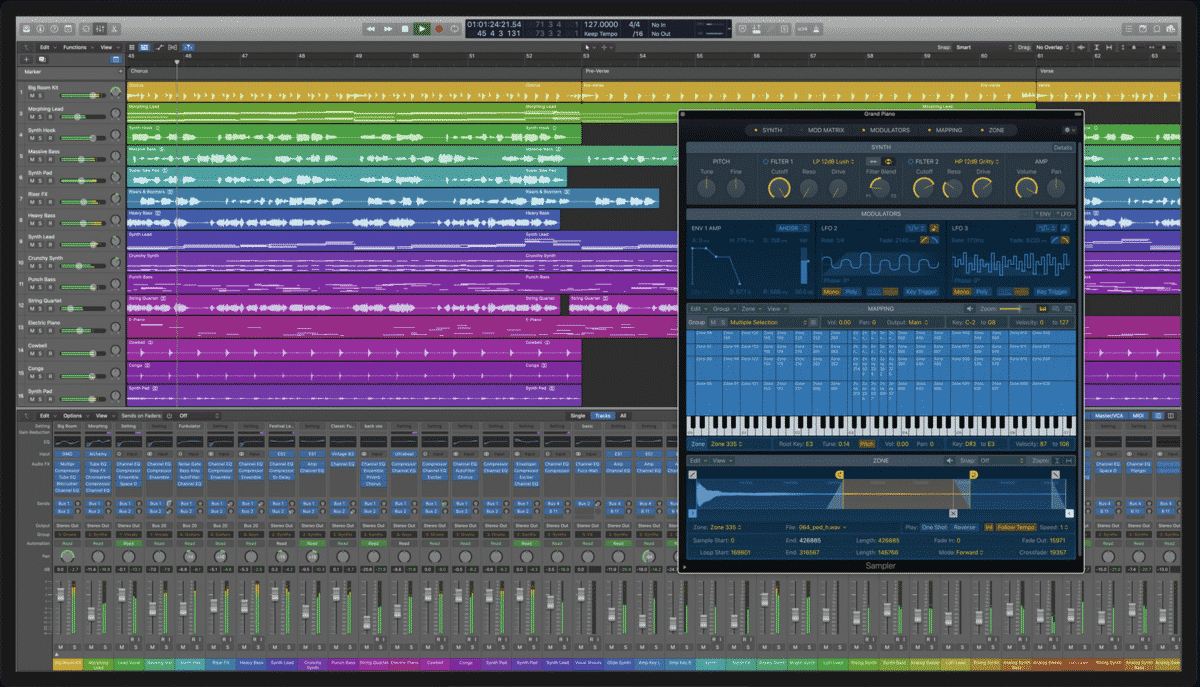
Logic Pro is a tool from Apple designed primarily for use in music recording and mixing, but it can also be used for podcast editing. Logic Pro allows you to both record and edit podcasts in a single program, cutting down on weighty and extensive products for the full podcast recording session. Logic Pro is perhaps best used for people who want a multi-varied product that can pull double duty as a podcasting tool and music-making tool. Both of these, together, make Logic Pro ideal for anyone who is searching for an affordable professional suite with versatile uses and a comprehensive list of tools and functions.
Logic Pro is one of the less expensive professional audio recording and mixing suites, coming in at $200. It is ideal for anyone who prefers Apple products and wants a professional audio editing software that can provide a robust set of features useful for simple spoken-word recording and musical cues.
22. REAPER

REAPER is a digital audio workstation that provides a broad range of tools with which to work. The REAPER platform is simple and straightforward, and is designed to offer a full range of audio engineering tools. Used primarily for music, REAPER can also be a powerful tool for creating crisp, clear podcasting sessions, in addition to overlying theme music and other musical entries into the podcast in question.
There are two pricing tiers for REAPER: the personal and commercial tiers. The personal tier is low, at $60, while the commercial tier comes in at $225. Purchasing REAPER ensures that you will continue receiving updates as they are made. To make sure that podcasters are pleased with the software, REAPER provides the software for free for 60 days, at which point the full software must be purchased.
23. Krisp

As its name suggests, Krisp makes sure that podcasting journeys are created with a crisp sound and as little background and excess noise as possible. Krisp can be used in multiple applications, not merely for audio tracks, and can be useful for podcasters in need of a wide range of features. Krisp can be used to clean up your sound and offer a clearer experience to potential listeners, and can also make any distance interviews or calls similarly clear. Billing itself as the world’s #1 noise canceling app, Krisp can be used by novice and experienced podcasters alike to create hours of audio that sound as crisp and clear as if you were standing beside the person speaking.
Krisp is an essential tool that can be used for different file formats and in different applications, in order to create a podcast that does not detract from the main message through muddled audio or distracting echos, extraneous sounds, and background noises.
Transcription Services
Want to make your podcast available in written form? Even if you normally don’t do this, you might decide that transcription is advantageous in a few situations. For example, a guest interview might be extra special, or create special value transformed into a blog. For those occasions where transforming the spoken word into writing is necessary, here are some services that can help you.
Below are two paid and high quality options, but also know that there are a number of low-cost AI options on the horizon such as Otter.ai that are becoming popular. The downside is that for every 1% of accuracy you lose, you spend your precious time editing…
Further Reading: 15 Free Podcast Transcript Generators to Use for Your Next Episode
24. Rev
If you’re on a tight deadline, Rev is a great service to use. Shorter audio tracks can be returned to you in 12 hours or less, though longer ones do have a greater turnaround time. In that case, Rev gives you the option to have your audio broken into blocks for different transcriptionists to work on. Your piece is put back together at the end. They charge a flat rate of $1.50 per audio minute, with minimal extra fees if you need additions such as timestamps inserted. As a rule, the accuracy rate is very high. Another option they’ve started offering recently is an AI-based automatic transcription program. This costs only 10 cents per minute, but the accuracy isn’t guaranteed so Rev recommends you hand-check it afterwards. An added plus: Rev also offers closed captioning for video files, and translation services. This is the service that I use for all of the captioning of my YouTube videos and can’t recommend them enough.
25. Scribie

For those who can wait a bit longer for delivery, Scribie is a good option as well. Their rates start at only 80 cents per audio minute, and they have a different process that can take up to 36 hours for short files. In return for your patience, they promise a 99% accuracy rate, since the transcript goes through more quality controls. There’s also a browser-based editing feature that you can use after delivery. Like Rev, there’s an automated service at 10 cents a minute. Scribie does interviews really well, and you can even record the interview directly into Scribie’s interface.
Further Reading: A Complete Guide to Creating a Great Podcast Website
Audio Clip Creation (for Social Media)
Want to promote your podcast in social media or include podcasts as part of your content marketing strategy? Then you’ll want to create audio clips from your podcasts. This works to market your programs similarly to movie previews: potential customers listen to a teaser portion and decide if they want to buy (or download) the rest of it. But these audio clips have to be separated from the rest of the program somehow. Here are some options:
26. Headliner

Originally developed just for podcasters, Headliner is an excellent way to make promotional audio clips. Not only can you use it to make clips, but it’s also an excellent tool for making videos, as well. They let you add all kinds of “extras” to your audio and video files and the program was built for social media distribution. Best of all, some features are automatic.
27. Wavve

Want to use your podcasts as a really dynamic marketing tool? Wavve was developed for marketers by a content marketer who decided to go into the tech industry. Unlike Headliner though, it’s assumed that you want to turn that audio clip into a video. This program adds animated graphic frames, links, emojis and other goodies to turn audio into video. It also supports links, so you can use that video not only to promote the podcast itself, but also drive traffic to your website. Best of all, it’s easy to use.
So there you have it. Podcasting and all of its options can sometimes be very confusing, but I am hoping that my experience and advice on podcasting tools can help you on your journey.
If you can’t get enough of podcasts, you’ll want to check out my list of recommended social media marketing podcasts.
If you’re ready to launch your podcast or are thinking about creating one, check out my step-by-step video guide here:
What’s your favorite podcasting tool? Let me know in the comments below!
2 Comments
Comments are closed.





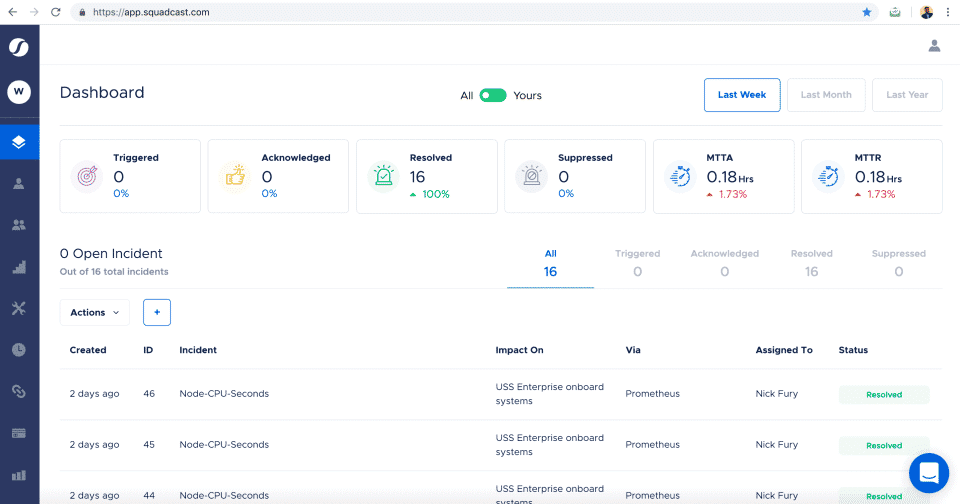



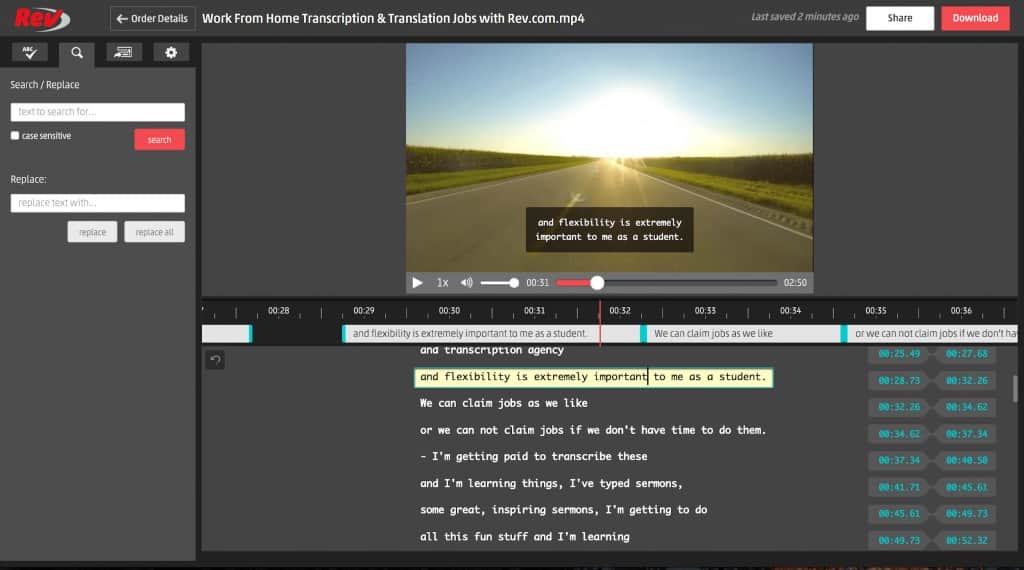









Adding Notetracks in the mix for Podcast Collaboration Tools ????
Tool #28 Notetracks – Collaborate and gather feedback easily on podcasts.
Notetracks is a podcast collaboration platform where you can gather clear feedback from everyone easily pinpointed directly on the track itself.
With Notetracks, your editors and team can focus on making the changes needed to polish up your episode instead of going back and forth on emails about edits, keeping track of storage links and looking incorrect timestamps (ex. I don’t hear any ‘ums’ and ‘ahs’ at 23:02)
To get started, the editor or podcaster makes an account, uploads the draft and invites the team by email privately or with an easy no-signup guest link. The team can playback and make notes directly on the timeline so everyone can be on the same page (literally!)
Pros of Notetracks
* Supports multiple audio/video formats (MP3, WAV, M4A, MP4, MOV)
* Annotate with comments, text, drawings (even voice notes!)
* Guest don’t need an account to comment
* Projects support multiple audio tracks to easily compare revisions
* Email notifications on project updates
* Recording, Transcription, Editing capabilities
* Export comments to popular DAWS (Audacity, Adobe Audition)
Notetracks offers a free tier with 2 Projects and 2GB of storage and a free 7 day trial on any of their paid plans. Subscriptions start at $15 per month for 10 Projects with 10 GB of storage.
Thank you for your advertisement ;-)