LinkedIn can be a powerful tool in your arsenal. Rather than focusing on personal connections, like most social media sites, LinkedIn’s designation as a professional network makes it a highly varied tool to increase your reach and make connections. Using LinkedIn is not always as easy or straightforward as other types of social platforms, however, particularly concerning connection requests and messages. To help you make the most of your LinkedIn account and keep your professional relationships growing, I’ve compiled 10 unconventional ways to message someone on the platform, even if you are not connected.
Understand How LinkedIn Connections Work

LinkedIn connections are set up to help people connect–and to protect people from receiving direct messages or requests from people who are completely unfamiliar and potentially unwanted. Connections are separated into 1st degree connections, 2nd degree connections, and 3rd degree connections. A 1st degree connection is someone with whom you directly connect. This can be done through a direct message to link up, and 1st degree connections are often (though not always) people within your professional network, such as coworkers, or people within your direct field. 2nd degree connections are those that are linked to 1st degrees. This means that the 2nd degree connection is a mutual connection. In keeping with this line of thought, a 3rd degree connection is someone who is a 1st degree connection with your 2nd degree connections.
Sending a connection request is typically better received when it is sent to these types of connections. The system of degrees is set up to develop a network through mutual contacts, rather than seeking out connections through what amounts to cold calling.
Further Reading: Top 10 Ways How to Get More Connections on LinkedIn
The 10 Ways How to Message Someone on LinkedIn If You are Not Connected

Although LinkedIn InMail is best used by those with a prior connection of some kind, it is important to keep in mind that LinkedIn is essentially a large, ongoing networking event, and it is possible to make meaningful connections with people you are not directly tied to in some way or another. To make sure that you are crafting meaningful messages and receiving a thoughtful response more often than not, we’ve compiled 10 ways to send LinkedIn messages to make connections.
1. Scan Their LinkedIn Profile for a Potential Email Address
Some people put their email address in their profile and welcome messages – it’s rare but it happens! This may require more mental effort, but can make a more memorable initial message than other options here.
2. Follow Them and Comment on Their Posts
You can follow them and then directly comment on a post to begin your message. This is a great option for anyone looking to make connections based on shared professional interests, as it helps identify common connection sources and create a sense of camaraderie that might not otherwise exist.
3. Send Them an Invite to Connect
Space is limited, but you can add a note to a LinkedIn invitation. Potential connections will not always sort through these types of messages, but taking the time to craft messages to people along with a connection request can help humanize professional connections and create a more organic and personable LinkedIn network.
Further Reading: LinkedIn Invitations: All of Your Questions Answered
4. Join the Same Group and Message Them from There
This used to be very effective, but fewer people join groups now. Consequently, the messages end up in the “Other” tab in your LinkedIn Inbox, which makes this among the less effective ways to develop network connections. This option is best for those who already have an idea of the types of groups, or types of people within groups that they’d like to connect with, and why.
5. Ask a Mutual Connection for an Introduction
This is old-school LinkedIn practice, but if it is a 2nd degree connection, you can see who the mutual 1st degree connection is and reach out and ask them to relay your message to the person in question. While you do run the risk of a swift turn down with this option, it can also forge a more valuable contact, as a sense of trust or safety may be present when a mutual connection introduces two people.
Further Reading: LinkedIn Introductions: The Complete Guide on How to Manage LinkedIn Introductions Requests and Ask for Your Own
6. If They are a Premium Members Send Them an Open Profile Message

While not everyone you want to reach out to is a premium member, if they are –and they have the Open Profile setting turned on–you can message them for free, despite the fact that they aren’t a 1st degree connection.
Further Reading: These are the Best 11 LinkedIn Premium Features You Should Check Out
7. Become a Premium Member and Send Them a Email
It isn’t cheap, but it’s the best way to ensure that your message reaches relevant people to effectively expand your network. Premium membership can help you on your career path, to meet career goals, when it is used correctly and consistently, so it can be a worthwhile investment to consider.
Further Reading: What is a LinkedIn InMail and How to Leverage Them
8. Check Their Contact Details and If They are on Twitter, Engage With Them There
Not everyone is on Twitter, but if you can parse through personal details and find them on Twitter, you can stumble across some helpful content to reach out and develop a connection. Although this ventures outside the typical LinkedIn outreach campaign, it can be an effective way to connect with new people.
9. Check Their Contact Details for a Website URL Where You Might Be Able to Engage Them
Go back an individual’s contact details and this time look for a website. If you are lucky, they might have their own website or a dedicated landing page on a corporate website where you can message them. Whether you are looking for a future mentor or are simply looking to expand your network, this can be a quick and easy way to develop an in with someone.
10. Use a Tool to Find Their Email Address and Send Them an Email
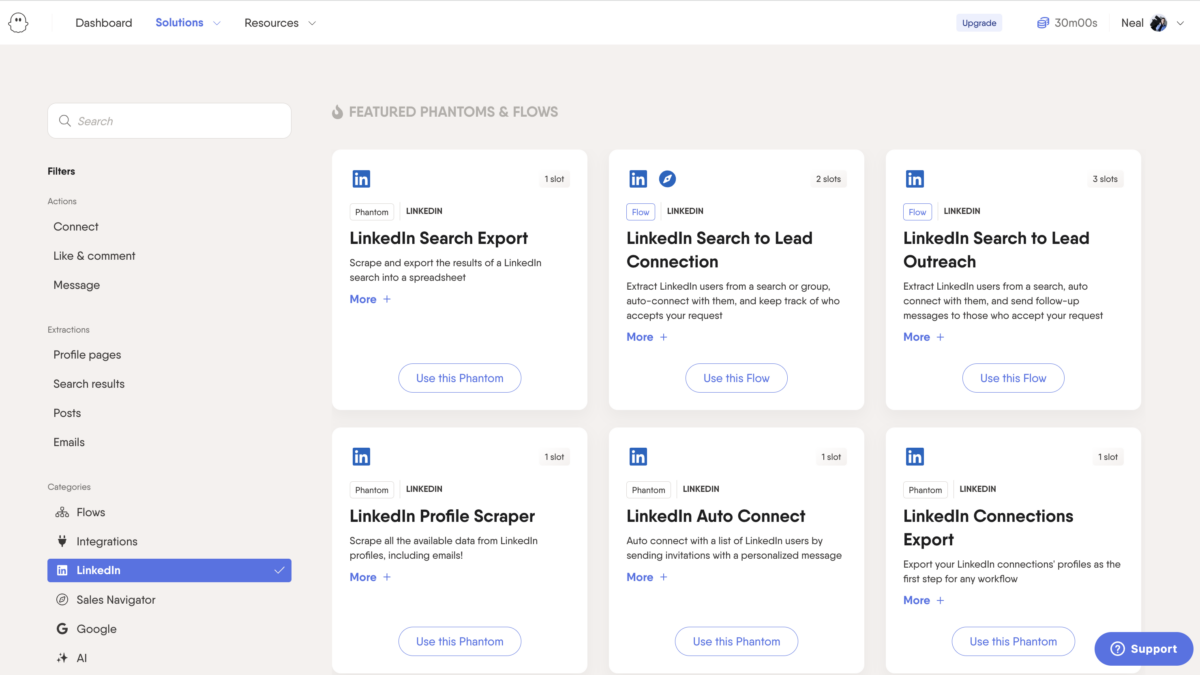
There are TONS of tools that will help you find the email address of a LinkedIn account for cold email outreach. The one I recommend is Phantombuster. Using this approach, you can locate numerous email addresses from social media platforms, though the precise response rates you receive from these cold calls will vary considerably.
Further Reading: The Best 19 AI Website Scrapers You Haven’t Heard Of
Is Your LinkedIn Not Delivering Results?
Just released: my new book to help professionals, entrepreneurs, and business owners maximize LinkedIn for real growth.
With years of LinkedIn expertise, Maximizing LinkedIn for Business Growth offers actionable steps to build your brand, expand your network, and drive results.
Start leveraging LinkedIn like never before—grab your copy now! Click the cover or button below to buy on Amazon.
What to Say When You’re Reaching Out to Someone on LinkedIn

Determining how to reach out to someone on LinkedIn is half of the battle; the other half is figuring out what you should say within those messages. To make sure that you have a solid set of message templates to put into circulation, I have compiled the following guidelines:
1. Be Quick and Concise
You are contacting a stranger. Make your message short and sweet. This is the most important overarching advice that all of the other tips below are encompassed by. Why? Cold introductions can feel invasive, no matter your tone or intentions. By making it brief and dispensing with frivolous language, you can limit the amount of time you take up, and set clear expectations for communication.
2. Introduce Yourself Briefly
Since you are a stranger, you should first be clear as to who exactly you are. Helpful introductions include who you are, and what your background is.
3. Be Clear on WIIFM

You then need to be clear on why you are writing to them. My favorite 5-letter acronym is WIIFM, or What’s In It For Me. Before creating your message, you need to be crystal clear as to why they should be interested in reading your message. Make that clear up front. Whether you are looking to expand your network, or you are looking for a mentor in your field, keeping it brief means explaining your intention in reaching out quickly and clearly.
4. Bring Up Mutual Connections
If you have some mutual connections (if they are a 2nd degree connection, that is), bring them in as part of the conversation! This shows that you are not a complete stranger and may help gain some credibility. This can be a helpful way to establish a clear connection with your target audience even if you are not a premium user of LinkedIn’s services.
5. Speak to Other Commonalities
Looking at someone’s LinkedIn profile says a lot about them. If there are other things that you have in common, feel free to weave those into your message, as well! Being alumni of the same school, having a shared coworker in years past, and even having filled similar positions can all bring about a sense of camaraderie and connection. Use what is available to you, and make connections.
6. Talk About Similar Experiences
This depends on your objective, but if you are contacting potential clients, talk about your experiences working with similar clients. If you are inquiring about a job, talk about similar positions you have held. You get the point: try to make connections in whatever way you can to demonstrate the value of a connection and help the person to whom you are reaching out feel seen and heard.
7. Conclude with an Open-Ended Next Step
Not everyone you contact will want to respond. Leave them in control, but offer them a pathway if they are interested in responding to you. This can be accomplished by offering an email, a landing page or website of your own, or even simply linking your LinkedIn profile. All of these options provide someone with a clear, easy way to get into contact with you.
Conclusion
Reaching out to people on LinkedIn can be difficult, especially if you do not have any prior connections or any mutual connections. Nevertheless, LinkedIn can still be a substantial source of help in developing a large, strong professional network. By using LinkedIn either as the messaging portal with which to reach out to people, or the platform on which you find names and go elsewhere for a means of messaging, LinkedIn can be an invaluable tool to help expand your reach, grow your network, and increase your target audience.











